Emporia Energy Community › Support Center › Report a Bug › Gen2 – Solar PV circuit type doesn’t handle reversible current flow
- This topic has 1 reply, 2 voices, and was last updated 10 months ago by
OneMan.
-
AuthorPosts
-
-
bob
MemberI recently installed a Gen2 system. I have a subpanel for my Solar PV system that feeds into the main panel through a 50A 2-pole breaker. The same 50A 2-pole breaker on the main panel also provides power for an EV charge receptacle. I am monitoring the circuit with a channel on the Gen2 system. I set the circuit type to Solar PV since it is the only one that accounts for Solar PV generated power and correctly shows generated power flowing into the main panel.
The problem is when connecting an EV to charge the power reverses on the 50A breaker – drawing from the main panel (grid). The Gen2 doesn’t show the reversed flow – instead it records it as Solar PV input by the amount of the EV charge current! The main panel total shows the total draw from the grid correctly but the data for the Solar PV circuit is now skewed by the charge power used by the EV – exaggerating the long term Solar PV generated power.
I have noticed that a lot of effort seems to have gone into identifying circuit types – not sure why circuit types are even necessary. The only circuit that can handle power inflow is a Solar PV circuit type but that same circuit type cannot handle outflow. Why the limitation? I suggest that the Solar PV circuit type (and I don’t see why all circuit types couldn’t allow for bidirectional current flow) be allowed to be bi-directional. It should show negative (-) when contributing power (as it is shown today) but with plotted values below the X-axis (in green) and positive (+) just like any other circuit type (in blue) when drawing power. Charts can be drawn to show drawn grid power above (blue) the grid X-axis and negative (Solar generation) power below the X-axis (in green) with appropriate adjustments to the calculations for the total kWh for the circuit. As it stands right now – everytime I charge my car it looks like I’m generating a bunch of Solar energy and that corrupts the long term data for the circuit. The image below demonstrates the problem.
On 11/27 was a typical Solar PV day, on 11/28 in the afternoon the EV was charged but shown as a huge spike in Solar PV power being generated with a large increase in the total usage shown.
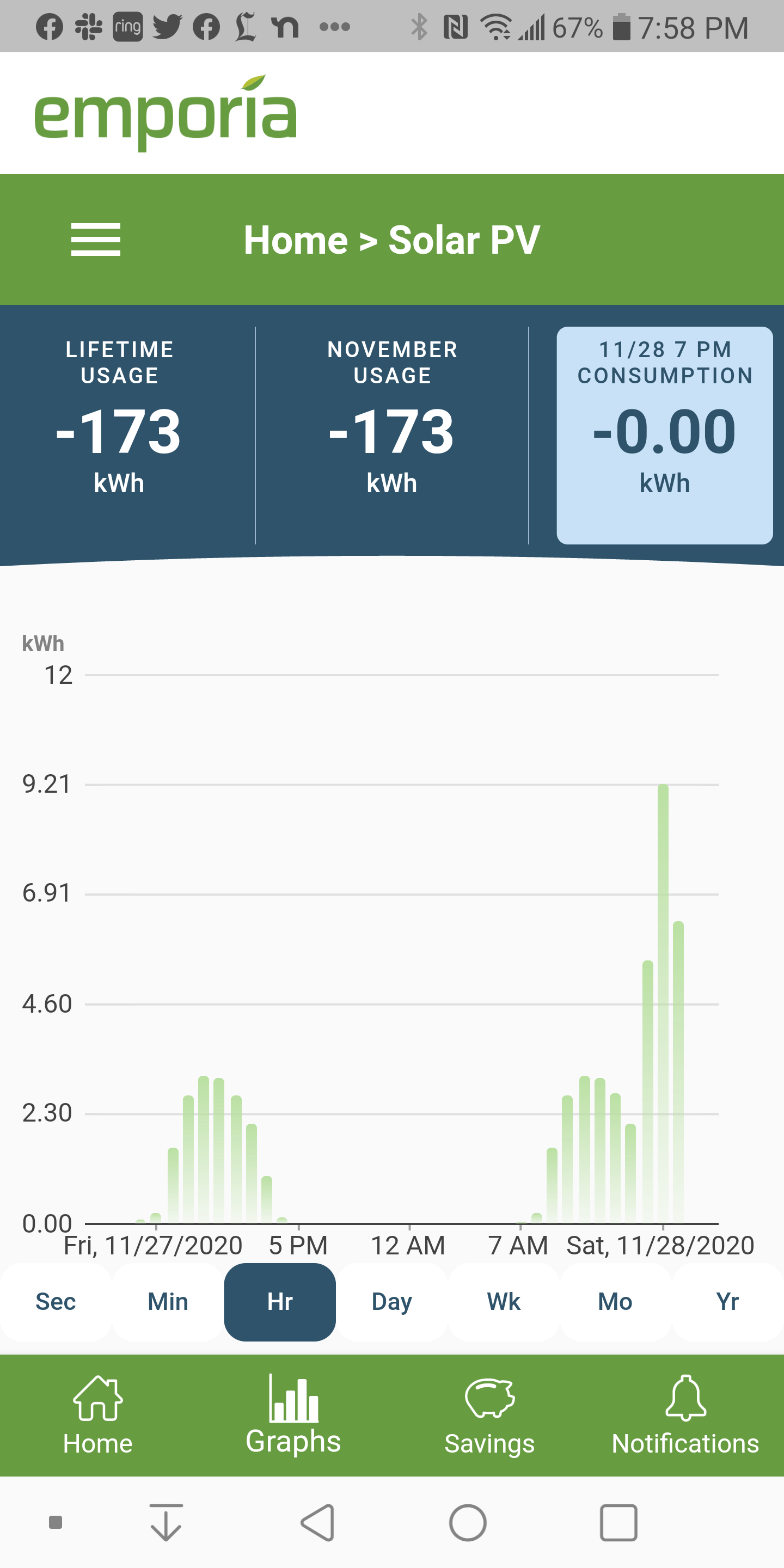
—
Bob -
OneMan
Member(Replying to this thread because it has been discussing the sensing of bidirectional current flow in branch circuits.)
Bidirectional sensing on 50A current sensors (branch circuits) is live and working!!
Big shout out to Shawn (the Big Boss) for supporting this improvement and making the Vue of even more value.
I updated my Emporia Energy app from the app store, and then from the hamburger/more menu, selected “Manage Devices”, selected the Vue 2, selected the circuit, then I saw new buttons for Unidirectional and Bidirectional. Celebration!
When I tried to save the changes to the circuit setup, the app asked if the circuit was Generating or Consuming, I guess to catch if the sensor was installed backwards. The app then said something like, “The device is updating, try again in one minute.” I happened to be standing by the breaker panel and heard the Vue beep in about a minute, so I tried again and Voila!
I have three solar inverters and one is a hybrid (does grid inject and also has a battery and can power a backup loads panel without grid input) so the flow can be both directions depending on the battery state of charge, the amount of solar input coming in, the amount of consumption in the backup loads panel, and also the internal consumption of this hybrid inverter at night. So before this update, the circuit type being Solar/Generation, no matter what direction the current was flowing, it reported all as negative flow (back to the grid). Now, it displays the flow accurately and I assume the measurements over time will now be accurate too.
I expected the order of my three inverters to be either be orderred by kW or by name (Inv1, Inv2, Inv3) but they were not either, so I tried the custom ordering feature of just these 3 circuits, but it seems to have affected the order of the rest of the circuits which is not good, so still working with support on that aspect.
-
-
AuthorPosts
- You must be logged in to reply to this topic.
