Emporia Energy Community › Support Center › Hardware and Installation › 20A clamps
- This topic has 3 replies, 2 voices, and was last updated 2 years ago by
gbrendemuehl.
-
AuthorPosts
-
-
Oliver
MemberI’m still struggling with the installation of my Vue because of the size of our breaker panels. These are waaaaaay smaller than yours (in the US) and there’s no room for the Vue and even not much for the CT’s. Besides that, I’ve also my 3 breaker tables daisy-chained which complicate things a bit further…
so my questions are quite simple :
1 – All my breakers are 20A or 16A, so is there a possibility to find a smaller CT than the 50A one provided with the Emporia Vue and which will better fit in my table without creating compatibility issues?
2 – All my main table breakers (and my meter) are 40A, so can I use the 50Amp CT’s to measure them and not use the beefy 200Amps ones at all? -
Oliver
MemberI see that I didn’t mention it clearly but I’m in Belgium (Europe) so our voltage is 220-240V@50Hz. My meter is in a “main breaker table” and a single phased 40A one. All the cables and breakers feeding the daisy-chained breaker tables are set up for an eventual 3P+N future usage (if I add EV & Solar).
Here’s a picture of my “secondary breaker table” connected to the Vue : power come through a 4x10mm² cable from the 40A meter (main breaker table) towards the top right 300mA Diff-O-Jump which feeds the 3phase breaker and 4x6mm² of the cooktop (only one phase being used for now). The rest of the table is cabled as single phase and split between wet (30mA breaker -> washers & dryers) and non-wet (oven & fridge/lights) appliances.
The “tertiary beaker table” 4x10mm² feed was tapped directly at the top of the 300mA Diff-O-Jump so it bypasses the “secondary breaker table” to optimize the cable lengths. But now this is where 200A CTs will never fit… hence my question about using only 50A CTs.
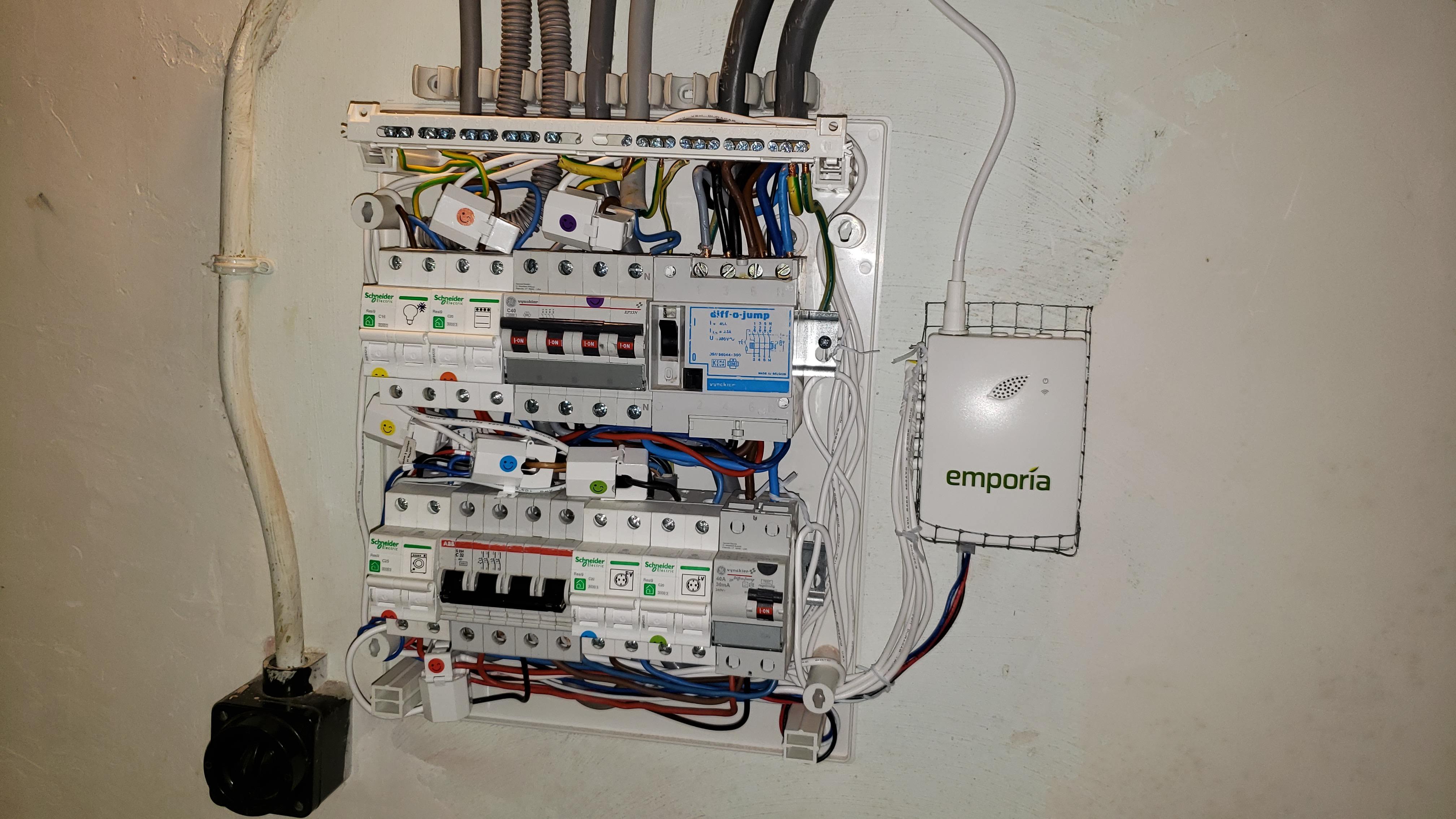
-
Oliver
MemberSo…
I finally succeeded at placing a 50A CT around the neutral (blue) cable which goes toward the 3rd table.I also put a 50A CT around the black thread which empowers the Vue (I find a bit silly that the Vue does not report its own consumption directly in the app/graphs).
2 strange results :
– The App is able to give the total consumption of all circuits. But when I click on it the graph is flat zero ! In the CSV exports, this total is not present too.– The CT around the black thread empowering the Vue detects absolutely nothing.
-
gbrendemuehl
MemberThe specs state that the Vue uses less than 3W (25mA). That’s below the range of the sensor; low end is 20W (170ma).
From another post:
Jim wrote this on 11/14/2019
“What are the limits of the Emporia sensors?
Our sensors have physical limitations. Each 200A sensor is accurate with high resolution between 2A – 250A (240W – 30kW @ 120V). And each 50A sensor is accurate with high resolution between 0.17A – 63A (20W – 7500W). When you go below those ranges, the 200A sensors will report about 100-150W of noise and the 50A sensors will report about 10-20W of noise. However, when in range, the sensors can resolve differences as low as a handful of watts. The app filters out this noise so you’ll see no load when the sensors are below the threshold of 20 watts for 50A sensors and 90 watts for our 200A sensors. However, if you download the raw data, you will see the reported noise – giving a slight discrepancy between the app and the raw data.”
-
-
AuthorPosts
- You must be logged in to reply to this topic.
