Emporia Energy Community › Support Center › Hardware and Installation › Advice on how to install Emporia Vue 2 in new panel?
- This topic has 7 replies, 2 voices, and was last updated 4 years, 1 month ago by
Emporia Support.
-
AuthorPosts
-
-
slowride55
MemberHello all, I am a little confused on how to install my 16 sensor Vue 2. I am reading the install guide but I am not sure where to wire in the harness. Do I tie in at the last double breaker in the lower right corner (one has a brown wire in it) or the 2 above the last two on the lower right?
Step 8(b): No empty breaker
and two 200A CTs
Common in N. American homes
Secure the White and Blue wires from the
wire harness to the neutral bus bar. Turn off
two vertically adjacent (stacked) 15A single
pole breakers and remove their wires.
Connect one of the breaker wires to the
Black harness wire and an extra wire with a
wire nut. Next, connect the second breaker
wire to the Red harness wire and an extra
wire with a wire nut. Then secure each of the
extra wires to the two breaker poles.Here is my actual box:
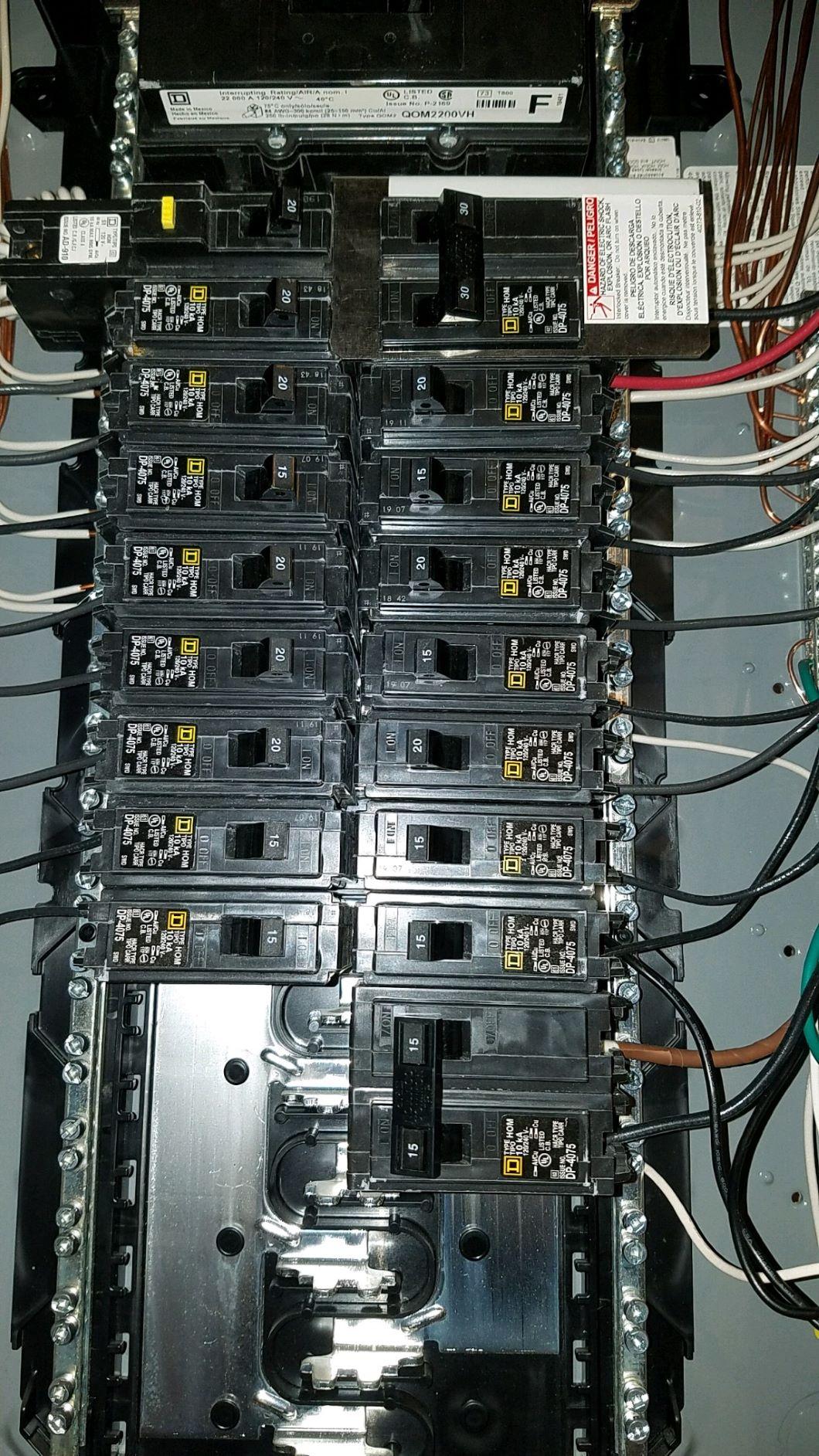
-
Emporia Support
Emporia StaffHey @slowride55,
The easiest option based on the photo provided, would be to follow the same steps outlined above (8b in the installation guide) and just use the last two breakers on the left of your panel. Feel free to post any other questions you might have!
-
slowride55
Memberok, can I also use the breaker bus bar on the left side too then? Just want to make sure I have it right and that should be the last detail I need, thank you
-
This reply was modified 4 years, 1 month ago by
slowride55.
-
This reply was modified 4 years, 1 month ago by
-
Emporia Support
Emporia StaffYes, that is correct.
-
slowride55
Membergreat, thank you much! I will give it a go tonight and report back 🙂
-
Emporia Support
Emporia StaffSounds good!
-
slowride55
MemberI got it done, and it wasn’t too bad at all. I was sort of confused on the K->L thing but I watched a youtube video along with the install guide and figured it out. After massaging the wire back into the panel (because there is a decent amount of unavoidable sensor wire needed to pull this off), I jumped into the app to see what was next. The app worked right away which was nice, that rarely happens to me on my ancient S7. I am watching the info in the app now, and when I fired up my computer to write this post, I got to watch my wattage and power consumption rise through the roof as my power supply, video card, etc fired up and entered the equation. To see that happen in literal real time, and watching the graph drop and rise when I reboot, etc is pretty cool and I’m not sure why I didn’t expect to be able to see that but I absolutely love it. Thank you for the help!
-
This reply was modified 4 years, 1 month ago by
slowride55.
-
This reply was modified 4 years, 1 month ago by
-
Emporia Support
Emporia StaffAwesome @slowride55. It is very much a fun feeling to watch those numbers change in real time. Hopefully you enjoy the product!
-
-
AuthorPosts
- You must be logged in to reply to this topic.
