Emporia Energy Community › Support Center › Emporia App › App math not adding up (solar with line side tap)
- This topic has 4 replies, 2 voices, and was last updated 2 years, 1 month ago by
eelton.
-
AuthorPosts
-
-
eelton
MemberI’ve had an Emporia Vue for some time, but just set up the solar monitoring. I have line side taps, so I put the 200A CTs upstream from the taps (toward the meter), and put two 50A CTs on the solar wiring.
I’m confused about what the app shows–the total usage is far higher than the net usage plus solar production. Am I doing something wrong?
(I also wonder why it displays two values for solar rather than adding them together. Would it make sense to just use one input and a multiplier of 2, or would that be less accurate?)
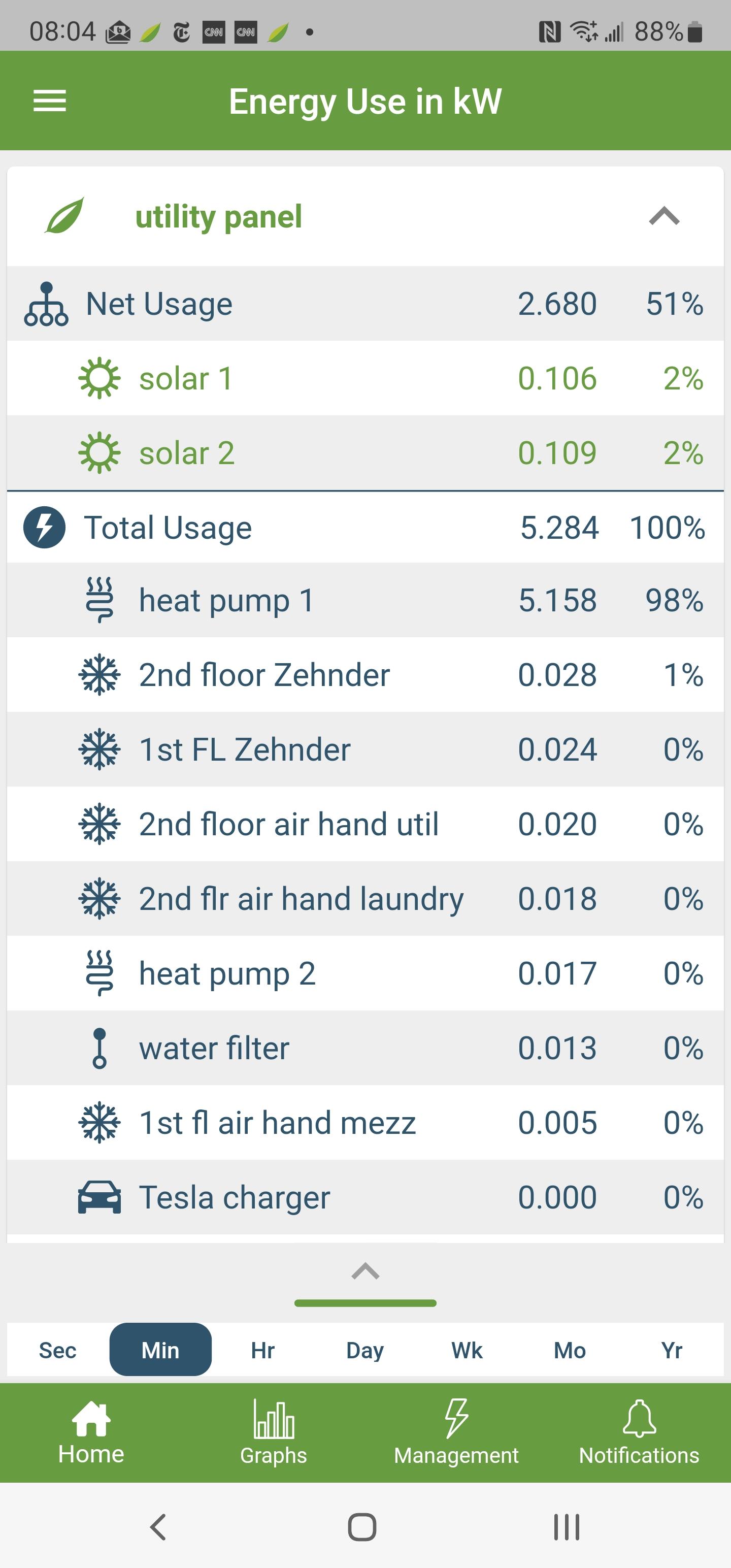
-
djwakelee
MemberThe two solar values are because Emporia doesn’t group the two 120V phases into one. Solar should always be balanced, so yes you could use one clamp and multiply (like AC compressors, etc), but then the Amps view is incorrect. Hopefully Emporia will implement proper grouping of circuits to address this (as well as better support for 240V loads in general) – a feature that is always stated to be coming next quarter – every quarter.
The total usage is the value read from the mains clamps. The net usage is a calculation, which doesn’t look right from your screen shot, but I suspect you have other loads (and the balance figure) off the bottom of the screen. If you can post a photo of your clamps, as well as screens which show all your loads (and balance), I imagine we can figure out what is going on.
You mentioned that that you added solar after your main install was running. You may need to redo the setup process, if you didn’t do that when you added the solar clamps.
-
eelton
MemberI did run setup again after adding solar.
I believe you’re right that I wasn’t considering the balance:
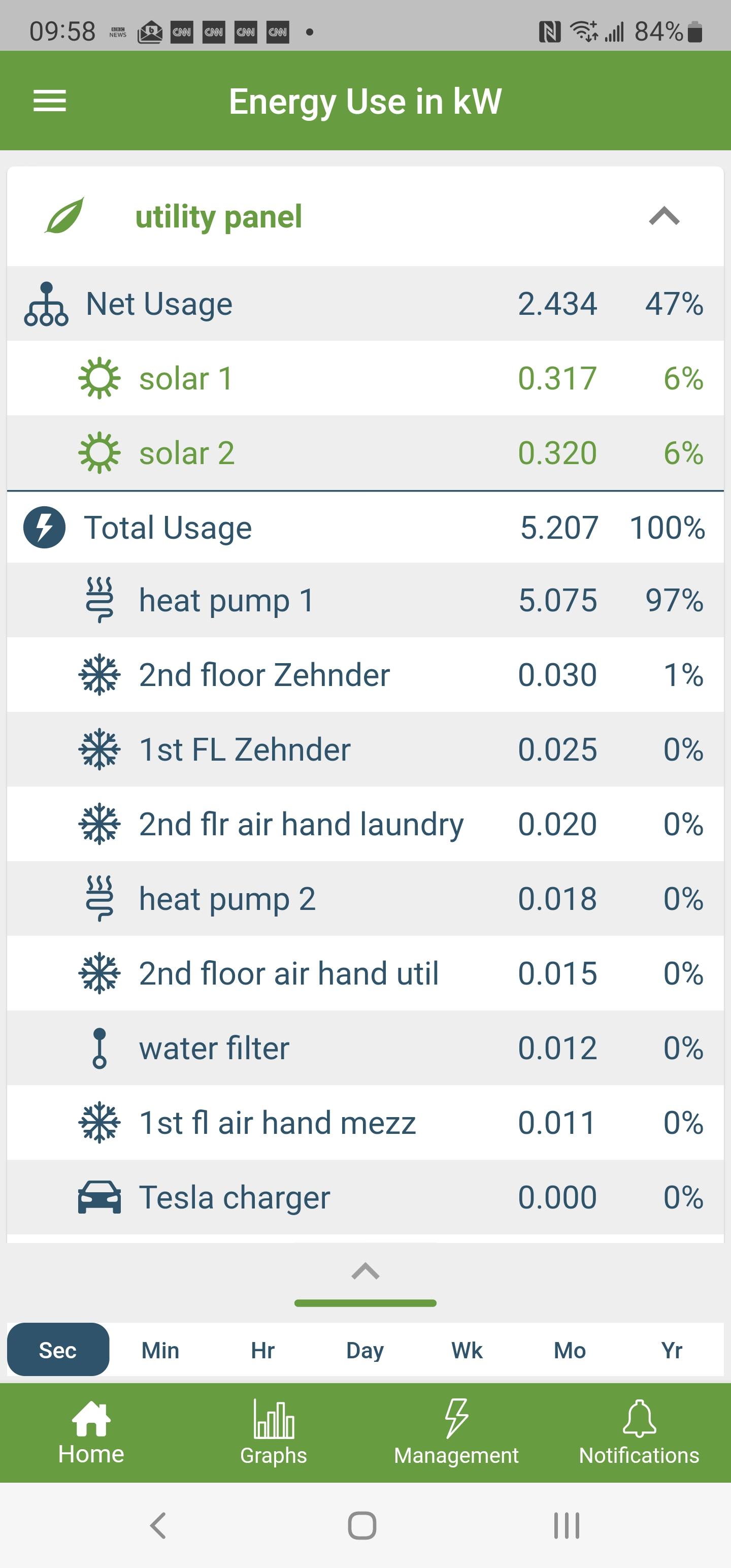

So, is it the case that with solar, the total usage is just the listed devices excluding the balance (i.e., non-delineated devices), but without solar, total usage is the listed devices plus the balance? If so, that’s somewhat confusing. From my other Vue, attached to a second panel without solar–the total usage appears to include the balance:
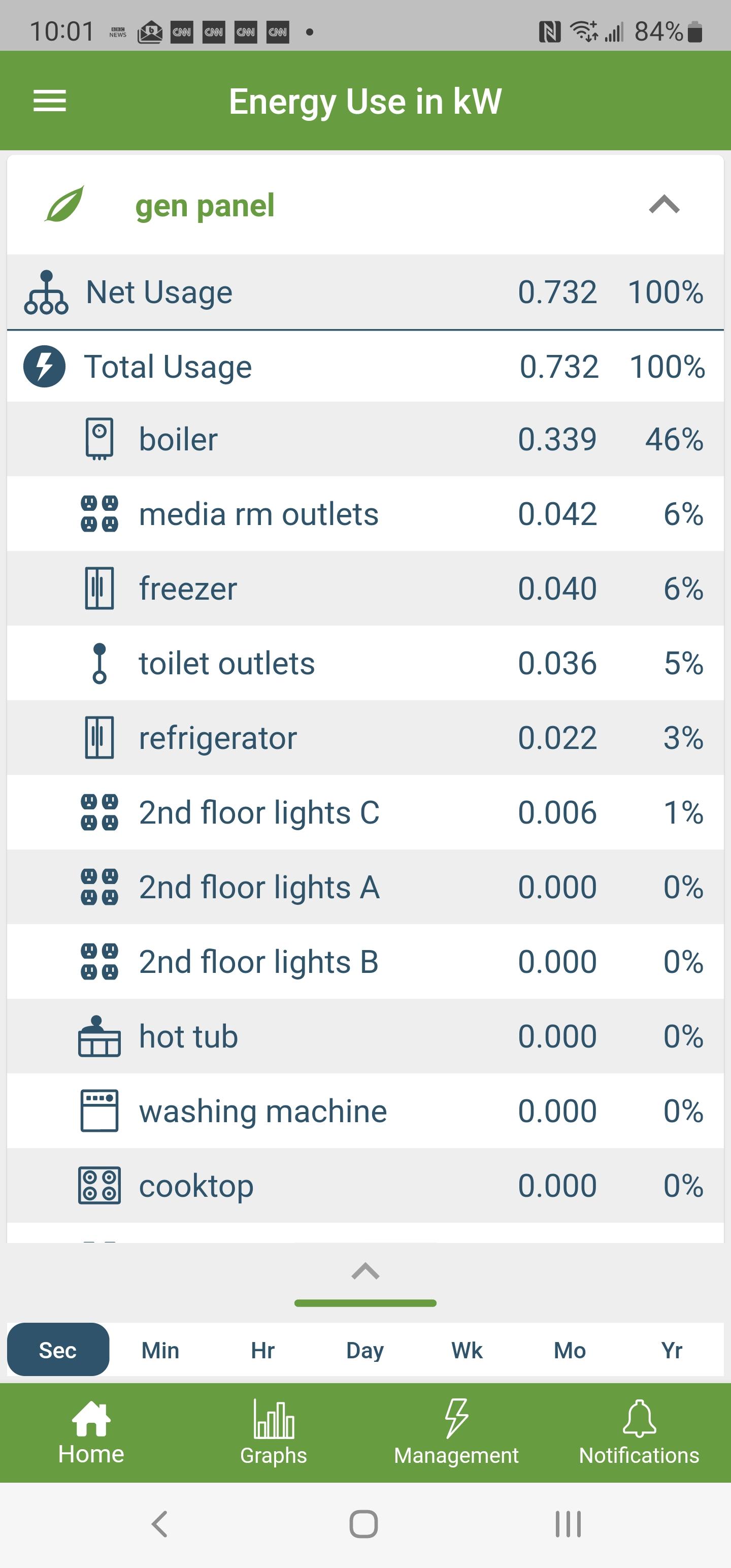
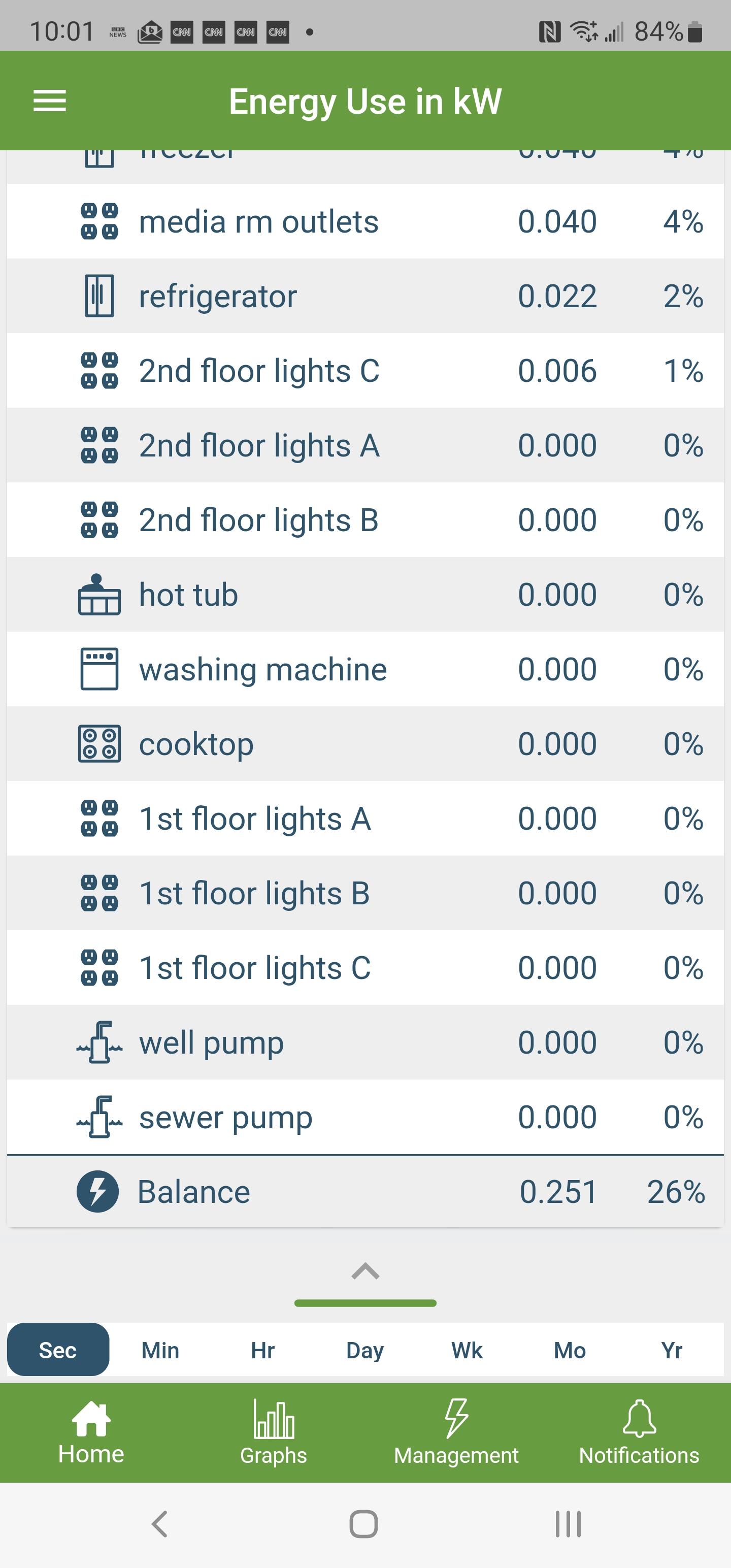
-
djwakelee
MemberFirst, a correction. When you have solar, the ‘Net Usage’ value is what the mains clamps are measuring (assuming they are upstream of both the the solar fee and loads). The Total Usage is then a calculation, and the balance is what is not accounted for with individual circuit clamps.
You have something weird going on, since your balance is green – showing unaccounted for power production. Normally the balance should be blue – showing the power your un-monitored circuits are consuming. Also odd is your solar readings seem low – not sure what time of day where you are (and here I have snow on my panels). But it is as if you don’t have the solar 1 and solar 2 set to the correct 1-16 ports on the Vue 2. Maybe double check that your clamps go to the ports you think they are? Or possibly you have another solar system that is contributing, but un-monitored?
You also have another variable in the mix with 2 Vues 2. I’m not clear how you have these physically setup with both the mains and device clamps. Not sure if that is a factor in this or not.
-
eelton
MemberWe had snow yesterday, and I have a flat roof, so there is still snow on the solar panels. It was also early in the day. Right now, MySolarEdge is showing production for the day of 2.49 kWh, and the Vue is showing 1.218 and 1.222 kWh (2.44 kWh total), so that’s pretty close.
I hadn’t noticed the green balance; for what it’s worth, that is no longer the case. I don’t have any other solar.
Here are my CTs, although things are cramped in this image. The meter is to the left and the electrical panel to the right.
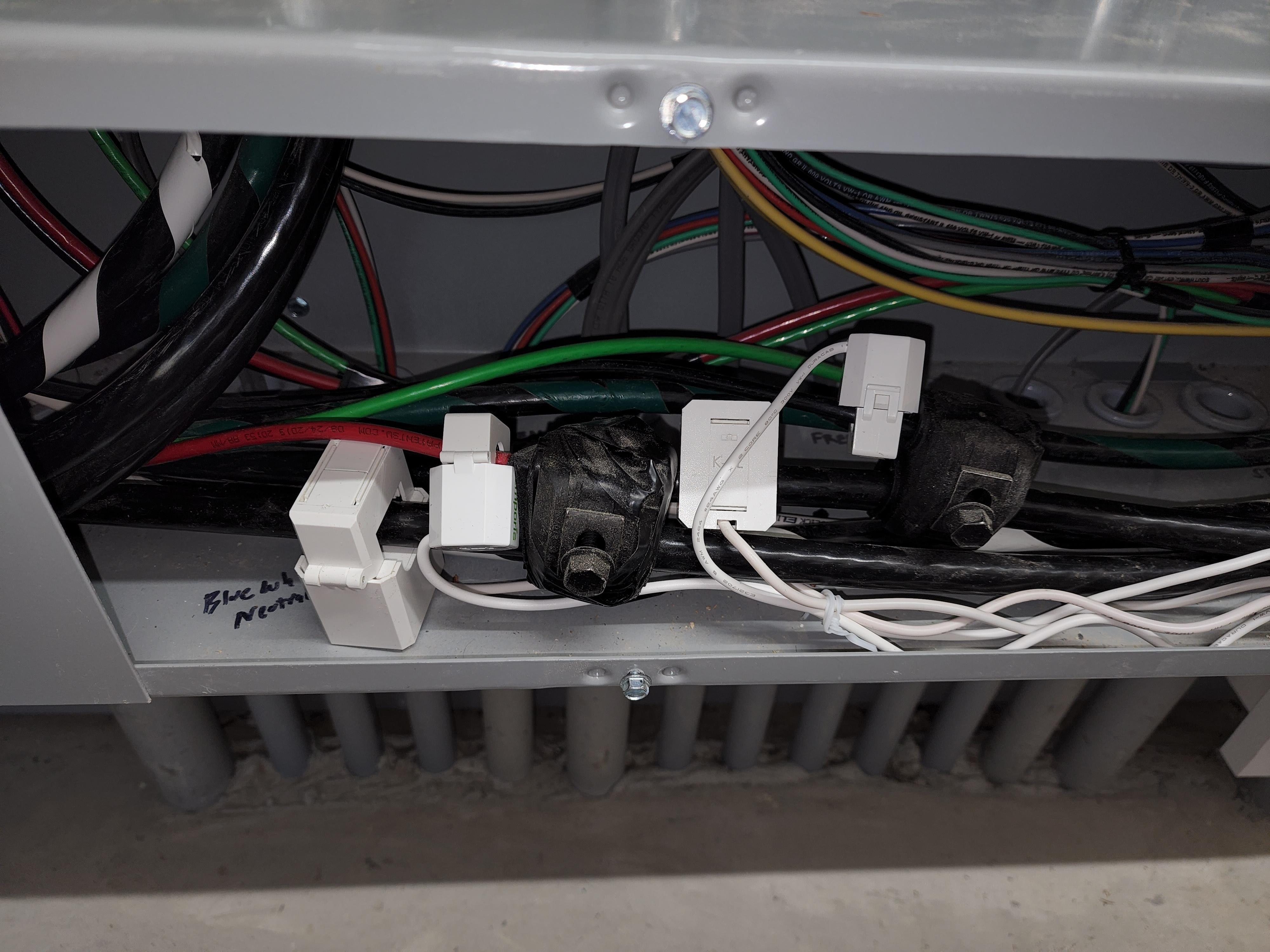
-
-
AuthorPosts
- You must be logged in to reply to this topic.
