Emporia Energy Community › Support Center › Hardware and Installation › Best Solutions for Two 200A Panels
- This topic has 3 replies, 2 voices, and was last updated 3 years, 9 months ago by
djwakelee.
-
AuthorPosts
-
-
johnestan
MemberI have two 200A panels, one outside and one in the garage. The outside panel has the main cutoff breaker for the second panel, but it is not a sub panel. I’ve purchase 2 emporia vue 2nd gens with 16 clamps. I’ve installed one of them in the outside panel already. What is the best way to measure the second panel? Can I combine the two vues main CTs in the app to get a unified look and my total energy usage, Or is my only option to have them completely separate? Thanks in advance.
Outdoor Panel
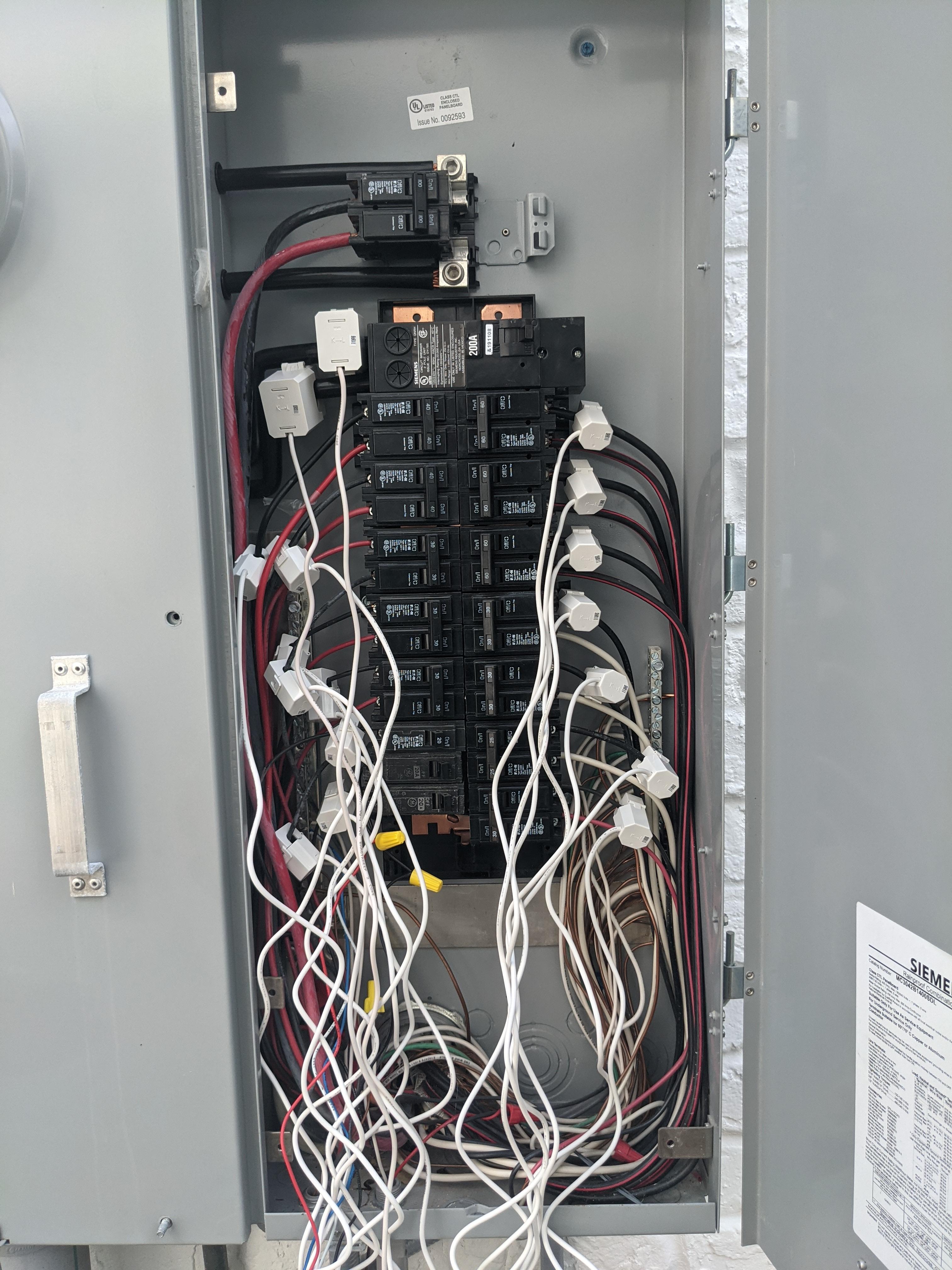
Garage Panel
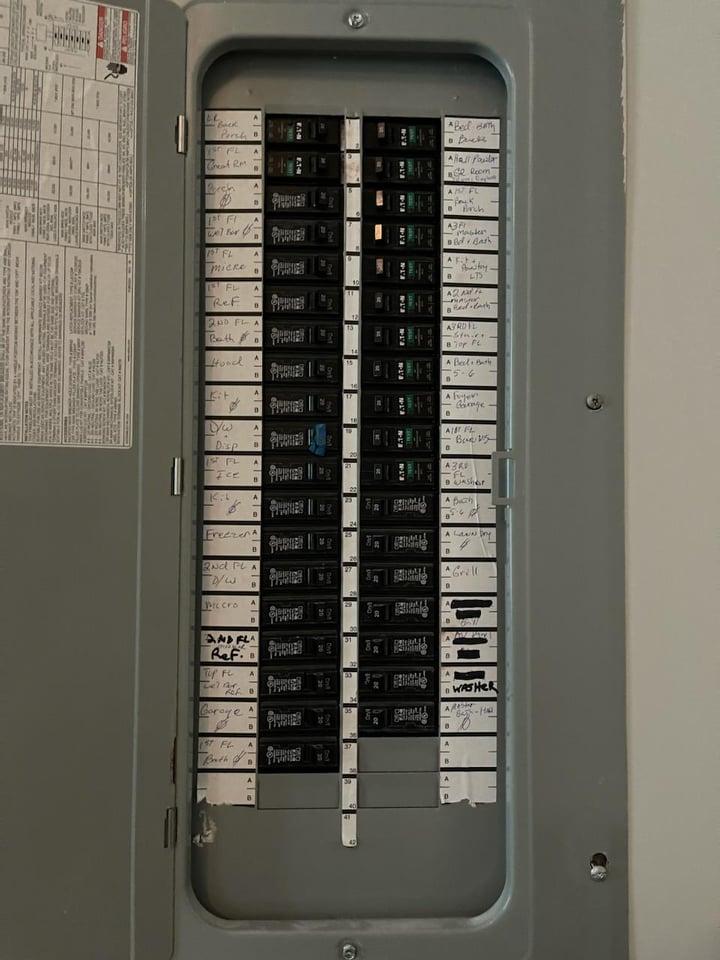
-
This topic was modified 3 years, 9 months ago by
johnestan.
-
This topic was modified 3 years, 9 months ago by
-
djwakelee
MemberThat’s interesting – how the disconnect for the other panel is in the main panel – though fed from different conductors in the meter box.
Without going into the meter box and putting your mains clamps there (before the split), you can add a 3.5mm Y cable and connect another set of CTs to that 100A circuit (right above your existing 200A clamps). Using the Y cable will parallel the CTs and add up your two mains feeds. You must parallel the same hot phases for this to work.
With the state of the Emporia software right now (doesn’t scale well with lots of circuits or Vue 2’s), you have two options. You can treat your garage panel as a sub panel, and connect the mains clamps to the incoming feed as well as all your circuits. Then you can nest the garage panel under the main panel in the software, and everything will total correctly. Or…
If you are preparing for the eventual unified circuit view (listing of all circuits for both Vue2’s together), you would not use the mains clamps on the 2nd Vue2 and just treat it standalone for now – using only the 50A CTs. At least that is what Emporia advised me to do. I have two Vues’2s in my main panel as I have many more than 16 circuits – basically same scenario as you but all in one panel. Doing it this way, the ‘main’ Vue2 has all the math correct, but there will be a balance and you have to select the ‘secondary’ Vue2 to see those circuits.
We have been promised a software update to have all the circuits combined/sorted in a single list over multiple Vue 2’s, but it seems to be dragging on. Would be nice for Emporia to give an update on when combining multiple Vue2 circuits into a single list is planned for.
-
This reply was modified 3 years, 9 months ago by
djwakelee.
-
This reply was modified 3 years, 9 months ago by
-
johnestan
MemberI can’t get into the meter box without cutting off the power company’s lock, which I’d rather not do.
I would like to have everything nested and totaled under one unified circuit view. Just to double check; So for how the app functions currently, whether or not I installed the second Vue, I would need two 3.5mm Y cables to add CTs to my current installed Vue around the feeds the the garage panel. This would give me the total energy usage of the house. Then if I wanted to monitor individual circuits in the garage panel, I would install the second Vue in the garage panel, still use the main CTs, and treat it as a subpanel in the app. Is that correct? Thanks for your help.
-
This reply was modified 3 years, 9 months ago by
johnestan.
-
This reply was modified 3 years, 9 months ago by
-
djwakelee
MemberYes, what you summarized it all correct. Just make sure when you connect the 2nd set of 200A CT’s in your main panel to the Y cable, you ensure they are on the same hot phase. The red/black coloring on the associated wires downstream does not guarantee this – should confirm with a meter. You should measure zero volts from the garage main conductor to the house main conductor. If you measure 240V, you are on different phases – and don’t plug those 2 CT’s into the Y-cable. Hope that makes sense, and if not comfortable with testing given lethal voltages, an electrician can certainly help.
And yes, you need to do this independent of potentially getting a 2nd Vue2 for your garage setup. Once you have the 2nd 200A CT’s and Y cables, all your math will be correct with the total power draw from the utility. Any power not monitored by clamps in your main panel plus any power from the garage will show up as a ‘balance’ figure.
-
This reply was modified 3 years, 9 months ago by
djwakelee.
-
This reply was modified 3 years, 9 months ago by
djwakelee.
-
This reply was modified 3 years, 9 months ago by
-
-
AuthorPosts
- You must be logged in to reply to this topic.
