Emporia Energy Community › Support Center › Hardware and Installation › External enclosure
- This topic has 10 replies, 10 voices, and was last updated 1 year, 8 months ago by
emporiacs.
-
AuthorPosts
-
-
7_2kW_in_Mesa_AZ
MemberHas anyone found a good external enclosure that can mount to a punch out to move the box out of the breaker box?
I would like to add a second Vue to my setup, but I just do not have any more room left in my breaker box.
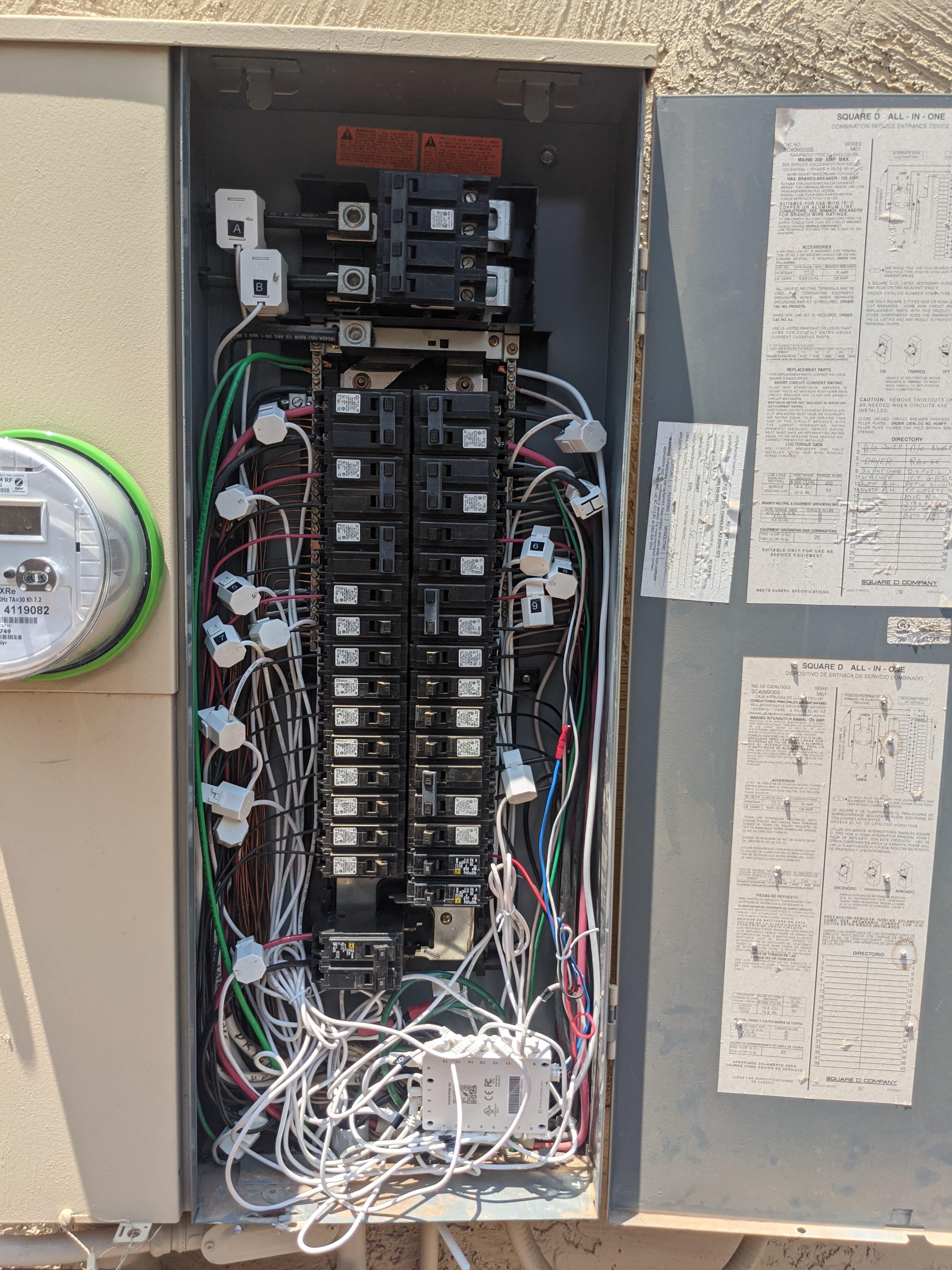
-
Chuck
MemberBefore I got my Vue I installed Solar Panels on my roof, which required an upgrade to my electrical panel. The Solar installer chose a solar ready box that turned out to be a lot smaller than I thought it would be on the breaker side. After the solar wires were ran through the box it made it near impossible to install my Vue into the breaker panel. Although I could have probably done it myself, I ended up having an electrician come out and add a box to mount the Vue in (see photo). It worked out quite well, but you have to keep something in mind. The Vue 2 ships with current sensors that have right angle plugs. This makes it pretty tough to pull these through a 3/4″ conduit to the main panel. I had originally purchased the 1st generation Vue, and that one had current sensors that had straight connectors, so I used them first. After that I used the newer ones, except I cut off the plugs to pull them through conduit and then soldered on replacement plugs I bought from Amazon. You could get around this by using a much larger conduit to connect the external box to the main panel. Perhaps a 1″ or 1 1/4″ conduit would work. In any case, this setup works fine for me, although installing the current sensors is a big challenge in this box. In retrospect I should have asked the solar installer to use a larger box, even if I had to pay the difference from what they originally quoted me.
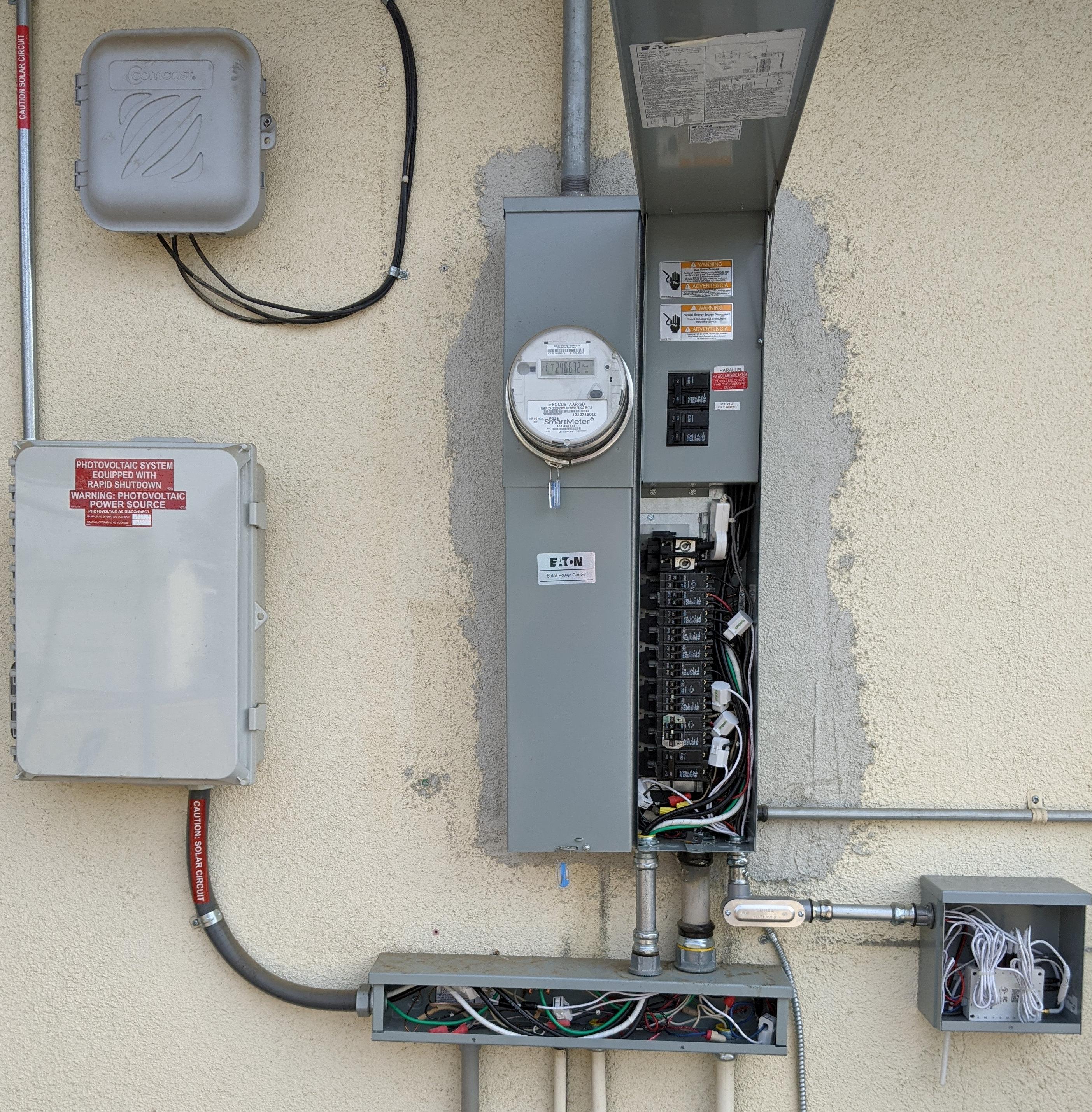
-
DoubleEdgedWombat
MemberLooks like we had the same idea, except I did use 1 1/4″ conduit and was able to fish the right angled connectors for 16 CTs, the two mains CTs, and the necessary power wires through without TOO much trouble. I think we have the same panel, except mine has way more circuits an wires in it, and stuffing everything in so that the front would fit was quite the chore. Hopefully I don’t have to mess with it again (and I do have a subpanel I can run new circuits from if necessary, since the main is basically full).
-
7_2kW_in_Mesa_AZ
MemberWould love to see a picture.
I am going to look for a used Orbit box and see if someone is getting rid of one
-
Alan_B
MemberI’m in the UK and have just installed my Vue monitor. Houses over here tend to have very small consumer units / electrical panels, so there was barely enough room to install the sensors. I therefore needed to site the monitor externally, and needed a mount to hold it and the excess sensor cable lengths. I therefore fired up my CAD package and designed a mount, which I then 3D printed:

The 50A sensor cables exit the main panel through cutouts at the top right, and the mount has a hollow base to accommodate the excess cable lengths:

There was no room in the main panel for the 200A sensor, so that is instead fitted to the live cable from the electricity meter, and is connected to the monitor via a 2 metre screened 3.5mm mono jack extension cable (not shown in the photos as it’s only just arrived!). Domestic systems here are single phase, so I joined the white, blue and red wires together with a 4-way push-fit connector to an output combined neutral wire. This and the black wire then enter the main panel and are connected to an RCD breaker.
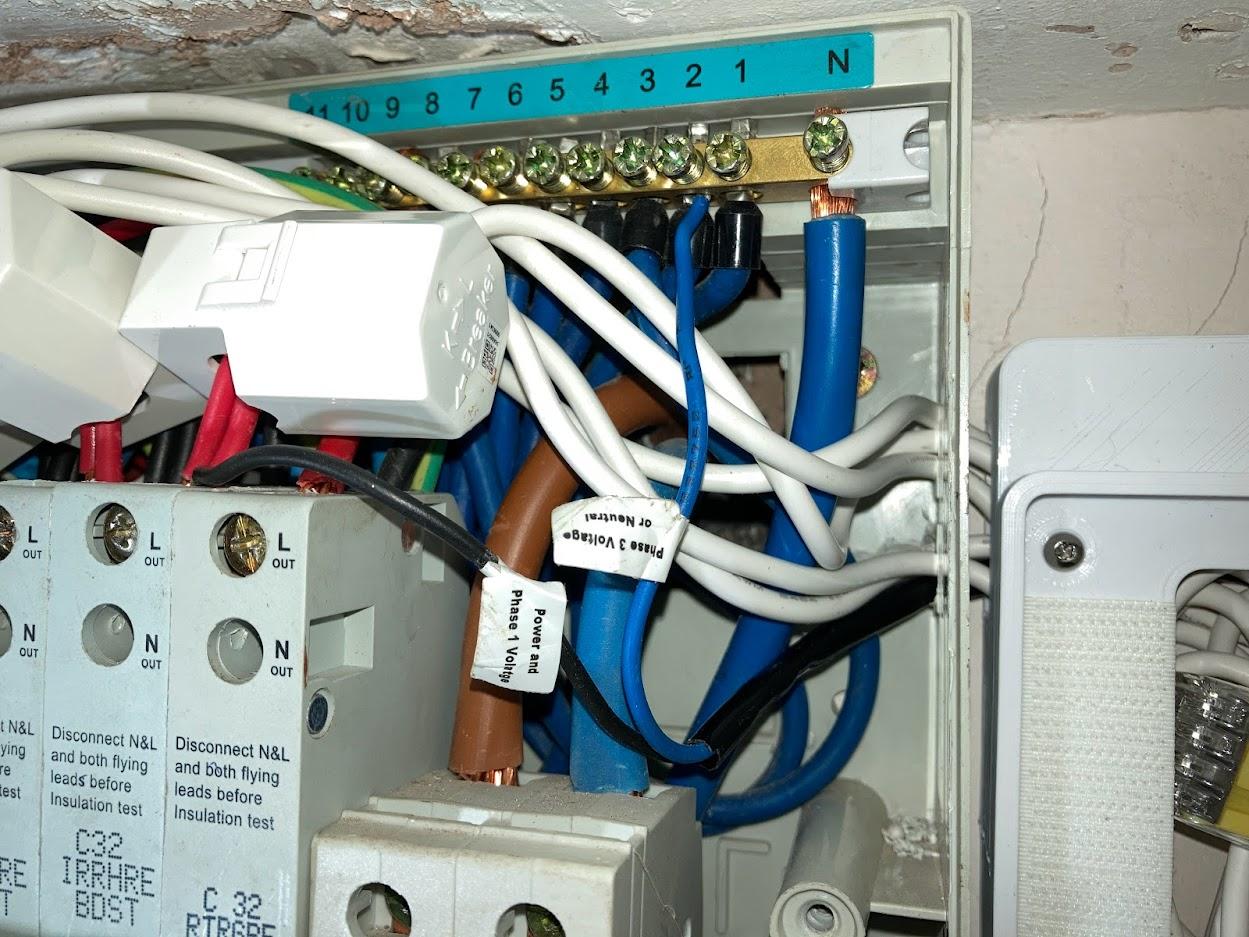
At first I ran the live wire to the L Out terminal on the breaker, and the neutral wire to the neutral bus bar. However, this caused the RCD to trip every time I turned the power on. Having then researched how RCDs work (!), I instead connected the neutral wire to the N Out terminal on the breaker, thus removing the current flow imbalance.
Strictly speaking the exposed power wires to the monitor should be in trunking, but they’re very short, so will do for now. I’ll modify the mount design to include a small removable cover in due course.
The monitor is secured to the mount by Velcro, so it is easily removable if required.
If my mount is of interest to others, I’m planning to post the STL files for it on Thingiverse.
Alan
PS: I’m a keen DIYer, not a qualified electrician. It’s a long time since the panel was inspected, so I plan to get an electrician in to check my work and perform a safety inspection.
-
Will5001
MemberFellow UK user here – that mount certainly would be of interest! Is it on Thingiverse?
-
skwerl
MemberAlan_B – it looks like you have your clamps around both legs of your ring main. Won’t that cause errors due to imbalance between the two legs?
-
stherien
MemberHi Alan,
I was searching on Thingiverse and haven’t found any mount for Emporia Vue 2. Did you post the STL files on Thingiverse?
Thanks,
-
Fletch
MemberHi Alan_B
I would also love to be able to print and mount my emporia using your design so would love know if the files are avaliable.
Nice work
-
Tiff
MemberHi!
Auch ich wäre an der DWG oder STL interessiert.
Gibt es ein Erscheinungsdatum?Hi!
I am also be interested in the DWG or STL.
Is there anrelease date?-
emporiacs
Emporia StaffIf you come up with the files, please share them here and we can share with other customers.
-
-
-
AuthorPosts
- You must be logged in to reply to this topic.
