Emporia Energy Community › Support Center › Report a Bug › Huge Glitches
- This topic has 13 replies, 4 voices, and was last updated 6 months, 2 weeks ago by
cbax.
-
AuthorPosts
-
-
DougHo
MemberI installed Vue 3 a month ago with most circuits monitored. I download the CSV and study it. Sometimes I see huge glitches such as marked in red in the attached screenshot. The glitch ends up everywhere, such as if I go back to that spot in the App graph for that time, or in the -15Min which is the typical data I download (the -1Min in screenshot below is just for emphasis of the glitch). In my archive I mark the cell in italics and apply an approximate manual fix, such as the 6/27 1:30am -15Min for DryerA I multiplied by zero, and for this morning (7/8) 12:00am -15Min I subtracted .11 from Mains_A and subtracted 3.12 from Mains_B.
Is there an explanation for such glitches? I’ve only been using/studying Vue for a month so no idea if it is something like a problem in handling of the transmission protocol to the cloud or what. It is frustrating to have to learn how to spot these as a user, and I can only correct the glitches after download, rather than in the cloud where they affect the App and future downloads. Note: I compute BalanceA and BalanceB separately by subtracting the appropriate CTs for each phase.
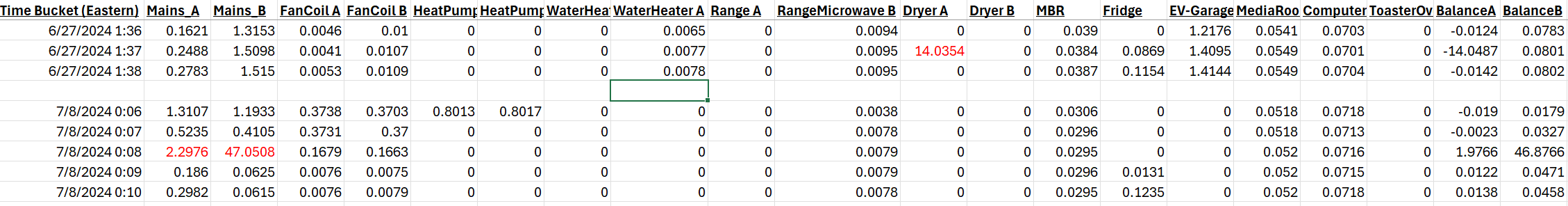
-
Emporia Support
Emporia Staff@DougHo we are aware of these intermittent spikes and believe we have found the source of the issue. Our development team is currently testing a software update that should fix these energy spikes. The release will be done over the air to your device so there will not be any action required on your part. We will let you know just as soon as this is released.
Thanks for brining this to our attention and if you have any further questions please reach out to the emporia support team.
James
-
DougHo
MemberThanks. I noticed another glitch yesterday morning as shown below (the latest CSV added Mains_C “No CT”, I wonder if that will remain from now on?)
My manual fix for this glitch was to subtract 3.616 from Mains_A, subtract 1.0345 from the first CT and subtract .468 from the second CT.
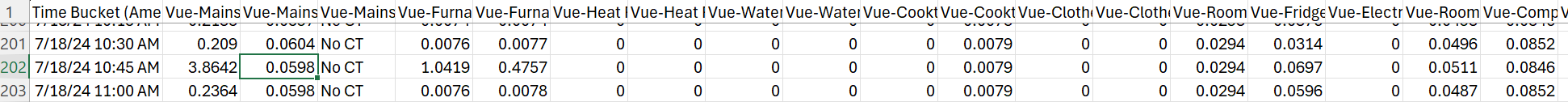
-
DougHo
MemberUpdate (since Edit only works within minute of posting): I realized that your diagnosing whether it is same glitch would be easier with 1Min instead of 15Min, so below is yesterday morning’s glitch minute (marked in red). Note: I’ve been using CTs on both phases of my HVAC inside (fan) and outside (condensor) but if both phases remain equal after my new HVAC install next week then I will use multiplier to free up two CTs for other use (in this case it was helpful to point out glitch since both phases should have been equivalent).
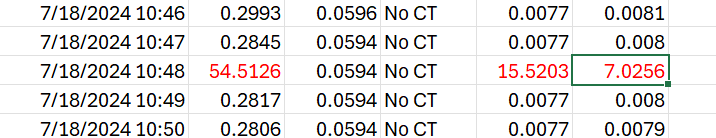
-
DougHo
MemberAnother glitch spike this morning.
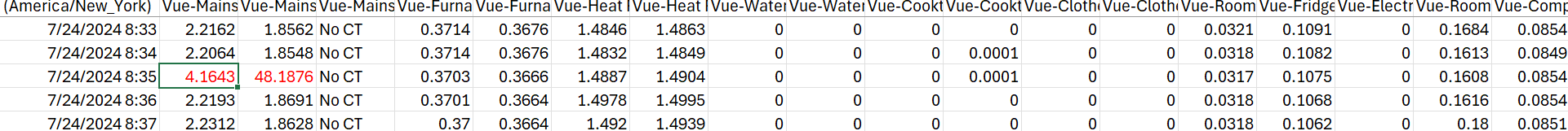
-
Westdonkeyk
MemberExperiencing the same thing, noticed this first back in June, Live Chat agent provided the following details:
1. The cause of this issue is a bug on our end, our engineering team is now investigating this issue since this is extremely rare to occur on one of our in-panel energy monitors. This should never happen again on your device however, if you see any other odd behavior with this unit please reach out and let us know.
2. Sadly, our app team could not repair this data spike on their end. I did want to mention that this will be whipped out of the single-day time resolution in the app in a couple of days since we only keep minute data for a total of 7 days. However, this will still be shown in the monthly reports of the device but there is only a -0.820kWh difference in your total usage for this month. If you have any further questions please feel free to reach out, I am happy to help!A little disappointed to see this happen again, and if I hadn’t checked the app in the morning before my solar kicked in I may not have noticed it at all. Hopefully there’s a fix on the way soon, and I’d love to see this erroneous data pulled from my historical values so that it is more accurate.
-
DougHo
MemberThanks for letting me know that I’m not the only one. I’m still experiencing these; below is an example from couple days ago. Until we get a fix I am not doing the “Merge Circuits” feature for things like my HeatPump and WaterHeater since having both phases separate has helped spotting and manually adjusting some of these bad data spikes.
I noticed a Vue 3 user reporting a few days ago on reddit /r/EmporiaEnergy Bad data high kw spikes and people giving uninformed responses. I am not registered there so haven’t replied to point here (where I hope we’ll eventually get explanation of fix such as firmware higher than Vue3-631).
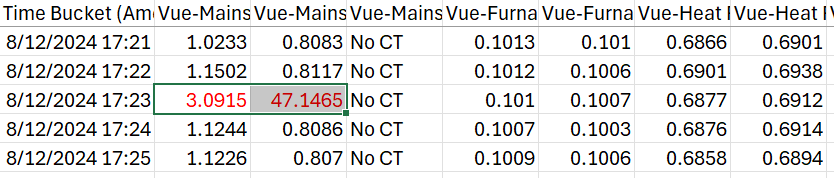
-
This reply was modified 9 months, 3 weeks ago by
DougHo.
-
This reply was modified 9 months, 3 weeks ago by
-
DougHo
MemberStill occurring.
In case info helps others, what I usually see is very large spikes for one minute, on one to three of the CTs in sequence (for example the main 200A CTs or 50A CTs of circuits 1&2, or the 50A CTs of circuits 14&15, etc. Completely removing Vue 3 for a day or so and re-installing/re-initializing doesn’t make a difference. My guess has been some type of communication error with the cloud.
Although glitchy data remains in the cloud for all duration variations, with some difficulty I am usually able to adjust my downloaded data by looking at the minute data and using the preceding/following minute’s data to determine approximate value to subtract from the spike (sometimes making it zero), or if I am monitoring both phases of a 240V circuit with glitch on just one phase then I can use the other phase’s value to adjust. Calculating the Balance (of each phase) is also handy to help detect glitch and verify the adjustment.
The following are some of the times (Eastern US) where I have noticed spikes/glitches (not the exact minute but rather in the 15 minute data I archive): 6/7 7:15p, 6/9 2:15p, 6/10 10:15p, 6/14 4a, 6/21 10:30p, 6/25 1:45a, 6/25 1:30p, 6/27 1:30a, 7/1 6:30p, 7/3 2a, 7/18 7a, 7/18 8:45a, 7/18 10:45a, 7/20 12:15a, 7/20 1:30a, 7/20 3a, 7/22 5:30a, 7/24 8:30a, 8/10 8:30p, 8/12 3:45p, 8/12 5:15p, 8/15 2:15a, 8/16 3:45a, 8/16 6a, 8/16 11:15a, 8/17 8a. -
DougHo
MemberFor those following along, support says there should be a fix soon. Not only firmware (which I would expect) but supposedly some App update.
I’ve continued to experience large spikes/glitches as previously described, such as (in 15 minute bins): 8/20 8:30p, 9/1 9:15a, 9/11 12:45a, 9/13 5:15a, 9/20 6:30a & 9:15p, 9/21 4:30a, 10/1 1:45a & 5:30p & 7:30p.
-
Emporia Support
Emporia StaffHello @DougHo,
I’m sorry about these spikes. We have a potential fix that is being tested by our software team. Just as soon as we get this ready for production, it will be released to your device.
Marty
-
cbax
MemberI don’t understand why they have not fixed this bug yet. The reason we install these devices is to get reliable data and to alert us if issues are happening. Now we are getting alerts for bad data (if your monitoring effected data) Its made this go from the best home monitoring device to almost the worst. I have been a user for years and have 4 different locations with these devices and have at least 2 locations causing false alerts) Come on emporia , you can do better.
-
DougHo
MemberJust adding that of course I agree with you. Four months ago they said they were aware. A month ago they called them “rare” but no response when I asked why occurring 28 days in four months is considered rare. I am almost halfway through my warranty period. I haven’t tried the single CT “2” multiplier on circuits such as my fan coil, heat pump, water heater (nor the “merged circuit” feature) because one of the ways to spot glitches is when the those two legs don’t match each other. I am still confused why my last response from support said they needed a fix in the app (I would think the fix would be in firmware and/or their cloud), but maybe there are scenarios I hadn’t been considering (such as the alerts you mention).
-
cbax
MemberI did notice that often the false data was often for very high usage for exactly 1 minute. For example i had a alert for high current. It said i used 70.345 kwatts for exactly one minute. Not only is this causing me to panic its also corrupting true data usage. This product (I have 4 of them ) is going down hill and fast! Its a shame it was such a good product and they don’t seem to be to concerned about this serious issue.
-
cbax
MemberI have started conversation on redit to bring attention to this major system bug : https://www.reddit.com/r/EmporiaEnergy/comments/1gtne5x/emporia_has_taken_a_turn_for_the_worse/
-
-
AuthorPosts
- You must be logged in to reply to this topic.
