Emporia Energy Community › Product Ideas › In app merging of metered breakers
- This topic has 9 replies, 4 voices, and was last updated 3 years, 3 months ago by
YK.
-
AuthorPosts
-
-
Ace418
MemberHello, I bought the vue2 because I run a power hungry business from my home and wasn’t happy with my estimated reimbursement of my energy bill my cpa allows me to take. After setting up and running for 24hrs I have a few thoughts
1st question- can I merge my sensored breakers into groups in which the total of that group is displayed?
2nd question- why is the total usage from my main 200a sensors reading less than the cumulative total of the sensors? Big question because this unit is on a 30+ breaker panel and only eight have sensors at the moment meaning the main 200a sensors should be significantly higher
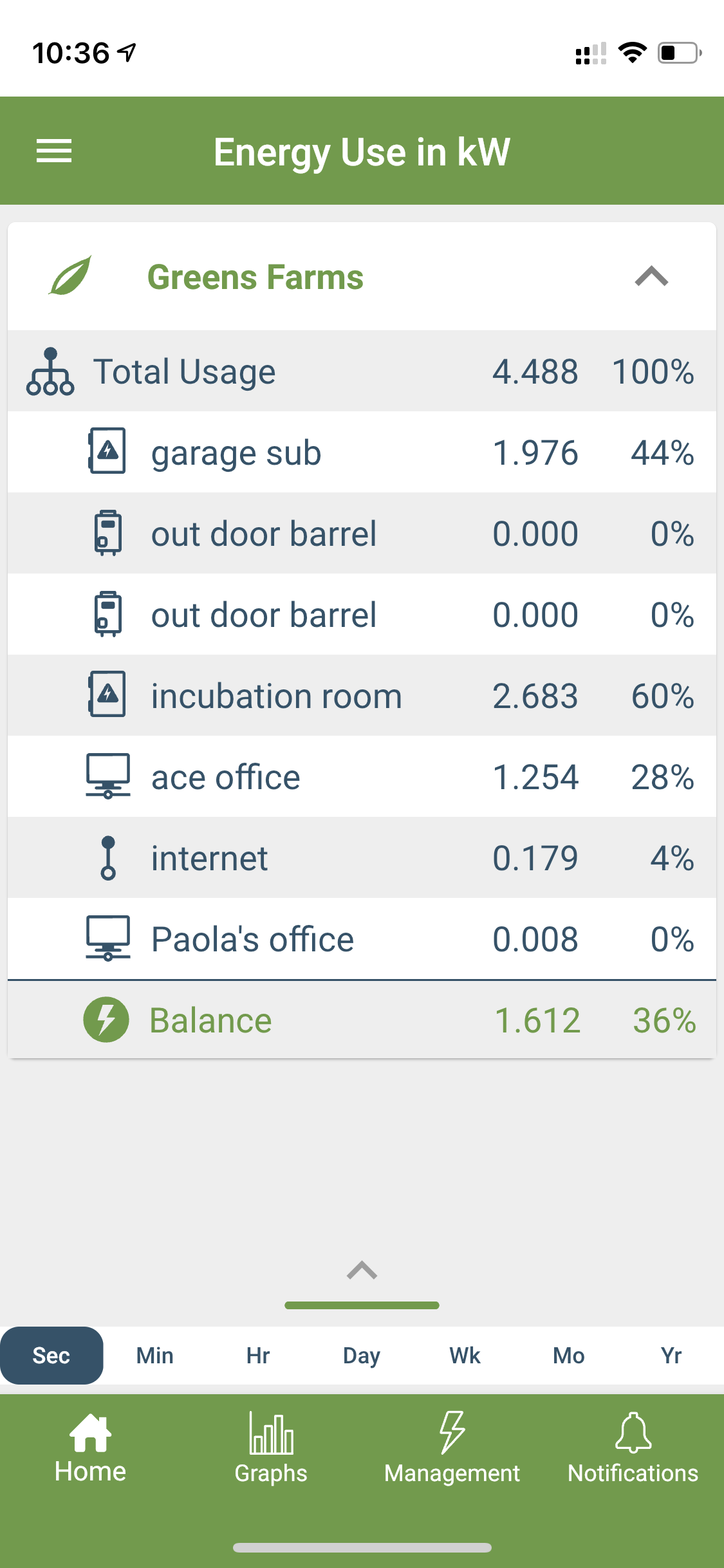
-
Ace418
MemberAlso what is the balance?
-
YK
MemberI have the same question too. The discrete adds up disagree with total.
BTW “balance” is another issue. It refers to split phase balance. Splitting 240V phase into two 120V differential phase. First 120V usually but always connects to lightning while the second to outlets. Balance % is the smaller of the two current divided by total current consumed.
-
athertonzd
MemberYK – Are you sure about that definition of the balance? I have found it to be the “balance” remaining of non-monitored circuits. I am VERY new (just hooked mine up today) but found quickly I had issued using the multiplier for 240v circuits. The balance being green, showing you have a negative non-metered, to me seems to indicate your 240v circuits are not balanced (Sub panels are prime suspects) and you would be better using an individual CT on each leg
-
John Polasek
MemberDid you use a multiplier of 2 on the “Garage Sub” or “Incubation Room”? For the Garage Sub in particular, if you are only monitoring one of the sides of the double breaker feeding it, the Program is assuming that ALL the power being used in the garage is being used by 220V devices. If most or all of it is being used by only one of the 110V legs, the power that Emporia is reporting may be nearly double the actual use. For sub panels with many 110 v loads, you need to monitor both sides of the breaker (call them Garage Sub A and Garage Sub B) feeding the subpanel with a multiplier of 1 on each. Ditto if the Incubation room has a bunch of 110 v incubators all tied to the same side of a 220 to 110 breakout.
-
YK
MemberI have one each heavy duty sensing transformers on 240V legs and branching off to 20 breakers only 16 loads are monitored, the remain not.
so does the term “balance” in the App implies the unknown usage versus total used? Or
it means usage difference between two legs divided by total used?
Your advise?
-
athertonzd
MemberI have confirmed, balance is simply the remaining power not monitored by individual CTs. It is total power (two 200 main CTs) minus each of the 50A cts. I looked into this a lot when I realized I was using the 2x multiplier on my electric dryer before I learned that the motor is on a single leg. The App did the math but my balance number was off by 200 watts because of the imbalance.
-
YK
MemberAthertonzd – I think we will get different answers from different people. The App should explain it in the reference manual.
What if we one big coupler transformer on each 240V legs splitting into line1 and line2 of 120V each into 8 + 8 active breakers. Consider two case below :-
1) monitor all 16 active? So does balance means ( line1 minus line2 current difference / total current)?
2) monitor only 12 of 16 active? So does balance means (unmonitored line current sum / total current)?If Emporia read this please help clarify the meaning of balance in the App – principally and mathematically.
-
athertonzd
MemberHi Yk,
Only one question first – I am connected to my house with a typical residential setup. Transformer on my pole bringing in 220v split phase with a panel having 2 110v legs. Are you using the 240v as a generic voltage or talking about a more industrial/commercial setup?
My findings are from reading the manual and changing/configuring setups in my house with varying loads and here is what I have found – but first to restate my findings:
The “Balance” number at the bottom of the app is not the difference in the two legs of the panels, but is instead the mathematical difference of the total power coming into the panel from the 2 200A CTs minus the sum of all of the 50A circuit CTs, and I can prove this.
First off, I am running 12 50A cts so far, and have a 200A CT on both of my panel main conductors. The only circuits I don’t have monitored in my house right now are very minor/things that are currently turned off with the exception of a few home automation switches, air circulating fan, and some phone chargers. My current balance number is 39 Watts. Now, when I go downstairs and turn on my shop lights which are 260 watts on a single 110v plug, my metered circuit number “basement lights” goes up 260 watts, my home number goes up 260 watts, but my Balance number does not change a single watt. Now, since this is all on a single leg, if the balance was the difference between my two legs the balance number in this case would also immediately change by 260 watts.
Why did I look into this so much (and run a NUMBER of other checks and configurations) – Keep in mind my Balance number is very low. I originally hooked up a single CT to my electric dryer and applied a multiplying factor of 2 to account for the other leg as per the manual. When the dryer began to run, my balance number began to toggle between negative 40 and positive 160 as the dryer went through it’s cycle. I swapped the dryer CT to the other leg and my Balance number behaved in the opposite manner (mind you, my ACTUAL panel and real world loads and balance had not changed, only how I measured them). So, I clamped a 50A ct on both legs, and labeled them Dryer Leg 1 and Dryer Leg 2. I could see in the numbers the difference of the 200 watt tumbler motor which is only connected to one leg, causing one of my dryer readings to be 2700 watts and the other to be 2500. Now, since the app did not assume a calculation, my balance number no longer changed even though I had a clearly imbalanced load.
My panel cover is still off and I am more than happy to run different configurations for testing or show screenshots, but I am EXTREMELY confident in my findings.
I have also found another post requesting that the app can sum two CTs for this very reason, specifically regarding electric dryers and Emporia says they are coming out with that update for the app.
-
YK
MemberAthertonzd,
I install Emporia monitor 2+16 CTs at home on service 120/240Vac and not commercial or industrial. My panel has 1 + 24 breaker slots with 1+20 breakers installed. The “1” is main breaker 200Amp rest are 10 – 50Amp breakers. Main breaker inlets, leg1 leg2, used up one each large CT. I have 16 breakers monitored, 4 unmonitored and 4 empty slots. All 20 breakers have running loads.
I use multiplayer valve 2 on my dryer to save ct, this induce error as you described. If our a/c compressor fan runs on 120V we have second error.
My understanding with the term balance in this case is (leg1 – leg2 = 240V) and (leg1 minus leg2, Amp) / (leg1 plus leg2, Amp) * 100% so we may get negative % value. Because electrician call that “balance” current flow in the neutral leg.
While Emporia App may define it another way. I’d welcome Emporia to step up and clarify this. How balance % in App is calculated?
-
-
AuthorPosts
- You must be logged in to reply to this topic.
