Emporia Energy Community › Support Center › Emporia App › Inaccurate Readings from Vue Utility…
- This topic has 25 replies, 6 voices, and was last updated 1 year, 5 months ago by
Samir.
-
AuthorPosts
-
-
e2russ
MemberI’m not sure why the Vue Utility would have a different reading as it monitors my smartmeter from PG&E directly. But I was seeing different readings on the daily chart so I downloaded the data from PG&E and this is what I am seeing. (I do have solar, but the smoke has reduced the output most days)
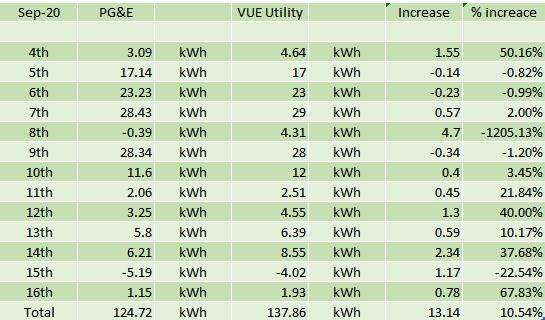
-
Chuck
MemberI had a Vue Utility for a while, and I am with PG&E and have Solar. Unfortunately, from the day I put it in service I was never able to get accurate readings because of an apparent bug in the Vue’s Wifi module firmware. Every 68 minutes the Wifi module would reboot, so it would go offline for 2-8 minutes. During this time a random data value was sent to Emporia. Emporia support worked with me on the problem, even sent me another Utility Connect, but the problem was never resolved. They eventually gave me my money back and I removed it from service. It was a shame, I liked the product a lot, but it’s next to useless if it doesn’t report accurate readings.
You can tell if your unit has this issue by powering it up and then setting a timer for around 65 minutes and then eyeball the lights on the Vue. Like clockwork my wifi light would change from solid to blinking, indicating it was not hooked up to the wifi. This blinking usually lasts for around 4-5 minutes, and then it would lock onto the wifi, but the cycle will repeat in 68 minutes. Thinking it might be a compatibility problem with my wifi, I set up a completely different access point from my regular Wifi, and put it right next to the Vue and it made no difference.
By the way, while the Wifi went down every 68 minutes the link to the smartmeter never wavered. The light stayed steady at all times.
-
e2russ
MemberThank you Chuck for sharing your issues with the Vue Utility.
Looking back at my 1 minute data I can see every 76 minutes the data goes flat for 6-7 minutes. Happens day and night…
That sure is a bummer as if is a great idea… I’m sure they have this on their bug list. 👍

-
Chuck
MemberYes, that is exactly what I see on my graphs. It’s pretty obvious there is a firmware bug in their code. The Vue Utility has an ESP32 Wifi/Bluetooth combo module that is quite powerful. It has an on-board microprocessor that is responsible for all the functions of the Vue Utility. I suspect there is a bug in their firmware that is causing the module to reset at regular intervals, or possibly the code they are using accidently enabled one of the watchdog timers that is resetting the module and causing this problem. It just seems like it would be an easy fix to me.
As I mentioned before, I did work directly with Emporia support on this, but they were unable to resolve the issue so they gave me my money back. Because the bug is easily reproducible I found it hard to believe the developers could not find this bug and squash it. I suspect ALL the Vue Utility devices have this problem, including the ones they are selling today (I purchased mine back in April of this year). Maybe other customers who use the Vue Utility don’t watch the data as closely as you or I.
So unless new firmware is released for the Utility that fixes this bug the data reported by it will always be inaccurate and will never match up with the totals reported by PG&E (and, I assume, for SCE customers as well). A shame, because it’s a great product for the price … if it only didn’t have this fatal flaw.
I don’t miss it all that much since I recently purchased a Vue Gen2 and it’s energy monitoring capabilities are great. However, it has a much more difficult installation process that simply plugging a device into an AC outlet, like the Vue Utility.
-
e2russ
MemberI am also on PG&E. Do you think it could have something to do with the smartmeter pg&e uses? It doesn’t sound like that would be the case. Do you monitor solar and pg&e with the Gen 2? How is the accuracy?
I already have a energy monitoring system from another company that attaches to the mains(2) and the solar(2), but the CT’s that they use are NOT directional and they don’t factor that into their monitoring software. So when my solar comes online my consumption follows it. Not really happy with it, but I also connect it to PVOutput. So it would be a big pain at this point to mess with it. That’s why I bought the Vue Utility, thought I would be able to get accurate readings from my PG&E meter to feed into PVOutput as Net data but I guess not at this point.
I do have some of their smart plugs that are nice to use in the same app as the Vue Utility. So at this point, i’ll be waiting for a fix.
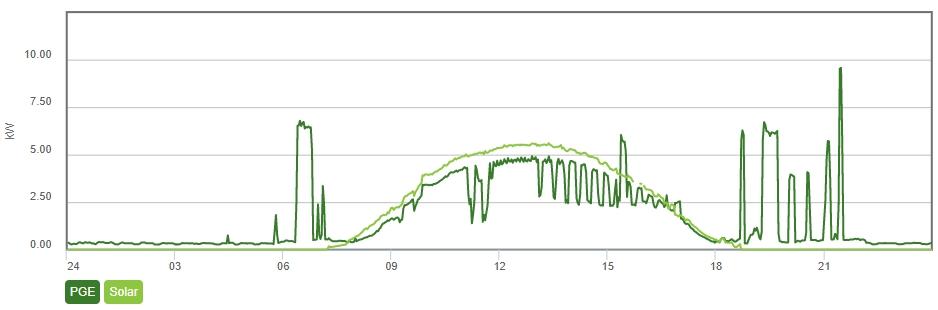
-
Chuck
MemberNo, I don’t think it has anything to do with the Smartmeter. I reset one of the units I had so it would not connect to the smartmeter and just set it up on Wifi. After 68 minutes I saw the Wifi light flashing, which means it was doing the exact same thing even when not connected to a smartmeter.
Inside the unit Emporia uses two modules. The “brain” is the one I mentioned before, the ESP32. It also handles the Wifi & Bluetooth. There is a whole separate module (radio) that communicates with the smartmeter. The ESP32 apparently communicates with the other radio and collects the information obtained from the Smartmeter and sends it on to Emporia. A bug in the firmware running on the ESP32 is probably causing the problem, but I don’t know that for sure. The fact it can be reproduced without connecting to a smartmeter should make it easy to find the bug, I don’t understand why the developers (I assume they are in China) cannot find and fix this.
I have my Gen2 hooked up so it gives me both my consumption and Solar generation. If you put main current sensors between the main breaker and the load breakers you will get total consumption. If you place the current sensors BEFORE the solar breakers you will get NET. My solar setup is Enphase, and my box is setup so power comes into the meter, then goes to the solar breakers and and then the main breaker, followed by all the branch breakers.
I had the Gen1 originally and when I first hooked it up I got NET values, and I didn’t like that. The way I have it hooked up now I get my total consumption, my total solar generation, and I am monitoring 8 individual circuits. My panel is very tight, so I had to pick and choose what circuits I wanted to monitor because I can’t easily fit them on all my breakers.
The accuracy of the Gen2 is quite good. The Gen2 monitors voltage on both phases, so it can take into account power factor. The old Gen1 couldn’t deal with the standby current used at night on my microinverters, so my solar generation numbers were always off. The Gen2 is spot on. Enphase provides monitoring of my solar generation as well, and the numbers it reports is within a few watts of what the Gen2 reports.
On a daily basis I can take my total Solar Output & power consumption as reported by the Gen2 and compare it with what PGE says I netted out (when they finally get around to post the numbers) and they have been within a couple hundred watts, depending on rounding.
What would really be nice is if the Emporia App would allow me to designate a calculated “NET” power and report it on the screen somewhere (and optionally track it). In other words, let me designate circuit 1 as my solar generation (which it is) and have the app subtract it from my Mains on the fly and display my net at any given time. That would be cool.
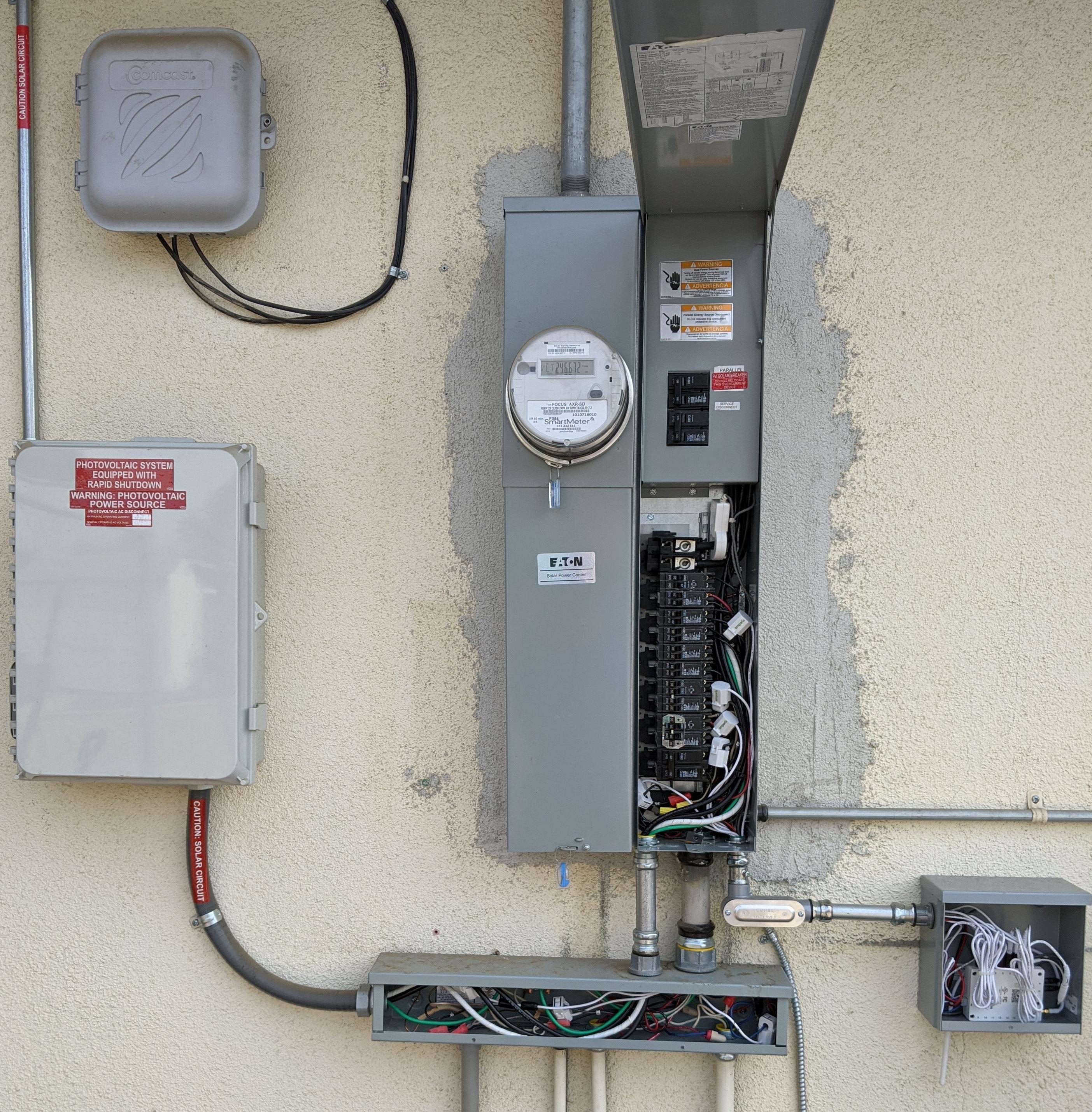
-
e2russ
MemberThanks for sharing your install and review of the Gen2 system 👍.
I don’t think that large CT would fit over my mains. My CT’s are even smaller then your small single circuit CT’s.
I did find some info about the ESP32 – The 70 minutes is probably coming from a combination of the 60 minute token expiration set in the JWT payload combined with the 20 minutes of clock drift allowed by the authentication backend.
Unfortunately I don’t know anything about programming… So I will have to wait for the Emporia team to solve this.
-
Chuck
MemberThe stock CTs (200A) that came with my original Vue Gen 1 would barely fit in the space I had available in my panel. Even so I had to put them BEFORE the solar breaker which gave me a NET energy reading, which is what I didn’t want. Emporia made available some “slim” spring clamps that worked much better an enabled me to put my CTs between the main breaker and my loads so it would track consumption. I see they now have “flexible” 200A current sensors that may make it even easier in tight electrical panels.
Yeah, I looked at the data sheets for the ESP32 and I didn’t see any way to easily track down the issue, short of dumping the firmware and reverse engineering it, which is beyond my skills. Let’s hope Emporia makes an effort to identify and fix the problem, although they don’t appear to be in a hurry to do so (I purchased mine back in April and apparently the problem is still there in the units being sold today).
-
artemb
MemberI also see these gaps 75 minutes apart in Vue Utility Connect data. I had to change my data collection script to filter them out (they are relatively easy to detect as during the gaps neighboring samples are identical, which does not happen when the data is real.
Two other oddities that I’ve observed pretty consistently:
* Vue (sometimes?) reports power use that’s noticeably higher than the data reported by the PG&E meter. I’ve measured the power consumed by my kettle — 1380W of purely resistive load as measured at the outlet. Smart meter reported 1420W increase in consumed power which is reasonably close. However, Vue’s app showed increase of about 1530W which is about 10% off. The difference appears to correlate negatively with the line voltage (the orange line on the chart below). The numbers seem to match the meter relatively closely when the the line voltage is 120V, but get progressively worse during the peak load times when the voltage can drop as low as 110V
* There are some periodic very large spikes in both directions that show up on 1-sec chart. One second the chart spikes to 20-50KW mark, next second it goes all the way down, sometimes into negative territory. My house does *not* produce any electricity, so it’s definitely wrong. Then things go back to normal. No idea what’ up with that.
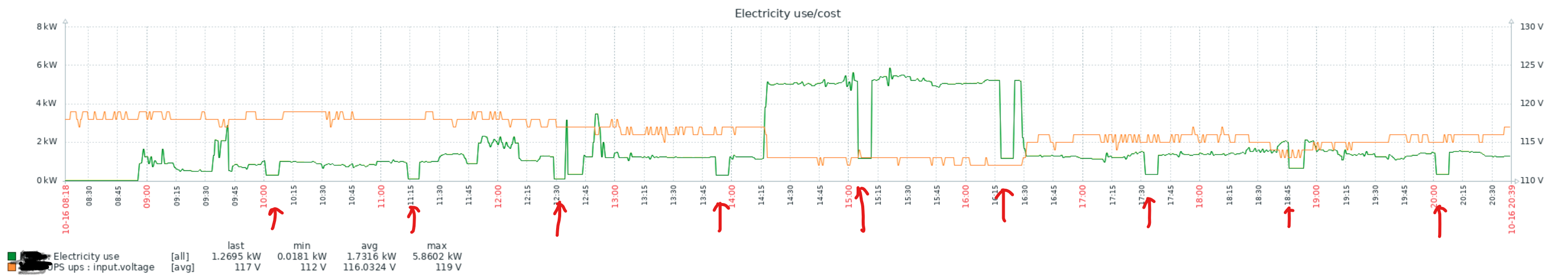
-
Chuck
MemberYes, I think every one of the Vue Utility devices has this problem of resetting itself every 70 minutes plus or minus. You can see exactly what is happening if you plug in the unit into power, wait around 65 minutes and then watch the lights on the Vue. Within a few minutes you will see the Wifi light begin blinking, indicating it has lost connection. The light that indicates connection to the meter stays steady. On my unit, the wifi blinking would take anywhere from 45 seconds to 5 minutes before it would go steady again, indicating it was back online. During this time the Emporia servers would record a random value over and over again, which makes the reported energy use over time completely inaccurate. I kept careful records over a period of about 5 months and the daily energy use reported by the Vue Utility was always around 3-5Kwh short of what PGE said the meter read. I also had an Emporia Vue during this time and it tracked much better with the PGE totals.
My Vue Utility also showed the power “spikes”, which I believe are bogus and could be eliminated in the data collection software used on the Emporia server. I have since moved on from the Vue Utility and now use a Rainforest Automation Eagle-200 Energy Gateway that reads my PGE meter and it is spot on, no spikes, no gaps.
As far as showing different power readings than the PGE meter did, I had noticed that too when I used the Vue Utility. However, I think I used the “Multiplier” in the device management to adjust it to be as close to the actual reading reported by the smartmeter. In the long run it really didn’t matter because of the 68 minute resets caused the accumulated totals to be so inaccurate that I just gave up.
Now that I have a Vue Gen2 and the Eagle-200 I get very accurate readings and am very pleased. I have Solar that uses Enphase monitoring so I have started using PVOUTPUT.ORG to graph my power usage & consumption, since both Enphase and the Eagle-200 support automatic uploading of data to that site. It would be really nice if Emporia would add the ability to automatically upload my Gen2 data PVOUTPUT.ORG as well.
-
e2russ
MemberI thought the Vue Utility polls the smartmeter, but a lot of times the values are not the same. My PG&E smartmeter will read 500W and the Vue will read 800-1100W (And this is not one of the 70 min disconnects).
And why would Chuck need to use the Multiplier to adjust his readings if the Vue Utility is polling the smartmeter??? “I think I used the “Multiplier” in the device management to adjust it to be as close to the actual reading reported by the smartmeter.”(post # 6493)
-
Chuck
MemberEven though PG&E said they disconnected my Smartmeter from my Vue Utility I dug it out of my garage and plugged it back in again and it still connected to the Smartmeter. Apparently the PGE smartmeter will let you connect more than one device at a time. In any case, since I have two devices that will read the smartmeter, I did a quick test.
Smartmeter = 1.41kw
Emporia Vue Utility = 1.65kw
Rainforest Eagle-200 = 1.41kw
So the Eagle read exactly what the smartmeter readout said, but the Vue Utility reads about 17% higher. I double checked to make sure the multiplier in the Emporia app was set to 1.0 and it was. Not sure why the Emporia should read something different than the smartmeter. I assume the smartmeter sent 1.41kw to the Emporia, so I’m at a loss to understand why it report 1.65kw.
There is not a lot of a load at the moment because it’s 7pm at night. Tomorrow I will do another test when my pool pump is running and see how they compare at higher energy usage.
-
e2russ
MemberThat’s awesome Chuck thanks for comparing the readings!
The Emporia Vue Utility is reading 17% higher.
-
Chuck
MemberFollow up
This morning I checked all three again. At the time I checked (around 11am) my solar was producing a lot of energy so the number will be negative.
PGE Smartmeter -4.44kw
Emporia Utility -4.43kw
Rainforest Eagle 200 -4.43kw
In this case all three are reading almost exactly the same energy reading. It would seem the Emporia Utility is more accurate with higher numbers. I will try and do one last reading later today when my solar production is less and I have more of a load.
-
Chuck
MemberOne final update at 4:30pm.
PGE Smartmeter 2.28kw
Emporia Utility 2.57kw
Rainforest Eagle-200 2.28kw
Emporia showing about 12% higher.
-
e2russ
MemberThe Emporia Utility should read the same as the smartmeter at all times if it truly communicates per the spec… So weird it changes with the different loads.
Thanks again for contributing Chuck!
-
Euroboy
MemberDid you guys ever get a response/resolution from Emporia? I just got a Utility Vue and is experiencing the same issues. I also have a Rainforest Eagle and it reports correctly…
-
Chuck
MemberEmporia tech support never acknowledged to me it was a known problem, but they did refund me the purchase price of the device without hesitation. It may be this device was outsourced and they are unable to do firmware updates to fix the problem. Their market is limited on this device, since it only a select group of utility companies allow it to be connected to their system … I’m sure they sell many more regular Vues and Smart Plugs so their focus is on those products (my opinion only).
-
e2russ
MemberSame here, they never acknowledged my problem and it’s sad they still sell them… You should ask for a full refund if you just bought it.
I do have their smart plugs and they are great! So they can make a good product but I agree with Chuck on this one, it’s a very low priority product at this time.
-
artemb
MemberI gave up and switched to Eagle-200. It’s got its own quirks, but at least it reports the data correctly and reliably.
-
e2russ
MemberCan’t blame you. I should have returned my Vue Utility Connect and tried the Gen 2 Vue. But I have a Engage by efergy, that connects to PVOutput and can’t fit a 2nd sets of current clamps in my panel…
-
Chuck
MemberWhile the Vue Utility was a failure, the Vue Gen2 is great, a big improvement over the Gen1.
That being said, I wish Emporia supported uploading data to PVOutput. With the Eagle-200 and the information from Enphase I get a very nice picture of my energy production and usage. Before adding the Eagle-200 I was unable to get my usage into PVOutput. The Eagle-200 uploads its information (Net usage as recorded by the PGE smartmeter) to my free account on Wattvision, and that is polled automatically by PVOutput. The data is combined with my Solar generation collected by Enphase and also automatically imported into PVOutput.
If you want to see my site on PVOutput, look here: https://pvoutput.org/intraday.jsp?id=83502&sid=79514
While I have had my Solar since January of 2020, I did not set up PVOutput until late in October of 2020, after I got my Eagle-200, so there is only about 4 months of data there.
-
Euroboy
MemberThanks for all the input. The Emporia Utility Connect is truly one of the worst products I have used. Not only is it inaccurate, but it also stops reporting quite frequently. It is in stark contrast to the Gen 2 which I use.
I have an Enphase system where I have API access to production, consumption and storage (we have 24Kwh batteries). I just wanted another data source for detecting grid outages, etc. I guess I will have to revert back to the Eagle-200 which works like a charm (albeit with an app that has a lot of wish for). Emporia should really stop selling this product. It is essentially useless.
-
bthom129
MemberIt seems the basic question of why the Gen 1 hardware reads incorrectly has gone unanswered…
AIUI, the Gen 1 hardware assumes a mains voltage value as opposed to actually measuring the mains voltage. The result is an approximation of apparent power. (measured in Volt-Amps, or VA) Measuring real power (what you get billed for) requires a voltage sample to enable the phase relationship between voltage and current to be determined. The only instance where apparent power will be the same as real power is when the load is 100% resistive. Any reactive component in the load e.g. a motor, will cause the apparent power to be greater than the real power which is what users of the Gen 1 product have noticed and commented about. The Gen 2 product does indeed make use of a mains voltage sample. That enables it to measure real power and is why Gen 2 users report measurements that are in line with other hardware. (that also uses a main sample)
-
This reply was modified 4 years, 1 month ago by
bthom129.
-
This reply was modified 4 years, 1 month ago by
bthom129.
-
This reply was modified 4 years, 1 month ago by
-
e2russ
MemberThat’s great information but we were talking about the “Vue: Utility Connect” and it wirelessly communicates directly with the utilities “smart” meter.
-
Samir
MemberI’m looking at getting a Utility Connect, but wondering if this issue is still going on?
-
-
AuthorPosts
- You must be logged in to reply to this topic.
