Emporia Energy Community › Support Center › Hardware and Installation › Monitor solar panel with Vue powered from separate panel
- This topic has 6 replies, 2 voices, and was last updated 2 years, 9 months ago by
jason.
-
AuthorPosts
-
-
jason
MemberIs there anything about the Vue 2’s measurement process that requires it to live on the same L1, L2 that the CT’s live? I’d like to measure some solar / battery output that lives in its own (otherwise unpowered) solar combiner panel where loads can’t live. Something along the lines of what I’ve mocked up here….
Thank you!!
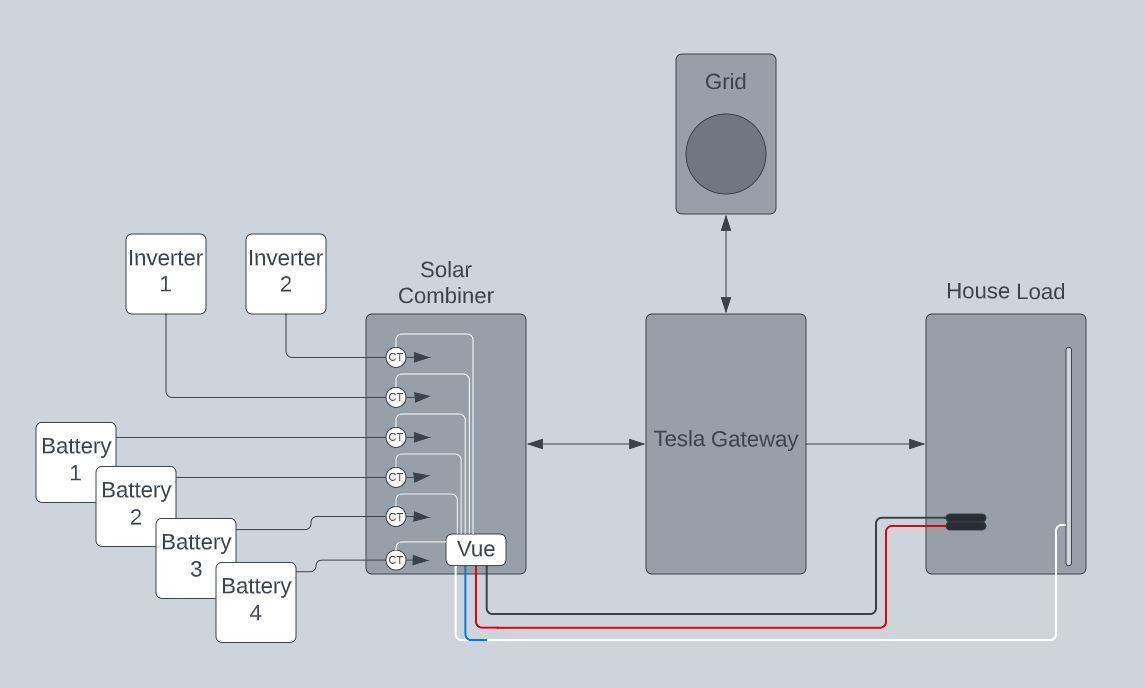
-
This topic was modified 2 years, 9 months ago by
jason.
-
This topic was modified 2 years, 9 months ago by
-
-
jason
MemberBased on my diagram (now that I look again) that is an excellent question. Sorry, I left out a few details in hindsight. See if this version makes more sense. Definitely wanting to measure AC. The batteries have internal inverters and, in my head, I was drawing the AC output side of the inverters.
I’m mostly assuming that the power source of the Vue 2 is irrelevant and it would be the equivalent of clamping a battery powered multimeter around one of the wires and measuring current independent of anything else happening on the backplane of the breaker panel. Just wanted to be certain that the Vue 2 is not dependent on being tapped directly into the panel alongside the same breakers where its CTs are taking readings.
I can’t imagine a reason why that would even be (maybe reading volage off of the panel or something), but it does have the requirement of being tapped into both L1 and L2 rather than just running off of one leg at 120v which is what is giving me pause here and wondering if the power source might actually matter.
This particular panel doesn’t necessarily even have power on it sometimes (batteries could be dead or turned off at the same time that it is dark and solar isn’t generating). It is just a generation panel that the Gateway can route from if power is available on it. Unlikely to be totally dead, but the solar installer slapped a “photovolactic combiner panel – do not add loads” sticker on it and the Vue would be on the load side of the fence (albiet small), so I’m trying to figure out how to reliably power the Vue.
Thanks again!
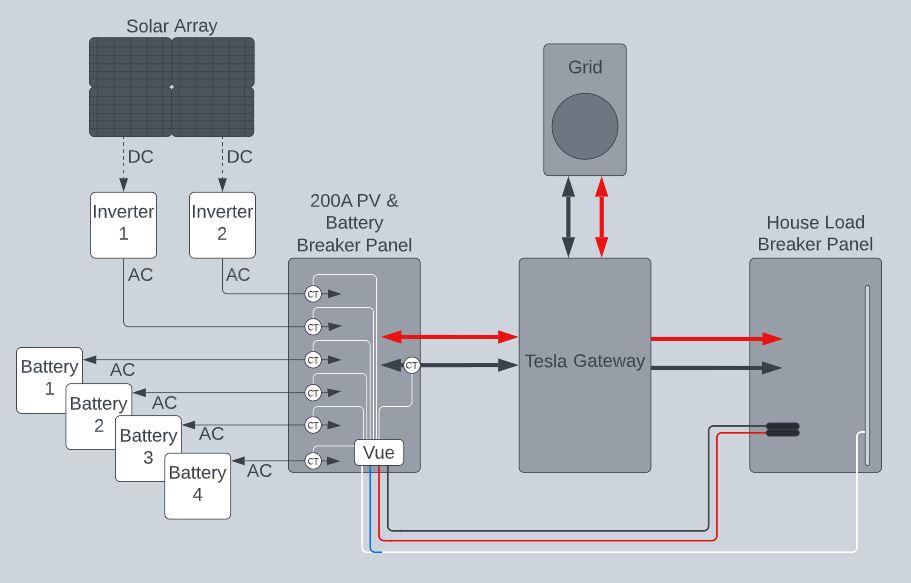
-
yyzguy
MemberIndeed that makes more sense. The Vue uses the input power for phase information (in addition to supplying power). I use a DC power monitoring system in my RV with a solar panel, so that’s where I was heading, based on the original diagram.
I am curious though how all of the AC sources get synchronized with each other. It’s not nearly as simple as connecting parallel DC sources because of phase.
You could contact Vue support. They’re pretty responsive during business hours. Or maybe someone else in the community forums is more familiar with this type of set up. It’s definitely beyond my knowledge but I’ll watch to see if anyone else chimes in.
-
jason
MemberHmm, that’s leaning towards “might not work after all”…. darn. The reason I’m wanting this (not that that will change the outcome of the answer!) is that this particular panel will occasionally give off a 2 – 4 second buzz at seemingly random times of day. I’ve stood in my hot garage for an untold amount of time trying to catch it doing it and get close enough to narrow down where it’s happening. The solar installers have tore the panel down to the bone looking for charring and/or a loose connection and found nothing.
After one particularly warm evening last week of sitting there for close to an hour, giving up, pulling off the multimeters I had clamped to the output to the Gateway, putting the panel cover back, closing its door, and literally less than 5 seconds later the thing buzzed again I decided I needed to add some technology to the mix. That was after I finished unloading a few choice words on my panel.
I thought it would be potentially helpful to have a chart of the activity on all 6 breakers plus the combined run from there to the Gateway so that I would actually have something to look at after the fact when I hear the buzz. On the surface, Emporia was going to be perfect. Then I thought a little more about what I was actually planning to do and the ‘no loads’ warning label finally bubbled up into the brain. Something like the Vue probably isn’t in the spirit of what that warning considers a “load”, so maybe it’d be ok there but then I thought it’d probably have a better life being powered from one of the house-side panels.
I’ve only had the system for about 3 weeks now, so I haven’t even pondered how the sources sync. Interesting question. The Gateway is the traffic cop that sits in between the grid, the house load, and the battery/PV supply so I’d have to think that it’s involved. But we’re at the fringe of my electrical know-how there.
I do know (now) that if the Tesla Powerwall batteries are full and the grid goes down, the batteries immediately supply power to the house at 65Hz rather than 60Hz, so they definitely make no effort to maintain any sync they might have had with the grid when it isn’t present. The frequency boost signals the solar inverters to go into rapid shutdown so that they aren’t pumping electrons into the system that don’t have anywhere to go. It also caused all of my UPS in the house (that can only tolerate 63Hz) to sense it as bad power and switch to their own batteries. These all died before the outage was over, so I was sitting here with lights and air conditioning but couldn’t do my job because my internet and computers were dead. Tesla’s going to be dialing that down to 62.5Hz for me.
-
yyzguy
MemberIndeed that’s seems strange. I spotted a couple of blog posts saying the same thing about the frequency changes. That’s probably why they tell you to not add any loads to that side.
there might be some battery powered data loggers on the market that might work, but most of them probably expect 60hz (or 50hz).
it does seem like the problem is on the Tesla side, so they should be responsible for determining what’s causing the underlying issue.
-
jason
MemberIn case anyone in the future stumbles upon this thread trying to do something similar, Emporia support did confirm that the Vue 2 reads voltage from the panel and there is at least theoretical potential for slightly skewed results if I wired power from a load panel. The panel I’m interested in monitoring is 240v, so it probably (?) wouldn’t have drifted too far had I powered the Vue from one of the house load panels.
Buttttt… I also didn’t hear anything that was alarming about trying it inside the panel itself like would normally be done (to be clear, they provided facts about the product, not opinions about the proposed configuration and I made the decision to try it). I went ahead and did so and I’m happy to report that it was very anticlimactic… It just worked. Since this is generation, I installed all of the CT’s in the opposite direction of what they should be so they’d show up as positive numbers (personal preference).
This is exactly what I was hoping to get out of this tool…. It is pretty awesome so far! Better yet, I captured my first look tonight at what was going on at the instant of one of the “buzzing” episodes that started me down this path in the first place. It happened long after solar production had shut down and the house was running off of battery. At the time of the buzzing, the overall panel and all 4 batteries had this drop in output that totaled about 1.1kW. Seems a little low for it to have been one of the air conditioners shutting off, but maybe. Now I need about 56 more CTs and 4 more Vues to capture the load side of the house to see what’s happening!
Haha… Maybe someday. Very cool product though.
-
-
AuthorPosts
- You must be logged in to reply to this topic.
