Emporia Energy Community › Support Center › Hardware and Installation › Multiple VUE2 Same Panel
- This topic has 9 replies, 5 voices, and was last updated 4 years, 3 months ago by
waterboyz.
-
AuthorPosts
-
-
technoviolet
MemberHello,
I have 2 x 200A panels, PNL.A has 30 branch circuits, in which I want to monitor all 30. I have installed 2 x VUE2 (PNL.A.1 PNL.A.2) within the panel, with 16 circuits on PNL.A.1 and 14 circuits on PNLA.2 but only connected the main CT(s) on PNL.A.1. All of my branch circuits, including 2x240v 30a’s with 2x multiplier are reading as expected.
However, as the mains are only monitored on PNL.A.1 device, there are no percentage values of PNL.A’s capacity and total consumption available on the branch circuits from PNL.A.2 due to no CTs on the mains. If I connected another set of CT(s) or split them, I would only be creating double readings as I would be measuring the same mains circuit twice.
Is there any solution to this, is there any way to “link” panels so that the mains values are the same or shared, or treat the device PNL.A.2 as a sub-panel device of some sort?
Thanks!
-
ryanhoelzer
MemberSee my thread titled 40 circuits. I haven’t tried it yet but wondered if only connecting 1 main would work and then only connecting to breakers that are on that leg.
-
ryanhoelzer
MemberLooking back at the manual, 7e shows just connecting one leg. I’ll pull one leg on mine and see how it works just monitoring 1 leg and its associated breakers.
https://emporiaenergy.com/Gen%202%20Emporia%20Vue%20Installation%20Guide.pdf
-
technoviolet
MemberThat certainly could work, but I’d have to rewire my branch CT(s), If I ran each VUE2 with only “A” input on one of the phases, I could use every-other breaker. I would just have to make sure on my 2-pole that I select which HOT appropriately to do the proper 2x calc. Given that the 220/240v circuits are a balanced load, that *should* work out from a math perspective.
This seems like a rather painful setup, and this is something that could easily be solved through software 🙂
-
ryanhoelzer
MemberHow about putting both sets on the mains and setting the multiplier on the mains to .5?
One question I’ve had, when you have 2 units, does the app see them as 1 at all or are you looking at 2 separate systems?
-
technoviolet
MemberThe issue I see with running 0.5 on the mains would be that I would be halving the actual load of only A-side or B-side 120v loads. For 2-phase circuits which are balanced, that would hold true as they are 50/50 already.
-
technoviolet
MemberFor reference, this is what it looks like in my app presently with no mains registering on PNL.A.2
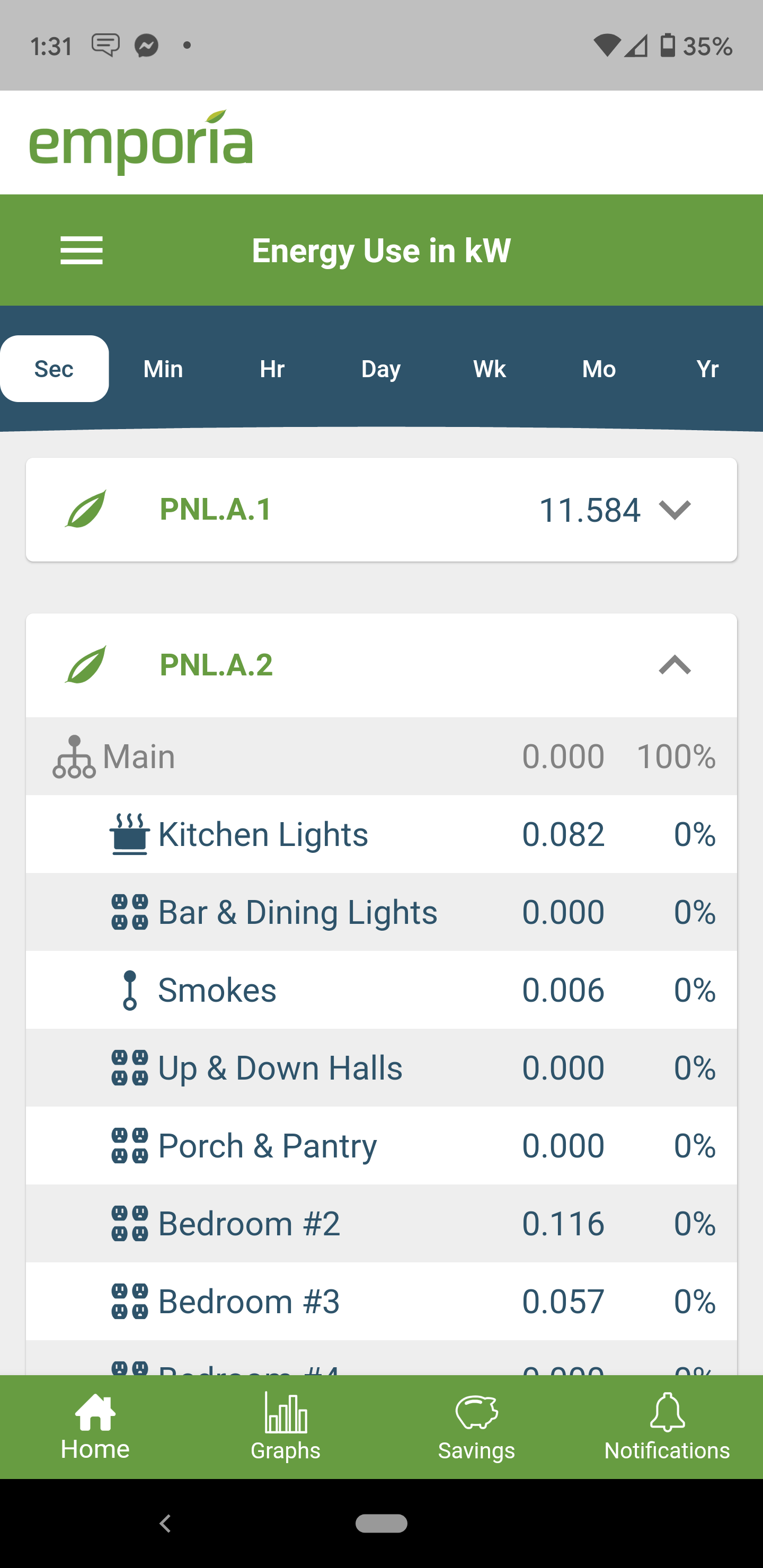
-
jj613
MemberGood idea but until Emporia supports it in software it won’t work. My solution for now to the 16-channel limit is this:
- use Smart Sockets. A lot of circuits feed just one device (fridge, sump pump, etc). So I use a smart socket for those devices and don’t need to clamp the respective wires in the panel.
- combine circuits. I haven’t done this yet, but a lot of circuits feed very little, like the ceiling lights in one room but nothing else. I haven’t done this yet but I’m going to combine several such circuits in a junction box outside the breaker panel. I’ll use a 15A breaker and the total consumption will be much less than 15A.
- Don’t monitor everything. Some things behave in the way you would expect them to, so you can rely on the Vue to just combine them in the “excess” or “everything else” bucket .. I forget what that’s called. I’ll adapt this gradually over the first couple of years so that I monitor the things that are most interesting …. whatever I want to put on smart sockets plus 16 more circuits.
-
spiker604
MemberI installed (2) vue’s in my panel. I had a total of 29 circuits to monitor. I installed one for the ODD side breakers and one for the EVEN side breakers. At first, I only hooked up one set of mains on the ODD side but I did not like not seeing the % for the EVEN side so I installed the ones on the EVEN side as well. Now I see the actual percentage on both vue’s and all is good, no .5 multiplier needed. It would be nice to be able to group both vue’s together into one display but Emporia says they are working on that for their next update. After that, I may be able to remove one set of the mains. It would also be nice to keep the layout fixed in order of breaker location instead of by % and having them jump all over the place. Also would be nice to group double breakers to get total usage. I put sensors on each leg so I can see if there is a problem with a 220 motor later and be able to see it right away. A comment section for each circuit would be nice as well o note which plugs and lights are on each circuit. Great device so far, I am very happy with it!
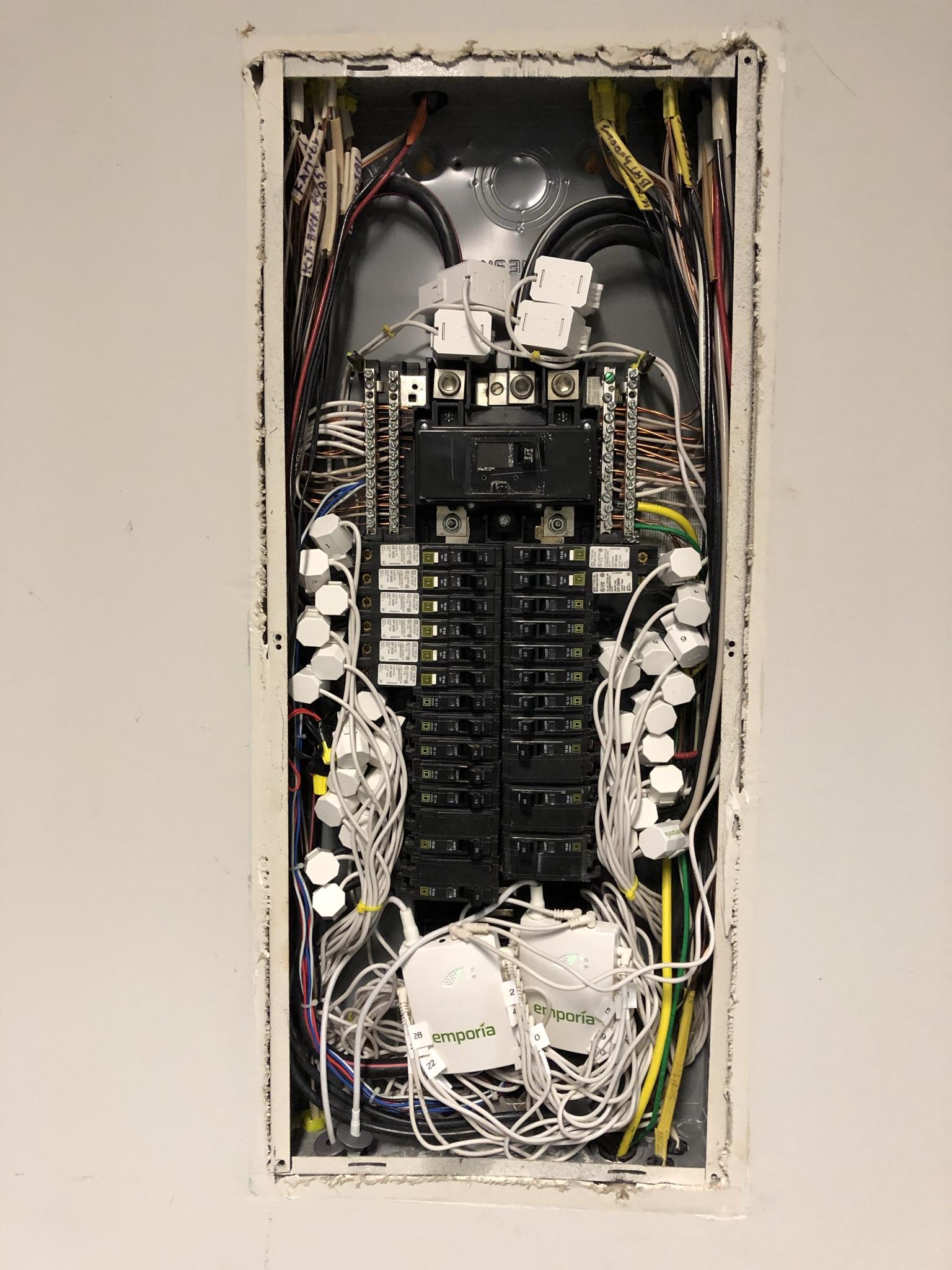
-
waterboyz
MemberAs JJ613 and Spiker 604 mentioned, I too have to figure which circuits to lump into the “all else” category. I have 42 circuits so far in my one panel.
Since I have a newer home, each bedroom has one breaker for the lights and outlets. Doesn’t do much good to monitor the usage since not a lot goes on in the bedroom. I’m talking about electricity here. Also, I have circuits that are dedicated like the microwave and dishwasher and garbage disposal.
What I probably will do is buy another 16 CT Gen 2. I’ll monitor circuits of concern. Other circuits I will monitor for some period of time to get a gist of its’ usage then move them into the “all else” category.
Some of my usage I can control and some are just part of living at home. I’m not gonna stop using my microwave because I’ve reached some mythical limit for the month.
What it HAS told me, for the less than 7 days I’m on it, is that my heating is using about half of my monthly usage. I’m on a heat pump with HUGE toaster heating elements as my backup heat. I’ve told my Ecobee t’stat to never turn on my backup heat. As soon as I can find a reliable calculator to convert electricity to propane I will use the knowledge from this monitor to figure in my Return On investment to buy a propane heat system. I will have to do a test run of my toaster heat to get some usage numbers.
-
-
AuthorPosts
- You must be logged in to reply to this topic.
