Emporia Energy Community › Support Center › Emporia App › My Vue application may not be optimal – thoughts?
- This topic has 2 replies, 3 voices, and was last updated 1 year, 2 months ago by
emporiacs.
-
AuthorPosts
-
-
joacchim
MemberA few years back I installed a Gen 1 Vue in a basement subpanel that supplies most of the loads in my house, plus all the loads in a remote barn. I’ve never understood what it was telling me. Recently I just installed a smart meter monitor which sees everything my house meter sees, so thought I’d try again with the forum’s help.
The barn circuits include 13.3 kw of solar but those are not monitored separately, mainly because they are too far away from the panel to run CT wiring to them. So the Vue sees the solar circuits with loads on them.
I also have 3.2kw of solar on the house that is not supplied from the basement subpanel, so totally unmonitored by the Vue.
Questions: 1) Based on my setup (if you can understand it) can the Vue give me any useful information? 2) If not, any suggestions? 3) I’ve attached a screenshot of the app data and I see the balance in the basement subpanel is green, meaning it’s being produced, right? Or not? AT the time this shot was taken, there was 500W from the house (totally unmonitored) array, plus about 2kW from the barn arrays.
-
This topic was modified 2 years, 4 months ago by
joacchim.
-
This topic was modified 2 years, 4 months ago by
-
Mr. Amused
MemberI have a similar problem (and confusion).
One thing I’ve learned is that if you are [using a CT50 clamp on a sub-panel feed](https://help.emporiaenergy.com/hc/en-us/articles/18530659344407-CT-Sensors-Bi-directional-current-detection) it doesn’t know which direction the current is flowing in the VUE 2 – quoting from their FAQ:
The 200A CT sensor readings are capable of reporting bi-directional energy flow. The 50A CT sensor readings are not yet capable of reporting bi-directional energy flow.
Please Note: This is a software limitation for data collected by the device’s side ports and not a limitation of the sensors themselves. Therefore, using a 200A CT in a side-port on the device (rather than top port) will not provide bi-directional current detection.
We are working on a future firmware update which would extend the bi-directional energy reporting capabilities to all sensors/ports, but right now, the 50A CTs are not able to see energy flow in both directions.”
My configuration is like yours in that my solar + battery occurs in a sub-panel so the electricity flow OUT OF the subpanel is the excess after the subpanel circuits have consumed any energy (no problem with that), however when solar and battery are not producing, and when the battery is being charged from the grid, the subpanel is fed from the main (as long as there is grid power). In that case net current is flowing INTO the subpanel not OUT of it. It appears to me that both flows are summed together and treated the same. If I configure the subpanel as “solar” it treats it all as if it was PRODUCTION. If you mark it as a subpanel, it treats all the flow as CONSUMPTION. Of course neither is correct! It would be fine for my purposes if it ignored the PRODUCTION and monitored consumption because my FranklinWH sees all the production correctly. And it also, for a similar reason doesn’t know about all the consumption – because what it thinks is an export (from the backup-subpanel) may be being consumed in the main panel and never makes it back to the grid.
I want to know when I’m a net-exporter (so I can create automations), so I got the Emporia Utility Connect. It tells me what the power meter is reporting to my utility, but because it lumps together imports and exports it doesn’t really help me. Especially since the utility doesn’t see it like this! For example if one month I use 100 kWh during peak, but I export 300 kWh off peak, my net isn’t based on -200 kWh, it’s based on the COST of the imported energy less the VALUE of the exported energy. And while the app allows selecting rates, it has no way to set the value of exported energy.
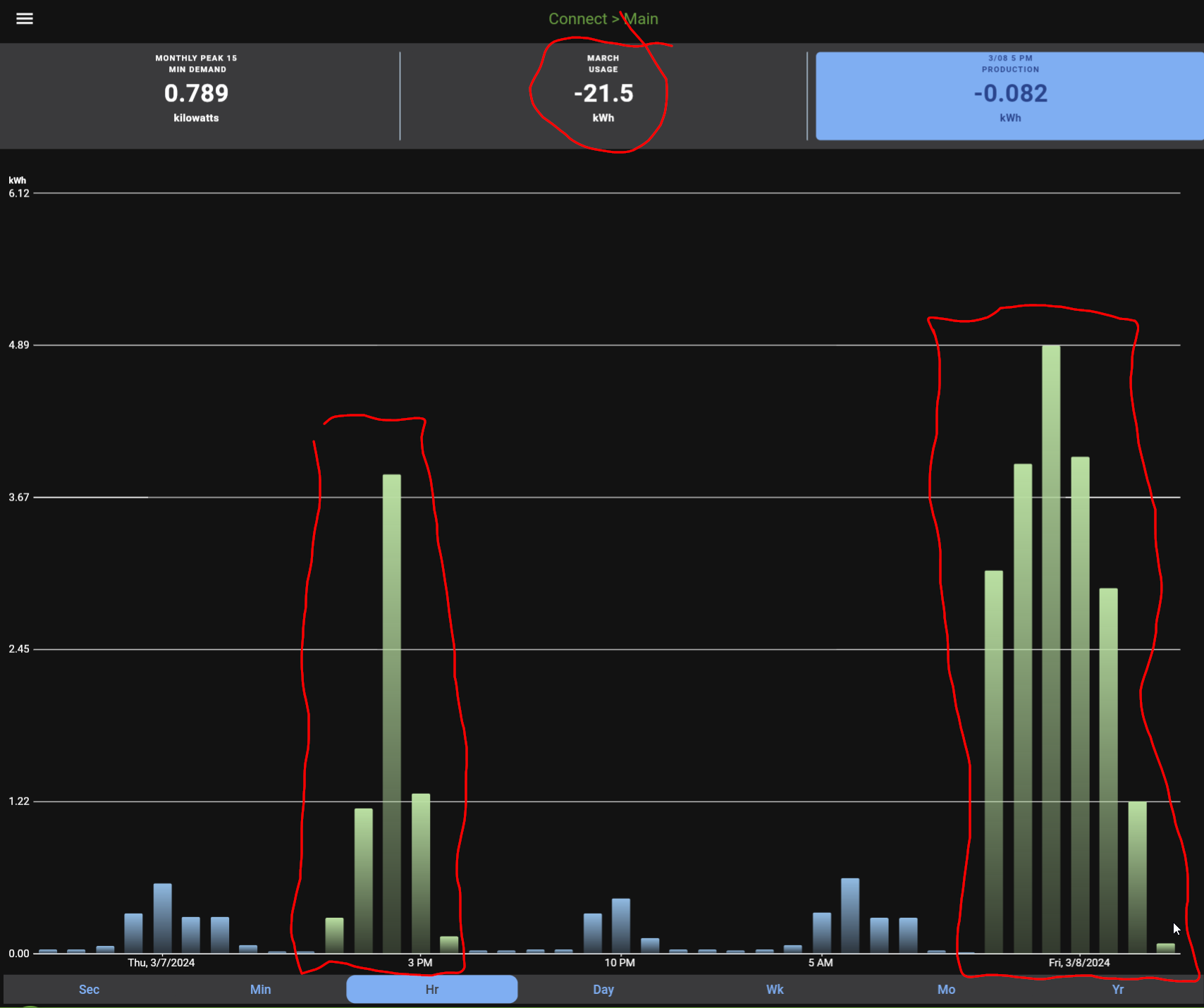
To make matters MORE complicated, what my Main panel VUE 2 CT200s are reporting is odd, too. This, I’m pretty sure is because it doesn’t think my solar is set up – the install process threw me a wrinkle when it told me to turn off my solar production. Notice how the CT200s apparently treat all current flow like the CT50s (all flow in either direction is summed and treated as it’s an IN flow).
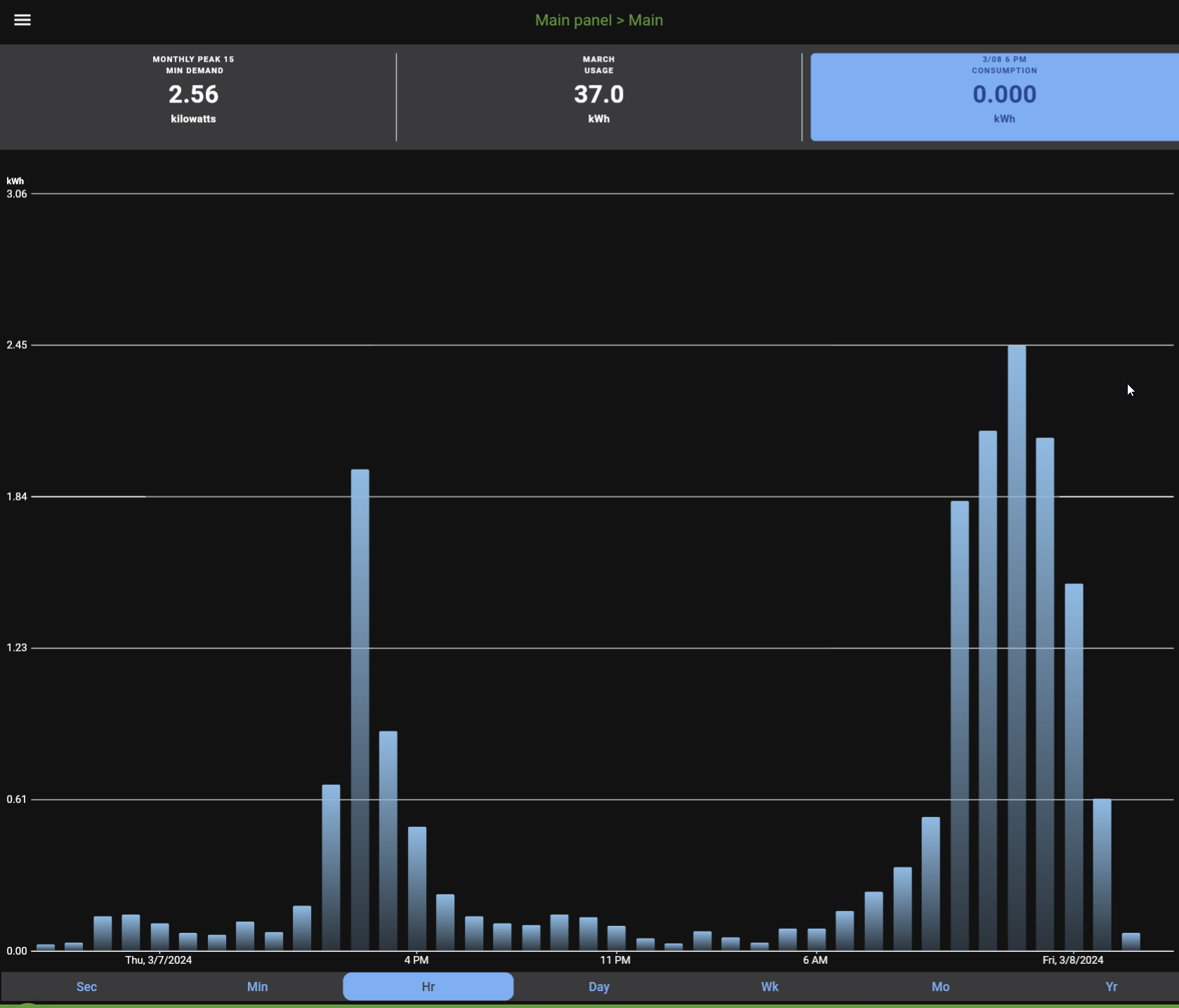
So, yeah a long-winded way of saying I feel your pain and no encouragement from me on how to make it work. And yes I realize the original question is over a year old… so hoping this revives it!
-
emporiacs
Emporia StaffHi, please contact our support team directly and we’ll be happy to look into this further with you, regarding Solar / Gen 2 Vue / and Vue: Utility Connect.
Also, please explore the Emporia Solar Supplement Guide for the Gen 2 Vue Energy Monitor: https://help.emporiaenergy.com/hc/en-us/articles/4408877088023-Solar-Monitoring
-
-
-
AuthorPosts
- You must be logged in to reply to this topic.
