Emporia Energy Community › Support Center › Hardware and Installation › Need to monitor main outdoor panel and inside panel
- This topic has 3 replies, 2 voices, and was last updated 3 years, 2 months ago by
djwakelee.
-
AuthorPosts
-
-
clevenger23
Memberwith the drawing shown am I able to add a second unit outdoors? if so how would I hook it up to not double the usage since the 200 amp outside, if that is monitored it is duplicated by the 200 amp inside that is already being already monitoring. Any help would be greatly appreciated? I would also like to know when I’m running on my generator instead of commercial power, is it possible that it can detect that and not add that to commercial usage? The outdoor panel runs power to my garage as well as outdoor lighting and I have come to learn that I use more power in my garage than I think I do because I am off on my total usage which is why I really want to find a way to add that panel and that usage into my account.
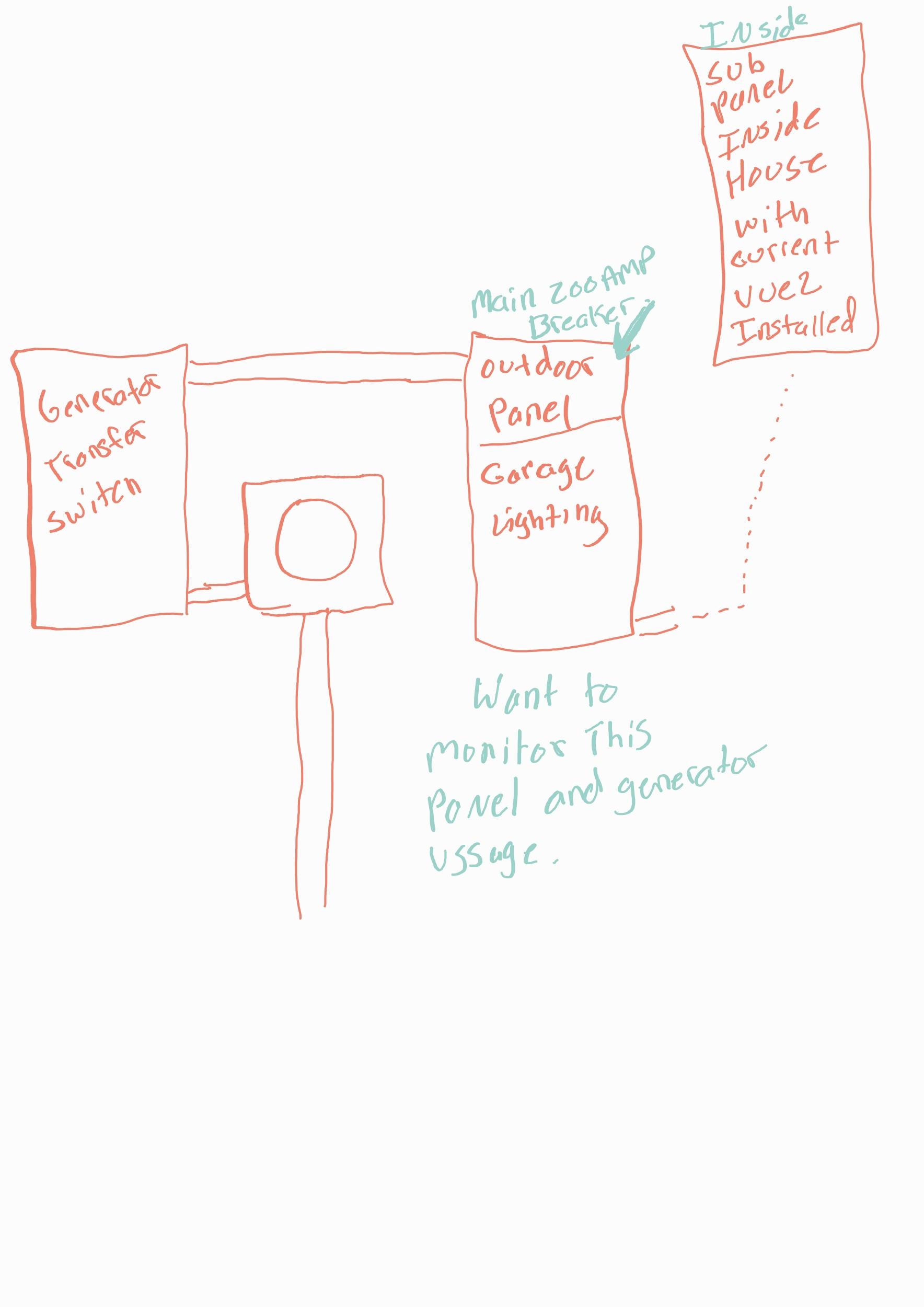
-
This topic was modified 3 years, 2 months ago by
clevenger23.
-
This topic was modified 3 years, 2 months ago by
-
djwakelee
MemberI believe the easiest thing is to leave your present indoor setup unchanged, and use a 2nd Vue2 in the outdoor panel. Install the 200A clamps on the mains. If you want to measure your individual garage circuits, use additional circuit clamps for those. Then in the software, set the garage panel as your main panel, and nest the inside house panel underneath the main/garage panel (since it is a subpanel). All the math should work properly in this configuration.
The way you are setup with a whole house transfer switch, the way to monitor utility only power would be to put the 200A mains clamps in the transfer switch enclosure on the mains coming from the utility. Basically before the transfer switch, not after it.
-
This reply was modified 3 years, 2 months ago by
djwakelee.
-
This reply was modified 3 years, 2 months ago by
-
clevenger23
MemberI did not think about that so nesting the sub panel / inside panel under an additional vue that I install outside, and yes I would add a couple of clamps to monitor the circuits that are out there individually, but by nesting it then the total usage would not double as what you’re saying, correct? The only thing that I think maybe you can correct me on might happen cuz I just have to open one more thing to see individual usage because one would be nested under the other. Am I missing anything because of that’s all I need to do and it’s that easy I’ll purchase another one and get it on the way. The reason I have that additional panel for the transfer switch is I have a generac whole home standby, I asked the installer if they could use the panel that I have out there already because it’s pretty large the only thing that’s inside of it currently is a 200 amp 1 20 amp and 3 15 amp breakers so there’s actually plenty of room to put the transfer because I’ve seen some of the generac panels have space for breakers in them but he said no so I have three great big things on the side of my house.
-
This reply was modified 3 years, 2 months ago by
clevenger23.
-
This reply was modified 3 years, 2 months ago by
-
djwakelee
MemberYes, you can visually expand and collapse the main and nested panels (and circuits) within the software.
-
-
AuthorPosts
- You must be logged in to reply to this topic.
