Emporia Energy Community › Support Center › Emporia App › New app 2.0 home screen
- This topic has 6 replies, 3 voices, and was last updated 5 years, 2 months ago by
Marty @Emporia.
-
AuthorPosts
-
-
Chuck
MemberI just installed the updated Emporia app, version 2.0.1.201. I have a Vue with the expansion box. On the home screen there is a sensor shown on the expansion box called “Other”. I don’t have a sensor named “Other”. I am presently using sensors 1-4 on my expansion box. Sensor 1 is Solar, 2 is Pool, 3 is my Office and 4 is my A/C. What is “Other” and why is it showing up on my home screen?
I will post a screenshot in the next message, since I can’t attach it to this message and preserve my text.
Chuck
-
Chuck
Member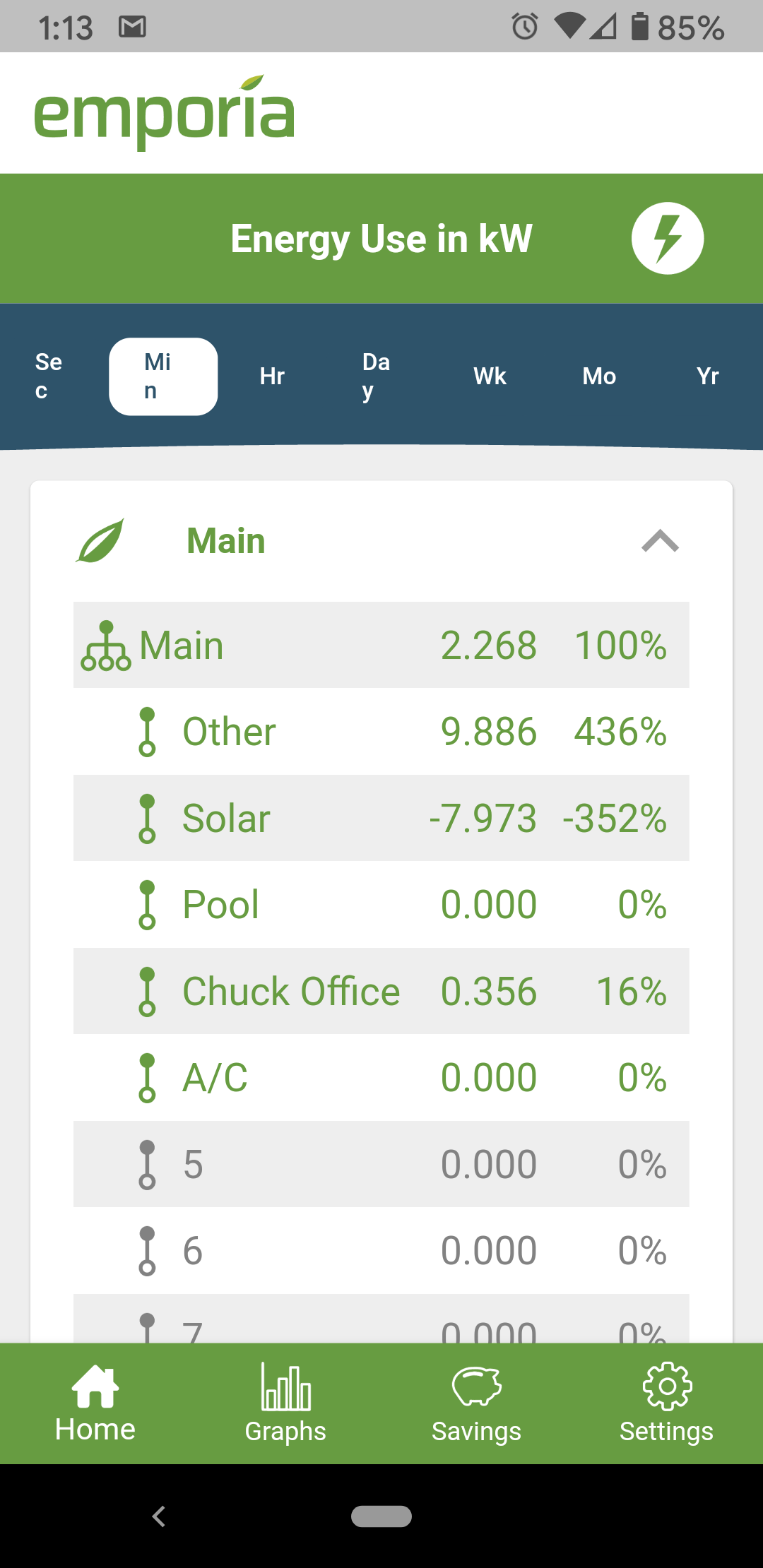
-
Ezra
MemberI have that too. I assumed that “other” is the difference between main and the the sub circuits. Since my main is seeing 100% and my subs are seeing 84% and other is seeing 15% But that doesn’t appear to be the case on yours, perhaps your solar generation is throwing it off? I guess the Emporia folks will weigh in.
-
Chuck
MemberYeah, that was the first thing I thought of, kind of makes sense in a way. You have a sensor on your mains, subtract what’s shown on the individually monitor circuits and the rest is “other”. In my case, I’m sure the Solar sensor with the negative number is throwing the calculation off.
If that’s what the “other” turns out to be, it’s not a big deal, I can live with it. Of course, if the app would correctly calculation the “net”, that would be nice, also. Perhaps they can build that into the next revision of the app.
I monitor the Solar separately because I found the Emporia incorrectly shows a great deal of “nightime” power usage from my Solar array that throws off any chance at displaying my net usage. After some research it appears this is because low cost devices such as the Emporia Vue cannot take into account the power factor of the 41 micro inverters used in my system, which causes the Vue to show “phantom” power usage when the inverters are not producing power. In my case, since I have 41 micro inverters the Vue shows something like 800+ watts of phantom power at night. That’s not something that’s going to change, due to the design of the Vue, and I accept that. Enphase does supply me with Solar generation numbers, but it would have been nice to have accurate generation numbers available in the Vue app as well.
Chuck
-
Ezra
MemberI have panels installed, but I’m waiting for the power company to come and install my net meter. I plan on doing the same thing you did and use one of the expansion clamps for my solar production. I guess my other will be wacky after that too.
-
Chuck
MemberIt kind of depends on your Solar installation as to how accurate the Vue will be in reading it. My system uses Enphase micro inverters and apparently has a very low power factor when they are offline. I detailed this in another thread on the forum, but basically the Vue reads over 400 watts per leg when the inverters are offline. It’s not the Vue’s fault, even a clamp on amp meter reads the same. If you have another type of inverter setup it may not have such a large “phantom” power usage as mine does. I should mention that PGE’s smart meter DOES NOT SHOW OR RECORD this “phantom” usage at night. Apparently the smartmeter takes into account the power factor to avoid this problem.
When I first installed the Vue I put the main sensors between the meter and the Solar/Main breaker. This would have given me a “net” reading, but was inaccurate because of the power factor problem at night (I didn’t know that at the time). I then moved the main sensors between the main and the house breakers, and that give me my consumption. The Vue is pretty accurate in this position. I then put one of the expansion 50a sensors on one of the legs of the solar output, and in the app set it to double. It is very accurate during the day, but once the sun goes down and the inverters go into sleep mode the sensor reads 824 (412 per leg) watts of usage all night. That makes the cumulative totals useless as far as total Solar output. Enphase provides me with a daily output of my system so I can get the info from them, but it would have been nice to be able to have that in the Vue.
Once you get up and running take at look at what the Vue shows for your Solar output once the sun goes down. Theoretically it should only be a very few watts at the most. If you’re lucky and it only shows a few watts then your Vue will be able to provide you with a very accurate net reading, although at this time you have to subtract the totals manually.
Chuck
-
Marty @Emporia
Emporia Staff@Ezra Good Afternoon Gentlemen!
Thanks for the input and discussion around the new home page and our “other” measurement. As you have pointed out the “other” value is derived from the total value of the mains less the sum of the 8 expansion circuits.
Other = Main – (Sum of Expansion 1-8)
As you have pointed out when their is a negative value, it definitely shows percentages over 100% and negative as seen in the screen shot. We are looking into this further and will let you know how we plan to address it.
-
-
AuthorPosts
- You must be logged in to reply to this topic.
