Emporia Energy Community › Product Ideas › Product improvement suggestions
- This topic has 3 replies, 2 voices, and was last updated 4 years, 4 months ago by
waterboyz.
-
AuthorPosts
-
-
spiker604
MemberI have just installed my Vue gen 2 modules in my circuit breaker panel. I am monitoring a total of 29 circuits so I needed 2 units. I put all the “ODD” beakers on one vue and all the “EVEN” breakers on the other vue. I had to hook up the main sensors to BOTH vue’s in order to see the % used on each unit. I also have my Thermostat (Honeywell) tied into the app. The following ideas are suggested for improvement:
1) combining 2 Or more vue’s into one section on the app
2) adding a comment section to each circuit for noting of plugs and lights on each circuit
3) notification through either Google Home or Alexa when something is wrong along with text notification
4) more features in the thermostat section, my current Honeywell app allows me to put fan in ON/AUTO/CIRCULATE modes along with programming times and temp settings
5) allow circuits to be viewed by either in order of % usage or custom layout
6) be able to group 220 volt breakers to show total usage
7) PC app to monitor on a laptop
I absolutely love these units and think tweaking the app to provide these above improvements would make it even better
-
waterboyz
MemberSpiker,
You bring up some great points. I just installed my 16 CT yesterday.
1) I only have one VUE so not an issue for me……..yet.
2) I was just thinking about this. I have my entire panel on a spreadsheet of what EXACTLY is on what breaker. I have it in order of odd number then even numbers. I have a second sheet that lists by location order. Would be nice to have some idea of what is on the circuit.
3) I haven’t look at notifications so can’t comment on this yet.
4) I have no plans to include my Ecobee t’stat. I pretty much set it to one temp and left it alone, no ups or downs. Mine is a heat pump with a HUGE electric toaster as the back-up heat. I told my Ecobbe to never turn on the toaster unless we have been in an ice age for 21 days. I did program it to run the air handler for 5 minutes every hour to get the air somewhat balanced between the two levels that are on one system.
5) Yep, I was thinking about that as well.
6) I’m not sure what you mean there.
7) I was just going to ask them if there was a desktop app. I’m old. Have poor vision. Have phat phingers that are a problem on my pocket computer.
Trying to get all that wire in an orderly arrangement is playing havoc with my OCD.
I’m anxiously awaiting thoughts and suggestions and opnions.
-
spiker604
MemberThis is my layout, what I meant as far as grouping the 220 breakers is so I can see total usage for those big appliances. I too have a heat pump and leave the thermostat at one temperature all the time, those heat pumps don’t like being switched around in temperature and it is more economical to leave it at one temperature. I like the vue’s so far! I do monitor both legs of my 220 units so I can see if there is a problem later on down the road if the kw is definitely higher or lower on one leg or the other, especially if I know they are supposed to be around the same value. Anxiously waiting for the next app update when they said that some of these suggestions will be put in place.
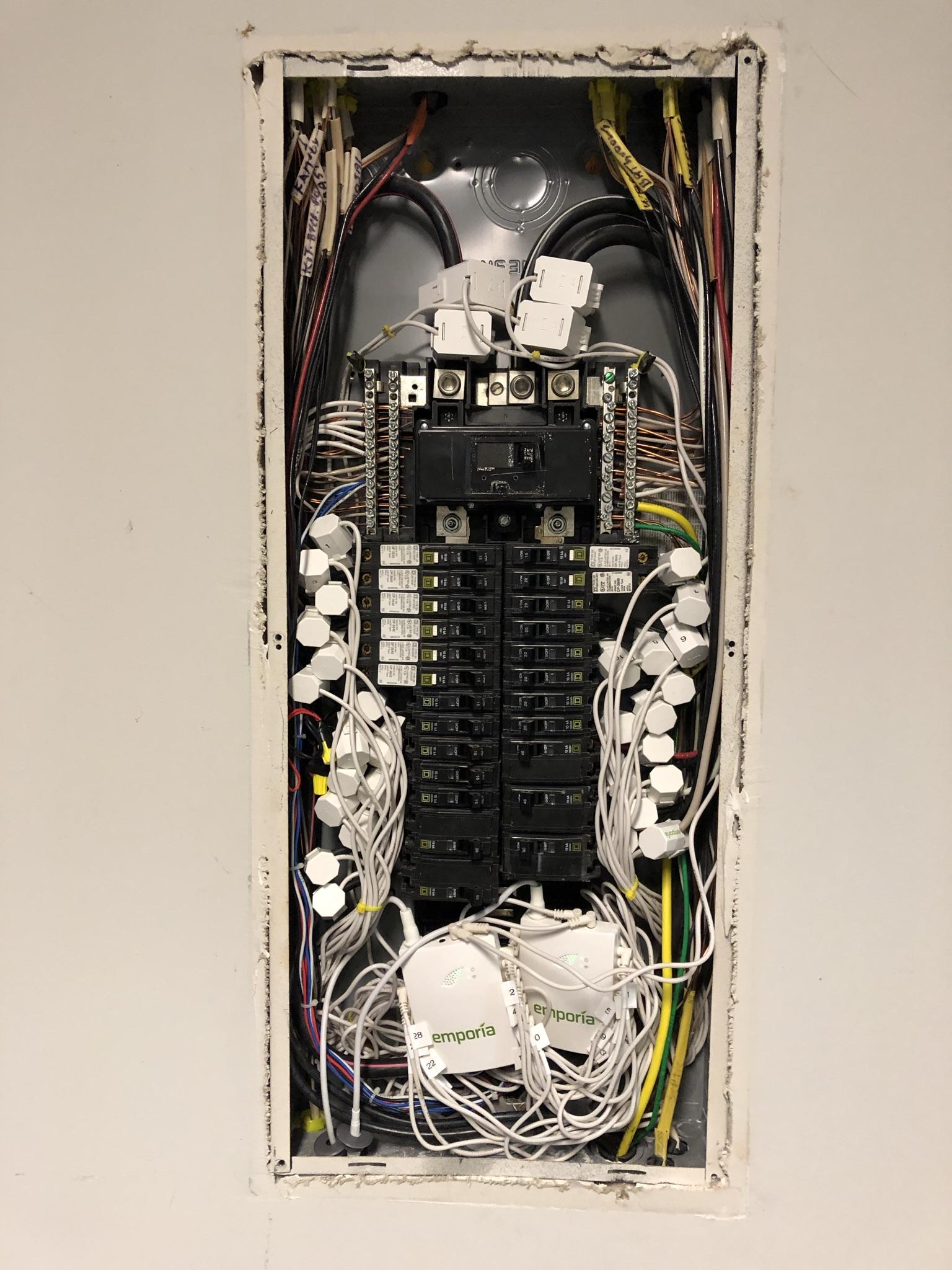
-
waterboyz
MemberThanks for the quick response.
Ok, I understand better on the 220 combinings. That way I can view each leg and also view the combined legs. I also have each leg of my 220s CTd. That pretty much has my 14 of 16 CTs. Know wonder you have 2 Gen2s. I have 25 breakers to go. Since my panel is open at the bottom I was thinking of mounting the control box under the panel and run the CT wires through a knockout. Then I could place a cosmetic shield to hide everything.
- A/C – 1
- A/C – 2
- Furnace – 1
- Furnace – 2
- Furnace – 3
- Furnace – 4
- Water Heater – 1
- Water Heater – 2
- Well Pump – 1
- Well Pump – 2
- Sub-Panel – 1
- Sub-panel – 2
- Dryer – 1
- Dryer – 2
-
-
AuthorPosts
- You must be logged in to reply to this topic.
