Emporia Energy Community › Product Ideas › Solar inverter power consumption
- This topic has 7 replies, 7 voices, and was last updated 11 months, 2 weeks ago by
OneMan.
-
AuthorPosts
-
-
eunbyoll
MemberHello,
One thing I have noticed is that the solar inverter always showing negative number even though no sunlight at all.
For an example,
At day time, the inverter is producing power -> Negative number
At night time, the inverter is consuming power(idle power approx. few watts) -> should be positive number
Overall it is great product!
you guys are awesome!
-
djwakelee
MemberThis is a known issue. Although the clamps are able to measure current flow either direction, currently Emporia is taking the absolute value of the current readings. Loads are always shown as positive, and solar always negative. The feature has been requested – vampire draw of the solar inverters is not taken into account as you note.
-
eunbyoll
MemberGood to know that.
Thanks!
-
reddawg
MemberI need the Solar clamp to show positive and negative number, in order to measure my production of my sol-ark … Basically need to 2 CTs in front of the inverter, and 2 CT on the subpanel/protected feed, at night this should show cancel each other out in the calculations. however at day it should calc a generation amount even if not sending it back to the grid.
-
f33dm3
MemberThis is a huge want for me too!
With my setup I have 2 AC to DC chargers tapped into my 240v (2x 120v) live microinverters lines so that I can show reduced production. Due to the absolute values for solar, it shows production when I’m actually in consumption thus breaking all my solar smart plug automation.
It essentially renders all my emporia stuff useless.
-
DeeEnergyMonitor
MemberI get the same thing from my inverter too which is in my garden annex. Here is my setup video of the Vue Gen 2 https://youtu.be/MXnLH4wHcEU
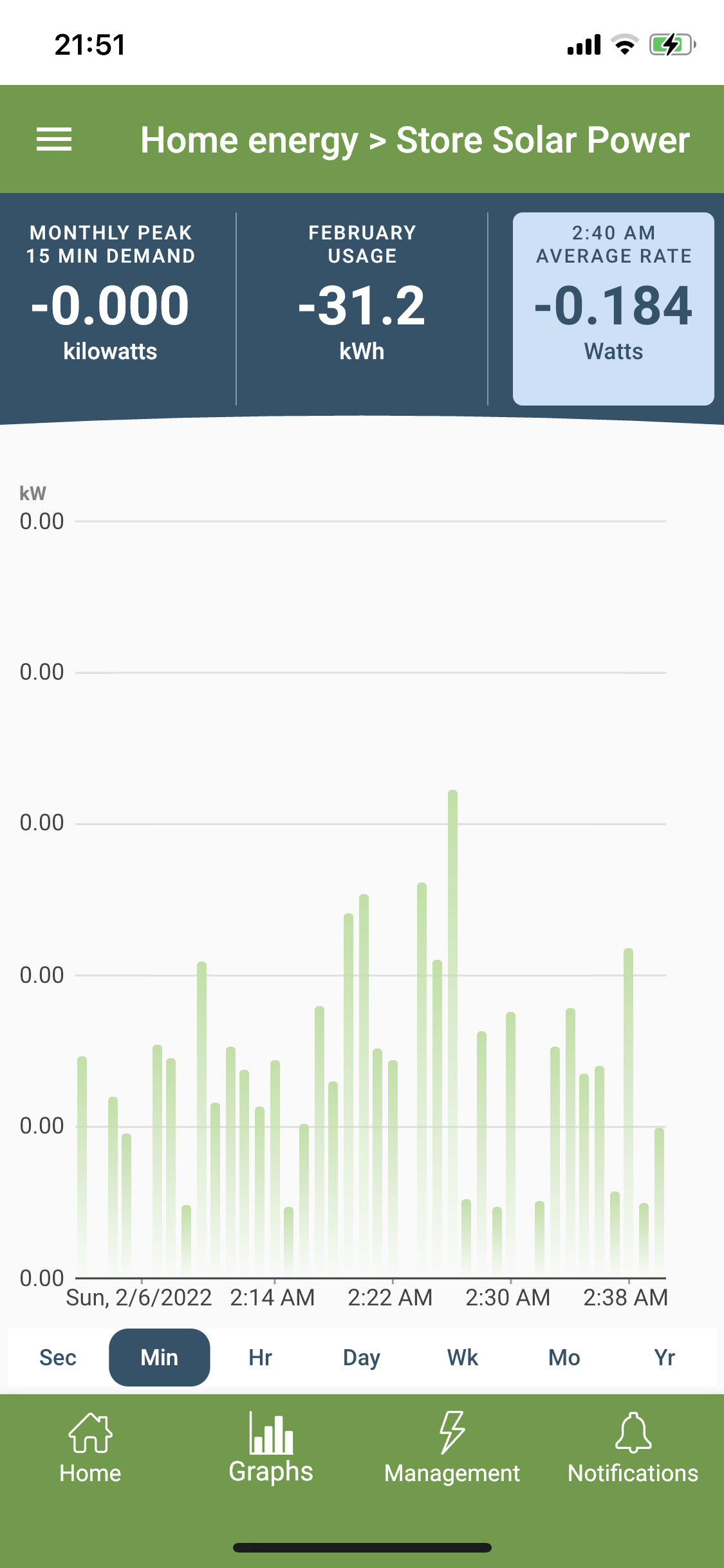
-
This reply was modified 3 years, 4 months ago by
DeeEnergyMonitor.
-
This reply was modified 3 years, 4 months ago by
-
scrambler
MemberCan Emporia please give us an Honest answer on this.
From the very beginning we were told the CT used on the solar input are bidirectional, and that eventually the Software would be able to read the sign and report it correctly.
It has been years and still no change on this issue which is a major drawback for solar users.
@emporia, have you given up on this feature, or is there a real short-term chance it will be done?Just tell us the truth 🙂
Appreciated, and thank you for such an otherwise great product!
-
OneMan
Member(Replying to this thread because it has been discussing the sensing of bidirectional current flow in branch circuits.)
Bidirectional sensing on 50A current sensors (branch circuits) is live and working!!
Big shout out to Shawn (the Big Boss) for supporting this improvement and making the Vue of even more value.
I updated my Emporia Energy app from the app store, and then from the hamburger/more menu, selected “Manage Devices”, selected the Vue 2, selected the circuit, then I saw new buttons for Unidirectional and Bidirectional. Celebration!
When I tried to save the changes to the circuit setup, the app asked if the circuit was Generating or Consuming, I guess to catch if the sensor was installed backwards. The app then said something like, “The device is updating, try again in one minute.” I happened to be standing by the breaker panel and heard the Vue beep in about a minute, so I tried again and Voila!
I have three solar inverters and one is a hybrid (does grid inject and also has a battery and can power a backup loads panel) so the flow can be both directions depending on the battery state of charge, the amount of solar input coming in, the amount of consumption in the backup loads panel, and also the internal consumption of this hybrid inverter at night. So before this update, the circuit type being Solar/Generation, no matter what direction the current was flowing, it reported both as negative flow (back to the grid). Now, it displays the flow accurately and I assume the measurements over time will now be accurate too.
I expected the order of my three inverters to be either be orderred by kW or by name (Inv1, Inv2, Inv3) but they were not either, so I tried the custom ordering feature of just these 3 circuits, but it seems to have affected the order of the rest of the circuits which is not good, so still working with support on that aspect.
-
-
AuthorPosts
- You must be logged in to reply to this topic.
