Emporia Energy Community › Support Center › Hardware and Installation › Solar – Line side tap
- This topic has 19 replies, 8 voices, and was last updated 1 year, 1 month ago by
Dana.
-
AuthorPosts
-
-
msturtz
MemberI have a 10kw solar, which is too large to backfeed a 200 amp main breaker (NEC code says only 20%, 10kw could be about 45.5 amps which is more than that). The utility lines come from the meter into my panel to the main breaker, but before the main breaker are taps, which are then connected to a fused disconnect, and separate panel, and then on to the inverters (and nothing else). It’s standard residential split-phase.
The 200A CT’s are on the main lines, after the taps, before the main breaker (with the arrows pointing towards the breaker, away from the utility). They will measure only the load, NOT production. I have one 50A CT on the solar (arrow pointing toward the main line, away from the inverters), which will measure only the production, none of the load.
How do I configure this setup in the app? During the guided installation, I was assuming it would give me some choices, but it didn’t. My goal is for the app to show me both usage and production, as well as the net.
-
Emporia Support
Emporia StaffHey @msturtz,
Just a couple points of clarification:
Related to the position of the 200A CT, you can have the CT placed between the tap and the main breaker, but this will measure any solar generation as a consumption reading as part of your NET. If you’re monitoring your solar separately (which it sounds like that’s the plan), you’ll be able to collect those numbers, but the App still needs some functionality to be added for these numbers to aggregate correctly. We’re actively working on features that allow for more customization of circuit monitoring, as well as better clarification/separation of generation vs. consumption numbers.
So, currently, the best way for your use case to display accurately within the App would be to relocate your 200A CT’s above the tap. This will provide the NET (generation and consumption) as well as a specific reading from your 50A CT (on the solar) to get your exact generation. Again, the development team is working on App features to aggregate these numbers on the user interface and to separate consumption and generation.
One additional note, if you want the full measurement of your solar generation, you’d need one 50A CT on each line. If you need the extra CT sensor to monitor another circuit, make sure to add a circuit multiplier of ~2.0 to your solar monitor (within the App).
When installing your Vue for solar, make sure your solar generation is turned off while setting it up. Its also probably a good idea to have a decent consumption load running, that way the Vue has a baseline on setup that helps it recognize the solar generation when its running.
If you have any questions or ideas, definitely reach out to the support team.
-
msturtz
MemberFollowing up here. Chatted with support. The recommendation was to move the main CT’s to be “upstream” of the taps, so that they measure the Net. Then I still have one 50A CT measuring just production. So at this point, it looks exactly like it would with solar backfeed. Of course, everything looks correct now — in the app, where it says “Main”, that’s the NET, but under that it shows production, and then below that you can see Total Usage.
What’s annoying is the Graph page only shows the Net — with blue for net-use, and green for net-produce. It doesn’t show them separately.
-
Emporia Support
Emporia StaffWhat’s annoying is the Graph page only shows the Net — with blue for net-use, and green for net-produce. It doesn’t show them separately.
This should be fixed with the future update that will clarify these numbers. Keep a look out early this summer for a much better look to the graph (I’ll post some previews if/when I can).
-
dr_zerocool
Member@emporiainfo Is the new app version still planned to be released this summer?
My 11kW solar system is going in this week and I need to understand if I need to reconfigure the CTs to get proper readings in the app.
My Emp 2 has been running great for months (since Dec I believe) and I don’t feel like rocking the boat. My solar install will have line side taps. The utility will go into an ATS. There will be no solar breaker in the main breaker panel just a generator breaker as an extra backup source to backfeed home when the grid goes down and solar is not generating enough juice. I was planning to move one of my 50A CTs to this generator breaker to measure that production when turned on. Will this work?
The solar inverter is going to drive the main breaker panel as its load. It’s a hybrid inverter so grid, solar, and generator all connects to the inverter unit.
I am thinking to leave setup as-is and simply use the inverter app to monitor solar, grid, and battery levels. The 200A CTs on the main panel will monitor the overall home consumption with the 50A CTs providing the individualized breakout as normal. Does that sound right?
-
dr_zerocool
MemberOne correction…the main breaker panel is a load to the inverter only when the ATS senses no grid power and switches over to the other ATS input leg that is driven by the hybrid inverter load out. The default ATS input leg is the normal grid up operation and power is fed back and forth to utility over the tapped line.
-
This reply was modified 2 years, 9 months ago by
dr_zerocool. Reason: fix you
-
This reply was modified 2 years, 9 months ago by
-
msturtz
MemberIt would help a bit if you provided some sort of one-line drawing…
The Emporia Vue2’s main CT’s have to measure the net. If you have a line-side tap, you need those CT’s on the upstream (utility) side of the taps. If you have an Auto Transfer Switch (ATS) for a home standby generator in front of the main panel, your line-side taps are most likely upstream of the ATS: Utility -> Meter -> (taps here) -> ATS -> main panel … In this case, the ATS basically is your main panel, and your main panel becomes a sub-panel. The Vue’s main CT’s need to be between the Meter and the Taps. Then you can add one of the smaller CT’s on the solar side of the taps if you want to monitor your solar separately, along with whatever other loads you want to monitor — you’re exactly right. If you have a contractor adding all this for you, they should be able to move the CT’s if you aren’t comfortable doing it yourself. If you prefer, you can do as you suggested — let the Vue just monitor the house, and not measure the solar at all, and let the inverter’s monitoring give you the solar production as well as the Net. I’d imagine that’s fine too.
I’m confused though… You mentioned an ATS, and you also mentioned backfeeding a generator, on the main panel. It is absolutely imperative that you NOT backfeed a generator. You MUST connect a generator the right way, or somebody will get hurt or killed. Check this out: https://www.youtube.com/watch?v=XlLkD1ir2t8 …. If you have an actual Auto Transfer Switch, then you’re good — utility power drops, which will also knock out the solar, the ATS will start the generator and switch the house over, and reverse all that once utility power is back. If you have a solar battery (Power Wall) providing backup power, your contractor will do this the right way as well. If you want both, your solar should be upstream of the ATS, so that the ATS will only see the utility power if/when the solar battery is depleted. It is critical that you understand this though — Do.Not.Ever.Backfeed.A.Generator.
-
This reply was modified 2 years, 9 months ago by
msturtz.
-
This reply was modified 2 years, 9 months ago by
msturtz.
-
This reply was modified 2 years, 9 months ago by
-
scrambler
MemberA line drawing would definitely be a good idea.
Just keep in mind that right now only the 200A CTs report bidirectional data.
The 50A CT for now do not (EE said they will at one point in the future), so if they are on anything that has power flowing in both direction depending on the situation, you wont be able to know that from the reported values.
-
dr_zerocool
MemberThank you @msturtz and @scrambler for the inputs. I really appreciate it. Sorry for my earlier ramble. Re-reading it I see how it may be somewhat confusing. You both are also correct that I should have posted a diagram. See attached.
I went over the drawing with the inverter tech support and with the solar company who will be bringing in a master electrician for the install. I did the Vue 2 install myself and my main panel is recessed in the garage wall so running lines between that box and others for the Vue may be problematic.
My main goal is to keep the visibility I have into the 16 50A CT loads. As noted in the diagram, the generator will be connected to a NEMA plug which will be connected to the inverter. I need to confirm with the solar company that they will add an interlock to avoid backfeeding the utility line when the generator breaker is manually turned on. They will need to do something to pass inspection.
Sorry again for the confusion.
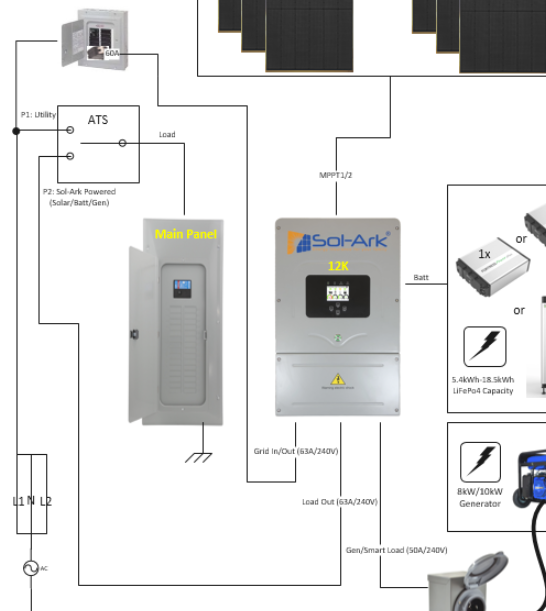
-
This reply was modified 2 years, 9 months ago by
dr_zerocool. Reason: Typos
-
This reply was modified 2 years, 9 months ago by
-
dr_zerocool
MemberI need to confirm with the solar company that they will add an interlock to avoid backfeeding the utility line when the generator breaker is manually turned on.
I forgot backfeed won’t be a problem since the generator plug will be connected to the inverter which will be unidirectional. I believe the isolation is handled within the inverter itself. So ignore the above line.
If you all think I can just leave the Vue 2 as-is, I’ll ask the electrician not to mess with my setup in the main panel if possible.
-
dr_zerocool
MemberHi again and thanks for the prior inputs. My solar install was completed and we were able to leave the Vue 2 as-is per earlier discussions. One follow-up question that I have is can I use the 50A CT to see how much solar energy I am offsetting my household load with? See diagram of current setup and potential 50A CT placement. The inverter app shows me solar generation, the emporia app shows my total household load, but I can’t see how much of that load is being addressed by the Utility vs. my solar system because of the line side tap. So far, I have been waiting a day and using the Utility website to see what usage they are reporting for the prior day and simply doing the math (Vue 2 daily use – Utility reported use = Solar energy consumed). Please let me know if you have additional suggestions for my use case. Thanks again!
-
This reply was modified 2 years, 9 months ago by
dr_zerocool. Reason: Typos
-
This reply was modified 2 years, 9 months ago by
-
msturtz
MemberThe 50A CT’s only measure in one direction, not both, so if the indicated location is both “buying” and “selling” power, then the data will be incorrect. If you’re only “selling”, then I’m pretty sure that will work just fine.
-
dr_zerocool
MemberThank you @msturtz for the reply. I can’t remember is that a HW limitation or currently SW? The line will mostly be “selling” but will seldomly bi-directional as well, i.e. if I use grid pwr to charge batteries on a cloudy day.
-
msturtz
MemberI guess the Emporia folks will need to weigh in if that can or will be changed in software, as I’m not sure what the hardware looks like. I’m telling you what I’ve read elsewhere.
My system, as I described earlier in this post, I had to move the “main” 200A CT’s out beyond the line-side taps, this way they are seeing the NET usage, both buy and sell. The downside is they don’t show the usage, only the net of use/produce. Just like you, I added a smaller CT around just the solar (one of the two legs, but its balanced so correction factor 2 in the app works perfectly) — but my solar is just inverters, no battery, no generator. That CT measures only production, which is also included in the “net” as I described. This SHOULD mean the app can calculate usage by subtracting production from Net, but they don’t have that functionality. In other threads they’ve said it’s coming, but they’re a small team, yada yada. 🙂 But that doesn’t help you in your situation.
You almost need two separate devices, one measuring the various production, and one for your usage. I’m not sure how that would work out though.
Good luck!
-
scrambler
MemberThe 50A CT has been said by emporia to be capable of measuring bidirectionally, but the SW right now is not doing it.
They mentioned before that they do plan to support bidirectional reading on the 50A CT in the future, and all the solar homeowners hope it will be in the big summer update 🙂
-
dr_zerocool
MemberRoger that. Thanks to you two once again. I think all my current questions are answered. I will hold until that new SW update is eventually released.
@emporiainfo, How is that summer SW update going? -
Jacobneal
MemberHave there been any updates to this on the app side? I’ve just done an install for a client where the 200a CTs cannot be moved upstream of the line taps for solar, short of buying another unit, but that won’t connect anyway (I tried moving it outside but through concrete wall there’s not enough wifi). They’re in an ATS back to back with the panel inside and I can get a 50A sensor on the solar wiring but can’t reach 200a CTs to get to the mains lines upstream of the solar taps. So, the total consumption figures appears to be adding the measured consumption and adding the solar generation and artificially very high, showing a huge balance skewing everything.
Are there any workarounds, like a -2.0 multiplier perhaps?
This seems like it would be a very simple feature change to allow it to be counted differently based on how it’s connected that’s been talked about “coming soon” a long time, this thread being over a year old. This may be a deal breaker for me if the data is not presentable or accurate given this installation.
Thanks,
Jake
-
jedmonson84
Member+1 to this software request. I also have a solar install where the solar tap is upstream of the main panel (right in the utility meter) where I am unable to move the consumption CTs, so solar production screws with the app math since this use case is not an available option for configuring of the solar setup.
This kind of solar setup seems rather common to tie in directly at the main meter when the main panel is not rated for the size of the solar install. Please add this functionality as it is long overdue and other meters like Sense can handle the setup perfectly.
-
rb2k
MemberI don’t see this coming any time soon, but I might as well add my +1
I would really appreciate that feature. -
Dana
MemberI’m looking for clarification prior to purchasing Emporia devices. I was about to create a new thread on the same topic before I noticed this one.
My primary objective is to use as much energy generation as possible when the sun shines rather than export it. I simply want to charge our cars exclusively using solar when possible.
That self-sustained EV charging scheme was working well enough via home automation (Rainforest Eagle using local / non-cloud data from my meter in addition to countless devices/rules on my Hubitat system) until Juice Box switched their service in January, 2023. Their switch away from Juice Net made the smart functions of that EV charger useless with the new app, there isn’t a web viewer anymore -and- they stopped supporting the API. They will not answer support mail … so I clearly need to move to a new brand.
I’m in the US and have two 200A electrical entrances. These are two different bills/electric meters.
- The House meter has a rather large side-line PV tap. The 3 string inverters total 17.7 kW so the panel at the ground mount array is 200A. The fused PV shut-down is 200A. That is well above the 50A CT limit per the conventional side-tap instructions in the manual, not to mention the fact that you aren’t going to be able to clip a pair of small 50A CTs onto that gauge wiring, so I think two Vue Energy Monitors would be needed (in order to use 4 total 200A CTs) on this building alone. There is not any room to simply add CTs directly at the meter without a large amount of added cost in my option. Photo during the install: https://photos.app.goo.gl/Wg5bhxqLuAcrwSZe9
Using the Utility Connect device would make sense here but I don’t want to sacrifice my Rainforest device that supports local networking with something that may not integrate with my home automation at all and/or may not aggregate correctly.
- The Garage meter is where we primarily charge our EVs. It runs on grid power currently but will have a separate roof mount PV system in the Fall of this year. Those details are still in the permitting stage but this will be a 5kW string inverter tied into that panel (since it won’t be so large that a side-line tap is required).
A single Vue Energy Monitor -or- the Utility Connect device could work on this building.
What I’m looking to do here is have energy monitors setup to aggregate data so that at least one Emporia EV charger can be set to charge at the rate of total exported power.
I do not think aggregation was ever implemented … but is that possible under one user account if you are willing to purchase 2 (or possibly 3) total Energy Monitors -and- add at least one EV charger? If my solar production ends up showing up as usage (like this https://community.emporiaenergy.com/topic/total-usage-calculation) that won’t work as intended at all.
-
This reply was modified 1 year, 1 month ago by
Dana.
-
-
AuthorPosts
- You must be logged in to reply to this topic.
