Emporia Energy Community › Support Center › Emporia App › Just Started Happening
- This topic has 7 replies, 2 voices, and was last updated 4 years, 6 months ago by
Marty @Emporia.
-
AuthorPosts
-
-
Racer_X
MemberWhen I open Home (last 2 days) it just shows the top level (Main) item. In the past, it used to also show all the labeled sensors even when there was 0 usage.
Then, when I select Graphs, the Sec choice shows live usage, but selecting Min or Hr, the graph will only show up to 1:15pm. When try to I scroll forward in time past 1:15pm, it displays the busy circular, then reverts to 3:22am. I cannot view any data past 1:15pm:
Restarting the app doesn’t resolve this. Any help would be greatly appreciated
-
This topic was modified 4 years, 6 months ago by
Racer_X.
-
This topic was modified 4 years, 6 months ago by
-
Racer_X
Member -
Racer_X
Member -
Racer_X
MemberBTW, whenever I tried to embed all 3 images when creating the original post, I would get an error saying the post was not available for editing and it would not allow me to submit it successfully. I created a “test” post (check you logs) with only 1 image embedded, it would work ok, embedding the second or third image while trying to edit the “test” post would make the original post disappear. Hence the additional images in subsequent posts.
-
Racer_X
MemberI just downloaded my CSV file and it only contains data until that time. That explains why I cant scroll forward. Now to figure out why it is not uploading data. Since the unit is offsite, I will try to re-start it in the morning:
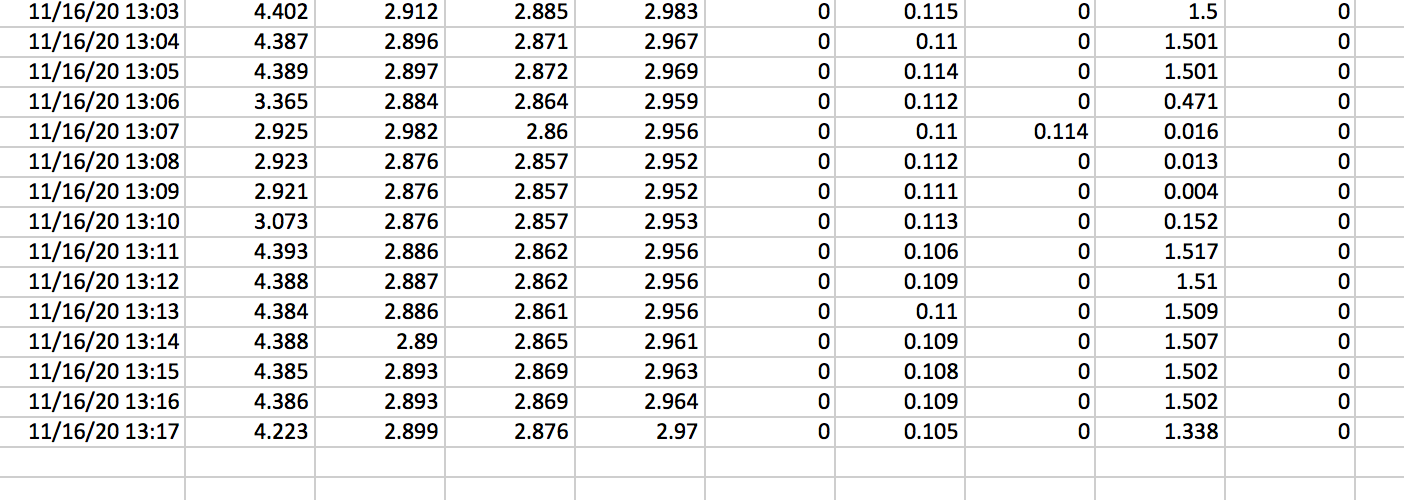
-
Racer_X
MemberWas getting ready to run out to the site and restart the app, logged into it, it looks like the data caught up! 🙂
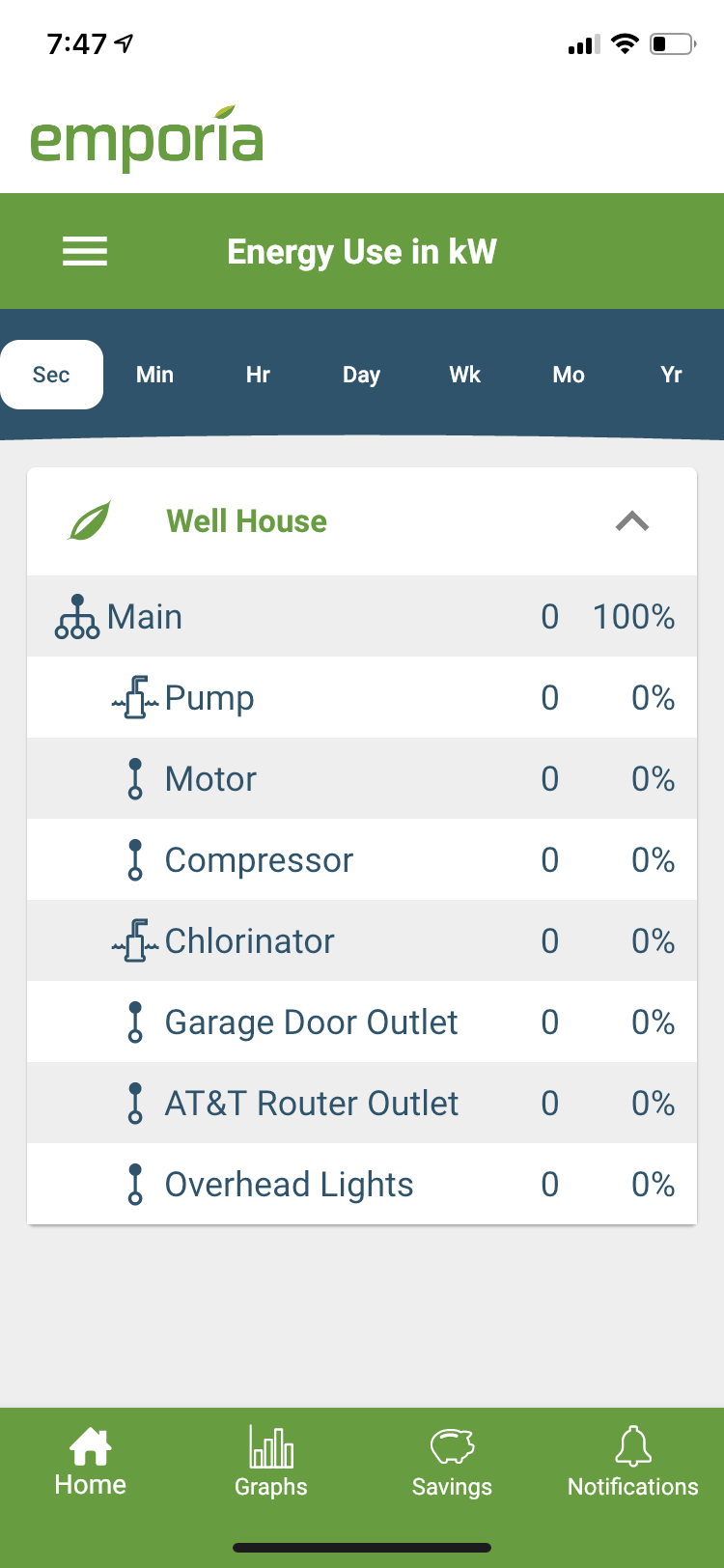
-
Racer_X
MemberBTW, your message board posts or replies do not seem to like embedding more than 1 image/picture/etc per post. I tried to embed both .png files in the above reply, when I hit submit, everything looked fine, but the page refresh went somewhere else and the post went to la-la land. I had to re-do my post and had to do each in a separate reply. Embedding 1 .png file per post/reply seems to be it’s limit.
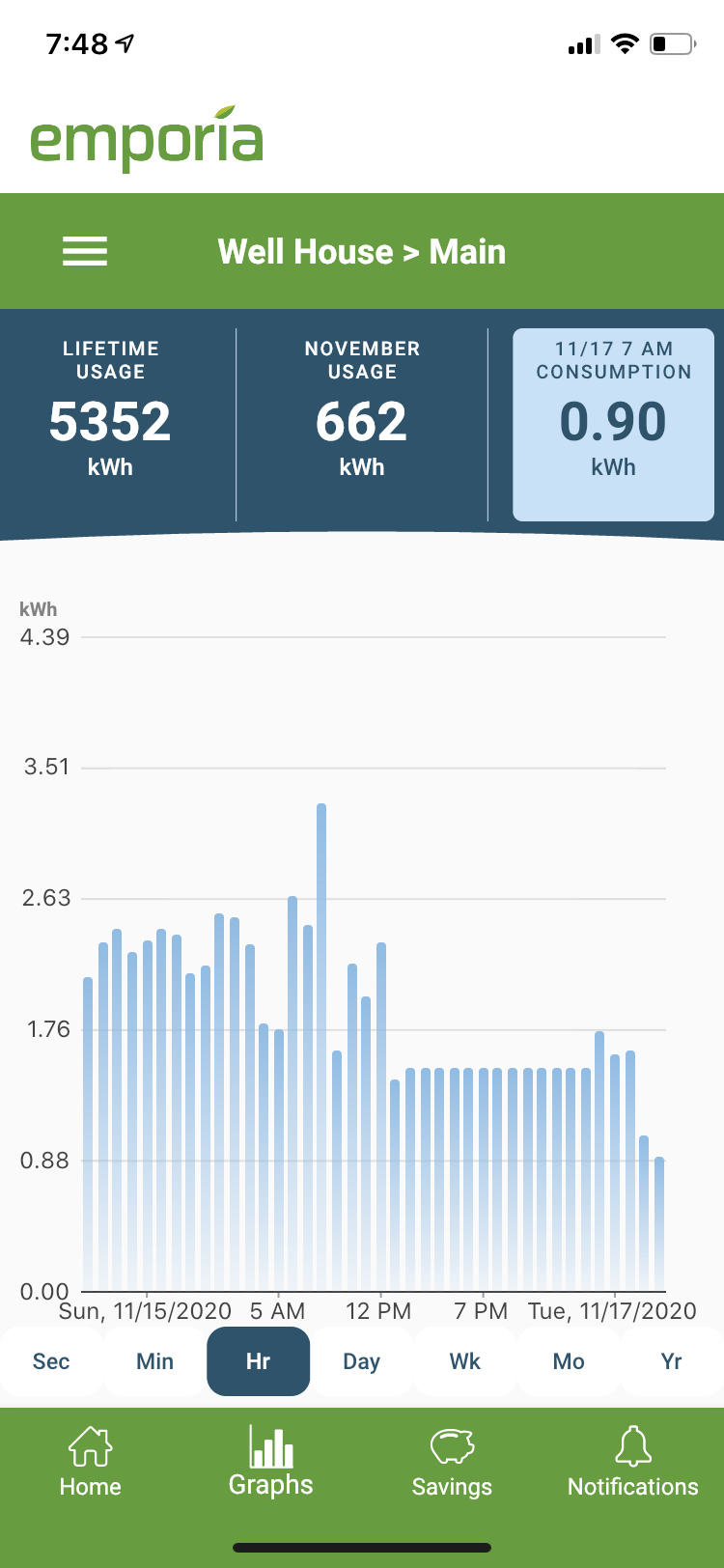
-
Marty @Emporia
Emporia StaffWhen you don’t see any readings or any of your expansion circuits this could indicate a loss of connectivity to your home internet. Have you tried a WiFi reset?
Tap the settings menu (three lines just below the Emporia logo), tap Manage Devices, Select Your Device, tap the Reset WiFi/Solar Setup , choose the Emporia product you would like to reset, follow the prompts to reconnect to your WiFi or Solar Set up.
If you are still having issues please contact us on chat or email support so we can further assist.
-
-
AuthorPosts
- You must be logged in to reply to this topic.
