Emporia Energy Community › Support Center › Report a Bug › Time hours in the future
- This topic has 3 replies, 1 voice, and was last updated 6 months, 1 week ago by
DougHo.
-
AuthorPosts
-
-
DougHo
MemberI haven’t noticed this before, but if I open app on my Pixel 8 Android 15, click Hr near the bottom, slide up the bar above that to navigate between hours, and click the left arrow, the time displayed makes no sense because it is hours in the future! I attach a screenshot taken at 3:16 Eastern time 11/3 (shown at the top of my device screen) which shows 11/3 7am in the app at the bottom (it first showed 8am but that was incomplete hour so I clicked left).
The time zone is set Eastern everywhere like my Pixel and in the Vue3. I don’t know if it is doing something like UTC instead or confused by the recent change from Daylight Saving Time or what.
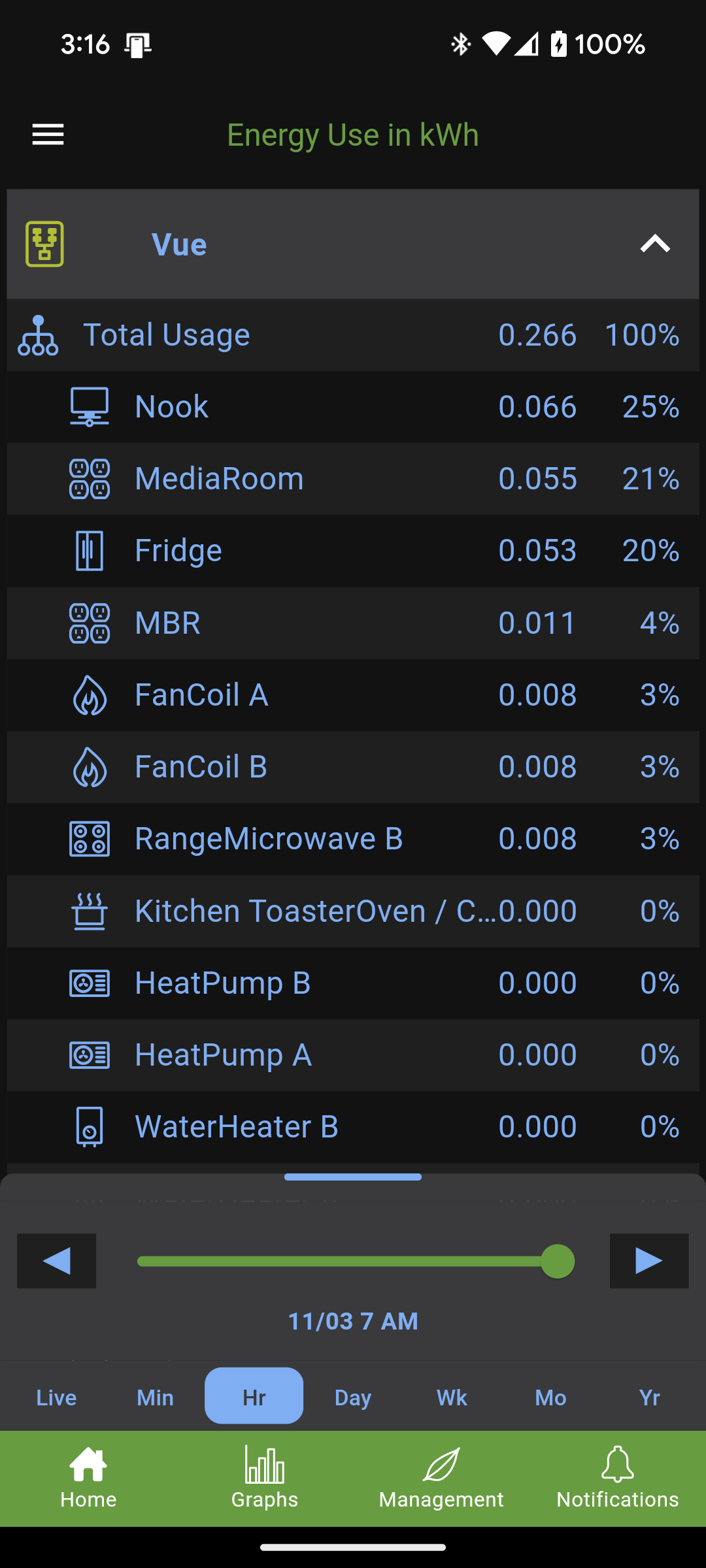
-
DougHo
MemberI reported the earlier portion to support by email but am adding a little more information here before any response from support.
FWIW, this also happens with other versions of the App (iPadOS and app-web) and with another grouping of time (clicking on Min and then up to see selector and left arrow to go back – shows data for 1:26 AM when time is currently 8:26 PM Eastern). The data appearing for a time appears to be the data which should properly belong hours earlier, for example my garage shows usage (my EV charging) at 9AM and 8AM when car had been gone from garage for hours.
I am also having trouble navigating back in time very far, for example click Hr then left arrow a bunch of times (or use slider all the way to the left) won’t go back further than 11/02 10 AM right now (at 8:30pm Eastern 11/03). I apologize if that is normal but I think it is bug.
-
DougHo
MemberFor anyone watching this, support replied that it is a time-zone related bug found last week and fix is being worked on.
-
DougHo
MemberIt seems like they might have tried to fix this in the latest version of the App 2-3 days ago, but now I’ve got a big problem when I click the “Day” view at the bottom of the App. Trying to navigate to a previous day by clicking the left arrow results in data being displayed for the wrong day. The date displayed is for one day earlier than the data displayed. In other words if Vue app says 11/22, all the kWh numbers are actually for 11/23. Eastern time in US if that matters. Had me really confused at first (thinking the Vue was measuring wrong until I figured that it is just Day “off by one” bug).
-
-
AuthorPosts
- You must be logged in to reply to this topic.
