Emporia Energy Community › Support Center › Emporia App › Total Usage calculation
- This topic has 11 replies, 8 voices, and was last updated 1 year, 8 months ago by
Neat0.
-
AuthorPosts
-
-
Chuck
MemberI thought I had mentioned this before, but after checking the messages here I don’t think I have. On my Gen2 system I have sensors on my main box AFTER the solar breakers, and also have sensors on just the solar. In this way I can see my total usage and my total generation. As you can see by the attached picture, at the top of the app it shows my MAIN sensor (in this case showing my house is currently drawing 6.577kW) and my Solar sensor (which is showing that my system is generating 3.226kW). The app sees these two numbers and comes up with a “Total Usage” of 9.803kW, which is wrong, of course. I think what the app is assuming is my “Main” is showing a NET figure, so it adds my solar to that number to come up what I’m actually using. Is there any way to add an option to instruct the app not to assume my “Main” is a NET figure? In this example the app should either ignore the solar figure and just report my total usage as what the “Main” sensor or (PREFERRED) simply subtract solar generation from the Main and show that as “Total NET Usage”? Seems like that would be a simple thing to do.
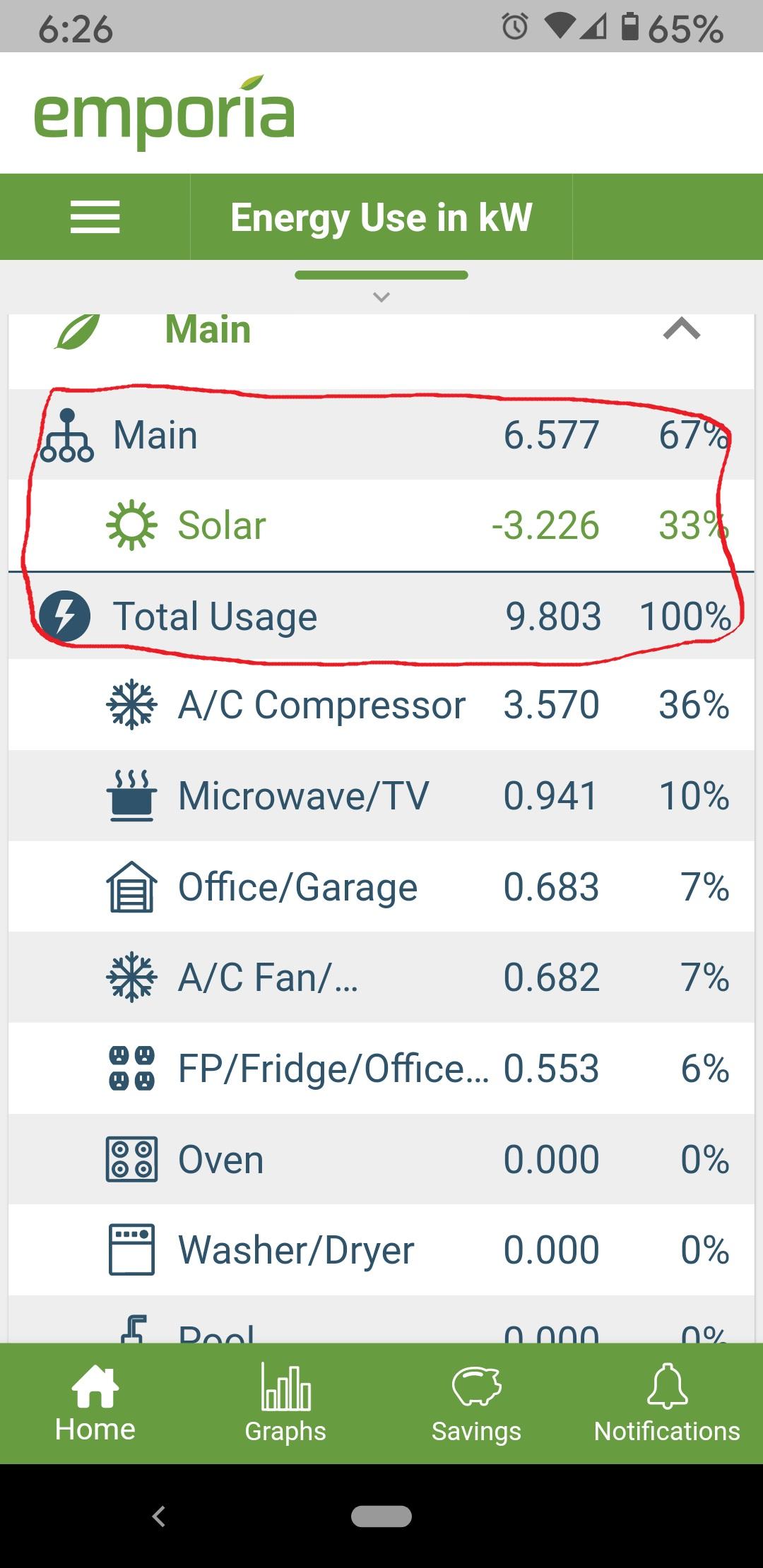
-
scrambler
MemberRight now the app only understands if the solar CTs are after the Main CTs.
If you have a side tap with the solar before the Main CTs, it wont calculate totals properly.
This is supposed to be fixed in a future release.
FOr now, you would need to move the Main CTs before the Solar Tap
-
Chuck
MemberThanks scrambler, but that was my point. The app seems to be designed under the assumption that everyone with solar put their CTs BEFORE the Solar tap, so that it reads the NET energy. Not everyone wants to do it that way (at least I don’t). I prefer to monitor my total usage and total generation separately, and I was lobbying to have them add an option to the app so the user could specify which configuration they were using so the numbers on the main screen are correctly calculated.
-
-
csmithrc
MemberJust had this conversation with Marty from Emporia yesterday. Mine does the same thing. I had no more room in my breaker panel so my solar was connected to my meter base. Because the 220A ct clamps are bidirectional this does not work based on the way they calculate their numbers. I wanted 3 things out of this system and can only get 2. (House usage, Solar production and Net) I tried even turning my mains around, each way would give me 2 of those things. He said hopefully later this summer it “might” be in the new update.
-
msturtz
MemberI had the same exact problem, I have line-side taps. I expected to put the Main CT’s right before the main breaker, so they monitored only usage, and a separate CT on the solar, so it only monitors production, and that the app would let me describe my setup and do the right thing. The reality is far less flexible, there’s no option for this, it only works one way. @emporiainfo Can this be changed, so the app can be informed of how the Vue is installed so that the calculations can be correct?
For right now, the “main” 200A CT’s need to measure the net usage, including the solar, in other words they want to see exactly what the utility meter shows. In my setup, the measurements were completely wrong, until I moved the main CT’s to the far side of the taps, meaning between the taps and the utility meter. I hadn’t wanted to do that because the panel is full and tight, but I managed to make it work, and the data in the app is correct.
Now the problem, which I think is what your question is actually getting at, judging by the screenshot… On the main screen, it shows Total Usage, and production, and the net of the two. But if you go to Graphs (or tap one of the items on Main), you can only graph Solar, or the Net. You can’t graph just total usage.
@emporiainfo Can you fix this? The data is clearly available, but it can’t be graphed…-
emporiacs
Emporia StaffSome clarification: This is how the Gen 2 works, in the future we’re certainly trying to make more flexible installation’s scenarios available. As of now, to monitor solar, please place the 200A CTs between the utility meter and your incoming solar.
-
-
Chuck
Member@msturtz said:
Now the problem, which I think is what your question is actually getting at, judging by the screenshot… On the main screen, it shows Total Usage, and production, and the net of the two. But if you go to Graphs (or tap one of the items on Main), you can only graph Solar, or the Net. You can’t graph just total usage.
Actually, in my screenshot it shows MAIN (which in my case is my Total Consumption), SOLAR (which is my Solar Production), and then the APP shows a calculation labeled “Total Usage”, which is a sum of MAIN and SOLAR. The APP assumes the MAIN is a NET figure, which is why the APP does the calculation TOTAL USAGE = MAIN-SOLAR. Since SOLAR is reported as a negative figure, it is effectively ADDED to the MAIN, giving you your TOTAL energy consumption.
What *I* would like is for the APP to have an option to designate the MAIN as TOTAL CONSUMPTION (i.e. NOT NET) and change the CALCULATED “Total Usage” to “Net Usage” for those of us who use the Vue in this configuration.
Also, at this time the calculated “TOTAL USAGE” is NOT able to be graphed, it’s just something they calculate and show on the Main page. However, it would be nice if the APP would allow this figure to be graphed. It’s wouldn’t require any more storage on the Emporia server, it could simply be calculated on the fly by the APP.
-
rb2k
MemberI just ran into the same issue.
Anyone know of any updates? -
Gites Vert par Nature
MemberHi,
Same troubles wtih September 2023 version. Sometime work right, sometime no. Stability problem. @emporiainfo when fix it please ? Thank you !
-
emporiacs
Emporia StaffHi,
If you’re having inconsistent data or if you have installations issues that can be causing inaccuracy, we would love to help you, please contact Customer Support directly.
-
-
Neat0
MemberThis is just my 2 cents. It be nice to be able to change the color theme on the app and desktop, when I look at my desktop with my tired old age eyes is taking me a while to distinguish the data I’m looking for. A red color for usage and a green color for generation should do the trick for me. When I look at the list right now all the CTs 16 of them they look the same, all light blue and since they jump up and down is hard to keep track of the changes. It would be helpful to look at the table and see red numbers for consumption and green for generation. Also because I got a wide screen monitor the data is spread apart from one side of the screen to the other and makes it hard to land at the correct line, at least for me anyways since I use a PC for all Systems monitoring. Since I have 2 solar generators it would be a blessing.
-
-
AuthorPosts
- You must be logged in to reply to this topic.
