Forum Replies Created
-
AuthorPosts
-
DougHo
MemberIt seems like they might have tried to fix this in the latest version of the App 2-3 days ago, but now I’ve got a big problem when I click the “Day” view at the bottom of the App. Trying to navigate to a previous day by clicking the left arrow results in data being displayed for the wrong day. The date displayed is for one day earlier than the data displayed. In other words if Vue app says 11/22, all the kWh numbers are actually for 11/23. Eastern time in US if that matters. Had me really confused at first (thinking the Vue was measuring wrong until I figured that it is just Day “off by one” bug).
DougHo
MemberJust adding that of course I agree with you. Four months ago they said they were aware. A month ago they called them “rare” but no response when I asked why occurring 28 days in four months is considered rare. I am almost halfway through my warranty period. I haven’t tried the single CT “2” multiplier on circuits such as my fan coil, heat pump, water heater (nor the “merged circuit” feature) because one of the ways to spot glitches is when the those two legs don’t match each other. I am still confused why my last response from support said they needed a fix in the app (I would think the fix would be in firmware and/or their cloud), but maybe there are scenarios I hadn’t been considering (such as the alerts you mention).
DougHo
MemberFor anyone watching this, support replied that it is a time-zone related bug found last week and fix is being worked on.
DougHo
MemberI reported the earlier portion to support by email but am adding a little more information here before any response from support.
FWIW, this also happens with other versions of the App (iPadOS and app-web) and with another grouping of time (clicking on Min and then up to see selector and left arrow to go back – shows data for 1:26 AM when time is currently 8:26 PM Eastern). The data appearing for a time appears to be the data which should properly belong hours earlier, for example my garage shows usage (my EV charging) at 9AM and 8AM when car had been gone from garage for hours.
I am also having trouble navigating back in time very far, for example click Hr then left arrow a bunch of times (or use slider all the way to the left) won’t go back further than 11/02 10 AM right now (at 8:30pm Eastern 11/03). I apologize if that is normal but I think it is bug.
DougHo
MemberI am not from emporia but the answer to this question which comes up sometimes is that if the CTs fit your wires, they work up higher than 60A. Perhaps not quite as accurate, and readings eventually hit a cap (75A) but don’t cause damage. Also the breaker may end up being larger than you’d ever actually draw. See https://help.emporiaenergy.com/en/articles/9084138-ct-s-sensors-how-do-they-work
October 29, 2024 at 7:40 am in reply to: Can Someone make sense of this Table of Vue2 Circuit Power Readings? #11432 Report AbuseDougHo
MemberI am not a solar/generation user and have no idea if there was a misconfiguration during your install, but…
Based on your screenshot and specific question, it seems like Total is the sum of your huge 4.1 balance (which typically means unmonitored circuits) plus your blue monitored circuits. Net Usage would be that Total minus your green Garage (presumably green because it is solar/generation). If this is not what you expect, use that info to re-configure either physically (where CTs are installed) and/or setup (how you answer questions during the setup – have to go back to the part about Reset WiFi/Solar Setup and not skip “recalibration”). I am not from emporia so f my guess doesn’t help and you don’t get another answer, consider having a photo of your install and contacting support (this community seems to be typically user-user).
October 5, 2024 at 12:52 am in reply to: Browser interface has changed ao an Abomination #11327 Report AbuseDougHo
MemberKevin – is there something I can do to make the data spikes “rare” like you describe (which I suppose is why you continue selling the Vue3 with known flaw)? Mine are not rare since I’ve had them around 28 days of the last four months (obviously past my return period and one-third of the way through my warranty).
-
This reply was modified 8 months ago by
DougHo.
DougHo
MemberI am not from Emporia and not sure whether this is something like you are trying to describe, but in case it helps…
I find weird behavior in this forum where I often have to “refresh” my browser’s view after I enter my Login information. Not only for situation like you describe where it doesn’t seem to show you logged in after you login (so it isn’t showing you an option like Reply), but also in order to see proper info about recent updates etc. I don’t bother to study whether it is something about browser cache or what, I have just learned that when visiting this site I have to hit Refresh on most of the pages I visit before I really start looking at them.
DougHo
MemberFor those following along, support says there should be a fix soon. Not only firmware (which I would expect) but supposedly some App update.
I’ve continued to experience large spikes/glitches as previously described, such as (in 15 minute bins): 8/20 8:30p, 9/1 9:15a, 9/11 12:45a, 9/13 5:15a, 9/20 6:30a & 9:15p, 9/21 4:30a, 10/1 1:45a & 5:30p & 7:30p.
DougHo
MemberI am not from emporia and I don’t have solar, so I could easily be mistaken. I am not sure the direction for the CT breaker arrow facing, but if you go through the next step and it seems backwards, then reverse it and consider repeating the setup.
I think the step you didn’t list is doing the Setup (using the App) and specifying the Circuit numbers which are connected to the Solar as Solar/Generation during that Setup in App. It is started by something like the following in the App: Manage/Setup-Vue-Reset WiFi / Solar Setup. I had to do that myself for recalibration and it is a little frustrating to have to re-enter your WiFi password but then pay attention to the screen because it will ask you if you want to do more than just reset WiFi (do NOT choose Skip) – that seems to be the only way to change setup, and is described here.
DougHo
MemberStill occurring.
In case info helps others, what I usually see is very large spikes for one minute, on one to three of the CTs in sequence (for example the main 200A CTs or 50A CTs of circuits 1&2, or the 50A CTs of circuits 14&15, etc. Completely removing Vue 3 for a day or so and re-installing/re-initializing doesn’t make a difference. My guess has been some type of communication error with the cloud.
Although glitchy data remains in the cloud for all duration variations, with some difficulty I am usually able to adjust my downloaded data by looking at the minute data and using the preceding/following minute’s data to determine approximate value to subtract from the spike (sometimes making it zero), or if I am monitoring both phases of a 240V circuit with glitch on just one phase then I can use the other phase’s value to adjust. Calculating the Balance (of each phase) is also handy to help detect glitch and verify the adjustment.
The following are some of the times (Eastern US) where I have noticed spikes/glitches (not the exact minute but rather in the 15 minute data I archive): 6/7 7:15p, 6/9 2:15p, 6/10 10:15p, 6/14 4a, 6/21 10:30p, 6/25 1:45a, 6/25 1:30p, 6/27 1:30a, 7/1 6:30p, 7/3 2a, 7/18 7a, 7/18 8:45a, 7/18 10:45a, 7/20 12:15a, 7/20 1:30a, 7/20 3a, 7/22 5:30a, 7/24 8:30a, 8/10 8:30p, 8/12 3:45p, 8/12 5:15p, 8/15 2:15a, 8/16 3:45a, 8/16 6a, 8/16 11:15a, 8/17 8a.DougHo
MemberThanks for letting me know that I’m not the only one. I’m still experiencing these; below is an example from couple days ago. Until we get a fix I am not doing the “Merge Circuits” feature for things like my HeatPump and WaterHeater since having both phases separate has helped spotting and manually adjusting some of these bad data spikes.
I noticed a Vue 3 user reporting a few days ago on reddit /r/EmporiaEnergy Bad data high kw spikes and people giving uninformed responses. I am not registered there so haven’t replied to point here (where I hope we’ll eventually get explanation of fix such as firmware higher than Vue3-631).
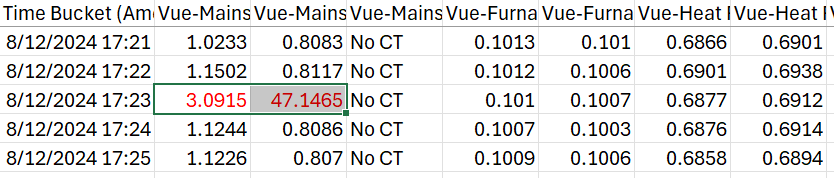
-
This reply was modified 9 months, 3 weeks ago by
DougHo.
DougHo
MemberI recently got a reply from support that offline behavior for Gen2 and Gen3 are the same, so it seems they edited the web page I referred to (to make it the same). The second link works and now mentions multiple generations but I’m not sure whether the Note in green box is referring to the proper generations.
The support reply also said they are working on the data issue while offline but they don’t have an ETA at this time. I’m not quite sure how to interpret that, whether they wrote the web page before implementing the design or what. Straight line would be acceptable to me if it was close to accurate average or even matched the “last” or “first” value (before/after the outage). My report was that it does not seem anywhere near those three choices. Full data for <15 minute outage would also be nice but not really something appropriate to me (my outages are typically longer).
DougHo
MemberThis is not official, but my Vue 3 CT wires seem close to that 39 inches (not longer). The 39 is probably stretched tight between the CT and the terminal block. Just removed my Vue 3 while HVAC gets replaced tomorrow including downsizing some breakers. Didn’t want to invite any criticism from electrician or inspector but sure will miss Vue 3 data until I’m ready to put it back.
DougHo
MemberAnother glitch spike this morning.
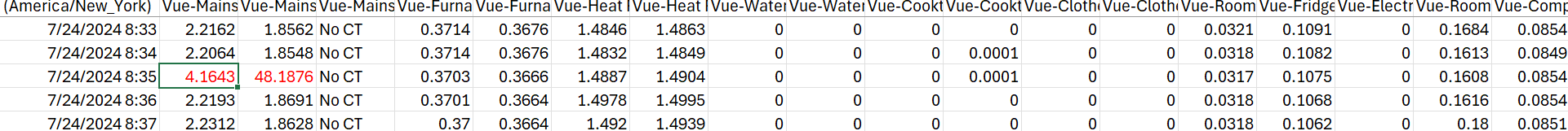
-
This reply was modified 8 months ago by
-
AuthorPosts
