Forum Replies Created
-
AuthorPosts
-
October 30, 2022 at 6:07 pm in reply to: Why is the autocomplete/password autofill disabled on the app? #9009 Report Abuse
yyzguy
MemberWell, I’m an idiot…. I thought we were talking about this support site during this thread. Everything I posted is probably wrong
-
This reply was modified 2 years, 7 months ago by
yyzguy.
October 30, 2022 at 4:51 pm in reply to: Why is the autocomplete/password autofill disabled on the app? #9005 Report Abuseyyzguy
MemberMore likely it’s something called “responsive web design.” A fancy name for sites that adjust to whatever the client is using. I’m using Duck Duck Go browser on an iPad
October 30, 2022 at 4:27 pm in reply to: Why is the autocomplete/password autofill disabled on the app? #9002 Report Abuseyyzguy
MemberWell, I didn’t create the site, so I can’t answer that. Many sites, including this one probably, use a package developed by someone else and whoever designed it either didn’t realize it was an issue or perhaps thought it was a security feature. I’ve been using a password manager since around 2005 and some sites need special attention. Site managers don’t always know how to fix it
-
This reply was modified 2 years, 7 months ago by
yyzguy. Reason: Added additional information
October 30, 2022 at 4:19 pm in reply to: Why is the autocomplete/password autofill disabled on the app? #9000 Report Abuseyyzguy
MemberI don’t have an answer for you but can suggest a couple of workarounds.
Some websites need to “see” actual keystrokes in at least one field, so after your password manager fills in the information, try going to your username and backspace one character and retype it. That might be enough. Sometimes you have to do the same for password which is a bit more difficult when you can’t see what’s hidden by the dots/asterisks. In that case, append another character then delete it. This process fixes most sites that don’t like password managers. I have other tricks, but try that first…it’s about 90% effective
yyzguy
MemberI have 4 smartplugs linked to Vue. Last week we had a 2 hour power outage. The cloud reported not hearing from them after 30 minute of no data. Once power was restored, everything came back without any issues.
so, that tells me I’ll know about a power outage within 30 minutes AND the smartplugs will come back on after power is restored
also, I had an internet outage a couple of days ago and received reports that the cloud wasn’t receiving data.
power outages are rare where I live, in this case it was a digging accident nearby. I’m not concerned and one of my plugs is on a freezer
-
This reply was modified 2 years, 7 months ago by
yyzguy.
yyzguy
MemberI thought it was standard for ISPs to provide backup power to their off premises equipment. That’s awful if they don’t, especially if power outages are a frequent occurrence in your area. Could it be an oversight? I’d give them a call, if possible, to at least let them know there’s a problem. Would you mind posting the name of your ISP?
yyzguy
MemberOthers have asked about using vue without cloud and it seems this isn’t possible. However, I think you should be able to put your internet connection electronics on a UPS in order to keep data,flowing during a utility power outage. You should be able to use a UPS for your fiber termination (ONT). Presumably, your ISP has emergency backup power at the other end of the fiber connection.
You would need a large enough UPS to keep power running long enough until your generator kicks in or utility power is restored
The vue itself also needs power. It needs AC power in order to power the device but also to measure the phase of the AC circuits.
i experienced a 3 hour utility outage yesterday. My UPS maintained the internet connection for about an hour before the battery was depleted. However, no data was available anyway because the vue wasn’t powered until the utility power was restored. As I don’t have a generator backup there wasn’t any power usage to measure either.
yyzguy
MemberInteresting….the Internet wayback machine shows your link was captured in January 2022,
So apparently it was a thing. ¯\_(ツ)_/¯
yyzguy
MemberI’ve been a customer for about 6 months and haven’t ever heard of 50A large diameter CTs. Do you really have cables that are too big for the standard sensors? The link you sent isn’t valid. Where are you getting conflicting reports? Have you contacted support directly? Back when I needed the 200A flexible sensors which were out of stock, they answered my emails within a day and kept me informed of their availability
September 28, 2022 at 12:29 am in reply to: Sub Panel with Two Furnaces and Basement lights… #8916 Report Abuseyyzguy
MemberYup. His original question was whether he could use two 50A clamps on EACH leg in order to measure a 100A subpanel. I think we’re all saying the same thing now.
September 27, 2022 at 11:04 pm in reply to: Sub Panel with Two Furnaces and Basement lights… #8913 Report Abuseyyzguy
MemberNot quite. You can’t use 2 x 50A CTs to measure a 100A circuit. If more than 50A passes through the clamp, it will “max out” at 50A. Placing two clamps on the same line, doesn’t make it measure up to 100A.
However, if the current is less than 50A on each leg you could use a single clamp on each leg to measure up to 50A. Once you exceed the range of a CT the measurement won’t be accurate (It won’t hurt anything, it will max out).
Looking at the picture, it looks like the 4 breakers in the sub panel are 15A each, so the total is unlikely to be exceed 50A at any given time.
If you have enough CTs and enough available channels, I’d say you’re better off treating each circuit separately. One of the reasons for using the VUE is to see if any particular circuit is using more than you expect. (I discovered my hot tub is using much LESS than I thought, so that was nice to learn)
If you’re running low on CTs or channels, I’d still monitor each furnace, and forgo measuring a known lower use circuit. I have 17 circuits, but since there’s only 16 channels on the Vue, I’m not measuring the lights in a spare bedroom.
yyzguy
MemberYour panel looks very much like my panel and I can tell you the flexible sensors were easy to install. In your picture (mine too), the busbars located below the main breaker will be de-energized when you turn off the main breaker. …no electrician needed. You can purchase an inexpensive contactless voltage sensor from a big box store to verify there’s no power (I did, it would be crazy to not check first).
https://www.amazon.com/Non-Contact-Detector-Klein-Tools-NCVT1P/dp/B099SJ6469
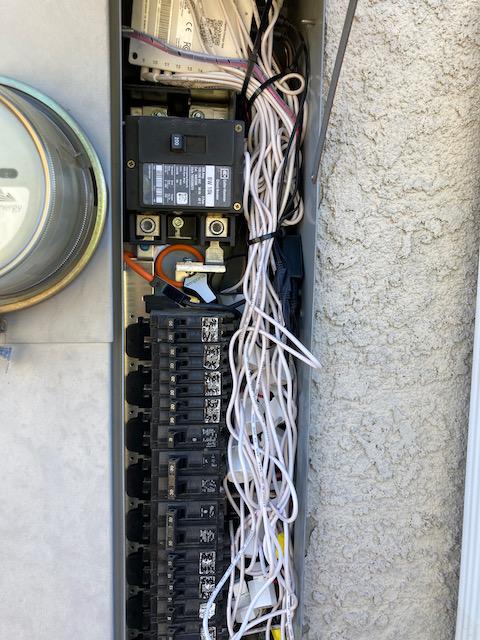
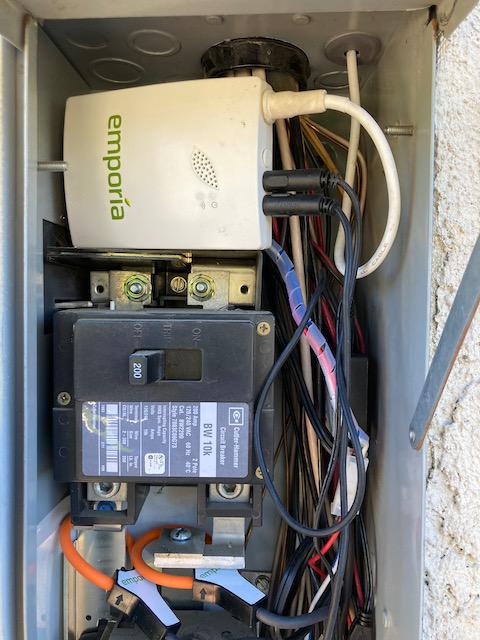 August 29, 2022 at 5:02 am in reply to: Monitor solar panel with Vue powered from separate panel #8821 Report Abuse
August 29, 2022 at 5:02 am in reply to: Monitor solar panel with Vue powered from separate panel #8821 Report Abuseyyzguy
MemberIndeed that’s seems strange. I spotted a couple of blog posts saying the same thing about the frequency changes. That’s probably why they tell you to not add any loads to that side.
there might be some battery powered data loggers on the market that might work, but most of them probably expect 60hz (or 50hz).
it does seem like the problem is on the Tesla side, so they should be responsible for determining what’s causing the underlying issue.
August 29, 2022 at 3:19 am in reply to: Monitor solar panel with Vue powered from separate panel #8818 Report Abuseyyzguy
MemberIndeed that makes more sense. The Vue uses the input power for phase information (in addition to supplying power). I use a DC power monitoring system in my RV with a solar panel, so that’s where I was heading, based on the original diagram.
I am curious though how all of the AC sources get synchronized with each other. It’s not nearly as simple as connecting parallel DC sources because of phase.
You could contact Vue support. They’re pretty responsive during business hours. Or maybe someone else in the community forums is more familiar with this type of set up. It’s definitely beyond my knowledge but I’ll watch to see if anyone else chimes in.
August 28, 2022 at 10:12 pm in reply to: Monitor solar panel with Vue powered from separate panel #8812 Report Abuse -
This reply was modified 2 years, 7 months ago by
-
AuthorPosts
