Emporia Energy Community › Support Center › Hardware and Installation › Gen2 Vue more than 16
- This topic has 13 replies, 9 voices, and was last updated 11 months, 4 weeks ago by
tranceme.
-
AuthorPosts
-
-
nona
MemberHi,
Potential buyer here, haven’t bought yet but his Gen2 Vue looks great.
Say I want to monitor more than 16 wires.. what would be the recommended way, just a second Vue? Can the app aggregate the data in this case?
-
djwakelee
MemberNormal way is to add a 2nd Vue2 and up to 16 more circuit clamps. You don’t use the 200A mains clamps on the second Vue2. For the breakdown of the 17-32 circuits, you can expand the devices under the 2nd Vue 2. Since there are no mains clamps (0 power), you’ll also see a surplus balance figure for that Vue2 – which actually represents the total consumption for all circuits monitored by the 2nd Vue2. If you are monitoring every circuit in your panel, this will match the unaccounted for balance figure shown under the 1st Vue2. This is a nice double check that everything is as you expect. Doing it this way, all the math adds up when you look at the main Vue2 – and it’s total power consumption vs. the mains.
Just FYI, many people have been asking for a single list of devices in the app, better 240V support, voltage display, etc. Emporia software update promised, dates missed, seems unlikely we will ever get this. Their focus seems more on launching new products, and not fixing the shortcomings with their existing ones. I would like to be proven wrong. If you have a subpanel, you can ‘nest’ that Vue2 beneath in the app. But a single list for a busy panel with more than 16+ circuits is not supported.
For me, I have more than 32 circuits in a single panel. So I have to use single clamps on some 240V loads, and pass multiple wires through the clamps for some 120V loads. Do know that physically squeezing two Vue2’s in a panel can be challenging. I had to add a box below my panel to house the 2 Vue2’s, and all the clamps are in the panel.
-
aunsafe2015
Member@djwakelee, you said “pass multiple wires through the clamps for some 120V loads”
I have a Square D homeline panel that actually allows two hot conductors to go to certain single pole breakers. For example, I have one 20-amp breaker that has two 12-gauge hot wires going into it. Are you saying I could put one of the Vue2 mini-clamps around both of those wires, and it would correctly measure the sum total of the usage of both wires?
I was thinking I probably needed to pigtail those 2 wires and just have a single hot wire going into the breaker for Vue2 to measure usage accurately, but if I could just put the clamp around both wires, I would just leave it that way.
-
djwakelee
MemberThat is correct. Yes, if you don’t care about knowing the loads individually, you can pass as many hot wires as you can fit through the circuit clamps. In this way it sums up the two currents. In my case I have 2 Vue2’s, so 32 circuit clamps, but more than that in my panel. So for a couple circuits, I run two hots through a single clamp. Has to be on the same phase – doesn’t have to go to the same breaker (even if you have those fancy breakers that accept two hots).
-
burchis
MemberCan you confirm that a CT would report the sum of two circuits if both wires are routed through the CT?
-
djwakelee
MemberAs long as they are on the same phase, then yes.
-
BrucePerens
MemberI have a Schneider/Square D panel that has 32 slots for breakers, of which about 17 are populated, about 3 of them 220 circuits. I have two Gen2 Vue devices. I see the “nest” function in the app, but that’s not quite right for more than 16 breakers in the same panel, rather than a sub-panel on a breaker in the main panel.
I also want to put sense coils on both legs of the 220 circuits, because the loads are not symmetrical (there are 110V loads arbitrarily attached to one leg or the other).
Thanks
Bruce
-
waterboyz
MemberYep, here is my Rat’s Nest.
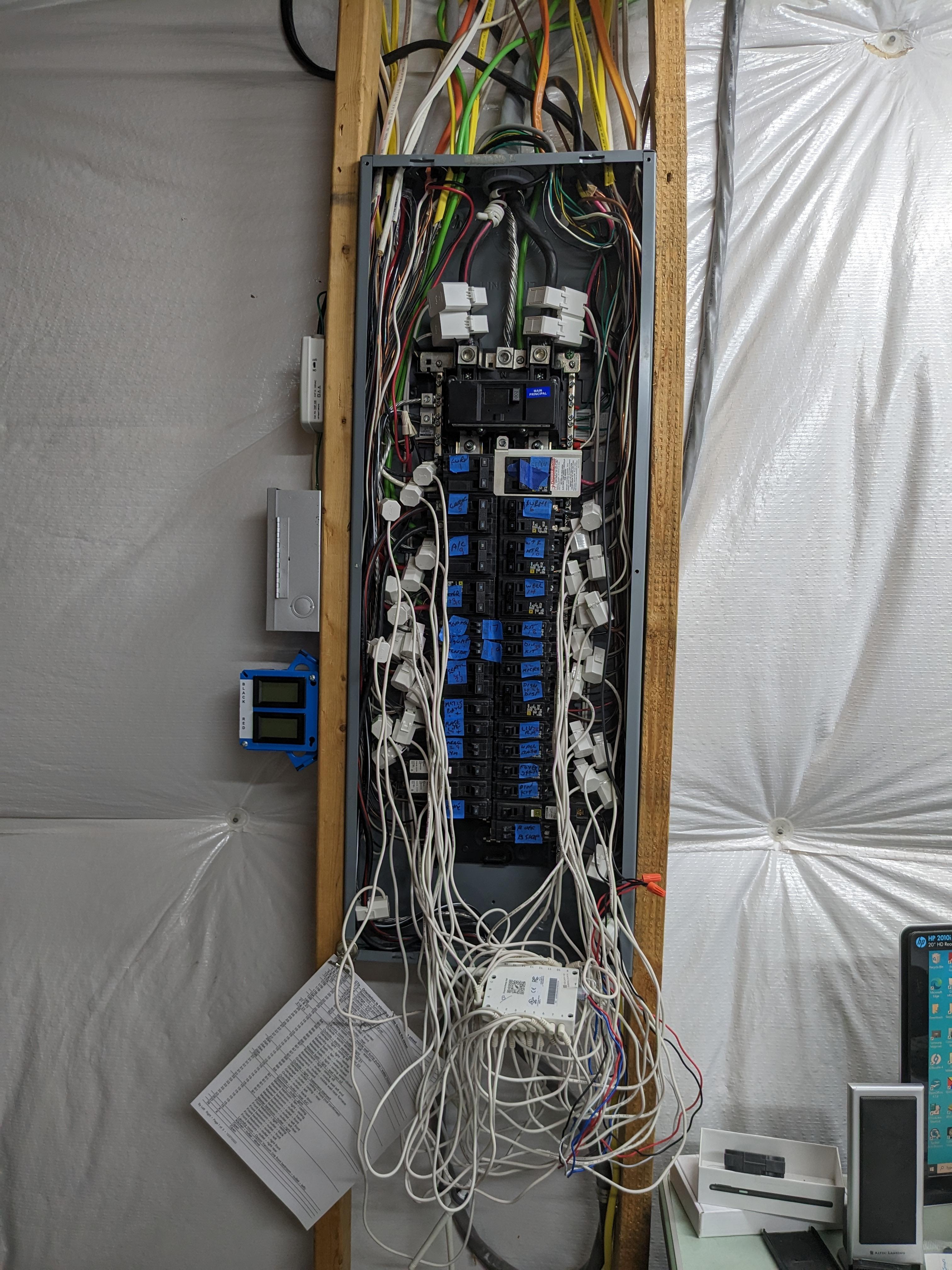
-
-
djwakelee
MemberThe Nest feature isn’t correct in this case. Nest is used when you have a subpanel. For that you would use the 200A clamps feeding the subpanel, and the 50A clamps for the subpanel circuits. Then in the software, you have more of a tree view, with your main panel circuits all listed, and the subpanel circuits all rolled up under the total draw for the subpanel.
Where you have more than 16 circuits in your main panel, Emporia recommends using a 2nd Vue2, but without the mains clamps. We were promised a software feature to combine them into one big list, but this has been 2 years ago so doubtful it is coming. So, you’ll see 2 Vue2’s in the software, with their associated circuits underneath each one.
-
jeffnhelen
MemberAnother suggestion might be to utilize the smart plugs for circuits that are dedicated to a single 120V device instead of consuming a CT sensor. Such as Code dictated devices like refrigerators, dishwashers, garbage disposals, microwaves and even the small appliance circuits if there aren’t too many of them. Only possible caveat to this might be wifi signal strength behind appliances or inside cabinets. I tried to use a smart plug for my fridge and it would frequently disconnect because I think there are too many obstructions between my access-point and back of the fridge.
-
RJSinMO
MemberThis is actually a very good idea. I have some things that are currently taking up a CT that are on a circuit all by themselves, such as the fridge, microwave, etc. If I take off the CT and put on a Smart Plug, can it be configured to not show up in the “balance”?
-
djwakelee
MemberIt’s a good idea in concept, but the problem is the reliability of the smart plugs. If you been following them here, many people have issues where they glitch and turn off the connected device – either randomly or after even a brief power outage. So placing them on a critical device like a freezer, pump, or otherwise is risky. Some people have modified the hardware to be ‘always on’ – making the plug just a power monitor and not switchable. Emporia really needs to make one of these devices for sale – when you need to monitor a critical load that can never be switched off.
-
tranceme
MemberI like the idea of the smart plug. But, sounds like there are varying reliability issues with it. My issue is that I don’t have single devices that would would work. I’m too scared to put on my fridge and it lose power at night. And, Microwave I think draws too much power. Also, not sure if this is good dishwasher. But, in any of these cases, I’m still short of circuits I want to monitor. I’m about 5 short from the 16 on the sub panel.
So, from what @djwakelee mentions, nesting in the same panel doesn’t work well. Is that because of the UI doesn’t next them correctly?
I see that @waterbozy has 2 16s in the same panel. Curious what that looks like the app.
-
-
AuthorPosts
- You must be logged in to reply to this topic.
