Emporia Energy Community › Share Your Emporia Experience › Introduce Yourself!
- This topic has 178 replies, 139 voices, and was last updated 9 months, 3 weeks ago by
Fuseblower.
-
AuthorPosts
-
-
Jim @Emporia
Emporia StaffHey all!
Reply to this post with what brought you to the Emporia Community; how long you’ve been using your Vue; why you’re interested in energy monitoring; what other smart home devices you’re into; and what you’re into when you’re not tracking your energy usage.
Thanks!
Jim @ Emporia-
This topic was modified 5 years, 6 months ago by
Jim @Emporia.
-
This topic was modified 5 years, 6 months ago by
Jim @Emporia.
-
This topic was modified 5 years, 6 months ago by
-
Jim @Emporia
Emporia StaffI’ll go first.
Hi, I’m Jim. I work at Emporia and help set up the Community platform. I’ve been using my Vue since 5/7/19. I’m interested energy monitoring because I care about the environment. I have some Google Home stuff, Sonos speakers, and some smart bulbs, that’s about it. Outside of energy monitoring, I like to bike, hike, play music, and make art.
-
Fuseblower
MemberHello there:
My name is Gary Tomada from cape breton Canada and i have been usins my vu for about 6 months. It was easy to install
and configure. I bought the 16 cct. version and is was only short one cct. . I am able to solve that problem by moving a seldom used block to another spot. It is a great unit and I have discovered several ccts wasting power. 🙂
-
-
Marty @Emporia
Emporia StaffHi! I’m Marty, I work here at Emporia and head up our customer care team. I currently have two Vue’s installed in my home and use them to monitor my main panel as well as my sub panel. The Vue has helped solve a lot of arguments in my household about who and what is using the most energy in my house. Outside of work I stay very busy with my family, coaching a competitive youth Lacrosse team and keeping my three dogs out of trouble.
-
Emporia Support
Emporia StaffHello, I’m Adam, and I’m on the product development team here at Emporia. I’ve had my Vue installed since May 7, 2019 (one of the first units ever made!). The Vue has helped me become better informed about my appliance usage, and helped me monitor my home for abnormalities. I use a few other IoT devices to support me at home – smart speakers, a smart doorbell, and a wireless temperature/humidity sensor. When I’m not at Emporia, you can find me in the mountains skiing, biking, or hiking!
-
jgood
MemberI’m John. I began monitoring my new Massachusetts house because it’s all electric. Heat pumps for AC and heat, heat pump hot water, induction range, HRV ventilation, LED lighting and 10 Kw solar panels. Understanding my overall consumption and generation were a priority. I started with a competing product that had potential but couldn’t provide good device identification. It’s nice to know when power is being consumed, but if the device consuming it can’t be identified there’s a lot less value in the information. I acquired a Vue because it seemed to be much more specific in helping me identify high consumption devices. So far, so good!
-
Jim @Emporia
Emporia StaffWelcome John! Thanks for all your beta testing!
-
This reply was modified 5 years, 6 months ago by
Jim @Emporia.
-
This reply was modified 5 years, 6 months ago by
-
-
maj170123
MemberHey guys, I’m Matt. I bought a Vue last month and have been loving it so far. I just moved into a new house that had the old original thermostat (non-programmable) and not an LED light in the place. Just looking to keep an eye on what we are using and trying to make the house as energy efficient as possible! I have to admit it’s really addicting to watch the usage. I go into super ‘dad mode’ and walk around shutting lights off and seeing how far down usage goes. I used Vue to determine which lights are not LED by flipping them off/on and seeing the amount of usage. No need to get on a ladder and open the fixture if it’s already LED.
I recently had some HVAC issues and used my Vue to troubleshoot the furnace. Instead of having to walk back and forth from the thermostat all the way down to the HVAC unit, I was able to see if it was kicking on or not from Vue while messing with the thermostat.
Keep up the good work guys!
-
This reply was modified 5 years, 6 months ago by
maj170123.
-
Jim @Emporia
Emporia StaffWelcome, Matt! Thanks for all your help and feedback.
-
This reply was modified 5 years, 6 months ago by
-
hquirozg
MemberHello folks, I am Hector and live in Mexico. This year I installed solar panels and wanted a power meter and then found the Vue. I bought it and installed but found out it had not net metering capabilities that were just recently added. I’ve been testing it since the new firmware was released. It does work but still has some glitches that hopefully get fixed in the next versions. I will provide further details later on. I am Mechanical Engineer and work in the aerospace industry, an enthusiast programmer and love technology and internet of things. I have a 2.5KWh solar installation and few home automation devices either home-brewed when job allows or bought. Glad to be part of this community and make this product the best option in the market, particularly in Mexico where solar energy has gained a lot of momentum.
-
Jim @Emporia
Emporia StaffWelcome, Hector! We’ll keep an eye out for your feedback.
-
-
ecofriendlycheapass.com
MemberHi I’m Kevin, just got a Vue a couple weeks ago. I’m trying to reduce our power use closer to our solar production both for cost and environmental reasons. I’m not huge into the smart home stuff (no lights, automation, etc) – I have a Honeywell Smart Thermostat, the heat pump hot water heater is connected, and Ring alarm. My related hobby is my blog http://www.ecofriendlycheapass.com and spend a lot of time traveling.
-
Jim @Emporia
Emporia StaffHey Kevin! Welcome to the Emporia community.
-
-
Sport014
MemberHi Eveveryone, I’m Kyle. I live in CT and have been using the Vue for less than a month now. The impetus for my install was to get a better handle on my household electricity consumption in preparation for a potential solar panel project. Previous to now, I had been running around the house with a Kill-O-Watt and measuring individual appliances, which was less than optimal. The Vue allows me to develop a more comprehensive picture of my home as a system, which I really appreciate. I look forward to seeing this product mature and using it to make well educated decisions about future electricity consumption.
Besides the Vue, we’re running a couple Nest thermostats and a smart doorbell. I haven’t caught the home automation bug yet, but I’m all for devices that will improve the safety and efficiency of my home.
-
This reply was modified 5 years, 6 months ago by
Sport014.
-
Jim @Emporia
Emporia StaffWelcome to the Emporia Community, Kyle!
-
This reply was modified 5 years, 6 months ago by
-
Mbramlett3
MemberHi My name is Mark. I bought vue July 2019. I am interested in tracking energy use of individual circuits. I like to track down abnormalities. I would like to add expansion,but always seems to be backordered.
-
Jim @Emporia
Emporia StaffWelcome, Mark! Thanks for getting onboard with Emporia in our early stages. You can grab an expansion from Amazon right now. It’s fulfilled by us and you’ll typically get us within 3 business days.
-
-
Shawn @Emporia
Emporia StaffHello everyone, I’m Shawn McLaughlin, CEO and Founder of Emporia. Thanks to all of you for your interest and support of Emporia Energy. We are working really hard to deliver the best customer value proposition possible. Balancing cost of hardware with user experience is tricky and your feedback about what is important to you is very helpful. Please stay tuned as we plan on rolling our several updates, new features and new products throughout 2020. Our 2019 goal was to bring the Emporia Vue to market and listen to our customers. Our 2020 goal is to take that feedback and make the product great! Thank You!
-
cjr
MemberI’m Curtis, a retired civil engineer and Vue user since mid-October (2019). I was looking for an energy monitor to help me size a standby generator before next year’s hurricane season begins. I live near Tampa and have been much luckier than some Florida friends who have lost power for a week after hurricanes. I’ve been in this house for a couple of decades and have a portable generator with a natural gas conversion. Each year I’d service and start it, but never had to place it in “real” service. I’ve decided to upgrade to a standby generator with an automatic transfer switch, in 2020. I’m using the Vue data to help me size the standby generator.
-
ecofriendlycheapass.com
MemberThat’s actually a great use case, I’ve been pondering a portable generator for backup and feel much better about getting a smaller one now that I’ve seen actual peak use at any given time.
-
Jim @Emporia
Emporia StaffWelcome to the community, Curtis! Please keep us posted on your generator project!
-
-
donallen48
MemberHi, I’m Don. I began using my Vue in November 2019. This past summer, I installed solar panels. On the advice of my contractor, I put my money into the panels and stayed with a grid tied system — no batteries. This made good bang for the buck as far as generation goes, but still leaves me unable to use electricity (potentially) generated by the panels during power outages. This is not much of an issue, as power outages in our area (Pacific Northwest) have been typically associated with winter storms, when cloud cover obviates solar generation anyway. But this year’s fire season brought Public Safety Power Shutoffs during sunny weather. I run a backup generator, anyway, but I’m using the Vue data to help me to refine my power needs and help me size my next generator and (future) battery storage.
I’m really enjoying playing around with the Vue and the data it collects. Thanks for a great tool!
-
Jim @Emporia
Emporia StaffWelcome to the community, Don!
-
-
emilya
MemberI’m Emily outside of Washington DC. I just installed my Vue today! Took a little bit longer than I anticipated because my electric panel is bursting with wires and that made it surprisingly hard to maneuver the power wires and the monitoring clamps into place, but still only took about 30-40 minutes.
For several months my electric bill has been quite high, and looking at the usage charts on my utility’s website I found that there was a consistent baseline of 2 kWh being drawn 24 hours a day (nope, that’s not a typo, my house was drawing no less than 2,000 watts every minute of the day). I had a few suspicions about the culprits based on recent changes in the house, but the usage charts didn’t quite align with when I know the suspect appliances were being run, so I bought the expansion pack to give me the circuit monitoring my utility company doesn’t have the capability to provide.
In preparation for the Vue’s arrival, last night I set about making a detailed circuit map of my house and found several circuits with no apparent use anywhere! Including a 240v double pole breaker, which seems bonkers to me – there aren’t that many things that run on 240v and all the ones that I know are in my house are accounted for on other breakers. My house is about 65 years old and has an addition that was built on later and plenty of evidence behind the walls of DIY repairs that were done over the decades, so it’s not unlikely that some of the circuits are genuinely no longer connected to anything, but after collecting some baseline data from circuits I know are in use, I’m planning to move a few of the clamps onto the mystery circuits and see if anything is drawing on them.
While making the circuit map I flipped off all the 120v breakers that I couldn’t map to a known outlet/light/appliance, figuring if something over the next few days suddenly doesn’t have power when I go to use it, I’ll know it’s one of the mystery breakers! After setting up the Vue and flipping the main breaker back on, my “baseline” has already dropped to 900-950 watts – checked the utility website and it corroborates the data, with the base usage dropping last night after I made the map to about 950 watts. Still way higher than I want it to be, but this may have revealed that one of those mystery circuits might have been malfunctioning and drawing power despite not being connected to anything – and the 1 kWh reduction in baseline is already enough to save me $100/month!
-
Jim @Emporia
Emporia StaffWelcome @emilya! Sounds like you have a crazy system at your house. It awesome to hear that your Vue is helping with your energy bill!
-
-
New2Me
MemberHi, I’m Jeff from the Midwest.
I’ve had the main unit installed for around a month, watching baseline usage. Added the expansion yesterday because our utility finally installed the net meter so that I can use a 3.4 Kw grid-tied solar panel system that i installed. Playing with the circuit defines, trying to get a feel for what is really going in and out of the meter.-
Jim @Emporia
Emporia StaffHello Jeff! Welcome to the community. Keep us posted on your progress with your solar production.
-
-
gspeters1965
MemberHi, I’m Glenn. Purchased and installed the Vue and love the results. I am building a couple Excel templates to use with the exported data. Would be interested if anyone has any templates they have built to analyze the output.
-
Jim @Emporia
Emporia StaffWelcome to the community, Glenn! If you get some templates built that you want to share with the community, let us know and we’ll host them on the site here.
-
-
Cooper2072
MemberHello – Ed from Ohio – Compared all the available monitors and went with emporia energy (main and expansion). I did the installation myself and it was easy. Love the detailed data available for download. We have to EVs and solar on the house and very cool to see how all this is influencing our home electric usage. We plan to put battery storage on in 2020 and will monitor that as well. I’ll post some product development ideas as I work in the electric power industry including DER. Thank you for developing this product. I have pictures of the install I can send along if interested. Take care.
-
Jim @Emporia
Emporia StaffWelcome Ed! Glad you’re enjoying your Vue and it sounds like you have a great energy saving home. Thanks for your product ideas and we’d all love to see your photos.
Thanks! -
Cooper2072
MemberCouple of photos sent to info@emporiaenergy.com!
-
Jim @Emporia
Emporia StaffThanks @Cooper2072!
-
-
cwajciec
MemberHi there, This is Chris in Virginia. I just installed 2 Vue systems (one per 200 amp panel) and one 8 expansion pack in my home. I bought the system to troubleshoot a higher than usual electric bill ($100 higher) and found the culprit in less than 1 hour of reviewing the data. Turns out that one leg of my heat pump was not getting consistent power due to a failing breaker on one phase, and the system would use the electric emergency heat to try and keep up. Time will tell if this fixes the issue but it was very easy to install and move the clamps around to help troubleshoot the wiring.
The app and data is fairly easy to use, keep up the good work!
I would like to see the ability to stack multiple graphs on one screen; like the main and several of the subs. It would also be great to add 2 or 3 of the expansion pack readings into a single reading and chart. (I have 3 breakers that make up my heat pump) I haven’t reviewed the export data yet but it would be great to have an API to link directly to an excel file. I would then use PowerBi to make templates for easy analysis.
Keep up the good work and I look forward to future insights gained from having a better view of my energy use.
-
Jim @Emporia
Emporia StaffWelcome to the community, Chris @cwajciec! So awesome to hear you found your vampire load so quickly. Thanks for your suggestions. FYI: It makes it a lot easier for us to track these if you post them in Community > Product Feedback. Thanks again!
-
-
gizmo.bowen
MemberHi, my name is Mike.
I installed my Vue last weekend. A couple years ago I installed a nice solar array. Based on the size of the system and my power consumption, it was only going to cover about 80-90% of my usage. Where I’m at, if you produce more than you consume then you don’t get extra credit (on an annual basis) so there’s no incentive to over size your system. I am interested in figuring out how to close the gap though. So I figured that if I added some sort of monitoring system I could figure out where all the power was being consumed and then figure out how to selectively reduce it. So far, the first thing I’ve done is to change my HVAC fan setting from continuous to Auto. I had good reasons to run it in continuous mode but when I saw that it was using about 400 watts, 24 hr/day, I figured it would be worth it to only turn it on when needed. Like I said, I’ve only had the system for a week so I don’t have a lot of data yet. Hopefully, I can make a bunch of little changes or modify some behaviors to shrink the gap to my solar production and not have to pay an electrical bill in the future.
-
Jim @Emporia
Emporia StaffWelcome to the community, Mike @gizmo-bowen ! Sounds like you’re well on your way to optimizing your energy usage. We look forward to hearing what other issues you find.
-
This reply was modified 5 years, 5 months ago by
Jim @Emporia.
-
This reply was modified 5 years, 5 months ago by
-
-
drzwave
MemberI’m Eric and just bought a Vue to use at my Church. It’s an old building (1930) and has 2 pairs of really thick wire coming in from the street and unfortunately the CT coils don’t fit around them. The wire is super stiff (and live) so I can’t pry them apart to put the coil around just 1. Is there a way to put a larger coil on it? I’m an electronics engineer so I can solder and compare the specs to get a coil with similar specs. I’m not all that concerned about absolute accuracy as 40% of our bill is due to the Demand Charges so we’re looking to find the source of the peak for the month and shave that down.
We’re in NH.
Thanks, -
Jim @Emporia
Emporia StaffHey Eric @drzwave! Welcome to the community. Our hardware team might have some solutions for you. We’ll follow up with you via email.
-
This reply was modified 5 years, 4 months ago by
Jim @Emporia.
-
This reply was modified 5 years, 4 months ago by
-
hanksterr7
MemberHi. I’m Hank, and I bought my first Vue bundle today. Waiting for it to arrive!
I did a lot of research to find a whole house monitor. I was expecting to get a Sense, but then read all the reviews for how frequently it failed to find devices, and how it had problems with variable speed motors, so I gave up on their AI and decided to go the direct route. Was delighted to find the Vue with a reasonable # of circuit taps for a reasonable price
I’m now trying to figure out how many Vue’s I really need.
For 240v circuits (heat pump, electric water heater, etc), I see that you now support having to monitor only one of the two Hots coming from a 2 pole breaker. I guess you are assuming that the current on each hot is the same, so you can use the multiplier to get a reasonable estimate of overall current used by the 240v appliance. Am I understanding this right?
If so, then here is what I believe I need to monitor the significant circuits in my house. I have two panels. Panel 1 has: induction cooktop (240v), air handler fan (120v), central vac (120v), electric dryer (240v), furnace electric heating element (240v) x 2, water pump (240v), disposal (120v), oven (240v), EV charger (240v). Panel 2 has: heat pump (240v) x 2, fridge (120v), washer (120v), dishwasher (120v), pool (240v), hot tub (240v), electric water heater (240v)
So, assuming I need only one tap for a 240v circuit, I would need 10 taps for panel 1, and 8 taps for panel 2. Sounds like I’m in good shape for penel 2, but I’ll need to put two Vue’s in panel 1 since I need more than 8 taps. Am I understanding this right? Any issue putting two Vue’s in the same panel?
Anything else I should be considering, or alternative ways to set this up? Guess I could always try to not monitor 2 circuits in panel 1 (likely the disposal and central vac).
If I periodically move a tap between two circuits, any way to let the app know which circuit the tap is connected to (so the app would permit more than 8 circuits to be defined per Vue, and would tally the current to the appropriate circuit based on changes I make to the app config)?
Thanks! Looking forward to getting started
-
Jim @Emporia
Emporia StaffWelcome to the community, @hanksterr7 and thanks for your purchase! Yes, you understand the multiplier completely. It won’t be 100% accurate, because the two sides of a 240V appliance often aren’t exactly the same, but it should give you a pretty clear idea of how much energy it’s using. As far as how many Vue’s you need, it sounds like you’re counting your circuits correctly, but which of those you decide to monitor is entirely up to you. Like you say, you can choose not to monitor two circuits that are less important to you. We don’t recommend moving the clamps around, as it will impact the cumulative counts for your usage – month, year and lifetime counts will be off. Feel free to reach out to us on chat or phone to discuss further.
-
-
bsespambucket
MemberMy name is Brian Edwards. Santa Cruz CA
61 yrs old retired from portable barcode reader assembly, repair, tech support and sales. Also network admin etc…. Worked a few years at Radio Shack between barcode jobs. Tools, wires and meters strewn everywhere.Installed the VUE and EXPANSION in order to gauge loads / peak usage and estimate how big a generator or battery backup we need. 7 Kilowatt 11 year old Solar installation with 40 SunPower positive ground panels and an SMA SB7000 grid tied inverter. Service Entrance is a Challenger meter / load center combo with four breakers feeding 240 volt (split phase to 120) to two subpanels. The first four CT inputs of the expansion pack monitor the whole house.
The Solar was spliced onto the load side of two breakers since there wasn’t room to add more breakers (I think that is how it should be done). I ordered the spring clamp / bus bar CTs for the mains but decided to open the utility panel and clamp the standard CTs AHEAD of the meter on 00 gauge ? wire. The standard expansion CTs didn’t fit one pair of heavy wires feeding the subpanel for dryer, range and cooktop so I ordered the LARGE diameter Cts. Set the multiplier for inputs 7&8 (solar) to minus one for good measure ? Will post photos once I get settled in.
-
This reply was modified 5 years, 3 months ago by
bsespambucket.
-
This reply was modified 5 years, 3 months ago by
-
MP-Ranger
MemberHello, This is my introduction: I am Mark Mettler located in Stateboro Georgia. We (Ruth & I) are technically commercial farmers with 200A service on Excelsior EMC. I say technically because, it’s really retirement from commercial corporate IT with a retired corporate HR director. So, we both have time and energy to farm honeybees at BeeUtiful Bees in SE Georgia, USA. We are from the US and England. I was military before IT. We have been moitoring with Sense for two years and are tired of not being able to really identify all we are using, as Sense does algorithm ID and does not allow user input. We produce about 50% of our power use with solar. We are not currently monitoring solar with Emporia. Very tech-savvy and eggar to find out exactly what we are using power for in hopes of making better decisions.
-
feralbeagle
MemberHi, I’m Bryan, I’ve just installed the Vue and next will install the expansion pack. Everything installed fairly easily. Our panel is in the wall but the antenna is able to work fine in the space between the box and the stud. The graphs are nice and they show the expected activity from oven, TV, lights, and surprisingly the coffee maker. We are looking for culprits to higher than normal energy costs. The house is LEED platinum certified and should be pretty efficient.
The graphing function shows energy cost instead of watts or amps. I don’t think the app is using the correct cost per kilowatt hour. How can I change it?
-
feralbeagle
MemberI do not see an edit function on the reply commands so I will update. I found the watts and amps setting, yay!
I finished installing the expansion module and it stopped the main system from working, boo! Disconnecting the cable to the expansion module made the main system work again. I will put in a ticket to get a new one.
-
Zordrack
MemberHey guys,
First thank you for an excellent product.
My name is is Martin and i’m an IT systems engineer outside of New Orleans.
Since this is hurricane country I’ve been looking at energy monitoring for a while, specifically for the purpose of sizing a backup generator/battery backup.I was originally looking at the Sense unit, but it never really seemed quite right and the price was fairly high.
Then i came across Vue and it seemed to almost fit my need and the price was simply too perfect to pass up.Been using it for a couple of months now, with expansion module, and i have to say it has more than exceeded my expectations.
There’s a couple of minor features that would make it absolutely perfect (which i have raised elsewhere on the forum), but overall this has been an excellent product experience.As for IoT/Smart products i have here in the house it’s a little bit of everything.
Generally I don’t see most smart products as being mature, we’re all just public, paying beta testers, so i try to get a little bit of everything to get a better handle on what works and what doesn’t.So far i have Google Nest thermostat, smoke detectors, doorbell and speakers. Google Chromecast. Samsung home hub smart fridge and hub. Phillips Hue lights (some DIY) and switches/dimmers. Belking smart switches. Denon HEOS speakers and receivers. Logitech Harmony universal remotes and hubs. Plex media server. BlueIris server for surveillance cameras. Home Assistant server. All servers running in VMware ESXi to tie it all together with a Meraki network providing access for it all.
And now the Vue 🙂It’s been a lot of work getting it all set up and tied together, but it’s nice seeing how the well made product just seamlessly get’s integrated into your day without even a thought, and interesting to see how the more crap products just never get used.
Still wanna add additional cameras, more sensors, more smart lights and switches, smart locks and more/better integration and automation.
But overall I would say it’s about 65% there.Again. Thank you for great product and another reason for me to feed my addiction.
Always moving forward. -
JKushen
MemberHello,
I bought the Emporia Vue and expansion modules because I wanted to know where my energy was going. I also wondered hoe much electricity my home ‘server lab’ was using. I’ve been using it about a week, and I am starting to see some data. How much good this will do me remains to be seen, but I am hopeful eit can help me shave something off my bill eventually. Still waiting to see if it ‘learns the devices’ on my grid…
-
spgrc
MemberHi everyone
I’m Ron in Toronto, ON Canada. Installed the Vue with the expansion in May. Like everyone else I bought this device to monitor and improve my electricity consumption. If you can’t measure it, you can’t improve it. Great product and easy to install. The price point was very attractive and figured the ROI would be easy to recover.
I was able to recover in 2 months… which I feel is amazing. To my misconceptions my dishwasher 2 hour cycle only consumed $.13. My steamroom device only consumed $.45 for 45 min. All really good news. However where I was able to improve efficiencies was with my pool pump. A 1.5 kwh pump cost me $170/month. With a bit of research and measuring the total Dynamic Head (TDH) I found that my pool water cycles through in approximately 4 hours. Running 2 cycles (8 vs 24 hours) with a wifi switch has improved my electricity consumption with a savings of approximately $110/month. Best of all, no issues with chemical balance or water clarity. With the cost of the product plus shipping it was well worth the investment.
I also replaced my AC this year and it’s nice to know the the efficiency has improved compared to my old one. Not only when it runs but also running less minutes. That’s a great feature to be able to review how many minutes a device runs during the day,
It also provides me with a baseline of house consumption (e.g. ghost consumption at midnight) where at a glance I can determine if any devices are left on like a basement or garage light.
A lot of other great and useful features and with new features being added, it will only get better but looking forward to the TOU. Not a big issue at the moment as due to Covid-19 the hydro provider has suspended TOU rates and is currently flat at $.128/kwh.
-
This reply was modified 4 years, 9 months ago by
spgrc.
-
This reply was modified 4 years, 9 months ago by
-
rhorine
MemberMy name is Randy. I found the product while searching for something with the ability to send an alert when a circuit has been drawing power for an excessive amount of time. I raise cattle and have a remotely located pump that pumps water from a pond into Livestock water tanks located in other pastures. This pump is powered from a buried electrical circuit that on a breaker box in a building close to my home (wifi). The problem i was trying to solve is that occasionally one of the cattle manage to dislodge the overflow/drain stand up pipe in the tank resulting in it being drained and subsequently the pump running continuously trying to refill the tank. This can go unnoticed for 12-24 hours depending on when they knock it out.
I installed a Vue 2 and set up an alert notification for this circuit looking for greater than 0.5kw for 15 minutes. This works great. Under normal circumstances this pump never runs longer than 10 consecutive minutes. So if it runs for 15, there is a problem that needs to be investigated.
Thanks for this product at an affordable price.
Randy
-
garrock
MemberHello. My name is Gary Daniels. (aka Garrock). I live in the Southern Ohio area. I recently installed my first Vue 2 16 channel device two days ago. Everything working great. *** I allready have three sales lined up to fullfill and working on a deployment scale out plan.
Changing my basement dehumidifier level from 50 to 60 percent relative humidity noticeably reduced my power consumption and that alone should pay for this device in two years.
I have an extensive electronic hardware and software development background. Low power and harsh environments. Also skilled creating web based microservices and database solutions.
I see a lot of potential for the Emporia products and looking forward to participate.
-
Vidyut
MemberHello, this is Vijay. I was exploring sense and after some research, decided to buy Vue – 2nd gen. I installed it w/o any problem.
I live in SF Bay Area – home of Emporia. I’ve a 4.875KW PV system, which is hooked on to a Sunny Boy 5.0 working beautifully. I also have a 12KW DIY PowerWall – a LiFePo4 pack without a BMS at the moment. This is a AC coupled system, which charges the batteries between 11AM and 3 PM and powers my home from 3 PM to 3AM. Stores about 5KWh and produces about 5KWh.My first request to the forum- change the font color to a bit darker color, so it is ease to read.
-
perrynmyers
MemberHi all! This is Perry, and I live in the Pittsburgh, PA area. I have a total of 3 Vue systems running… One Gen 1 with 8 add on sensors, and two Gen 2’s each with 16 sensors. I have them at three different locations (one detached garage, and two different houses).
The product is excellent, and was easy to install myself (and I’m not an electrician). I compared Vue with a few other devices on the market, but the Vue seemed to be exactly what I was looking for, and I’ve been happy with it since I’ve gotten it.
I like to tinker, and there are certainly some places where the Android app could be improved a bit (and I’d love to see a web app). A lot of the things that I was looking for have already been asked for in this forum, which is great! So, I’m eagerly following the threads here to see how the software progresses. If you’re looking for a beta tester, I’d be happy to help and provide feedback!
Cheers, and keep up the excellent work 🙂
-
johnsko
MemberI’m John. I live near Seattle. Thoughts about backup generator prompted me to investigate electrical usage monitoring. I have 2 Gen 2 units so that I can monitor all the circuits in my home panel. I’ve enjoyed learning about electricity and usage in our household. I’ll share graphs I’ve created and products ideas in separate posts.
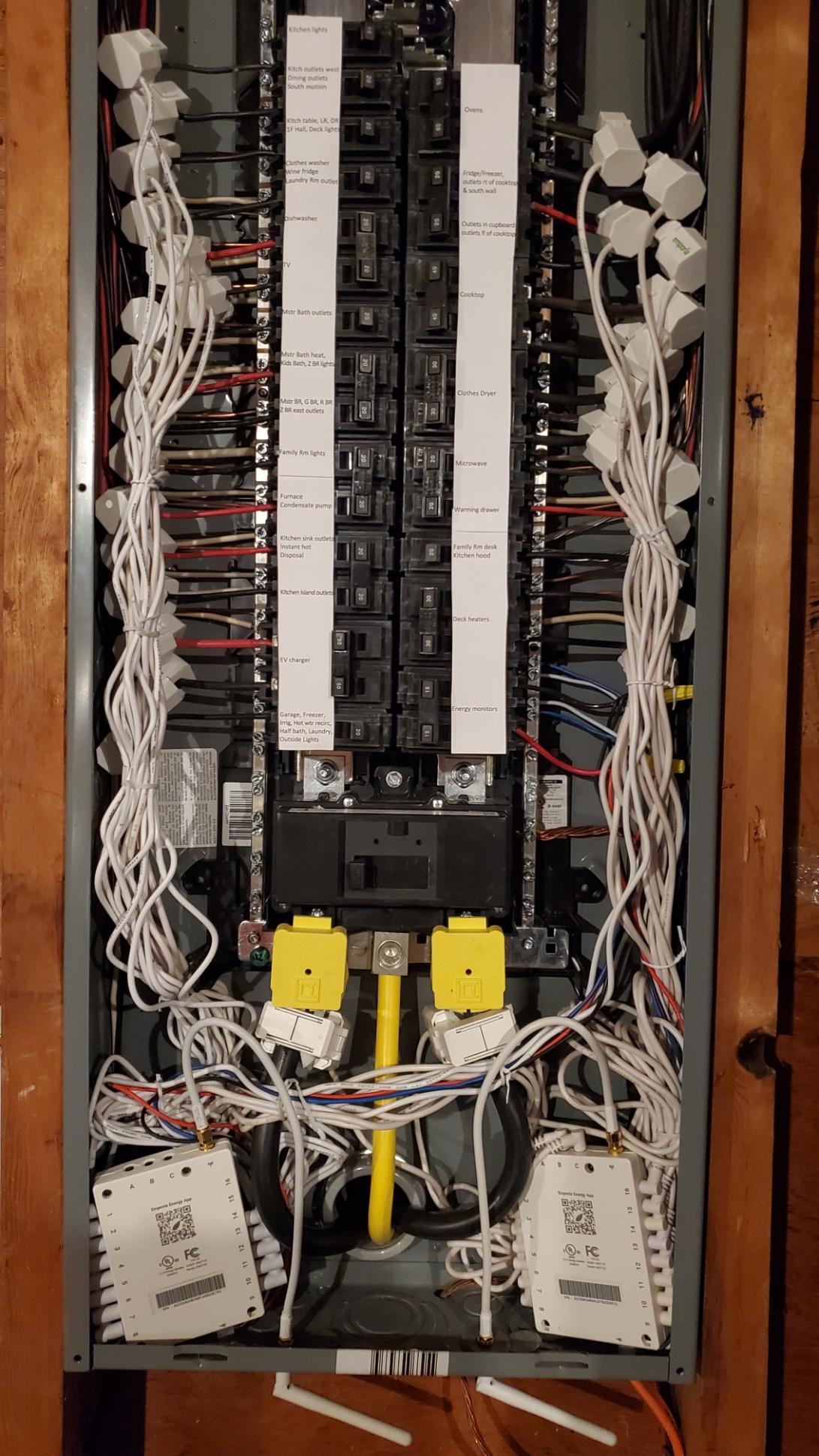
-
LDrake9187
MemberHi I’m Larry. Just got Vue 2 on Christmas. I have it hooked up and working, but I’m not sure I’m getting the most out of it. I have a SolarEdge 4.6 KW solar system and net metering from our utility (AEP Ohio). So far I’m not sure how to monitor my solar output in combination with grid power. Hoping to learn more form this forum. Looking forward to getting to know you.
-
playfair
MemberHello, my name is Dave and I reside in western NY.
I became interested in energy monitoring because I am a bit of data junkie… About 10 years ago I wrote a program in Labview to monitor my furnace run time compared to indoor and outdoor temperature (and even sunlight) with the main purpose to investigate any advantage to altering the thermostat when not home. I even compared it to my friends house, which was newer and more insulated. (Result summary: Took 8 hours to “break even” in both cases)You might say I am tired of rotating my single “kilowatt” meter between appliances of interest, and manually entering very “coarse” (daily or weekly) data! lol
I just ordered an emporia system for my home, and I’ve been scouring the forum to know what to do and expect once my monitor kit arrives! -
PowEEr
MemberI’m an electrical engineer in Chattanooga. Our local utility has a smart grid power monitoring system, but it only monitors the main lines and doesn’t support 3rd party units. purchased two units and for the price the hardware is impressive. It is painfully obvious that the hardware is a loss leader… obviously our data is valuable to marketers, who are subsidizing the hardware cost. I worry that eventually emporia might add a subscription service, which is a non-starter to me. We’ll see; I want them to be successful, but I worry that the hardware is too cheap to sustain itself long term.
I don’t have too much feedback on the hardware… it’s really good. The clamps are well-built and the current accuracy is close enough for a consumer device… I wouldn’t trust it in a financial setting, but obviously that’s not what it’s being used for. It does everything it needs to do and for the cost it can’t be beat.
…
But onto the software… boy does that need work. In no particular order:
-Y’all need a public API. Bad. And soon.
-Your program obfuscates too much.
-You need to list units next to numbers (and also use the correct units). It’s glaringly obvious that when I select “Watt” the app is actually showing kW… but without units how do I know? Also I have yet to find descriptions on how “gal of gas” (~120E6 Joules) is supposed to represent power (J/s). Is this “gallons of gas per hour?” Same for “Car mile…” is that per hour? What about CO2, is that grams/hour, pounds/year. And the worst off, what on earth is “trees” as a measure of power; I can’t even fathom a guess. If you enumerate what these are supposed to mean, I haven’t found it yet and I’ve spent a couple hours reviewing the documentation… most users would give up after maybe 20 seconds. After selecting an obscure unit, the App UI shows “Energy used in G…” but that’s all I can see… clicking on the text doesn’t do anything (using iOS). I can just imagine John Q Public setting it to “trees” and then gloating to his friends “I saved 245 trees this year…” oblivious to what that means. I get that y’all are trying to excite Mr. Public about boring concepts (to non-EEs), but at least explain the concepts you’re trying to abstract power into (and also please use the correct units).
-Your “multiplier” method of tapping full-phase circuits (A-to-B) is not good. Your FAQ briefly mentions that current returning to the split neutral isn’t included (correct), but how do you expect the typical customer to understand this? Worse though is that the multiplier is applied to the raw current measurement, which makes the current measurements incorrect… of course the multiplier is needed to make the power consumption correct, but the issue isn’t actually the multiplier… it’s just how it’s applied in software. The multiplier should be applied to the input voltage, not the current… that’s ACTUALLY what the multiplier is correcting (i.e. 240 volts versus 120 volts). The fact that this issue was pointed out to y’all over a year ago and it’s STILL not fixed is a hint that your software project was a one-off by a 3rd party who probably knows very little about power. P=IV isn’t a hard concept… it’s just applied wrong. The super frustrating thing is that without a public API we’re at your mercy to update, whereas I could simply change ONE LINE OF CODE to apply the multiplier to voltage (correct), versus current (incorrect). This is a major issue because most users would never notice this… and yet any user who chooses to display current would be off by a factor of 2 on all their 240 appliances (when single-current-monitored). This is such a simple fix, and just shows how little effort Emporia is willing to put into fixing categorically incorrect measurement error.
-I’d like to be able to see the measured real-time voltage. Why not display this?
-You absolutely should NOT assume the national average kWh price… the user should be asked to input this directly (e.g. “I pay 10.0 cents per kWh”), or maybe they have an option to select their utility from a list (and then you query their rates). I bet 50% of your users don’t change the default kWh cost… I bet with your “open door” privacy policy you have access… check it out…I bet 50% of customers have left it set to the default $0.13x. Image Mr. John Q Public, living in San Francisco, thinking his power bill will be $250 this month (@ $0.13/kWh default), and then he gets a bill for $750… his conclusion could be “well this Empora device isn’t accurate.” So just add a pop-up to the setup process asking… the user can always just leave the default $0.13 value… but at least at that point they’ll be aware that that constant exists.
-Using multiple units in the same system is painful. Using the ‘mains’ leads on a sub panel totally screws up the data… double counting anything in the sub panel. Obviously you could choose to not connect the ‘mains’ leads to the sub panel, but then that’s wasting three valid channels that could be used for higher current devices (e.g. my tankless water heater is 120 amps). Your UI needs a method to configure the ‘mains’ leads as high current leads. That would literally be a single feature add… no major code re-write. I’m not even asking y’all to merge all data together (in this paragraph at least)… just give an option to use the mains leads as sub leads. Your existing “Graphed Circuit” panel is absolutely the correct way to do this… but there’s no way to drag one system as a child (sub) to the other. It looks like your framework is there, it’s just not fully implemented.
-Merge multiple units into the same data presentation. Why do I need to switch between the two? Just show it all on one page.
-App should support landscape mode. In general app entirely lacks responsiveness (UI term, not related to display update speed).
-Graph display dragging is TERRIBLE. Beyond bad. Entirely unusable. I guess finger position is absolute-relative drag… but why? Just use relative drag… what is this, CAD circa 1995?
…
OK, so it’s pretty obvious I don’t like the software experience. I absolutely love the hardware though, and even with the glaring issues noted above, I do like this product. The 1 second realtime power updates are amazing. However, y’all are leaving SO much on the table. Of course, rather than fixing these issues, y’all could just give us a public API with access to voltage/current date for each sensor and we would HAPPILY do your software job for you.
-
Mark
MemberI’m from Buffalo NY and have my Computer Engineering degree. I purchased the Vue2 because anything electrical I have a need to know everything about.
I am also running a Sense Home Monitor in parallel and I will be interested to see the two devices perform side by side with their different approaches.
-
waterboyz
MemberHello Everybody,
I’m near Fredericksburg VA and just installed my Gen2 yesterday. My OCD is off the chart based on the pic.
Anyway, I was trained on vacuum tubes so I’m old. I have seen the evolution of computers since I was a service technician for many years. Everything I worked on is either in the museum or on the History Channel.
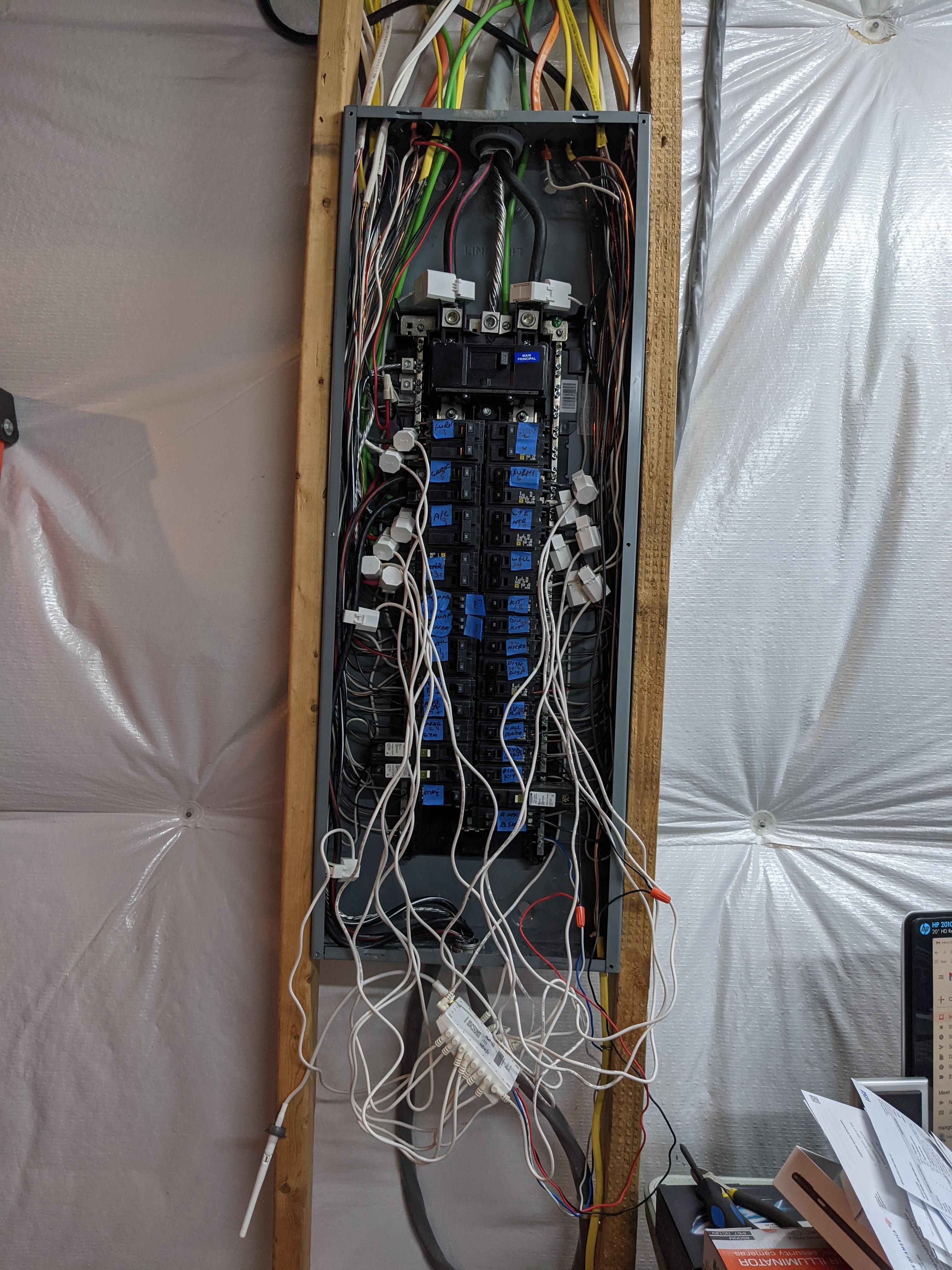 Hey JohnSKO, your electrician was way more OCD than mine was.
Hey JohnSKO, your electrician was way more OCD than mine was.I’m adding a generator so have done waaay too much research so ask me anything.
A someone mentioned, I too am afraid that once these units have a large enough installed base that they will go the subscription route. I have a lot of Wyze Labs cameras and they have gone through a lot of growth and are struggling on how to cover the cloud costs.
I’m here and will continue to monitor this community. I have a spreadsheet on my breaker panel so I have some tips on that.
-
SerenityNetworks
MemberInvestigation into home power monitoring devices resulted in me deciding Emporia products would best suit my budget and needs. I am looking forward to ordering and using the devices. Now, I only need to determine exactly which device to order.
-
Fred
MemberHi, Fred here.
I’m an industrial designer in San Francisco. I’ve worked designing many consumer products for lots of companies. (Apple, Nokia, Google, etc.) I Got Solar panels installed in the last couple of months and I’ve been searching for a good electricity monitoring solution.
My breaker panel has a busbar configuration that makes direct monitoring of my mains challenging. The Vue smart home system is great because it can get data from my smart meter without having to be connected to my panel. The next step is to get my solar production data in there. Maybe I can get the Zigbee antenna from my SolarEdge inverter to talk to The Vue? Any solutions or Ideas are welcome.
Thanks for the great start on this product. I look forward to it’s further development.
-
ShieldSean
MemberFirst off, I’d like to suggest your CEO there spells his name wrong ;-).
I’m Sean from outside Joshua Tree, CA where I just recently moved from Silicon Valley. We got lucky and moved 5 short months before the pandemic, so it’s been great having some space of our own during the lockdown. I’m a former semi-retired web application developer and while I’m looking forward to seeing Emporia’s web app when it arrives, I’ll be highly critical, so don’t let your guys mess it up! I got the Vue so I could evaluate our needs for a potential future solar install, as well as make sure all our utilities are operating properly. A nice feature coming up will be our window replacements, it’ll be neat to see if there’s a power difference between our previous owners drafty mess of windows and our soon to be installed set. I did the install myself, and having been shocked by 120v outlets, I’ve never been more paranoid and adrenalined than when installing the Vue last night. I should’ve done it in a morning because it took me like 2 hours to calm down and get to sleep. I was in enough of a hurry to get the panel closed I skipped taking a picture for reference, and didn’t bother to write down what ports are connected to which circuit. I think I’ll figure them out by plugging in a heat gun and seeing where stuff spikes! Also, with 24 circuits I had to pick and choose, but I got 4 smart outlets to figure out which circuits I may not bother monitoring inside the panel.
As far as smart devices I have, I’m running one of the self installed security systems, a 4 device Chamberlain setup, 3 TP-Link smart outlets, a permanent wifi-connected LED strip, an Ecowitt 3 piece weather station, and now the Vue, and all of them are on their different apps. As @Zordrack mentioned the smart home is still the wild west, but I hope to see systems coming together, and hopefully without replacing everything in the process!
-
SomeAssembly
MemberHi, Mike here.
I just started with home energy monitoring yesterday was the install. Great product for the price. I am a project planner as my day job. A amateur programmer and control freak just for fun. Controls as in PLC and automation. I see some great potential with this product as it matures.
I live in central Alberta Canada and tend to be a power user in all things I do. Now it’s time to get a handle on the electricity side of things.
-
This reply was modified 4 years, 1 month ago by
SomeAssembly.
-
This reply was modified 4 years, 1 month ago by
-
jwhistler
MemberI’ll be the first to say that I’m obsessed with tech. I cut my teeth in the early 70’s on IBM’s 370/158 systems and have been hooked ever since…technology gives power, and I love power! 🙂
We just moved into the new home we built in the pacific northwest. Naturally, I strove to make the new home as energy efficient as possible and, while researching the best tech available, I discovered the Emporia Vue. Now I can say with authority that my new heat pump is very energy efficient, which checking all the other major branches on the panel.
Here’s the inside of the panel…
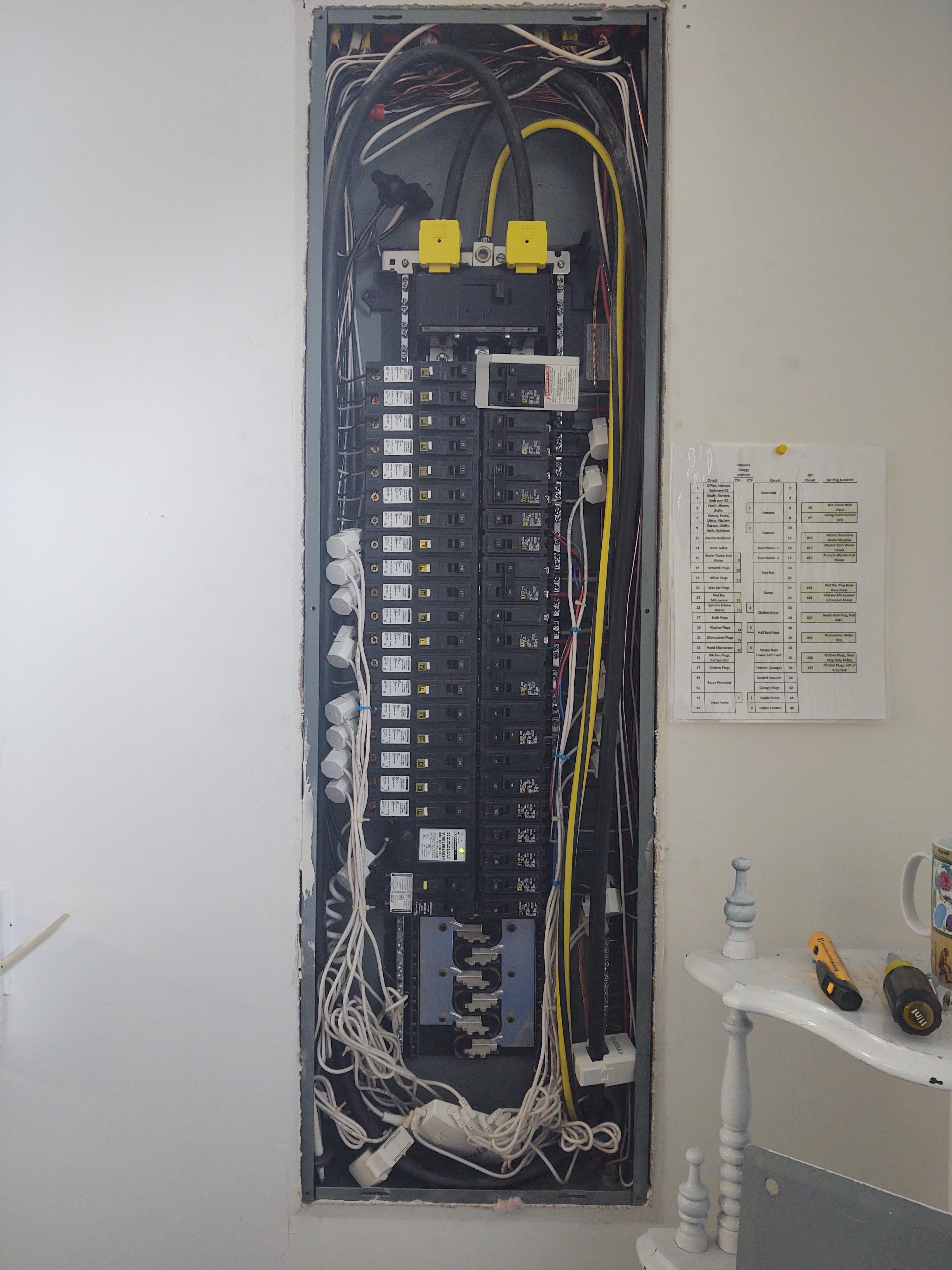
And all buttoned up, mapped and labeled…
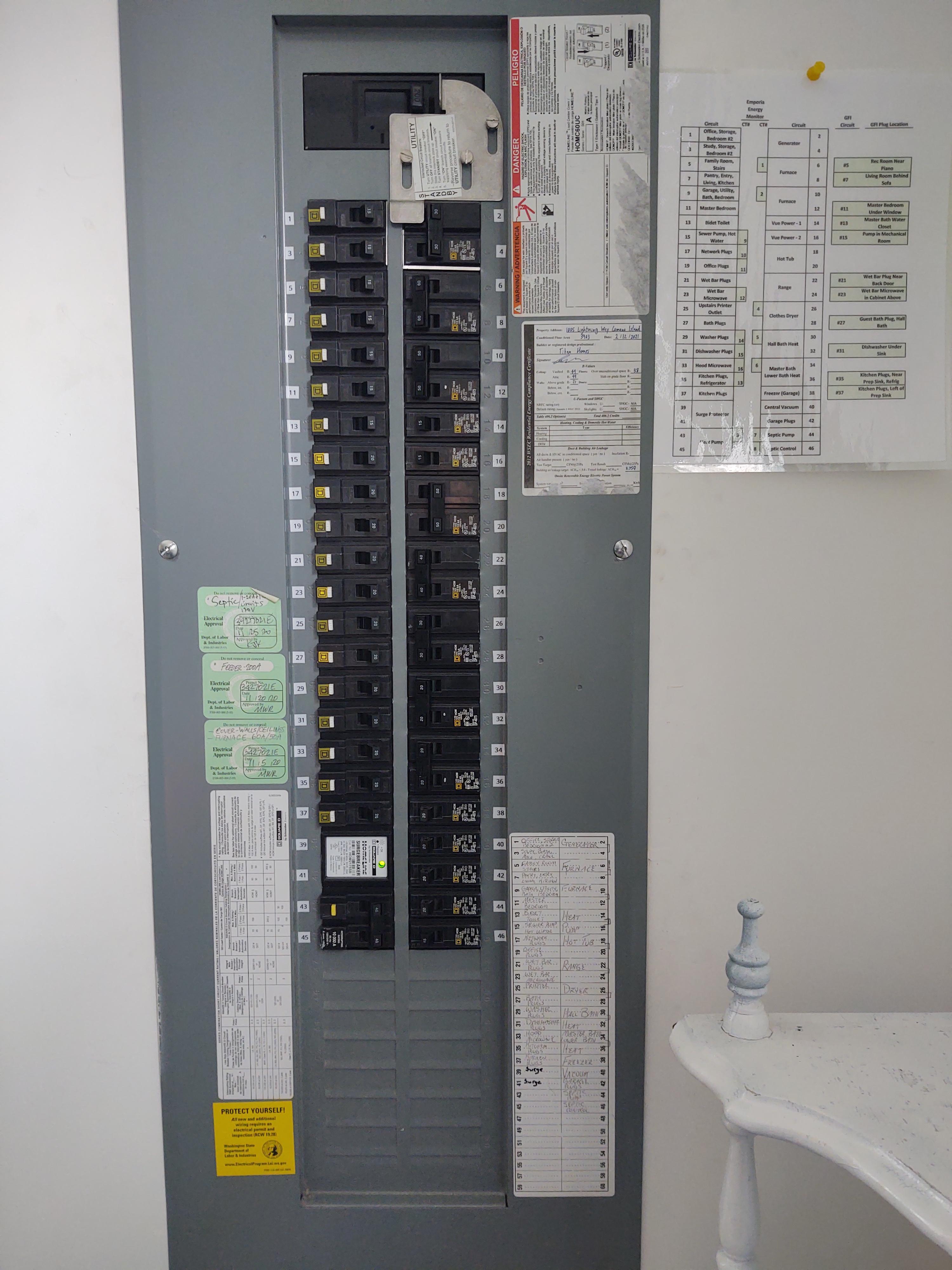
The home hosts a bevy of smart lights, switches, window shades, appliances, and a seven camera video security system.
-
Paluszak
MemberMy name is Jason Paluszak. My wife Chyan and I live in Eaton Rapids, MI. We bought the Emporia Vue2 16-sensor system just the other day, and so far are truly enjoying it! We formerly used EyeDro (for a few years now) but we recently added a solar generation system to our home and EyeDro is just not going to work for us any longer (neither functionally, and moreover not per our budget!)
-
serkes
MemberHi
I’m Ira Serkes in Berkeley CA and love love love this unit
https://www.emporiaenergy.com/how-the-vue-utility-connect-works
A circuit breaker has been tripping and PG&E updates lag by 1-2 days. I’m working to diagnose the problem, and this lets me check on the status instantly.
It’s too much fun to see the effect of turning bathroom electric heater, computer and printers on and off. Not to mention the coffee maker and toaster.
I’ve already learned that leaving 2 iMac in sleep mode overnight accounted for about 1/3 of our overnight usage.
Installation was easy – took about 15 minutes.
Some ideas (already mentioned by others I’m sure)
Web Base Interface
FAQ indicating that Blue is Buying Electrons, and Green is Giving Electrons
Graph with consistent vertical axis rather than having it scale every screen load
Graphs viewable in landscape mode in addition to vertical (and if only one option available, switch it to landscape mode)
Refresh – I noticed it was easiest to refresh the screen by going from seconds to minutes and then back to seconds
Getting smart plugs to test them out – I plan to use the smart plugs to help me expose Energy Vampires to Daylight (or rather PV Sunlight)Thank you
Ira Serkes
-
privatier
MemberI am retired electrical engineer.
I want to monitor a main panel with two subpanels and a solar system, possibly monitor the subpanel branch circuits in the future.
-
brian.medema
MemberI’m Brian from Denver. My family is working on getting our house off fossil fuels, and I bought the Vue 2 in October 2020 becuase you can’t control what you don’t measure. I picked the Vue 2 specifically so I could get circuit-level monitoring with the additional CT clamps.
We currently have solar panels, an electric car and a ICE minivan, and our HVAC is a ground-source heat pump. I now have two Vue 2s and 8 Emporia smart plugs.
My hobbies are 3D printing and home automation (voice control and scheduling), so the Emporia products are fitting in nicely with my interests.
-
kvblakely
MemberI’m Kevin, a Zookeeper in Rochester, NY.
I recently installed 12.4 kWp of Solar panels (40 panels) on my house and installed Vue Gen 2 to help track our impact.
Here’s a link to my live production page.
-
kipperstein
MemberHi I’m Chris, just bought the Emporia Smart Plugs to slowly delve into smart energy!
-
Madcodger
MemberHi, I’m Joe. I purchased and begin using two Emporia Vue 2 monitors back in July-August to monitor energy use in two buildings at our home in rural Maine. I just purchased a third to monitor the energy use at a small shop we own in the nearby village. Each of these buildings is automated using a Hubitat C7 device and a combination of Z-wave, Zigbee, and Lutron Caseta devices. Each is also heated/cooled by a mini-split heat pump (Daikins at home, Mitsubishi at the shop), which is a primary reason for monitoring electricity use. We may one day install solar at home.
-
MartinJS1
MemberHi I’m based in the UK and considering purchasing an Emporia Smart Home Energy Monitor with 16 50A Circuit Level Sensors from Amazon, before proceeding I’d like to ask some questions on the forum. Thanks
-
HansF
MemberHi. I’m Hans, from Alberta Canada. I just bought the Vue Gen 2 to replace a Neurio that just hasn’t been satisfactory – just waiting for the electrician. I also picked up some Smart Switches which I’ve used for a few days and am very happy with.
-
Scott9
MemberHi, I’m Scott and I have been an Emporia Vue user for three days. I think Vue is awesome plus it is less expensive and more useful than competitors (like Sense).
I live in an old (Pre Civil War) but updated farm house and I wanted to see what’s using power. I have an outside meter box with 12 2-pole breakers (plus master shutoff) that power 2 heat pumps (separate compressor and air handler circuits), my barn, and a house subpanel. I installed one Vue2 system to monitor the HVAC systems (presumably the main power users) and the barn but the 100 amp subpanel feed was too big for a 50 amp CT and there was no way to install CTs on the main feed without opening the sealed meter side of the box. The subpanel (by the way) is fed through an automatic standby generator/transfer switch. So I installed a second Vue2 on the subpanel to measure total subpanel power plus most of the circuits (15 currently).
My only criticism is the difficulty cramming all those CTs and wiring in the breaker boxes. One thing that helped me was installing the CTs backwards (i.e. L-K reversed) so the CT cables point away from the breakers and lead more naturally to the wiring gutters along the sides of the breaker boxes. I don’t have solar power but I assume that solar data would still read correctly if all CTs were installed “backwards.” I used the twist ties from the CT cables to hold the installed CT cables near the sides where they don’t interfere with the breaker box cover.
I look forward to software updates that can aggregate loads but the current CSV-download capability is great for offline analysis using a spreadsheet like Excel.
Great product!
-
HansF
MemberHi. I’m Hans
I have a 10kW grid-tied solar system in the house. As a software virtualization and database consultant, I’ve had an unusually large number of computers in the home office, so monitoring power usage has been very important to me.
I’ve been using the Emporia Smart Plugs as replacement for several nearly inaccessible Kill-A-watt meters. I’m hoping the app will soon allow me to set up notifications to warn when power is off, as I have several appliances that should never turn off – aquarium, fridge, freezer, hydroponics pumps & timed lights, NASes, firewalls, DNS servers are examples.
I’d really love to see a meter-only variant to the smart switch – I could justify several of those, in addition to the smart switches. Priced close to the smart switch, you would decimate the Kill-A-Watt market.
The experience with smart switches and the app have bumped me into getting the Vue Gen 2 which will be installed in a few days to replace my Neurio – which never quite lived up to it’s promise of AI’ing its way to recognizing appliances – instead of an eGauge.
Looking forward to using the Vue Gen 2 and seeing what changes the app will bering with custom notifications. My electrical contractor is also watching closely, as he has a number of solar customers who’ve been asking for something like the Vue.
I’m hoping there is a beta program for the app that I can jump on.
-
carlbrowning
MemberGreetings, I’m Carl
I have a 6kW PV array, 9kW inverter, and 14kWhr battery storage system. The inverter (NeoVolta NV14) feeds 2 load panels, one of which is backed up by the batteries in the event of a grid outage. I have a Gen2 Vue system with 16 50A current sensors. Initially I installed the Vue monitoring in the critical load panel so I could assess the ability of the storage to carry those loads overnight. It worked quite well, essentially viewing the PV/Storage system as the main “grid”.
Now I have moved the Vue monitoring to the main load panel so that I can monitor grid usage as well as solar production and net metering. I’m having some difficulty with the circuit that connects to the inverter/storage, since it is sometimes consuming energy, but sometimes producing energy. It seems as if the 50A sensors do not account for that but only see it as consumption … sort of the absolute value of the current. I’ve tried reversing the K-L direction of the sensor clamps, and even tried setting the “multiplier” of the solar sensors to -1.00, but to no avail. I also tried setting the circuit type to “Battery”, but that didn’t seem to make sense of the load either.
Any suggestions for this installation?
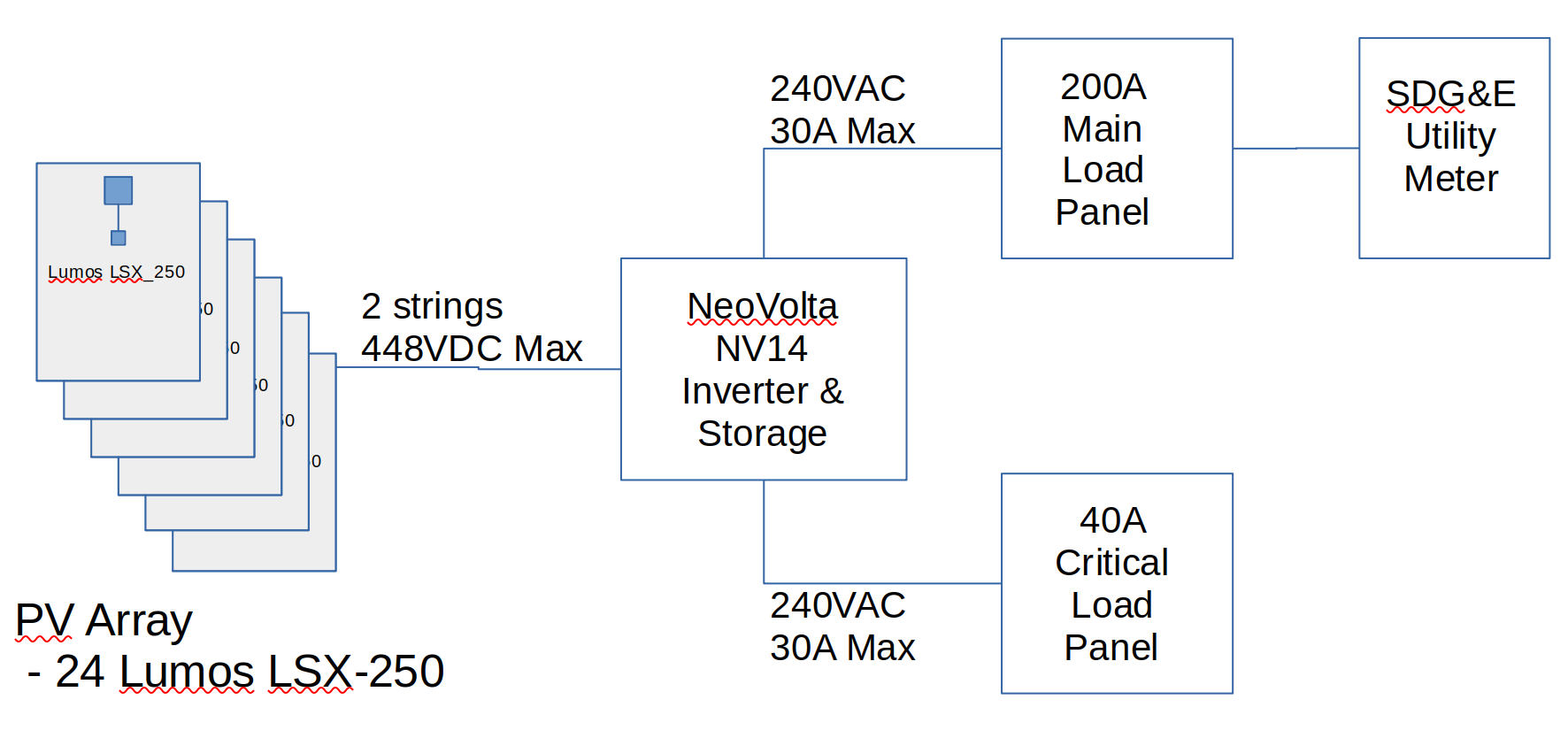
-
NJT1000
MemberI just purchased the Vue 2 yesterday and have it up and running. I’m in the UK, so the installation is slightly different. Our consumer boxes have nowhere near as much space as US breaker boxes, especially when they have been added to over the years. However, I have two consumer units, each with seven circuits, so I was able to get all the clamps on.
Here to understand how people are using their Vue2 units and see what I can learn
-
megachase
MemberHi, I’m Jeff. I can’t tell you how much I’m enjoying this log-in loop I’m stuck in here. Hopefully this helps.
-
megachase
MemberNope, still stuck in this damn loop. For crying out loud how the hell can I post in the regular forum? I’ve logged in like twentyskevnerndy flippin times. UGH.
-
John Polasek
MemberJohn Polasek from Texas…
My sole purpose was to replace a Sitesage unit that died (internal voltmeter apparently gave up the ghost and it started reporting 0 watts on all CTs; Sitesage said I’d need to buy a new unit for $600) after 12 years. I had been using the earlier system to feed real time circuit data to my home automation system to flash a couple of decorations in the living room to let me know when the washer and dryer finished out in the garage and keep track of the power being drawn by the freezer out there and send me an alert if it stopped or suddenly began drawing more than it should since I know of several people who lost hundreds of dollars of food when their seldom used freezer compressor died, a circuit breaker tripped, a contractor unplugged it to use their air compressor while repairing their roof and didn’t plug it back in afterward… And being a geek, I kind of like having the ability to have the automation system generate plots on the fly that have a lot more flexibility and utility than the ones in the App.
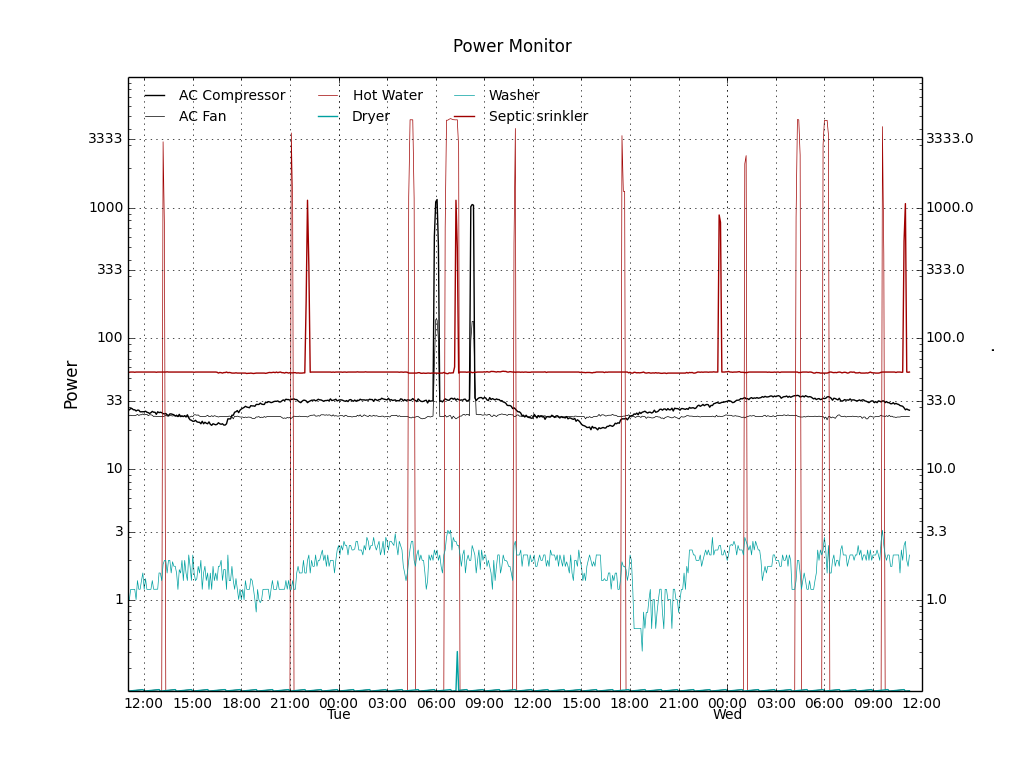
The only problem I have with Emporia is having to go through the cloud to pull back the data, since our rural wireless internet is not totally reliable and when it’s down, so are all my alerts and triggers, and I live in fear that Emporia will make downloading the data from their cloud a “for pay” service.
-
stevemackie
MemberHi! I’m Steve and just setup our Vue 2 a couple of days ago and already has pointed out some flaws in our consumption! This should pay for itself shortly. Really need more than 16 data points though.
We’re a household of 4 with a 200A service, air to air mini splits heat pumps for heating and cooling, electric hot water heating, 8-person hot tub operating year-round, and a 10.23kW solar PV array generating approximately 12 MWh/year.
-
Abula
MemberHi im Pablo,
how long you’ve been using your Vue? About to buy a VUE2, maybe 2.
why you’re interested in energy monitoring? Electricity in Guatemala is very expensive, and im trying to track how is my family usage and who is the biggest contributors to the electricity bill.
what other smart home devices you’re into? Temperature, flood, movement sensors, light switches, garage openers.
and what you’re into when you’re not tracking your energy usage? Computers, RC Cars, and Sim racing. About to enter solar setup.
-
This reply was modified 3 years, 4 months ago by
Abula.
-
This reply was modified 3 years, 4 months ago by
-
Giovalx
MemberHello guys,
this is Giorgio from Italy.
I have installed Emporia Vue Gen 2 on my main, single phase, 240v power panel. I have a 6.12 kwp solar plant and I bought the Emporia Energy meter device to better control my use of energy and, most of all, to evaluate if a storage system for my FV will be convenient.
-
rlhowejr
MemberHi – I’m Larry. I just started using the Vue Gen 2 a few days ago. I have a solar installation with Enphase M250 inverters and the Enphase Envoy communications device. I also use a Rainforest Eagle connected to my Oncor smart meter. I added the Vue as a way to get better detail on energy consumption and simplify my EV charge usage monitoring between my Level 1 and Level 2 EVSE. In Texas, we don’t have official net metering, so I like that the Vue app shows in-flow and out-flow. The $/kWh for in-flow doesn’t always equal the buyback rate for exports to the grid. I would like to see in-flow and out-flow values that are available in the app graph be added to the export file.
-
Reddi Kilowatt
MemberHello,
My name is Red and I live in the Northeast United States. The locals refer to my area as “Down East.” I used to like the power company about as much as anyone can, when they were a public utility. I helped build some of there power plants and overhauled their turbines and generators in oil, gas, coal, nuclear, and hydro plants I like electricity for most things. I don’t like electricity for my truck or my skidded. Our company sold out after de-regulation and now a foreign company runs the billing office and calls other companies when lines go down. They canned the friendly meter readers and gave us meters they program to tell them how much juice we use. Talk about the fox guarding the henhouse. I typically use 600-700 kw/no, 350-500, if my wife ain’t around. My September bill came and they wanted $1100+ The only thing I’d done different than ever before was run the air conditioner a lot less. I called and complained, to no avail, of coarse and heard their excuses and advised me to monitor my usage on their website. Well I didn’t bother because 2 years prior, the told me to do the same at my camp, where I only have 2 receptacles feeding 2 40 watt bulbs and aradio. I shut the main breaker off every time I leave. I left for the winter on October 15. November, December bill were both over 50 dollars! They insisted I forgot to shut something off and insisted they shut it off, permanently. In the end, I needed to give them the meter number. I had it put in just 4 months previous. So, I drive 3-1/2hrs up there and when I got done snowshoeing up the driveway, I thought I’d meet my maker before I made the last 59ft through 5ft of snow to the meter. I did make it over and got the number. Going back down was much easier and once I got in and started, I lit a smoke and called the Power company woman with sent me on that near deadly mission. I read her off the number and there was an “oohhhh,” followed by 3 or 4 minutes of silence. Yup you guessed it, they were billing me for the wrong meter. I’ll ask my question next post. -
nmnmie
MemberHi, Looking to fit one in the UK. Just looking around to get information. I see it has been fitted over here on our 230VAC single phase but the CT coils seem to be a struggle to fit inside our MCB enclosures. I hope to read more 🙂
-
josephp8314
MemberHI, Joe here. been using the vue 2 since last november, got a few drawbacks but i like it
-
derson
MemberFollowing the guidance to say Hi first! I’ve wanted to monitor my home’s energy for a long time, but I didn’t like other solutions enough to dive in. When I heard about Emporia through the Denver Tesla club, and that you are a local company, I knew I could wait no longer! I love data, but I’m disappointed by the number of great announcements that seemed to stop at the post. Please excuse me for reporting abuse for my excitement on so many features that aren’t here yet! Time-Of-Use reporting for the whole house. Notifications for Smart Plugs. Support for Nest coming soon (18 months later, still no support). I can’t wait to grow with Emporia, but I really hope Emporia keeps growing too!
-
kwyatt242
MemberHi Everyone –
I’m Kent and have been wanting more visibility about my power usage in comparison to solar generation. I’ve had solar for roughly 6 years and didn’t even use the “watchdog” that came with it because the measurement of total solar generated vs. total power used seemed too arbitrary and not the type of info that can facilitate making changing to energy consumption.
I believe I finally have my Emporia Vue in a usable state after leaving it half configured for about 6 months. Recently, I got the bug to really get it refined and use an integration I found for Home Assistant (which is working great BTW). I’m pretty excited now and have driven my wife crazy talking about energy consumption and savings. Fortunately, she is a very patient lady.
Some of my hobbies include vintage audio restoration, RC, and programming (so basically a full fledged nerd!).
I do have some outstanding questions about solar measurements I’m hoping someone can answer, but we’ll get to that.
Thanks!
Kent
-
This reply was modified 2 years, 12 months ago by
kwyatt242.
-
This reply was modified 2 years, 12 months ago by
-
derf
MemberHey Everyone,
Im from down under (Australia) just installed my Vue 2 and loving the data its bringing. Really like the instructions that came with the product for setup.
We are 240v here but everything seems to be reporting quite accurately here.
Here is a photo half way through our installation only thing we struggled with was the 2.5mm jacks slightly popping out of the socket we access the panel.

-
tlveik
MemberHello, Tom here. I was a long time TED user until a few days ago when mine quit working. Since they no longer have a product, I’m looking for a replacement. Just placed my order for a Gen-2 Vue. I already know what devices use the most energy, so saving money isn’t my motivation. I just like measuring things.
Thanks to my old TED, I was able to detect a developing problem with my refrigerator which I was able to fix before it developed into a major problem.
-
Ninja7293
MemberHi I’m Andy
A Controls Engineer from the UK, with big home energy bills trying to get on top of them. Installed the 8 CT system this week and so far impressed, would like to see more
-
Sundaydriver1
MemberHi Andy,
I see you may know your stuff ….
would appreciate a chat, I’m in Gloucester UK, just installed my Vue v2, getting a biggish ‘balance read’, and also would like to know if it’s ok to power the thing via closest 13a socket
cheers !
David
-
m4lc0lm
MemberHi Good morning from North Herts in the UK just north of London. We have been getting plenty of solar input. We have 14 panels installed with battery since 2018 and now looking in more detail at our stats. Sadly we find that the dashboard for our solar is as much as 25-30% inaccurate. So purchased Vue with 16 CT’s so we can get more accurate figures. Of course totally impossible to fit many of the CT’s in our MCA board so operating safely but with cover off inside a lockable metal enclosure. Thats another story… so right now just using it to measure our solar and battery feeds and doing a proper safe job on all the MCU circuits will be looked at later.
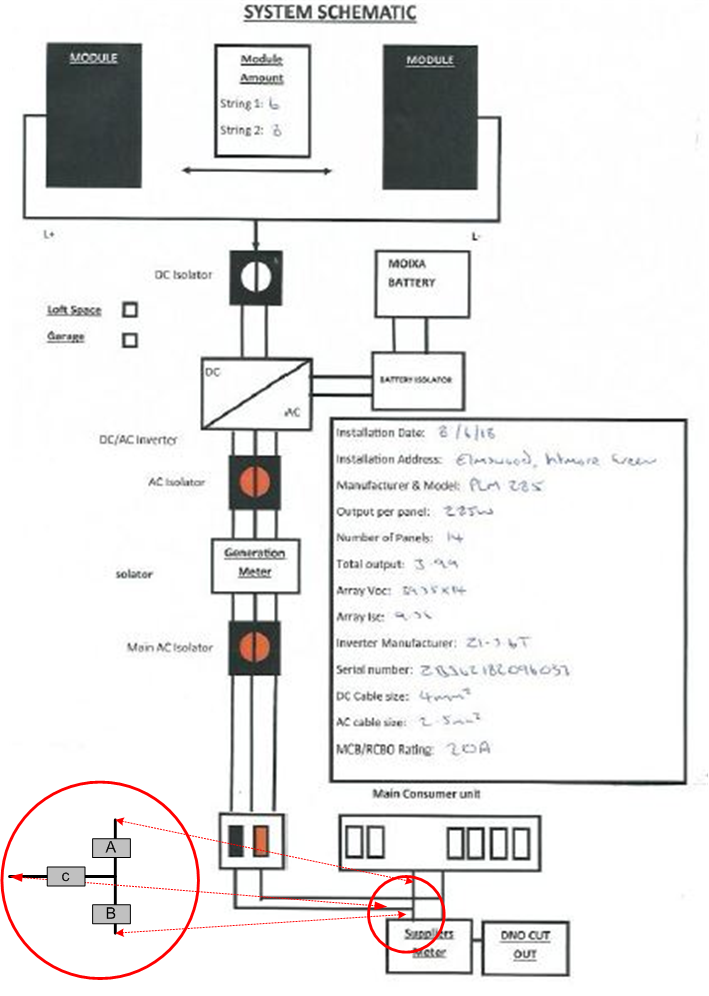
On our line diagram we would like to have CT’s at A, B and C as well as ultimately all the circuits on the MCU. We have enough of the 50A clamps for that though theoretically and B really could be using the 100A clamps. also we would like to monitor the battery which is fine using a 50A clamp. Given that power can flow to/from grid from solar or battery and also measure total household usage (clamp A). We are also thinking of installing a second solar generation system with battery and inverter which would be islanded (eg purely for household use) – possibly we might use a separate Vue monitor for that although one of the possible suppliers assures me they have very accurate measurements through that systems own dashboard.
-
jqualls
MemberHello, my name is John and I just installed my Vue with 16 sensors a couple of days ago. Completed a small cottage in my son’s backyard a few months ago for myself and my 2 cowdogs!…I have a 100 amp subpanel fed by my son’s 200 amp service, and I want to be sure I reimburse him sufficiently each month for the power that I use…My main electricity usage is an 18,000 BTU mini split AC/Heat Pump and it looks like it’s going to be responsible for about 65% of my total usage…at least this summer, winter usage remains to be seen…I look forward to participating in this forum…Thanks, John
-
grahamk
MemberMy name is Graham and I’m a power-aholic. I live near Idaho Springs, CO.
I have been monitoring power using homeseer home automation and a couple of Aeotec z-wave power monitors. Mainly I have been using this to be able to alert when my house goes on or off generator power – we have a whole house generator with automatic transfer switch – that has been working well.
Our utility bill just hit about $400 a month and I tried aligning it with the data I get from the zwave monitors and could not even get close. So it seemed like it was time to get serious about monitoring power. The first thing the Vue tipped me off to is that my zwave monitors were reporting bad data due to a parameter I had failed to set. That was job #1 and I’m quite happy with just that.
Now a month later I have 3 vues and a 4 smart plugs in place (LOL) and I feel I have a better handle on what is happening in my house. Next step is to carefully map each breaker and what it is powering (my house is older and has ~36 circuits and the breakers for the most part are very badly labeled).
Unfortunately what I am finding is that my power is widely distributed over a lot of different things with no real smoking gun other than the hot tub, which I pretty much already knew, but now I can put a dollar amount on it for my lovely accountant.
But time is money – and now I know where the most of the power is going, I’m not guessing, and I’m not wasting my time “trying things” with little to no result and a monthly bill being my only guide.
Glad to join this community.
-
stevejmorrow
MemberHi, I’m Steve. I live in the UK. I’ve previously used Energy to monitor some appliances but with the rapidly rising cost of energy I want to monitor more circuits. I’ve purchase Vue Gen 2 and waiting for it to arrive so I can get it installed.
One concern I have with the Vue 2 is that my electrical system has 2 sub-distribution panels: 1 in the garage which serves the hot tub, garden lighting/irrigation and EV charger and second on in the back of a kitchen cupboard which distributes the 13A ring main to a bunch of radial circuits for each appliance (fridge, dishwasher, washing machine, tumble dryer etc…). There doesn’t appear to be a “remote sensor” option for Vue 2 – although all the technology must exist in the smart plug product. Can I combine more the one Vue 2 and map sub-circuits in a tree hierarchy??
Once I get the main unit installed, I’ll investigate further and if it’s not possible I’ll try raising it as a Product Enhancement/Idea – it must be a situation that many others have run into.
Looking forward to the install and setup though
-
cbbspike
MemberHi my name is Spike and I have been using Vue for 19 days. Still trying to get my head around learning more. Right now my interest is trying to figure out how a house is spent 4000Kwh in one month. And all the solar panel person that came over keeps telling me my house is spending too much. Trying to find out if I have something that is eating too much power.
-
Jay_in_Austin
MemberI’m Jay in Austin, TX. I wanted to know how much power we need for different items in the house so that a proper backup system could be selected.
My Vue is mounted in its own plastic enclosure to keep main breaker box uncluttered. That also allows the use of a regular WiFi antenna since it can be inside the box.
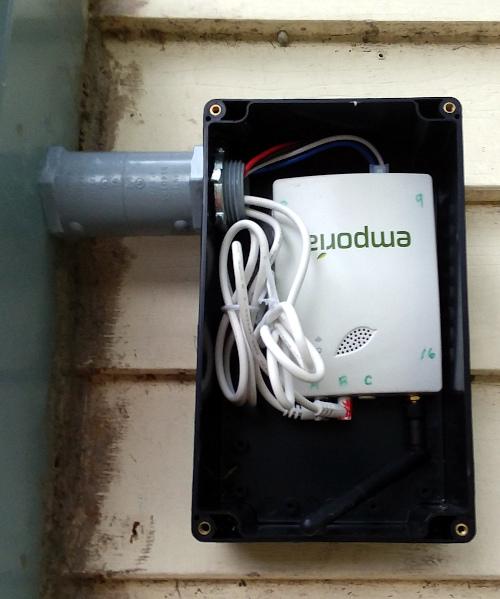
The voltage connection was made to the 240V breaker pair where my whole-house surge protector is connected.
Setup went well with no problems. So far, I am really pleased with the installation and power use reporting.
-
Atlax1971
MemberHi there,
I’m Alex from Italy. I’m a potential user, I mean I would buy this beautiful 16 TA system to monitor all my 3-phase house.
I hope you can help me undertanding better the Vue2.
C U soon
Alex
-
Ampster
MemberMy name is Rick and I have had an Emporia Vue for almost a year. I just bought the EV charger and my goal is to charge my EVs from available solar. It took a while for my WIFI reset to work and more time for my charging rate to follow the available solar. It seems to be working and I am curious how it handles it as the solar production decreases during the day.
I am in Northern California and even with an EV Time of Use rate is is more cost effective for me to charge our EVs from excess solar during the day My rates are $0.55 per kWh during Peak and $0.25 during Off Peak.
-
Ralphg
MemberHi, I’m Ralph, in the UK. I’ve have had an Emporia Vue since May, but only had it working for a month, as it kept tripping the RCBO. I worked out what the problem was fairly quickly, but didn’t get time to fix it until recently. My consumer unit has multiple earth bars and the unused Vue wires have to be wired into the same earth bar section that the MCB used to power the Vue uses.
Apart from the Vue, my house is heavily automated using Home Assistant and HomeKit. I use Zigbee devices wherever possible, but also have wifi, rf and bluetooth devices automated. It would be great if the Vue could be integrated into my smart home.
-
SamSavage
MemberHi, I’m S@M,
A Computer Engineer from Belgium just
trying to monitor/optimize energy usage.
I’ve just installed 16 CT and so far so good.S@M
NB : Except Net Usage vs Total Usage
but I will make a dedicated post for this. -
hbsmith
MemberHi; I’m Pete
I installed my Vue 2 the day after Thanksgiving 2022. I love it so far. I bought a second one for my daughter’s home which I will install also. I got a notification that my Vue 2 was offline a little while ago and I’m not sure how to restore it to normal.
-
ReneB
MemberHello,
I’m Rene from Switzerland and will install a heat-pump and solar photovoltaic panels next year. I just order the emporia Gen3, 16 channels to monitor our current consumption.
I hope to enjoy this measurement system.
Best.
RB
-
akpak29
MemberHi I’m Ak (Northern New England, US). Bought and installed a Vue Gen2 with 16 CTs over the weekend. Pretty straightforward installation (most of the time was tucking away the cables in the panel). I’ve always been interested in a device like the Vue for monitoring real-time usage because my utility only sends me total metered kwh usage along with the monthly bill. After a day of usage, been very impressed with the sampling rates of the Vue sensors and interface.
Among other loads, I have a well pump, septic pump, water softener and bubbler, and a furnace/blower for heat/AC. Knowing how often they run and how much power they use and identifying emerging issue before they fail was a big reason aside from curiosity for getting the Vue.
-
jalbrecht71
MemberHi Joe here. I have a Vue Smart Meter monitor, dozen+ smart switches, and just added the EV Smart Charger. I have solar, a Tesla, and a Ford Lightning. Since Southern California Edison stacked the TOU-Prime schedule to gut the value of Solar, I’m trying to maximize the TOU schedule options of the App with my devices.
It would be very helpful to add the TOU schedule to the usage charts. Especially by hour. Change the color of the bars for the different peak times. Love your products. Please keep going. Thanks!
-
barham.david@gmail.com
MemberHi everyone,
I’m Dave from the UK. I’ve bought an Emporia Vue 2 because my wife runs a business from a studio at the bottom of the garden. Her accountant has told her to get measurements of how much power she uses so that she can then charge this back to her business.
I have some technical queries around peculiarities of my power setup that splits the power between the house and the studio.
-
trooperthorn
MemberSean from Texas. Running Emporia Vue since April 2021. Added another Emporia Vue and the EV Smart Charger. I have been running integrated with Home Assistant for over a year fully integrated. I monitor all circuits, and it has been great to understand where I can find ways to optimize usage. Nesting the Vue has been a great function as I run a Well in a different area.
Running solar and charge all excess energy into the EV during the day.
-
Tgrunstra
MemberHi, I’m Tom
I’ve been using emporia vue 2’s since 2020. I also added a car charger this summer. I have a solar installation and use the system to monitor and maintain it. I hear my home with Fujitsu ductless heat pumps in upstate NY and like to monitor thier operation.
-
Tgrunstra
MemberHi, I’m Tom
I’ve been using emporia vue 2’s since 2020. I also added a car charger this summer. I have a solar installation and use the system to monitor and maintain it. I hear my home with Fujitsu ductless heat pumps in upstate NY and like to monitor thier operation.
Thanks,
Tom
-
Dan Ringwald
MemberHi, I’m Dan. I run the Personal Power Project to help the world Go Green. Cleaning up the planet might be easier for us all to agree on than climate change. I have been using my Vue since October 2022. I am very surprised at what items in my home use way more power than I thought. Time to replace some of them. I have Tesla Solar and actually got three Tesla Powerwalls for Free! I do have rental properties and would love to have the Emporia Chargers accept Credit Cards so I will try to post that in the proper place!
-
keikeoki
MemberGreetings!
I’m an engineer going way back with automation and Internet integration. My first Internet based automated control aps were all created around 1990, as I took some of the first steps at applying automation to the ISP I was starting. I later became the hardware engineer for a smartphone project called the Intelliphone around 1990, and I am to blame for why our smartphones are connected to the Internet.
I’ve been an emporia customer since the Texas snowmageddon, when I discovered I was billed for power usage on a day I had no power for the whole day. But until today, I never found my way here.
I’m here with you today to find out why emporia doesn’t show up on the ifttt integration site. When I first got my emporia equipment I remember reading that ifttt was being developed, but I got busy… Here I am today, having moved my emporia gear to new mexico, and I installed remote controls all over my house… I just assumed that I would be able to flip my emporia switches on and off by now. I’m back in texas today, attempting to set up some ifttt automations, and I am surprised that my emporia switches were the wrong pick… And I bought so many. So while I CAN write some automations, I can’t write the ones I need the most.
The good news is I can still do what I need to do manually, it’s just not as good. It’s my fault for just assuming that by the time I needed ifttt it would be here… I’ve been an engineer for a long time, I should know better. But that’s not going to stop me from pestering y’all. Sign me up as a beta tester for ifttt…
I love my emporia products, I use them as the tools that they are. They are a fine fit for all of the other measurement tools I have, and quite convenient compared to any of the clamp-on ammeters, current tap oscilloscope probes, and other tooling I have. And that I can use those tools from a thousand miles away is a great thing. There is only one thing missing….IFTTT!!
Keikeoki
-
This reply was modified 2 years, 4 months ago by
keikeoki.
-
This reply was modified 2 years, 4 months ago by
-
VTReNewHeat
MemberHi I’m Devin,
I have a house in Vermont with an 8.6 KW roof mounted solar array that I installed spring 2022, with a wood stove and centrally ducted heat pump for climate control. I just like to have data so Emporia Vue was an easy choice for monitoring all my electric draws.
I only have 100A service to the house as I am about 500 feet from the road (electric pole), and am very interested in peak draw on each leg of my main service. I know that I can see the draw on each leg every second when monitoring it manually and looking at the numbers with Amp as the the unit of measurement, but then as soon as you graph it, it just sums the two legs together. It would be great if they graphed both legs individually. Unfortunately, the draw is rarely perfectly equal on both legs, and if either of my legs nears 100A I risk popping the breaker, I would like to know how close I get to this, and what was happing when I am at my peak. I can download the 1 second data and graph it my self, but this would require downloading the data every 3 hours. Another improvement would be to have a peak 1 second draw for each leg for each day or something along those lines. Additionally, if either leg surpassed a draw of XX amps then send me some sort of notification.
I am considering getting an electric car, and it would be great to know how close I get to using the full 100A service, and when that typically happens to schedule the car charging to be away from those peaks.
Devin
-
wwk@tc3.edu
Memberhi I’m Bill. I’m an EE involved in energy management. I’ve designed a few systems of my own for energy management and control, but love the simplicity and ease of use of the Vue.
-
mrakaaka
MemberHey there… I am a NEW user to the Emporia world… we installed the system yesterday in our house… we have 2 feeds and used all 16 CT’s on both feeds. Previously I was using a competitor’s system.. but due to support problems with overseas back and forth… I decided to jump and go here…
Monitoring… the first day here… trying to get a handle on everything this offers.. One question I have right off the bat is… If you change your unit of measurement to $…. where do I place the Kwh charge for said hour? I must be missing this. Anyway… let the learning begin…
In the Northern Illinois area and I always like to see what electric I am using.
Not analyzing energy… we are home foodies. Nice to meet you all!
-
-
Oliver
MemberHi, I’m Oliver.
I was lurking for years at ways to accurately monitor and put concrete numbers behind our household consumptions.
Was interested in Smappee, Sense, Emporia Vue Gen1… and finally got my Vue Gen2 last week.Being in Belgium (Europe), I’m on single phase 40A – 220V meter for now but will eventually pass on 3P+N when I’ll get my EV and will install solar panels.
I’m still struggling with the installation of my Vue because of the size of our breaker panels. These are waaaaaay smaller than yours (in the US) and there’s no room for the Vue and even not much for the CT’s. Besides that, I’ve also my 3 breaker tables daisy-chained which complicate things a bit further…
-
baislonge
MemberI’m Caesar
I’ve had VUE2 installed for 15 days to monitor excess consumption in my home.
I discovered that the freezer is spending about 3 Kw a day. -
vvarak
MemberHi, I’m using VUE2 for almost 6 months now. I installed it to try and lower my bills and find where all my electricity is going. I’m in a single family detached home in Ontario and use 1.5GW/month in the winter and 3GW/month in the summer. Pretty sure my AC from 1986 is the problem, but I wanted to check anyways. Found that my 3 fridges, also from 1990’s are drawing a lot of power. lol
My issues are that I have 56 breakers and only 16 taps on the VUE2. So I’m deploying smart plugs to cover where possible. I still have 7% balance that I’m trying to track down.
Love the system!
-
lasersbee
MemberHi,
new guy on the bock just saying Hi… Just registered. I’m in Quebec Canada and
have two Emporia systems…. One 16 Channel for the home and an 8 Channel for the
Shop. I bought these systems to get a long term base measurement of present Energy
usage before installing some 24K BTU Heat Pumps and an on demand 18KWH water
heater.
So far I’m quite happy with my EMP systems being able to see my Energy usage
on my Phone and my computers.
lasersbee
-
lasersbee
MemberWith all those circuits it may be cheaper to get another 16 Ch Emporia system…
lasersbee
-
lasersbee
MemberSimilar problem here… Old Farm house with Packed Panels.
I decided to install the Current Clamps in the Panels and run the
Clamp wires outside the panel where I also installed the Emporia
Control box.
lasersbee
-
jamesmoore1001
MemberHi James here, just purchased a 26 ct Emporia. Looking for some advice, I have 38 circuits in my consumer unit but many of these are very similar, for example the Lutron lights are split on the same floor. The question I’ve got is can some of these live cables be clamped in the same CT? I’ve attached a photo. Thanks
-
jamesmoore1001
MemberSorry, meant 16 ct emporia.
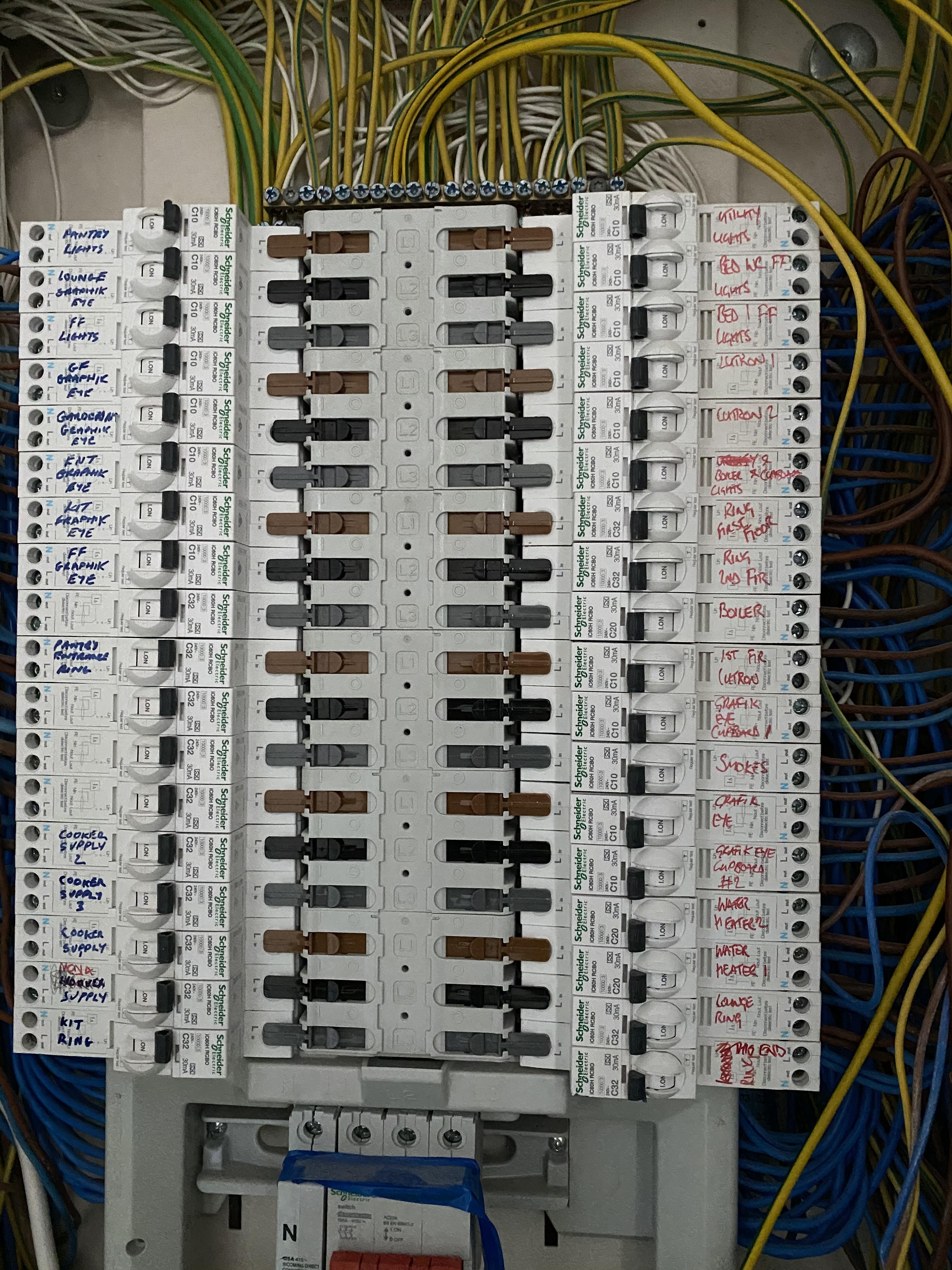
-
lasersbee
MemberYou can put as many different circuits through a CT as will fit of the same Voltage 120VAC 240VAC
It will show the total readings of all those circuits but not idividually.
lasersbee
-
Hello, I’m Mike.
I bought the Vue to monitor a few circuits that I’m thinking of moving to a sub panel. Well, there’s more to it than that, but anyway, the info I get from this monitor will be really helpful.
-
mpopps
MemberHello, This is mpopps. We just installed a Vue Gen2 to monitor our heat pump and see when it switches over to gas in the winter, how long is runs in the summer, etc. We also have a mini split air conditioner that we will probably replace, depending on its energy usage. Finally, we have a new heat pump water heater we’d like to monitor. Our biggest problem is closing the circuit box now that the Vue is installed! Our second biggest problem is not being able to see all of our circuits on the home screen and not being able to get the custom layout to work.
-
Phase
MemberPhase here; Caterpillar energy specialist.
installed 8 groups unit in EU based home

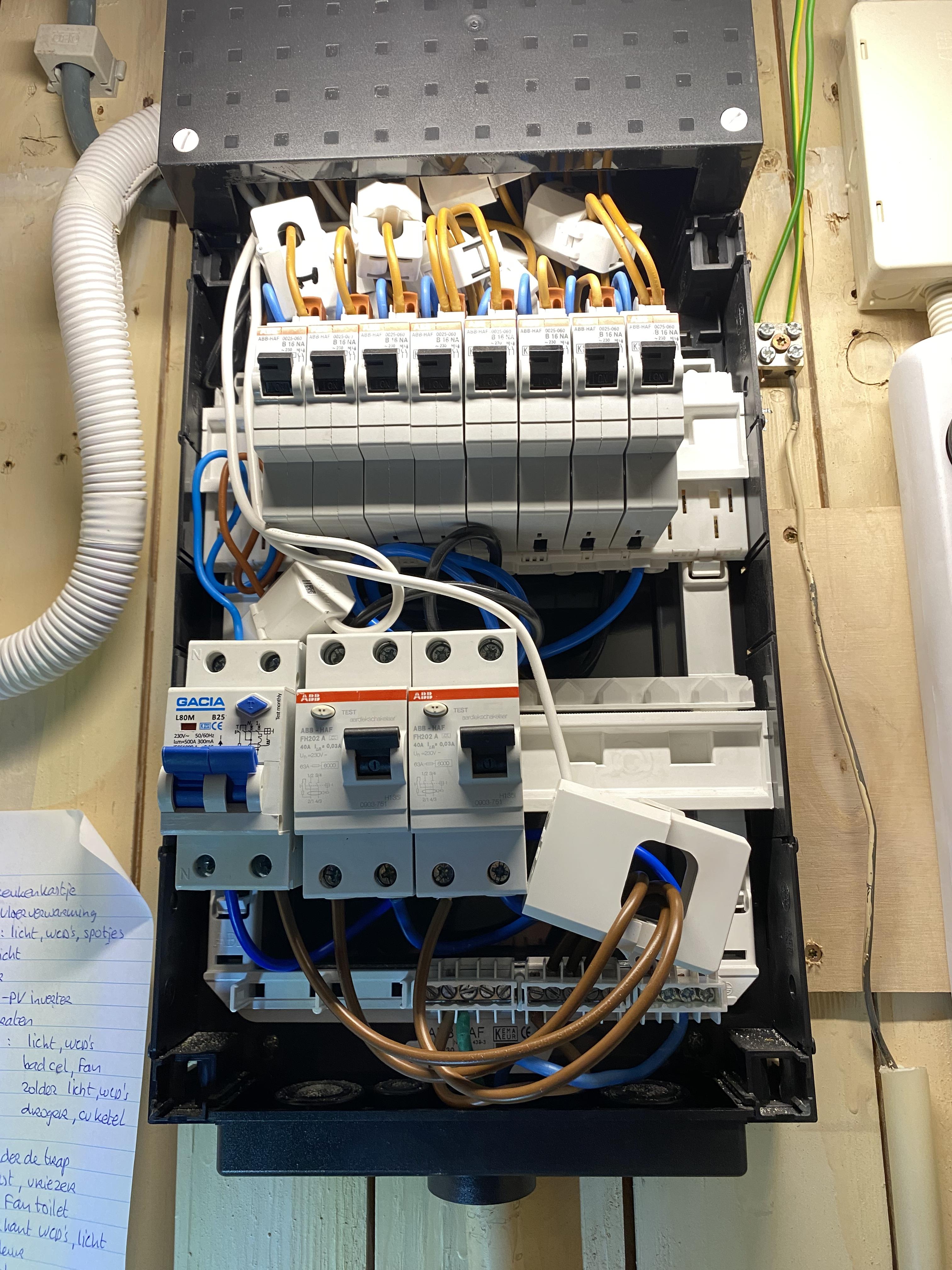
-
herbray
MemberHi —
I’m Herb.
The only Emporia equipment that I have, at this point, is a level-2 charging station for our new Hyundai Ioniq 5.
We’ve got about 10.5 kW of LG panels on our roof (440-W panels), and about 16 kW-hrs of battery in our basement. Apart from the LG panels, everything else is Enphase.
So far, the charging station is really good. It was a little tricky to install because there is barely enough clearance next to the holster for the conduit (hardwired for 48-amp service), but I got it done with much cursing.
— Herb Ray
-
athuddriver
MemberHello All…
Looking into purchasing the Gen 2 Vue to install in a 2 year old home in the US. It has a pretty standard 200A panel that also supports 5700W solar panel system with Enphase monitoring. I have a 240V outlet on a 50A circuit in the garage for my new Chevy Bolt EUV. I am installing the Emporia Level 2 EVSE to replace using the Level 2, portable EVSE the came with the car. I will be replacing a NEMA 14-50 plug (I had installed during the build) with a hardwire connection to the new EVSE. This will allow me increase my current charge rate from 32A up to 40A or even 48A. I’ll probably use the new EVSE to increase my charge rate to 40A since that will easily charge my car’s 65Kwh battery within a normal 20-80% SOC range overnight.
I’m pretty happy with the Enphase side of things. I don’t know if the Emporia will offer me any advantage in monitoring the solar system itself but I will see if it offers me any new tricks. I’m looking to monitor the rest of the house with emphasis on the HVAC, EVSE & electric water heater. For the minor additional costs I’ll probably order up the full kit.
I will contact customer support to verify a couple questions related to integrating monitoring the solar system along with what I need to monitor the 240V circuit. I think I know what they will suggest but it’s good to double check with the pros.
-
wje
MemberBill here. Just got and installed my Vue 2, wanted it for net solar monitoring. Very mixed opinions so far, will post details.
-
Eric777
MemberI just installed the Vue. I had previously used a different meter (TED 5000), so the basic install concepts were pretty familiar. A couple of comments, in no particular order.
Our box is pretty full, and we are mostly electrified – I used 12 of the 16 slots just on 240V circuits, leaving 4 for assorted 120V circuits. I still have a lot of 120V circuits that are unmonitored. In addition, at some point in the life of this house, the panel box had been replaced (no idea why – possibly when solar was put in? Possibly upgrade 100A->200A?). So there were wire nuts galore (even on some heavy gauge wires) in there to get everything connected. That surprised me.
Numerous circuits were mis-labeled. “Old range” – what’s that? Turned out to be a heat pump. And I had one labeled as “Heat pump” that I have demoted to “Mystery circuit” that has never drawn a single watt. Possible that this is a dead circuit that got capped off somewhere.
Before I started the install, I had a SolarEdge whole house monitor that never worked, and I had to uninstall that just to try and reduce clutter. As I was doing this, I realized the installer had never connected up the 240V lines – the stupid thing never had power. I wonder if this is why it never worked. Sigh. The thing could never monitor individual circuits, so even if it had worked, I wouldn’t have learned as much as I would of with Vue.
I used Wago wire connectors instead of wire nuts. Personal preference. Wire nuts around wires with different gauges can be tricky sometimes.
In the app, it would be nice to be able to get a graph of “Balance”. I still have about 350W persistent load than I would like to try and understand, and if I could graph it, I would be able to get a better sense of what it might be.
I didn’t have any trouble with the CTs, really. But it would be nice to have smaller CTs suitable for 20A circuits as they would be more compact, easier to install, and possibly make it easier to get the cover back on the panel box.
I wonder if it makes sense to have some CTs with shorter cords to reduce the inevitable rats nest.
The phono jacks would sometimes start to pop out a little bit as I was manipulating the box. Or even completely fall out. Just before buttoning up the panel box, I used a plastic spudging tool to push on all of the jacks to make sure they were all well seated.
I used zip-ties to neaten things up once I had things kind of situated. That helped a lot to keep the white cords out of the way when I was trying to put the cover on the panel box again.
I see that I can download raw data in csv form. Is there any kind of API that I can use to look at data?
-
andreasberg
MemberHi all,
I’m Andreas, Smart Home enthusiast from Finland, just stumbled upon Emporia Vue, not ordered yet but it looks promising.
Pls convince me (easy) that I should buy the “Emporia Vue: Gen 2 3-PHASE with 16 Sensors” for the main panel of my home in Europe / 230VAC 3P+N.
Oliver from Belgium apparently had some issues, what are these and are they resolved?
Thanks!
-
Spector
MemberHi there, this is Marcus. Using Emporia Gen2 VUE with 16 sensors since 2 months. Mainly to identify power guzzlers via tracking their consumption over a longer period. Live in Germany, means 3 phases power supply from outside and mainly 230V-breakers and electrical devices inhouse. Kind regards, Marcus
-
gadgetsRfun
MemberHi,
I am Robert. I have been using the Emporia Vue Utility Connect Energy Monitor since June 2021.
We had solar installed and I wanted a better way to view my current and historical power usage as well as production than what is provided by Tesla.
I love that the data is pulled directly from the electrical meter so I know the data is accurate.
My wish for the application is that it allowed me to set my ‘true up date’ and the annual calendar was based on that true up date instead of a typical calendar year. That way I could know how overall energy usage is going for the ‘energy year’.
Great product!
-
This reply was modified 2 years ago by
gadgetsRfun. Reason: Clarified which Emporia device I am using
-
This reply was modified 2 years ago by
-
-
michael95370
MemberHi, I’m Michael. Installed a Gen 2 Vue a few weeks ago, will be installing 16 CTs on individual circuits this weekend. I installed Vue to monitor our energy use from our solar PV system and PG&E.
-
Tomasz
MemberHi, I’m Tomasz. Installed a Gen 2 Vue month ago. EU braker panel. Added 7 circuits on 1 phase power. Looking forward for local API integration also.
-
John
MemberHi, I’m John. I installed an Emporia Vue 2 around 6 months ago. I’m using it to monitor all my individual circuits (but am yet to do the mains – switchboard upgrade required) and whilst I use the Emporia app a little I tend to watch my consumption far more often in Home Assistant. Very happy so far with the Vue 2 (although the plugs could seat themselves a little better). One circuit I’m using it on has some solar generation so is usually generating during the day and consuming at night, which I’m not sure how to deal with as Vue seems to only monitor flow one way or the other. I’ll post a question or two in the forum. Cheers from Down Under.
-
billmi
MemberHello,
I’m Bill. I’m a controls engineer with a SCADA manufacturer, where I design and integrate custom automation, monitoring and ceontrol solutions for public utilities.
I’m planning a Vue 2 installation at home. I narrowed things down to the Vue 2 from other monitoring options both because I liked being able to configure what is tracked (as opposed to AI guessing what a particular load is), because the there is a Home Assistant integration for Emporia’s cloud service. Just remotely controlling things does not make a home “smart” – things like the home turning on the exterior lights when I pull up the street at night, notifying me that there is a problem with the pool pump because it drew too much or too little power, or lights turning on in a specific color or pattern as a notification that the clothes dryer is done – because it stopped drawing power – those things are “smart.” I also like that there is an open-source option to re-flash the Vue and query it for data directly if at some point in the future the cloud service is no longer available. That’s not something I want to use, but it is a bit of peace of mind when purchasing hardware that it’s not necessarily dependent on an external service. -
MLuna
MemberHi everyone,
I’m Moises from Dominican Republic and just got a Vue Gen 2 device (i’m an IT guy). I bought it because (as most of us) wanted to know exactly how much of my apartment electric consumption (detailed) corresponds to my electric service bill (because sometimes a bad person can get to hook into your electric wires to avoid paying). Since we installed 2 new Air Conditioning units for our kids rooms (because lately we have a very high temperatures in our conutry, 95°F, because of the summer) the bill came 150% the cost of the last month (we thought it won´t be greater than 130%) and as soon as the device got on my hands, i installed. On our country is not a standard to have an organized Breakers Box, so, first of all i had to deal identifying all the circuits (i have very basic electrical knowledge and that helped), and after 2 or 3 days (after work hours) finally got the information to start the installation of the Vue device. Right now i have a better understanding of our apartment electrical wiring(at least more than in the beginning) after 13 years living there. I hope to get the best of it as every day i’m checking on the App on my cell or Web on my computer. Still unable to connect to Alexa but i know is compatible so, after i accomplish my main goal (reduce my electrical service bill), i’ll be dealing with Alexa.
-
This reply was modified 1 year, 11 months ago by
MLuna.
-
This reply was modified 1 year, 11 months ago by
-
Fletch
MemberHey all
Im Fletch from the UK
I have just purchased a Gen 2 unit and 4 plugs to monitor the energy usuage used in my outbuildings and seperate it from my house readings.
I tried to reply to the external enclosure post which Alan_B made the files for a 3D printed enclosure and would love to donate to him and get these, so if you see this message Sir then drop me a reply and would love to get that printed out and installed.
I have a modern metal consumer and it doesnt really have a great deal of spare space inside it for the unit itself to fit.
-
Solar Cowboy
MemberHi looking to install a solar net metering system on my MT duplex. Bought 2 veus so I could monitor both units. I Find the graphing function of the App to be superficial at best. The general usability of the interface is subpar. And there are discrepancies between the Emporia veu2 reading and my clamp meter. I plan to resolve this eventually with a test setup where my fluke meter is the umpire. the readings I took were in the 2 amp range so well beyond the threshold of the CT. I hoping to get a hold of playfair on the forum. he had developed a spreadsheet. I was hoping that he might share the spreadsheet
-
sunlec
MemberHi All!
Just received my Vue Gen 2.
I am a South African-based PV/Backup energy system designer and reseller and will be using it to measure client energy profiles before system design.
Regards
-
Doc
MemberHi all – Doc here. New user struggling to learn and discovering small things that should be fixed and generating questions along the way.
One thing I noticed and didn’t find it covered by a pre-existing post was how graphs scroll on an iPhone when Seconds are selected as the units of horizontal scale. The data scrolls in from the Right but the horizontal axis labels don’t scroll – so the data is always misaligned with the axis. Seems to work much better at other scales (Min, Hr, Day, …).
The way the axis numbers scroll when it works seems to be that the algorithm rewrites the numbers to line up with the data rather than scrolling the whole frame like a picture which can be made correct by construction. It is probably possible to write the frame as an image outside of the viewable space and allow the user to slide what they want horizontally into the viewable space. You just have to stop creating new image when the data source stalls. Don’t care how you fix it but the current UI is really hard to use if you need data alignment to the second. I know I can get what I want by manipulating the data after downloading it as a CSV file but that is neither timely nor trivial and not what I expect from a good UI.
The other observation is that the time tags on exported data is better than I can measure with a good watch, so congratulations to the master of time at Emporia. Other unnamed sensor vendors don’t do as well.
I did find a comment about the transition to DST which is a common issue, but is there a way to capture data that is collected as we “fall back” to standard time in November before it is overwritten by the new data with the same time tag (like collecting data for 01:06:29 the first time it occurs but downloaded after the second occurance of the same time tag an hour later). I know that I can’t expect 1 Second resolution data to be available for more than 3 hrs but that is enough (unless it is overwritten after 60 min).
-
This reply was modified 1 year, 9 months ago by
Doc.
-
emporiacs
Emporia StaffWe are very aware of the improvement needed in our UI, among other things, the graphing page. I will definitely pass your specific feedback on to the team. Thanks for noticing the time tags on the CSV!
-
This reply was modified 1 year, 9 months ago by
-
jmak209
MemberHi,
I just picked up an Emporia Vue 2. I’m located in California and I just had solar installed. I was hoping to get to monitor production and consumption. Looking around for tips and advice as I begin to try to install this system.
Thanks,
Jmak209
-
emporiacs
Emporia StaffThe Vue Gen 2 is capable of net metering solar generation. The 200A sensors that are included with the device are directional and can measure any energy that is generated in excess of your consumption – as long as the sensors are installed between your utility meter and the solar input to your system. You can check out our Solar Supplemental Guide for more details on how the device needs to be installed to monitor a solar system.
You can also use the 50A sensors that come with the Gen 2 bundle to measure the amount of energy generated by your solar system (this is not required for net metering, though). Once setup, your Vue Gen 2 will show excess net generation as green numbers and green bars on the graphs. Net consumption will display as blue numbers and bars.
-
-
colm@clare-energy.ie
MemberHi, Colm Garvey here. I install Emporia Vue Gen 2 as part of the energy audits I do for small businesses.
The installation process, the price point and the out of box features are great.
I’ll be looking forward to wrangling the data from the monitor in the future.
-
vandalence
MemberHi all!
My name is Daniel. I just recently moved into a new place (1980 house) that is coming with some larger than expected electric bills. I searched online for energy monitoring and came across Emporia. I ordered the Vue 2 with 16 and 4 plugs and received it yesterday. Can’t wait to find out what is using so much energy!
I have my whole house hooked into Google Nest (cameras, dashboards, wifi, thermostats, etc.) and really love automating as much as possible. I am also a software engineer, so I really love digging into new things and learning.
-
VideoAndy
MemberGreetings from Utah!
We installed 6560 watts of solar panels (net metering, no batteries… yet) late last November and have been enjoying watching our electric bills hover in the high teens. I wanted to see where the power was going and a friend recommended the Vue 2 with 16 channels.I’m a retired video engineer, and pretty comfortable working around electrical panels, so the physical install went smoothly. I even found a couple of breakers that had been mislabeled by the previous owner.
No big surprises so far… fun to see where the volts are going.
Andy
-
csmba
MemberHi, I got solar and I want to know when I am net positive/negative, hence got the VUE.
-
jrrakow
MemberHi my name is Jeffry,
I just purchased an Electric Vehicle and had an Emporia Level 2 EV Charger Installed at my house.
Using the Emporia app, I see that under the 3 line menu on the top left, under EV Chargers and selecting “my EV Charger”, the “Charge History” provides a dollar amount for the kWh used for each charge.
I was wondering how that amount is determined, because I don’t remember inputting the cost per kWh that my Electric Company charges me?
Is there any way to let the app know what I’m paying per kWh, because the amount the app uses to determine the cost is more than what I am actually paying per kWh?
-
emporiacs
Emporia StaffThe dollar amount per charge is based on a default price per kWh. To change the cost per kWh in the app:
Select Menu (☰) in top left corner
Select Household Info under Settings
Select Set Utility Rate
Select the device you want to make changes to
The Utility rate will default to a manually entered value, to change that value simply edit the Cents per kWh field. Make sure to use whole cents ( i.e. 12.4¢ NOT .124 to calculate $0.124/kWh rate)
-
-
parmstr
MemberHi, I’m Peter. I have a 16-CT Vue2 in my house (with 4kW PV) and another 16-CT Vue 2 in a friend’s house. EDC is Eversource, so no Zigbee meter in either case. I concur with Doc’s observation and offer one additional UI suggestion: keep the time stamps on standard time year around, at least in the CSV files. As for installation, the 200A CT’s are too big for some 100-Amp services…I almost had to use a pair of Magnelab splitcore CT’s. Of course the breakers were not all labelled accurately and some not at all. Install went smoothly otherwise. The data so far tells me to 1) trade in the old (Coldspot) freezer and old dehumidifiers and 2) check if the 2-stage furnace has stage-1 disabled so I can reduce blower energy use. Thanks for enabling recording of end-usage at a price that will keep any energy conscious homeowner happy, for csv export support, and for citing the NEC!
-
Thee338_83@duck.com
MemberHi. At this time I’m a potential customer. The product looks like a perfect fit for me except for a potential deal breaker on monitoring. So I need more information. See you in support.
-
kdpatel
MemberHi All, love the device and raw data it gives me.
I’m trying to see how much my heat pump is short cycling, the raw data at minute level helps but it’s not easy to visualize.
What are the best-known methods to analyze the raw data?
Does anyone have any scripts or excel plug-in
-
FishWhisperer
MemberHi. I am Jorge. I installed my Vue 2 on Dec 19. So far so good. I have been downloading the data and I noticed that the different downloads have data from different days, hours, minutes, seconds. It is not clear to me what is the life of the different buckets (day, hour, min, sec) so I don’t know how often I need to download data so I don’t have data gaps. It would be nice if I could subscribe to some service that sends a daily data download by email.
Something else I noticed, is the data doesn’t add up. If I add all the minutes consumption for a specific circuit for a particular date-hour in the minute download, the total does not match with the value for the same particular date-hour in the hour download for the same circuit. I noticed this discrepancy when I was loading all the minute data in the database so I could drill down by date, hour, minute, per circuit and I did not get the same numbers provided by the app. I would like to know if I am missing something. If I use hourly data, the numbers do match.
-
emporiacs
Emporia StaffHi Jorge!
Here’s some info that should help make sense of it all:
Seconds and minutes are kW = power, hour and higher resolutions are kWh = energy.
CSV files bring only raw data, not calculations.
The data retention policy is as follows:
1 second data is available for 3 hours
1 minute data is available for 7 days
15 minute data is available for one year
1 hour / 1 day / 1 week / 1 month / 1 year data is available for the lifetime of the deviceThe device data is stored in our cloud and you can request an export of the second, minute, hour, and daily data (in kW & kWh) directly from the App. You will receive a link via email to download the CSV file.
At this time there is no cloud access or local storage available for our devices.
More information: https://help.emporiaenergy.com/hc/en-us/articles/9336309384983-How-long-is-measurement-data-stored-
Additionally, seconds data is only available for 3 hours if you’re exporting the CSV files, and if the app is opened, you can see real-time data updated every second in the seconds resolution. If the app is not open, data will be an average over the minute.
-
-
Robaroni
MemberHello everyone,
Just installed a Vue 2, EVSE and two/four smart plugs. Still getting used to everything but I like the system and thank Emporia for all the help!
I’m a retired electronic engineer but I still do some embedded programming and circuit design work.
I have two PV systems, a SolarEdge 6.4kW and an Outback with ~9kW and 15kWh of battery backup.
I drive a 2023 Chevy Bolt EUV Premier, I’ve been driving Bolts for ~seven years now.
My other hobbies are machining, clock and watch making, woodworking and cooking with my wife. I maintain two large E. Howard tower clocks in my area.
-
DEggers
MemberHi, I’m Dwight. I got turned on to monitoring my home energy by reading Saul Griffith’s Electrify book. He makes reference to the Sense monitor, which is where I started. After three weeks I realized that its machine learning approach to splitting out loads is way over hyped so returned it for a full refund. During that period I had become aware of Emporia Vue which seemed much more direct, at half the price. I’m in my third day of usage and still fine tuning my installation. I started looking at incorporating the plug monitors to increase granularity of multi-load circuits and realized that many have also struggled with this, which is what lead me to the Community. I’m very impressed so far with the product, the company, and this forum.
I am kind of a data nerd so I am looking forward to accumulating enough history to start analyzing the data in Excel.
Another motivation is that I am taking the lead at our church in defining the specs for a PV system. As a commercial customer most of our electric service cost is based on peak demand. To get treatment similar to a residential customer — paying only for energy consumption — we need to keep our load, averaged over a 30-minute window, below 15 kW over the entire year. For a n economic efficient PV installation, we expect to need a peak shaving approach — incorporating batteries to supplement when our usage exceeds this limit and the PV is not up to speed early in the day. I want to use a Vue monitor to do a thorough investigation of all of our energy loads through a summer of high A/C demand so that we can optimally size our PV/battery mix. I would be very interested in anyone else’s experience along these lines. Our local PV contractors don’t seem to have much experience in this area, but we are too small a fish to attract the interest of a PV contractor that does larger projects optimized in this way.
Our service provider is currently introducing residential smart metering and we are not being forced into time-of-day metering. I expect that is coming soon, so I can foresee the day when battery storage would also be economically efficient for my home needs. The detail and duration of the Vue coverage will be useful when that time comes. I have 12 years of history with PV on my home, which is one of the most satisfying decisions I ever made.
I look forward to learning more from the participants on this forum and hope that I can also contribute something useful.
-
washburndj
MemberHey all!
My name is Dave. I installed a solar system last spring and discovered the amount of power we were actually using! I knew we had hefty electric bills since we have an all electric house. I really never thought about how much until I saw the usage detail from the inverter. With that big shock there came the urge to get more detail and try to cut usage down where we could. Using a clamp-on amp meter just wasn’t working very well. So, my journey in the Emporia world had begun.
Our solar system consists of two Sol-Ark 15K inverters, 32 – 480 watt solar panels and 30Kw of battery backup. We recently bought a new EV, which really pushed me on this journey. I installed an Emporia EV charger. If I am going to install the EV charger, I gotta have the Vue2 also!
I am still working out how the Vue2 is calculating and displaying items. It hasn’t clicked yet in my head exactly the meaning of some of the stat names (net usage, total usage) and the display differences when switching from watts to amps. I think I’ll be able to figure it out. If not, I can give support a call.
Have a great day!
-
This reply was modified 1 year, 4 months ago by
washburndj.
-
emporiacs
Emporia StaffHi, thanks for choosing the Emporia EV Charger and the Emporia Gen 2 Vue Energy Monitor!
Our Colorado-HQ based customer support team is always happy to help. Just contact us using the info down below on the forum page.
Our FAQs have a lot of great insights and you can peruse those here: https://help.emporiaenergy.com/hc/en-us
-
This reply was modified 1 year, 4 months ago by
-
Robaroni
Member“Total Usage” = total amount of energy you’re consuming.
“Total Production” is your total usage plus how much your PV system is covering it, if it’s green then your producing more than you’re using, if it’s blue that’s how much you’re buying.
“Balance” is the sum of the breakers that are not being monitored.
In my case I have a critical sub panel fed by my PV and inverter, breakers in the sub are monitored but not the main sub breaker coming from the inverter which would confuse the system.
-
danielcifuentes
MemberHello guys.
I’m from Costa Rica. Recently bought the whole Emporia ecosystem: Vue Gen 2 (16) + 4 plugs + EV charger.
I also have solar, so it all made sense.
Looking fwd to be able to install it and learn how my circuits be have.
-
r1cook
MemberHello. Just installed my Emporia Vue Gen 2 kit and it seems to work very well. My disappointment came when I found out that there is no daily tiered costs/kw option. Our rates change depending on time of day and without this feature there is no way to get anything close to actual costs per circuit etc. I had read a comment on your community page that ths was an option in the works back in 2020. It seems that this became auto downloading rates from select suppliers. This seems a odd way to deal with a device that reaches out to those of us who love to tinker and do more than the average person. Why complicate something that simply needs to give us options to update our cost based on time of day with say 5 options per day? Add the feature that any historical pricing / data does not change with any new rates changes so that historical data is accurate. Bingo. The product works for everyone not just for those who you have chosen to have the auto dwonload feature functioning. I really hope you put this feature at the top of the development list as it would meet everyones needs and actually make the software manageble. As it is I can only evaluate the live data to make decisions and who wants to watch that all day to see what is happening. Even worse, if I change the cost rate it affects all the past data and costs…silly. Take care and plase get this done asap!!!!
-
emporiacs
Emporia StaffHi, thank you for this feedback. We’ve relayed to the team and understand where you’d like to see potential updates.
We are aware of and working on this feature request for ToU rates, but currently do not have an ETA.
For now, you can export CSV files and adjust the time slots that have a different price. This the approach many of customers take that works well.
Also, since the CSV files show the data in kWh and you can multiply the kWh by the cost of energy you have for the different time slots.
-
-
terskinejr
MemberGood day folks,
My name is Tim, calling South Carolina home now. Just installed my Emporia Vue Gen 2 kit about two weeks ago to monitor my garage usage for an upcoming solar project. Want to take the garage “off the grid”. I really like the mobile app but would like to see the same functionality on the web app. With my panel mounted flush in the wall had to place antenna in the box, which didn’t make a big difference as my wifi router is about 25 feet away.
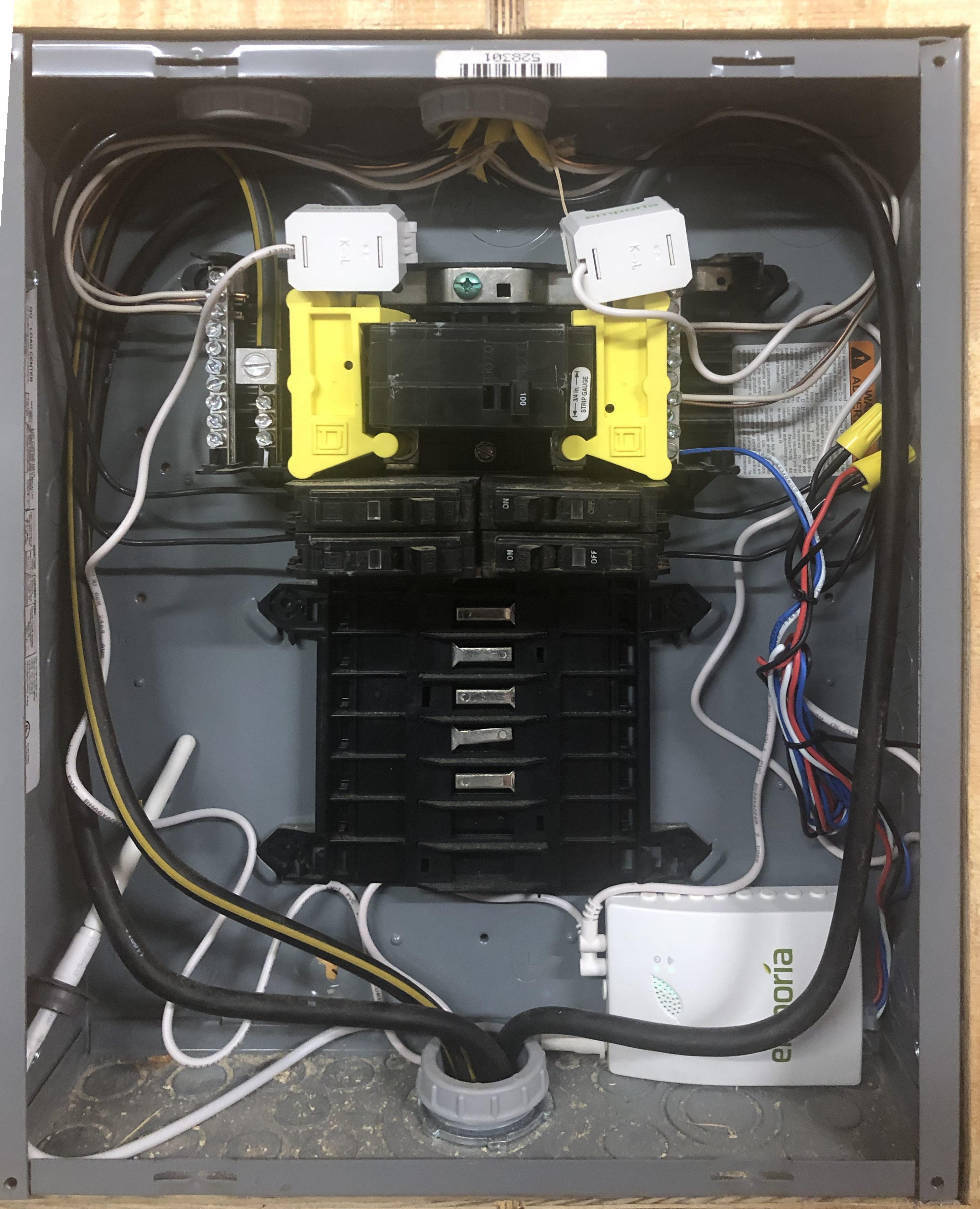
-
emporiacs
Emporia StaffHi, thanks for choosing the Emporia Gen 2 Vue Energy Monitor! The web app has the same functionality as the mobile app, except that the mobile app is required to onboard the products.
We’re happy to help further if needed, so just let us know.
-
-
Bnu
MemberHi,
this is Bnu from Germany, use the Vue since a week. Will make my experiences and look at the FAQ.
-
Mr. Amused
MemberEngineer/Geek from Silicon Valley here. I want to use my Emporia VUE (and utility connect) to track energy usage AND to create automations to take full advantage of my solar + battery.
I ran into several issues that I’m hoping the VUE will help me work through. Those problems are:
1. A type of utility/panel/meter that makes it harder to install than I expected. (resolved, I believe by using the thin spring clamps – see image below)
2. A solar/battery system (FranklinWH) that does NOT know what energy is flowing through my main (non-essential) panel. Therefore it incorrectly shows my energy imports and exports.
3. A desire to make real-time use of excess solar production. E.g. right now when it’s cold outside, I want to turn on space heaters to consume excess solar energy instead of running my natural gas furnace. That will make me more “green” AND save me $.
4. Track down where my energy is going… especially those things that are not observable by my solar + battery system.I’m handy with a soldering iron and comfortable working on home wiring, though I’m not an electrician.
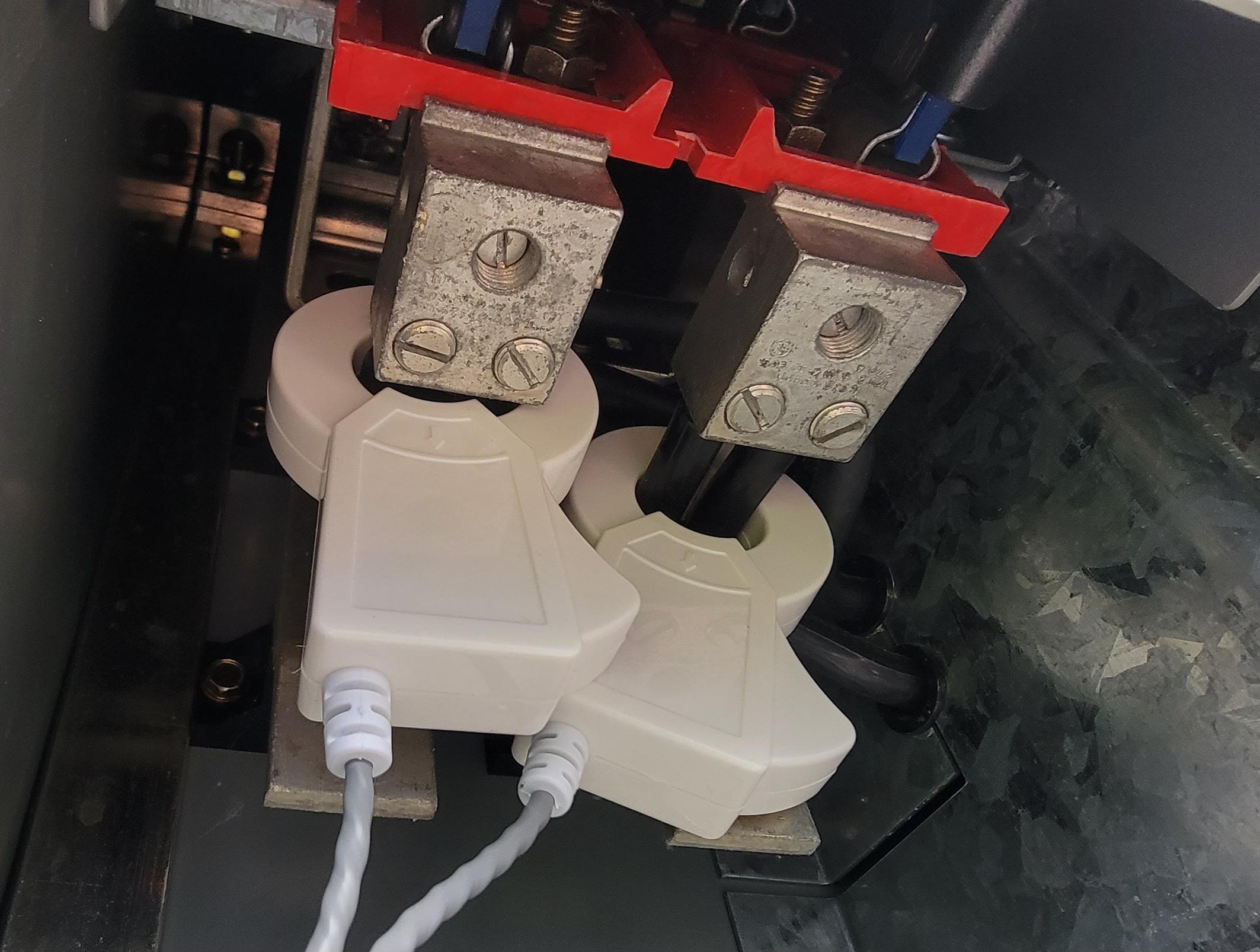
This is looking up behind my Utility meter. Those are, I believe the L1 and L2 legs that feed my main breaker panel. BUT they came with no instructions so it’s not clear how to interpret the “arrows” on each side of these clamps.Emporia support has been EXCELLENT, by the way. Good job folks.
-
This reply was modified 1 year, 3 months ago by
Mr. Amused.
-
emporiacs
Emporia StaffHi,
Here’s more more information about proper alignment / placement for the CT Sensors of your Emporia Gen 2 Vue Energy Monitor: https://help.emporiaenergy.com/hc/en-us/articles/4408876849815-CT-Sensors-Proper-alignment-placement
-
This reply was modified 1 year, 3 months ago by
-
yerneni
MemberI bought the Emporia VUE-2 energy monitor about 6months ago to monitor energy consumption in my house in India. The setup has a main panel and a sub-panel inside the house. I have central air-conditioning operated by remotes in each of the rooms. Having a unit that generates alerts on usage helps me avoid accidental energy wastage!
The energy monitoring system seems to work well and is accurate for single phase appliances. However, my condensor unit(Daikin VRV condensor) is a 3-phase unit and the sensors seem to have trouble correctly monitoring the consumption! The report shows higher consumption than the physical 3-phase energy meter. I tried to get this resolved with customer support but they were not able to help…only saying the power profile is probably not supported!
That’s a bummer because I really liked the product but it’s useless if it doesn’t report accurately. Customer service refunded me for the product but I wish they had additional tools to figure out why the product doesn’t work accurately for 3-phase appliances!
Ashok
-
yerneni
MemberSome learnings:
- I use a 110V refrigerator and TV with voltage transformers(to convert to 220V)…They are power hogs! Should replace them.
- The newer appliances…LG dishwasher/LG clothes washer etc. are super energy efficient
- UPS units constantly drain current even if you don’t use much and can add up over time. My 3kVA UPS connected to HomeTheater consumes 3KWH every day or about 100 units of power per month. For comparison, rest of the house consumes about 12kWH per day!
- I can set alert thresholds and get notified to catch any unintended AC consumption
So, yes, I found the energy monitor very useful and am hoping some Emporia engineer in this forum can figure out why the 3-phase appliance power consumption doesnot get reported properly! The support engineer tried recalibrating(using WiFi reset) but didn’t help and he has no other tools 😧
-
emporiacs
Emporia StaffThank you for feedback. We’re always looking for ways to improve our products to provide the best customer experience and appreciate you sharing your experience.
-
ebymac
MemberI’m Tim. I live in Northern California, USA. I installed Emporia circuit monitoring and love it! We have a number of circuits on solar critical load/battery and others that are not fed by solar. We used this data to determine any helpful shifts between panels. I am wondering if it is possible to aggregate the usage data and download for long-term analysis (.csv file, for example.)
-
emporiacs
Emporia StaffHi,
Yes, you can export data from the Emporia App / Vue Energy Monitor as CSV! More information: https://help.emporiaenergy.com/hc/en-us/articles/9336356010263-CSV-Exports
-
mmatessa
MemberThanks for the ability to export data. Would it be possible to include rate information as well as kW?
-
-
Vetteracer79
MemberHowdy y’all. Josh here.
-
-
AuthorPosts
- You must be logged in to reply to this topic.
