Emporia Energy Community › Share Your Emporia Experience › New to Vue – Just finished install of 12 Units
- This topic has 5 replies, 2 voices, and was last updated 2 years, 9 months ago by
fxstein.
-
AuthorPosts
-
-
fxstein
MemberHi – New around here. Finally took the plunge to install Emporia Vue 2s after reading up on it. Have been using various devices over the year so am not new to power monitoring. Emporia made it finally possible to measure all individual circuits of a large install. Had my electrician install 11 Vue 2s in 8 main and sub panels and 1 Vue Utility Connect to listen to the SDGE meter for comparison.
Install was rather painless. About 12h of work for the 11 Vue 2s and all the CTs inside the panels.
Residence has a large Solar system with its own dedicated sub panel to combine multiple inverters. A few thoughts and an App bug about that later.
Lessons learned:
Started at the main panel and made sure the 200A clamps are on the home main (even though this is a 600A main panel, we have never drawn more than 150A over the life of the unit). The main panel is way oversized, forced by Solar electrical codes. So 200A CTs are fine.
Nested all the other panels under this one and only measured the down panel links at the sub panel with their individual 200A CTs. That means the main panel has no CTs on any sub panel breakers – by design.
Some panels needed 2 Vues due to the number of breakers, always nesting the second under the first, with only the first using the 200A CTs for the main uplink.
Have a 1500W hair drier handy makes the breaker detective work a lot easier. The bigger the load the better to quickly see where power is drawn. In an existing home like this one built in the 1990s, the labeling on the sub panels can and will be off. Used this install to label all circuits with newly printed labels. Something I was threatened by, but what turned out fairly easy with a few exceptions.
Overall install went smooth. Out of 11 Vues one had a missing 2.5mm plug inside the unit, but we had enough channels for the sub to still use it. Out of 80+ 50A CTs one was defective. All in all I like the system and its components.
Here is a simple block diagram for the install:
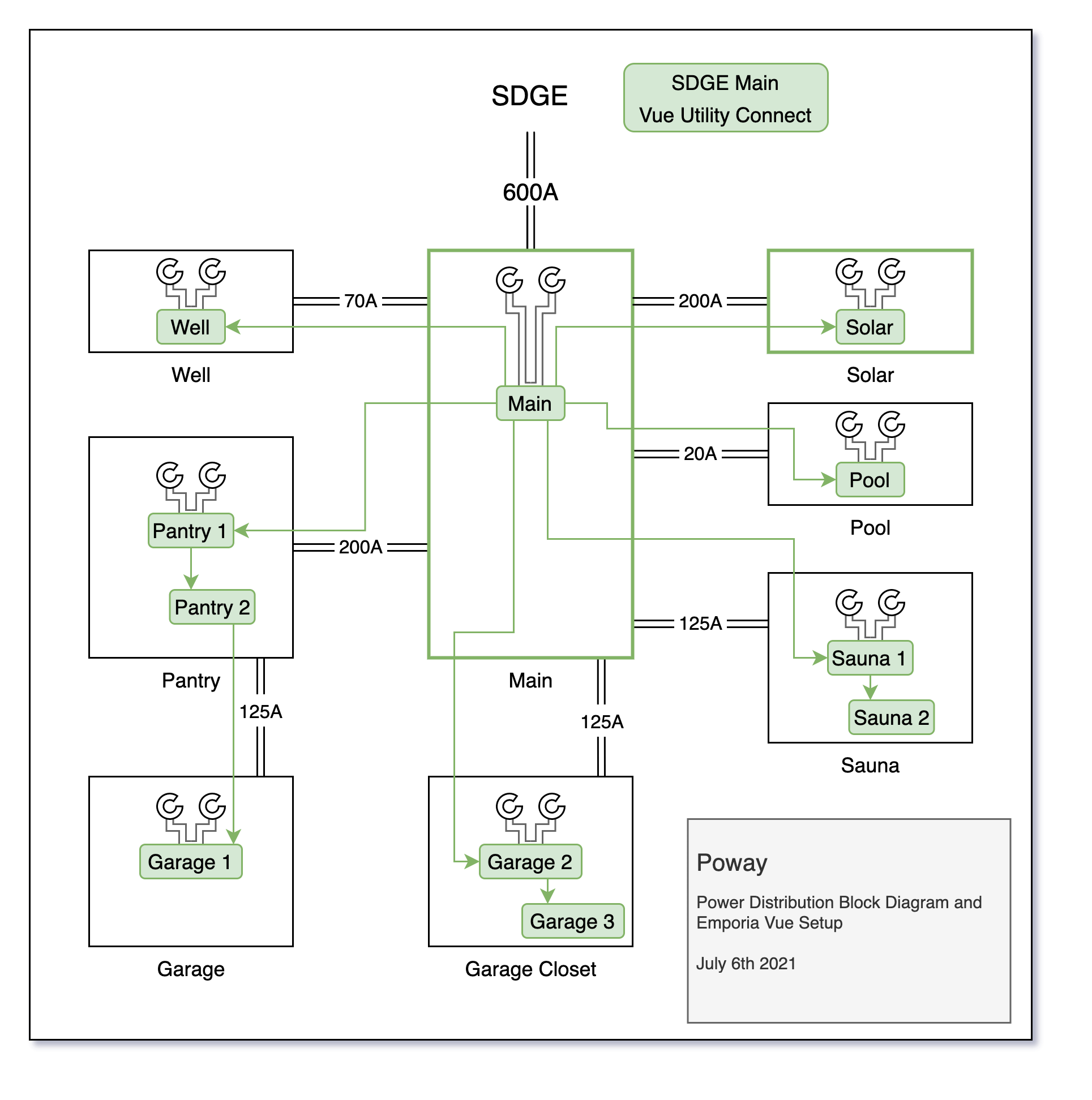
* Green Arrows depict nesting structure of software setup
* Green boxes depict Vues setup for solar generation
The iPhone App has a few issues/bugs. Especially the 200A dedicated Solar generation panel throws it for a loop. While I can run that Vue stand alone (except for very bizarre % values), once nested under the main unit, the app will no longer show any detail under the main Vue. All circuits and sub Vues are gone, the moment the solar Vue is added. Once removed as a nested Vue, the rest all works again. It seems that when the main Vue is setup for solar net metering, the solar only sub vue throws the app for a loop. However the dedicated Vue is needed to measure the individual inverters and to display not just net but total solar production for the time period. Hopefully something that can get fixed quickly.
Last but not least this thing needs a solid API. Have been following the work of others on Github & Co and I surely hope that Emporia realizes that the ultimate success of a platform like this lies in integration. I could detect broken sprinklers, dry well, open fridge doors (have been doing all of that with my other setup) but it takes second by second data and no algorithms Emporia will ever train will get good at that. Having a Sense installed as well I can speak to the failed algorithmic approaches of other products. I have some very simple ideas that I will share separately.
So good start, but data integration needs to become plug and play for it to become dominant and stay relevant.
-
This topic was modified 2 years, 9 months ago by
fxstein.
-
This topic was modified 2 years, 9 months ago by
-
djwakelee
MemberNice setup and description.
Nesting of Vue 2’s was just added to the app recently, and there are a variety of issues. Additionally, the scenario where you have two Vue 2’s in one panel (due to number of circuits) doesn’t work well currently – not quite supported yet. The list of devices should really be combined / sorted and not nested – but that isn’t done currently. Additionally, if you do nest in the software as you have done, the balance is incorrect as it doesn’t take into account the 2nd Vue2’s circuits. Apparently this is only done correctly if the 200A CTs are being used (as with sub-panels). In this case with additional Vue 2’s in the same sub panel, the 200A CT’s aren’t being used with your 2nd Vue2’s and it doesn’t sum correctly. Supposedly new software on the way to address that, and better support for 240V circuits.
Currently solar doesn’t seem to work well unless on the main un-nested Vue 2. If you don’t need to specifically see each circuit in your solar subpanel, you can probably purchase the 50A large clamps and monitor that from your main panel Vue. Now, that’s assuming you don’t generate more than 12kW of solar (50A) – not sure how much headroom you have on that 200A circuit. Alternately, if the solar subpanel is physically close to main panel, you can use 2.5mm extension cables and hook the individual solar inverter circuits to channels on the main Vue 2. Hopefully they support your scenario in the future of a dedicated Vue 2 for solar.
-
fxstein
MemberThanks!
Yes I have seen the sorting issues for nested Vues but that I can live with for now.
The solar sub is more urgent and and unfortunately is too far away (>100ft) and too big (3x10kW) for your suggestions.
-
djwakelee
MemberA couple things to try to diagnose further…
Perhaps you maxed out what the system supports when nested. With the main panel and everything below, that’s 11 Vue’s 2 total – and maybe they only have something like 10 supported. Try changing one of your other Vue2’s to standalone, and see if solar works as nested – without fouling up your device list.
It could also be that the system does not like negative power on the nested units. You could try and remove (unplug) the 200A CTs on that Vue 2. Make sure to set each of 50A CT circuits for the inverters to solar generation in the app.
Anyway, just a couple things I can think to try – in order to pinpoint what is not working right with your setup and their app / system.
-
fxstein
MemberThanks!
Its not a unit limit. I can nest it under another Vue 2 and in some cases that will work. It seems specific to the top Main Vue 2 that has solar generation enabled, that the app fails when a dedicated solar sub panel gets nested under.
-
fxstein
MemberAfter a few weeks of using the setup I have to admit that I am rather disappointed. The App has multiple bugs and even when reporting them to the Emporia team you don’t even get an acknowledgment of the problems. The iPhone App is broken in multiple aspects when using multiple Vue Gen2s, the graphs are very basic and cannot be easily scrolled or zoomed to significant events. Can’t combine any graphs to compare events over time.
Still have multiple boxes of smart plugs sitting on the shelves. They are really problematic and highly unreliable.
In addition to all of that the lack of a supported API makes it clear that Emporia is just harvesting our data for their commercial purposes.
At this point I could not recommend Emporia to anyone.
Really a shame, because the HW devices have the right capabilities, but the company seems understaffed, even defensive in its statements.
-
-
AuthorPosts
- You must be logged in to reply to this topic.
