Forum Replies Created
-
AuthorPosts
-
Chuck
MemberNo, I don’t think it has anything to do with the Smartmeter. I reset one of the units I had so it would not connect to the smartmeter and just set it up on Wifi. After 68 minutes I saw the Wifi light flashing, which means it was doing the exact same thing even when not connected to a smartmeter.
Inside the unit Emporia uses two modules. The “brain” is the one I mentioned before, the ESP32. It also handles the Wifi & Bluetooth. There is a whole separate module (radio) that communicates with the smartmeter. The ESP32 apparently communicates with the other radio and collects the information obtained from the Smartmeter and sends it on to Emporia. A bug in the firmware running on the ESP32 is probably causing the problem, but I don’t know that for sure. The fact it can be reproduced without connecting to a smartmeter should make it easy to find the bug, I don’t understand why the developers (I assume they are in China) cannot find and fix this.
I have my Gen2 hooked up so it gives me both my consumption and Solar generation. If you put main current sensors between the main breaker and the load breakers you will get total consumption. If you place the current sensors BEFORE the solar breakers you will get NET. My solar setup is Enphase, and my box is setup so power comes into the meter, then goes to the solar breakers and and then the main breaker, followed by all the branch breakers.
I had the Gen1 originally and when I first hooked it up I got NET values, and I didn’t like that. The way I have it hooked up now I get my total consumption, my total solar generation, and I am monitoring 8 individual circuits. My panel is very tight, so I had to pick and choose what circuits I wanted to monitor because I can’t easily fit them on all my breakers.
The accuracy of the Gen2 is quite good. The Gen2 monitors voltage on both phases, so it can take into account power factor. The old Gen1 couldn’t deal with the standby current used at night on my microinverters, so my solar generation numbers were always off. The Gen2 is spot on. Enphase provides monitoring of my solar generation as well, and the numbers it reports is within a few watts of what the Gen2 reports.
On a daily basis I can take my total Solar Output & power consumption as reported by the Gen2 and compare it with what PGE says I netted out (when they finally get around to post the numbers) and they have been within a couple hundred watts, depending on rounding.
What would really be nice is if the Emporia App would allow me to designate a calculated “NET” power and report it on the screen somewhere (and optionally track it). In other words, let me designate circuit 1 as my solar generation (which it is) and have the app subtract it from my Mains on the fly and display my net at any given time. That would be cool.
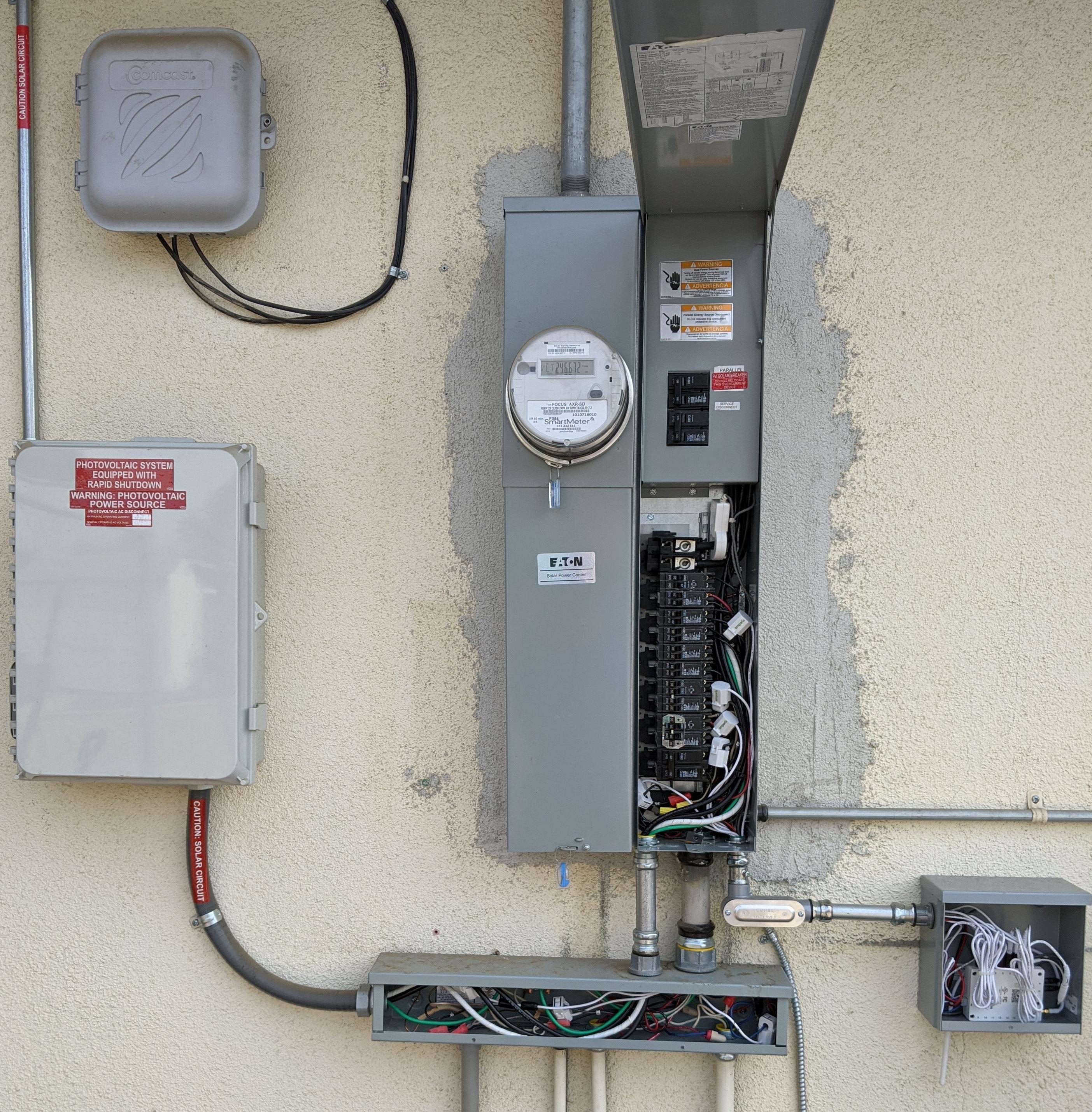
Chuck
MemberYes, that is exactly what I see on my graphs. It’s pretty obvious there is a firmware bug in their code. The Vue Utility has an ESP32 Wifi/Bluetooth combo module that is quite powerful. It has an on-board microprocessor that is responsible for all the functions of the Vue Utility. I suspect there is a bug in their firmware that is causing the module to reset at regular intervals, or possibly the code they are using accidently enabled one of the watchdog timers that is resetting the module and causing this problem. It just seems like it would be an easy fix to me.
As I mentioned before, I did work directly with Emporia support on this, but they were unable to resolve the issue so they gave me my money back. Because the bug is easily reproducible I found it hard to believe the developers could not find this bug and squash it. I suspect ALL the Vue Utility devices have this problem, including the ones they are selling today (I purchased mine back in April of this year). Maybe other customers who use the Vue Utility don’t watch the data as closely as you or I.
So unless new firmware is released for the Utility that fixes this bug the data reported by it will always be inaccurate and will never match up with the totals reported by PG&E (and, I assume, for SCE customers as well). A shame, because it’s a great product for the price … if it only didn’t have this fatal flaw.
I don’t miss it all that much since I recently purchased a Vue Gen2 and it’s energy monitoring capabilities are great. However, it has a much more difficult installation process that simply plugging a device into an AC outlet, like the Vue Utility.
Chuck
MemberI had a Vue Utility for a while, and I am with PG&E and have Solar. Unfortunately, from the day I put it in service I was never able to get accurate readings because of an apparent bug in the Vue’s Wifi module firmware. Every 68 minutes the Wifi module would reboot, so it would go offline for 2-8 minutes. During this time a random data value was sent to Emporia. Emporia support worked with me on the problem, even sent me another Utility Connect, but the problem was never resolved. They eventually gave me my money back and I removed it from service. It was a shame, I liked the product a lot, but it’s next to useless if it doesn’t report accurate readings.
You can tell if your unit has this issue by powering it up and then setting a timer for around 65 minutes and then eyeball the lights on the Vue. Like clockwork my wifi light would change from solid to blinking, indicating it was not hooked up to the wifi. This blinking usually lasts for around 4-5 minutes, and then it would lock onto the wifi, but the cycle will repeat in 68 minutes. Thinking it might be a compatibility problem with my wifi, I set up a completely different access point from my regular Wifi, and put it right next to the Vue and it made no difference.
By the way, while the Wifi went down every 68 minutes the link to the smartmeter never wavered. The light stayed steady at all times.
Chuck
MemberI have just upgraded from the Vue Gen1 to Gen2 and I am happy to say the Gen2 has no problems re-connecting to my wifi after a drop out of the wifi signal. I have tested it several times and each time the Gen2 promptly (and without errors) reconnected to my access point. Up until the day I retired it the Gen1 always required a power cycle if it lost the wifi signal.
October 5, 2020 at 5:49 am in reply to: The plastic around the cables in the worst #6447 Report AbuseChuck
MemberWhile this thread is pretty old, I’d like to add my 2 cents. I don’t mind the length of the cables, it’s always better to have extra than come up short. In my case my main panel is a Solar ready panel and the side with the breakers is very skinny and space is at a premium. What I ended up doing is adding an 8″ x 8″ box next to my panel and connected it using 3/4″ conduit. My Vue (I’m now using the Vue Gen2) is housed in the external box and I feed all the sensor wires and power back to the panel via the 3/4″ conduit. Before I installed the sensors I removed the plastic wrap with a knife and discarded the twist tie. Then I snaked the cables through the conduit and any excess were bundled up and I used a couple of nylon cable ties to secure them. Even if you have room in your panel and mount the Vue inside it you can easily wrap the cables up and use a cable tie to keep them neat.
However, I would like to mention the new sensors included with the Gen 2 product have right angle 2.5mm ends. This makes it impossible to pull them through conduit (unless the conduit is over 1″). Keep that in mind if you are using the Gen 2 product and plan on doing what I did in mounting the Vue in an external box. I was able to get mine installed because I upgraded from a Vue Gen 1 that has compatible sensors, but the ends are straight. All that is needed are a few 3.5mm to 2.5mm adaptors because the Gen 1 uses 3.5mm plugs and the Gen 2 uses 2.5mm plugs.
Chuck
MemberWhile I at first thought the Vue was not reconnecting to my wifi, based on my tests and reports such as yours the problem is when the Vue experiences a connection interruption it somehow goes into some sort of loop that halts all data gathering. In my case, I see the same value being reported over and over. I don’t know if this is the Vue doing this or if the Emporia servers are supplying this number because the Vue isn’t sending anything.
I just did an experiment and disconnected from the internet (rebooted my cable modem). My Wifi access point is separate from my modem, so the wifi stayed up during this test. The internet was down for approximately 3 minutes while my cable modem rebooted. During this time the Emporia App on my smartphone (connected via LTE) showed no new activity. In the “seconds” mode it was just static. After the internet came back up I didn’t see any activity in the app so I exited the app and then opened it again and it was showing activity. So this does appear to be a problem related to wifi and not something that happens if the Vue can’t connect to the Emporia servers (i.e. an internet outage or Emporia outage).
What I find strange is the problem cannot be corrected by power cycling the Vue. You have to go through the setup procedure in order to get it working again.
I don’t know if there is update-able firmware in the Vue, and no where in the Emporia app does it give any info on what the firmware version is (that I can find, anyway). The only thing that I can find is the serial number, mine being 0001240AC4956484. I would assume if there are different versions of the Vue firmware being used Emporia will know what my box has by the serial number.
I hope Emporia will be able to isolate the problem and come up with a solution soon.
Chuck
-
This reply was modified 5 years, 2 months ago by
Chuck.
Chuck
Member@marty
I don’t know what to tell you. I just rebooted my wifi access point at 2:41pm PDT and all data has stopped from the Vue. I waited 5 minutes and then power cycled the Vue and still nothing. I’ve waited 20 minutes and power cycled again and still nothing. I should say that when I check my wifi access point it DOES show the Vue was connected to it. It doesn’t seem to be sending anything to the Emporia servers (or it’s sending the same value over and over).
At 3:15pm I went through the setup procedure using my smartphone and had to enter in my wifi password in the process. After I did that I then checked the app and it was reporting data again. However, during that period of 2:41pm to 3:15pm the data reported is the same value over and over again (the last value that was read when I rebooted my wifi). For example, the solar showed a constant reading of -3693, the main showed a constant reading of 1266. After I went through the setup at 3:15pm, normal readings resumed.
So apparently it is not loosing connection to the wifi, but when the wifi went down for a minute it looks like the Vue went into some sort of “wait” loop that it does not recover from. When the wifi came back up the Vue reconnects, but no fresh data was being sent. After I went through setup again readings resumed, but the data reported during the “outage” was completely wrong.
Perhaps my Vue is defective?
Thanks,
Chuck
March 8, 2020 at 2:07 am in reply to: How to reboot, the app won’t connect after router reboot #6037 Report AbuseChuck
MemberSince you have them on the same breaker then what you need to do is go through the setup again. If you go into settings, then manage devices, then pick your device, the next screen has a “reset Vue” at the bottom. This will take you through the setup again, where you can connect to your network and select your time zone. No historical data is lost (other than the data that was lost while the device was offline).
Until Emporia comes up with a fix for this, I would suggest wiring your Vue to a different breaker, something you can shut off that won’t shut off your Wifi router and causes minimal disruption in the rest of the house.
Chuck
March 7, 2020 at 11:51 pm in reply to: How to reboot, the app won’t connect after router reboot #6035 Report AbuseChuck
MemberYou need to power cycle the Vue. I previously posted this apparent bug a few days ago, have not received a reply from Emporia yet.
Essentially if your Wifi goes down, the Vue will not automatically re-connect. The only way I have found to do it is to power cycle the Vue. If you have it connected to a breaker (which you should) all you have to do is shut the breaker off for a few seconds and when the Vue powers up again it will connect to your Wifi.
Chuck
Chuck
MemberIt kind of depends on your Solar installation as to how accurate the Vue will be in reading it. My system uses Enphase micro inverters and apparently has a very low power factor when they are offline. I detailed this in another thread on the forum, but basically the Vue reads over 400 watts per leg when the inverters are offline. It’s not the Vue’s fault, even a clamp on amp meter reads the same. If you have another type of inverter setup it may not have such a large “phantom” power usage as mine does. I should mention that PGE’s smart meter DOES NOT SHOW OR RECORD this “phantom” usage at night. Apparently the smartmeter takes into account the power factor to avoid this problem.
When I first installed the Vue I put the main sensors between the meter and the Solar/Main breaker. This would have given me a “net” reading, but was inaccurate because of the power factor problem at night (I didn’t know that at the time). I then moved the main sensors between the main and the house breakers, and that give me my consumption. The Vue is pretty accurate in this position. I then put one of the expansion 50a sensors on one of the legs of the solar output, and in the app set it to double. It is very accurate during the day, but once the sun goes down and the inverters go into sleep mode the sensor reads 824 (412 per leg) watts of usage all night. That makes the cumulative totals useless as far as total Solar output. Enphase provides me with a daily output of my system so I can get the info from them, but it would have been nice to be able to have that in the Vue.
Once you get up and running take at look at what the Vue shows for your Solar output once the sun goes down. Theoretically it should only be a very few watts at the most. If you’re lucky and it only shows a few watts then your Vue will be able to provide you with a very accurate net reading, although at this time you have to subtract the totals manually.
Chuck
Chuck
MemberYeah, that was the first thing I thought of, kind of makes sense in a way. You have a sensor on your mains, subtract what’s shown on the individually monitor circuits and the rest is “other”. In my case, I’m sure the Solar sensor with the negative number is throwing the calculation off.
If that’s what the “other” turns out to be, it’s not a big deal, I can live with it. Of course, if the app would correctly calculation the “net”, that would be nice, also. Perhaps they can build that into the next revision of the app.
I monitor the Solar separately because I found the Emporia incorrectly shows a great deal of “nightime” power usage from my Solar array that throws off any chance at displaying my net usage. After some research it appears this is because low cost devices such as the Emporia Vue cannot take into account the power factor of the 41 micro inverters used in my system, which causes the Vue to show “phantom” power usage when the inverters are not producing power. In my case, since I have 41 micro inverters the Vue shows something like 800+ watts of phantom power at night. That’s not something that’s going to change, due to the design of the Vue, and I accept that. Enphase does supply me with Solar generation numbers, but it would have been nice to have accurate generation numbers available in the Vue app as well.
Chuck
Chuck
Member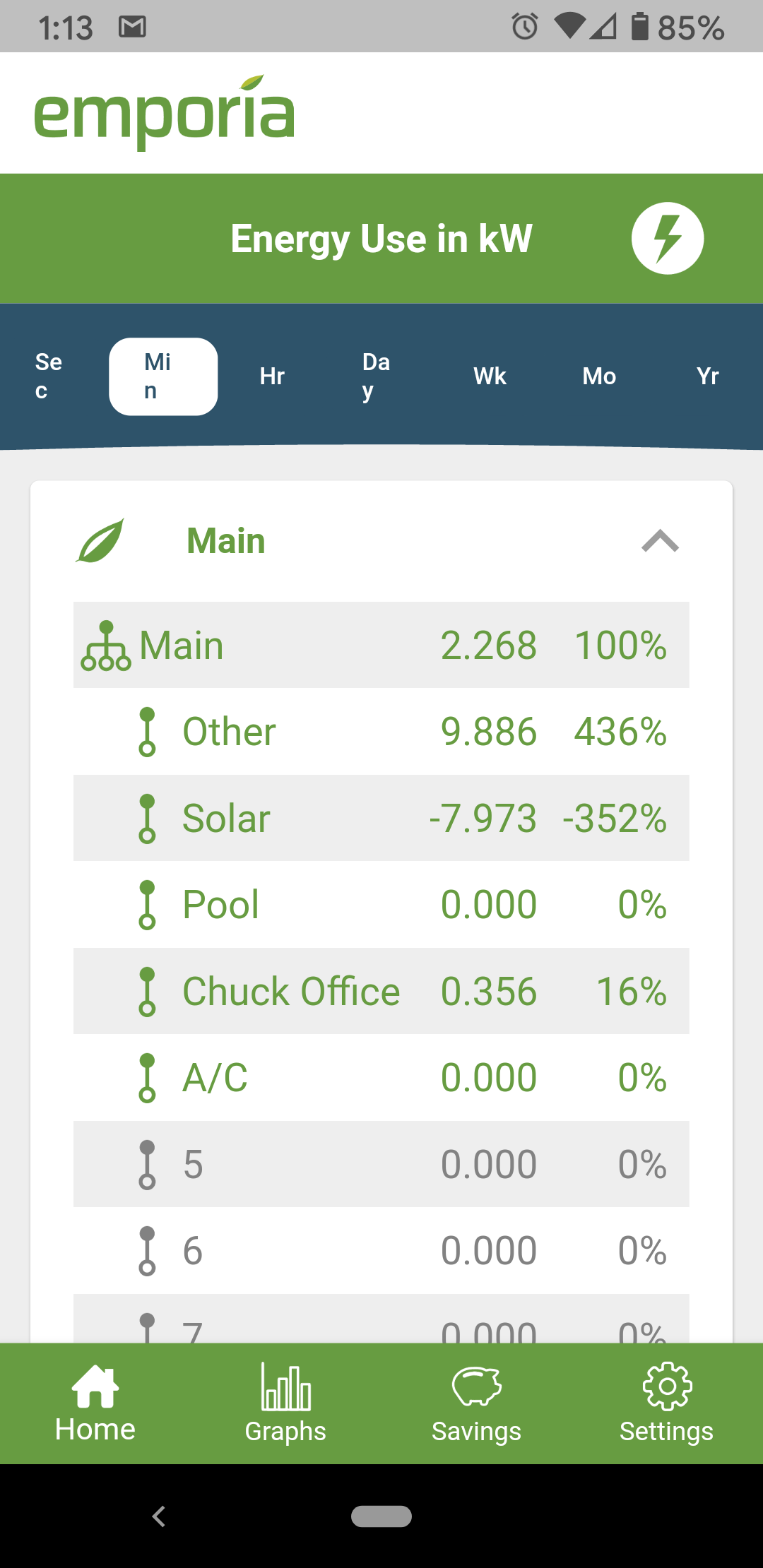
Chuck
MemberAfter the sun went down I went out to the electrical panel (mine is on the outside of the house) and used my clamp on amp meter to check both legs of the Solar lines. Both read around 3.3 amps on my meter. The Vue, which is monitoring only one leg of the feed, shows -6.69 amp, which is basically 3.3 amps per leg (I use a 2.0 multiplier). So there is power being measured, so I’m not sure what you (emporia) can do about it with regards to the Vue hardware & software.
I’m curious if this is real power being consumed and (if so) does the PGE smartmeter record it? If it is I have roughly 12 hours of 6.69 amps @ 240v being drawn from the grid by my solar panels. That would be about 19.2KWh PER DAY being drawn from the grid. Can’t believe that would be true, so I’m wondering why the PGE smartmeter doesn’t “see” the power flowing through the Solar lines. I have read Steve’s Blog where he talks about night time “sleeping” load on connected inverters, but not sure I fully understand it. In order to test whether or not the smartmeter sees (and records) the power I would probably have to kill all the breakers in my house for a couple of minutes to eliminate all the load except for the Solar panels. I’ll try to do that sometime when it won’t disrupt what the wife is doing in the house.
In any case, I sure wish there was a way to ignore the “apparent power” being consumed by the inverters. If the power isn’t being measured by the PGE smartmeter then their must be a way to do it, but I would image it would take something in hardware/firmware to accomplish it.
Chuck
Chuck
MemberHi @Marty … well, I can’t really say since I have went in a different direction. When I purchased the Emporia Vue I had originally wanted to monitor my CONSUMPTION. The Solar output was not really important to me, since Enphase provides that (although on a much delayed basis, typically at the end of the day). I tried the net metering thing with the Vue and found it was not accurate (as detailed above). Also, the electrical panel I have is VERY TIGHT on space, so putting the main sensors anywhere but at the top of the breakers (above the Main & Solar breakers) was not really an option. Since that time I have purchased the 200a spring clamp sensors you offer on your web site. Using these sensors I was able to get them BETWEEN the main/solar breakers and my house breakers. In this position they give me my house’s CONSUMPTION, and it seems to be pretty accurate. I then took one of the 50a sensors and attached it to the Solar feed and then ran that sensor to the expansion module. This gives me my solar output. It would be nice to have an option to automatically combine the main and Solar readings, but it’s not a big deal to subtract the two and give me the net and compare to what my PGE smartmeter says my net is at any given time. As long as the Vue gives me daily totals it will work. However, since going to this configuration I have run into the same problem that @kk07 reported in the “Are small clamps from expansion module bidirectional?” thread in Support Center. My Solar installation uses Enphase microinverters (41 of them), and when the system is offline (i.e. at night) the Vue recorded 408 watts (@120v) “phantom” power being sucked up by the inverters, which will throw the daily solar readings off. I wish there was a way around this. I didn’t have time yesterday, but tonight, after the sun goes down, I plan to use my clamp on amp meter and see what it says about the circuit after the sun goes down. I assume there must be a way around this, since PGE’s smart meter doesn’t seem to “see” this phantom power usage.
I think this phantom power use was throwing the power consumption reading off after the sun went down in my old (net metering) configuration. I was showing about 300-400 watts higher at night than what PGE’s smartmeter was showing.
Thanks, Chuck
Chuck
MemberOne last thing … here are the readings for the last 8 days from the Vue, as compared to what PGE says I used on that same day:
Date PGE Vue
02/17 -7.48 -2.89
02/16 -9.62 -4.32
02/15 -6.16 -6.08
02/14 -9.00 -2.95
02/13 -8.95 -8.05
02/12 -6.99 -6.90
02/11 -5.38 .07
02/10 -10.06 -5.04As you can see, over a 8 day period the Vue was inaccurate more than 60% of the time. I’m not concerned with the data being a little off, such as what you see on 2/15, 2/13 and 2/12. I’m concerned about the other days that are off by a HUGE amount!
Thanks, Chuck
-
This reply was modified 5 years, 2 months ago by
-
AuthorPosts
