Forum Replies Created
-
AuthorPosts
-
DougHo
MemberUpdate (since Edit only works within minute of posting): I realized that your diagnosing whether it is same glitch would be easier with 1Min instead of 15Min, so below is yesterday morning’s glitch minute (marked in red). Note: I’ve been using CTs on both phases of my HVAC inside (fan) and outside (condensor) but if both phases remain equal after my new HVAC install next week then I will use multiplier to free up two CTs for other use (in this case it was helpful to point out glitch since both phases should have been equivalent).
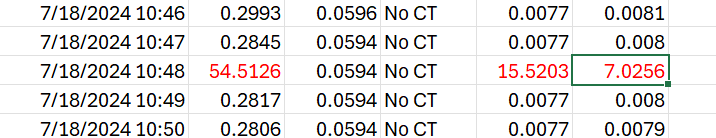
DougHo
MemberI am not from Emporia but I am a new non-generation user in the US. In another thread I pointed out that these are likely values you can compute from the CSV output. You first need to look at your Mains value and see whether they are the In (positive?) or Out (negative?) values (I am guessing that is the case, rather than being Total Usage). And you look at the column(s) for your generation CT(s). Use those values to come up with missing values, which might need the sign changed as described in the recent bi-directional CT update.
So for example if the Mains in CSV ends up being the net value (positive meaning In from grid or negative meaning Out to grid), you add it and the generation CT for “Total Usage.” I am sorry that as a non-generation customer I can’t be sure of that terminology detail. Regarding Balance, it should be computed as something like Total Usage less all the non-generation CTs. As a fun exercise, if you know which phase your CTs are on then you can subtract the appropriate CTs from the appropriate Total and end up with multiple Balances (one balance for each phase). In my case I monitor almost all circuit usage so end up with Balances around .02 or .03 KWatts (near noise level).
-
This reply was modified 10 months, 3 weeks ago by
DougHo.
DougHo
MemberThanks. I noticed another glitch yesterday morning as shown below (the latest CSV added Mains_C “No CT”, I wonder if that will remain from now on?)
My manual fix for this glitch was to subtract 3.616 from Mains_A, subtract 1.0345 from the first CT and subtract .468 from the second CT.
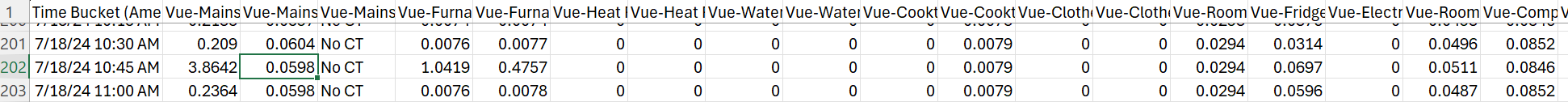
DougHo
MemberStill seems to me like you should be able to find/compute what you desire. For my non-solar, I’ve found that the utility smart meter measures tiny amount larger than Vue Mains. Just over 8 watts average (i.e., .2kWh) which is probably mostly my irrigation controller that hooks in outside panel between my meter and Vue. Way less than the up to 2% tolerance mentioned and noise level.
For your situation, don’t deal with the balance at first – it is already part of the mains. I’m guessing to handle the different billing values you have to be conditional such as if Mains are negative then that would be the “out” value for billing. When Mains are positive then that would be the “in” value for billing. If that works, then the next thing is the generation and consumption breakdown (not for billing). You’d add the Generation (CTs) to the main and that should should be your total consumption, which is explained by all the remaining CTs and the unmonitored/missing “balance.” You can either do it as totals of both phases, or for extra fun you can keep the phases separate as I have done by knowing which phase each CT is on. Note: as I said earlier, I don’t know what “sign” you will actually use for the generation CTs. The recent Vue 3 firmware enhancement where setup allows generation CTs to be designated as bi-directional says that it might affect the sign that ends up in CSV for past vs future values.
DougHo
MemberIs one or more of your CTs measuring the solar generation? Is that CT one of the columns of the CVS export? You would just work it into the MS Excel formula as appropriate. Balance is a calculated value, so it is not going to be stored/exported. Since I don’t have solar I haven’t given careful thought to the formula, but it might be something like adding the solar CTs rather than subtracting them and/or maybe the sign depends on which direction you are told to have the generation CTs facing.
DougHo
MemberI am not from emporia but am new user who exports/downloads non-solar CSV data in the US. Since Balance is a computed value, I easily add it back using a formula in MS Excel.
I add two columns T & U which I label BalanceA and BalanceB which I will explain, but a simpler variation would be to just add one column with combined balance. For my method I find which CT columns are on Phase A versus which are on Phase B. I then subtract those CT columns from either Mains_A or Mains_B as appropriate. So my T column formula is something like =B2-D2-G2-I2-J2-L2-N2-O2-Q2-R2-S2 and my U column formula is something like =C2-E2-F2-H2-K2-M2-P2. I have most loads monitored so my Balances are around .02 and .03 which made it fairly easy to notice when I had made a mistake in assigning one of the CTs to the wrong phase (by noticing Balance outliers related to that load, and switching that column’s letter between the T and U formula).
Of course you “fill down” the formula to all rows (which changes the 2s to 3s and so forth). If you just wanted the one column, the formula is simplified to =B2+C2-Sum(D2:S2). I will leave it up to you to figure the change to formula for solar generation.
-
This reply was modified 10 months, 3 weeks ago by
-
AuthorPosts
