Forum Replies Created
-
AuthorPosts
-
flaviu
MemberHey @psychicsword, in case you didn’t know, it is unofficially possible to use the Vue with Home Assistant, cloud-free.
flaviu
Member> You mean an MQTT example right?
Just MQTT. At this time the Vue 2 integration uses a new framework called esp-idf due to a bug in the default arduino framework (which we’ve also resolved! but still need to test). The esp-idf feature in ESPHome is just two months old and does not yet support MQTT.
flaviu
MemberA bunch of great questions and concerns! I’ll keep these all in mind when I write an FAQ.
> I checked @flaviu’s docs and looks good, I’m still a little scared of somehow bricking it. I’m wondering, too, if you have a USB-to-serial dongle that controls RTS and DTR if you can have it control IO0 the usual way rather than having to manually ground it.
I’ve never had a serial adaptor with RTS & DTR, but it looks like you can make it work! Connect EN & RTS, IO0 & DTR and you should be good to go.
> The only thing that makes me a little asd is I’d like to have both … give me a nice clean ESPHOME interface (preferably via MQTT) but also still feed Emporia Cloud, since I do find that handy at times.
MQTT support will likely happen in the near future (<6 mo).
Unfortunately, it is unlikely to ever be possible to use Emporia Cloud & ESPHome/Home Assistant simultaneously. It is technically possible, but would require reverse engineering the MQTT connection to AWS that Emporia Cloud uses, and would also likely make Emporia unhappy.
> can one replace the esp32 module and write the new code to the new module, i will like to keep the original module intact
I have quite advanced soldering skills, and I’d say this is too risky, even with my skills.
> I might just read and make a backup of it and then replace the module and install the new code.
Yup, you should absolutely do this. The instructions provide prominent guidance on how to do it, and are very insistent that you should not skip this step.
> can we read the module if it has been updated?
Should be no problem.
flaviu
Member> People should checkout @flaviu’s github. Full ESPHome support and it works great!
Thanks for calling this out! There’s probably still going to be some changes between the current state of things and a “finished” version, but it absolutely does work! It’s very exciting to say that this hardware no longer requires the cloud.
Better installation instructions are also in progress. I’ll be sure to update y’all here when I have something new to announce.
flaviu
Member@jj613, thank you, and I’m glad you enjoyed the read 🙂
The magic of software is that the hard part only needs to happen once. After that, it’s “buy $5 of stuff off ebay and click the button” for everyone else. We’re not there yet, but it’ll happen.
flaviu
Member> Maybe you’ve uncovered some factory test mode?
Yup! That’s exactly what this is. And by setting TEST_MODE=1, it’s forced into the factory test mode forever, and never tries to carry out the provisioning process.
> If it isn’t a virgin device, does it still look for the ‘Emporia’ network on start-up?
I don’t know, but I wouldn’t be surprised if it didn’t. I’ve never connected my device to their app or network. However, I bet you’d be able to work around this if you used my NVS, combined with your pre-programed calibration data. The NVS is the main read/write location for the ESP32.
flaviu
MemberHey, if you’re particularly technically inclined, I’ve found a way to get it to output its messages over MQTT to a local MQTT broker and written a blog post on it. I haven’t attached it to Home Assistant or developed a step-by-step instruction guide on how to do this due to lack of time.
Here’s what it looks like when I push the data from MQTT -> InfluxDB -> Grafana:
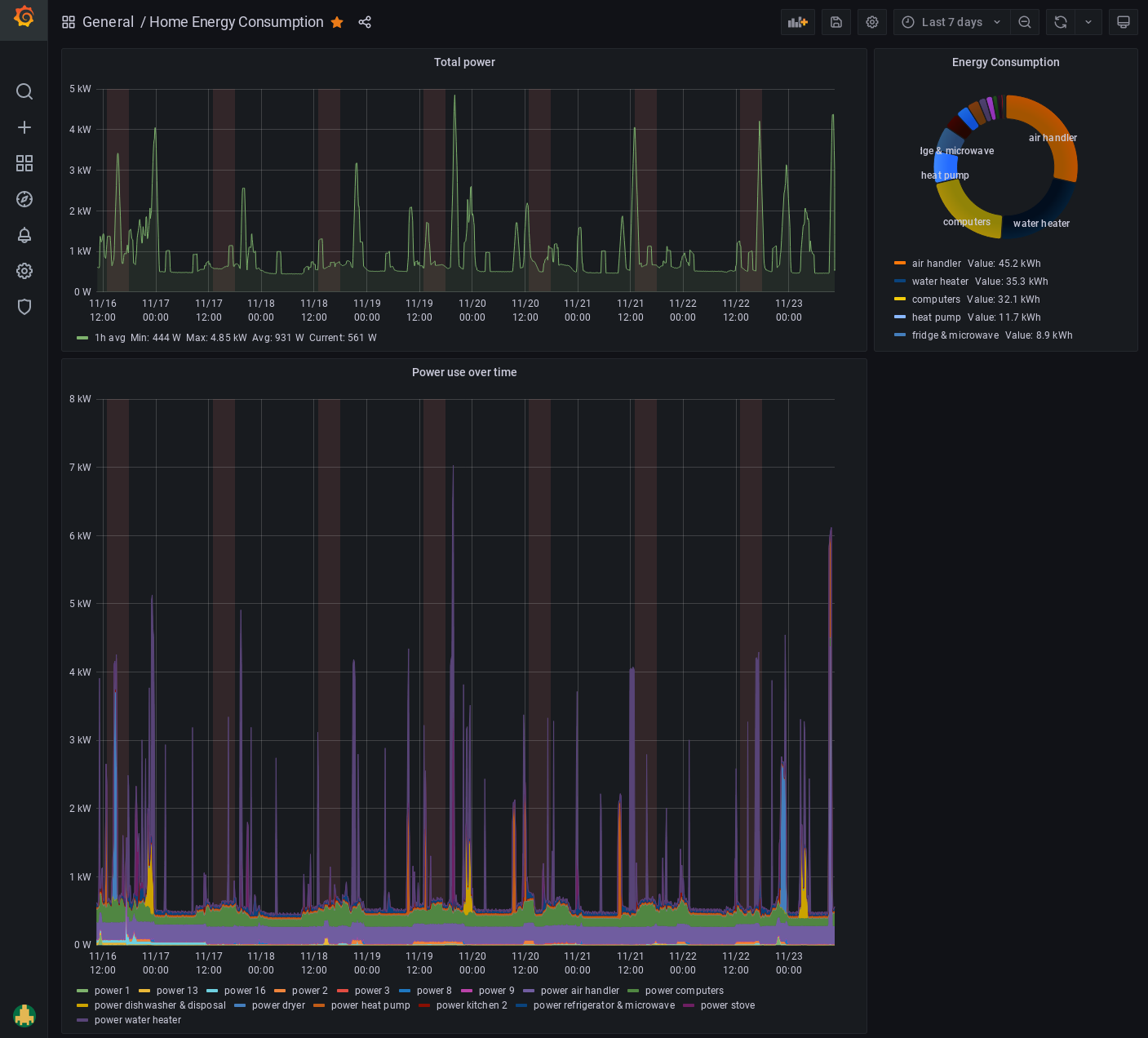
-
AuthorPosts
