Forum Replies Created
-
AuthorPosts
-
jj613
MemberIt’s hard to tell from your description if you are doing something wrong, but I would think that if 60% of your usage is “missing” the most likely scenario is that one of your CTs is backwards or something along those lines. You are not likely to just be unable to account for 60% of your usage. One breaker at a time is the right approach to finding the problem, whether it’s your installation or your memory.
A suggestion: Don’t combine your big 240V loads. Those will account for the vast majority of your overall electric usage and it’s useful to be able to distinguish problems that are specific to the device, i.e. the pump or the blower. I think it’s better to combine the “uninteresting” loads. If you have dedicated lighting circuits for example you can combine ALL of them. Their combined usage will still be very small and nothing interesting will ever happen, or if it does, you’ll have to do a lot of detective work regardless to find the source of the problem.
April 16, 2021 at 4:56 pm in reply to: Can I use extra CT 50 to monitor generator backfed breaker? #7270 Report Abusejj613
MemberYes you can do this. In addition to reversing the CTs you can set the multiplier to -1 in the app. That way the app will generally work the way it should where the circuits are supposed to all add up to zero.
Note however that if your internet service is also out you will not have access to your Vue through the app so in that case you cannot use this setup to do real-time monitoring of generator load. Also, the Vue2 isn’t great at detecting power usage spikes so if you have sump pumps or other motors on your backed up circuits you’ll have to do the power management yourself.
-
This reply was modified 3 years ago by
jj613.
jj613
Member@johnPolasek and others … I agree that an API would be useful, as would local access to the device by the app. But let’s be realistic about how that might happen (if it ever does) and then if and how *local API access* could happen. API access is easy … apparently it already exists, as some people have found and are already using so it’s just a matter of seeing where that evolves.
Clearly the device does not have an API server in it. The device works by making API calls to the cloud-based servers. So I suspect that if local access were ever to be provided it would likely be through some hokey rigged mechanism where the phone app connects, perhaps through Bluetooth, and provides some way, perhaps through the local Wifi network or directly through Bluetooth, for the device to report data to the app. The phone app would be the “server”, or loosely, the recipient of API calls by the device.
I really doubt that the approach to provision local would be by turning the device into an API server. That’d be a big leap. So combining those, local access *for an API* seems unlikely. But not impossible and it would be great.
jj613
Member@helgew and @smitters1501
Where are you getting the documentation for the Vue APIs that you are calling?
Could you describe the authentication steps more fully? Are you using the same ID/password that you configured in the Vue phone app? And then what are the steps to building the authentication headers, and what are all the available calls? And I guess the most important question … how do you know?
jj613
Member@jpenyc what have you seen about data being sold? The EULA permits Emporia to use your data for marketing products to you, and aggregated data for any purposes. That’s pretty much how all companies work today, and all the more so when ongoing service is free such as Emporia’s is. I’d be interested to know what you saw or read about Emporia selling your data? Is there something new that should alarm me?
jj613
MemberThis suggestion would be good as part of an overall approach by Emporia to help users manage Power Consumption in addition to Energy. I’ve suggested that elsewhere but will keep mentioning it whenever it comes up. You have the hardware and the measurements in place to do this, but haven’t made the data or app functionality available that’s quite right.
– Finding circuits that frequently run at over 90% of breaker capacity (which I would have to provide)
– Finding phase imbalance on mains. Especially useful for generator owners.
– Finding misbehaving pumps, motors, etc. Things like a sump pump or disposal just don’t show up at all in long-term energy use data
February 19, 2021 at 10:19 pm in reply to: What kind of device displays this behavior – 0W or 5W for one second at a time? #7004 Report Abusejj613
MemberThank you Emporia Support. I’m interested to know what Engineering says. I want to emphasize that when I’m actively watching the noise it oscillates with a period of *1 second*. You can see a point “c” in my graph that it looks like a square wave, and you can’t see it but the peaks and troughs are one second each. The only way I could demonstrate this would be with 1-second data download or if I could control the X axis of your graph, or maybe if I took a movie of my phone while running the app. IE there is no easy way for me to SHOW YOU what I’m writing: It doesn’t look like noise, it’s a reliable, rhythmic, oscillation between 0A and .05A every second. Say I’m at, say, .04A, I could understand you saying it’s below the sensor resolution, so I would expect to see zero. Or perhaps something random. But this 1-second-on 1-second-off pattern is really odd.
February 19, 2021 at 10:05 pm in reply to: Discuss Vue Gen 2 use with generator power #7003 Report Abusejj613
Member@waterboyz the camera I’m using for the transfer switch is prehistoric, you couldn’t and wouldn’t buy one. There are lots of “baby cam”, “dog cam” kind of things for $30 on Amazon that SHOULD work, just make sure it doesn’t need cloud services. Your Zoom camera is probably USB, so that won’t work. I haven’t seen Wyze cams before but they look like they would work *if* they work locally. Do they? Does the app connect directly to the camera on your local network?
February 18, 2021 at 1:42 pm in reply to: Discuss Vue Gen 2 use with generator power #6988 Report Abusejj613
Member@duanethorpe that’s really nice. I bet you enjoyed seeing that work in the end, and thanks for sharing it.
For me, I think the Emporia Vue is good value for what it does. And for the time being, I fill the gap of monitoring total generator output with the analog meters on my transfer switch. I put a night vision webcam on a goose neck so I can see them from anywhere in the house. When I’m not using the generator I reposition the gooseneck so the camera becomes a basement-cam.
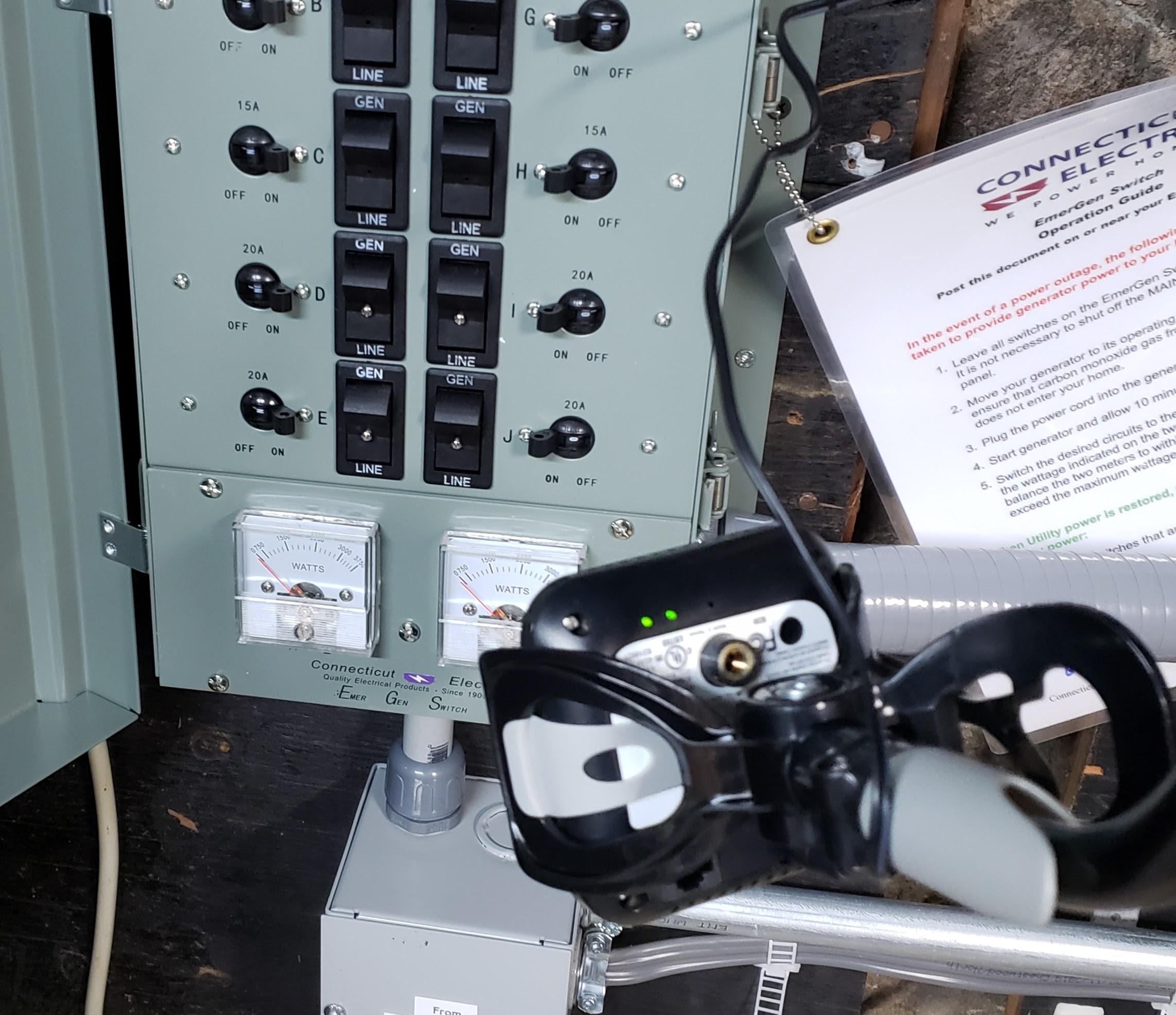 February 16, 2021 at 7:13 pm in reply to: Discuss Vue Gen 2 use with generator power #6963 Report Abuse
February 16, 2021 at 7:13 pm in reply to: Discuss Vue Gen 2 use with generator power #6963 Report Abusejj613
MemberHi Marty. I want to acknowledge that the support you provide through other channels, especially your live chat, is excellent. I want to acknowledge that publicly. I just don’t understand why, as a small company with limited resources, you provide *such* good support 1:1, and virtually none at all here in your community forums.
I think it’s great that you created a user community here. But it’s not big enough, yet, to be entirely member-sustained. You need to be part of it. Every minute you spend answering questions here will pay off 100 times compared to your Chat tool. I operate a forum for my employer, I’m speaking from experience.
When Waterboyz suspected censorship I thought he probably found a bug triggered by the link he was pasting. Something about the link caused his comment to get deleted. Probably. But again, you ought to be here to figure that kind of stuff out, otherwise conspiracy theories can run away 🙂
And now that I have your attention I want to reiterate something I said to you in our chat and wrote above: Your product is **SO CLOSE** to being useful for managing Power (not Energy) for people with generators and if you close the gaps and make that a feature it would turn your product from nice-to-have into a no-brainer accessory for generator owners.
-
This reply was modified 3 years, 2 months ago by
jj613.
February 14, 2021 at 5:38 pm in reply to: Discuss Vue Gen 2 use with generator power #6927 Report Abusejj613
Member@waterboyz why do you think that? Nobody from Emporia seems to pay attention at all to these forums, I’d be surprised if they are censoring. What did you do? Insult my mother? 🙂 Recommend a competitive product?
jj613
Member@waterboyz if I understand your suggestion, it’s a good one. I believe the app will let you set whatever factor you want. So I think you’re suggesting I monitor the laundry for a while and hopefully determine that actual total usage in practice is some specific factor of either A or B side, and so I pick the side and the factor and get better accuracy than 2X? I’m already set up to try that so away we go.
There will be some small inaccuracy, for example, the dryer light is on one side and if someone leaves the door open that will break the assumption but if I measure this over a couple of months, hopefully it will work out pretty accurate including averaging in typical events like the door being left open.
And I was just about to go repurpose one of the leads … I’ll leave it for a couple of months.
February 11, 2021 at 6:44 pm in reply to: Discuss Vue Gen 2 use with generator power #6910 Report Abusejj613
MemberI have a 200A load center, and a 30A backup generator.
Here’s what I’ve found so far in relation to the generator:
- No local mode is a severe limitation. If the tree / car accident or whatever took out your power also took our your internet which is hanging on the same poles, the Vue is useless as long as internet is out. It provides not data and the app cannot connect to it locally over your wifi network, it needs the mother ship. Or as Emporia eloquently puts it, “it is designed to be a cloud-based service”. ET Phone Home. Anyway: Solution: I really hope Emporia learns to recognize they double the value of the thing to their clients by providing some limited service between app and device on a LAN with no internet. Meanwhile, if you have an outage likely to last more than a day, and if you have cellular service, you can go into the app and change the device’s wifi network to your phone’s hot spot during the outage.
- Standby sensors: I bought a 17th and 18th sensor for the generator supply. I clamped them to the generator supply leads which in my case are in a dedicated junction box near my panel. For some people they are in the transfer switch, for others they are in the panel on an interlocked breaker. Regardless, buy an extra pair of 50A clamps and adapters so you can plug them into either the 2.5 or 3.5mm channels. If you have a manual transfer switch like me, leave the leads unplugged and when you fire up the generator, swap them for something else. With an auto switch you can leave them plugged in to two channels (as if they are solar) or don’t do that and that aspect of standby won’t be automatic.
- What to monitor on standby: The Vue is actually pretty useless for device-level monitoring on generator. At least in my house, the fridge, boiler, and a very generous amount of lights and electronics will use about 25% of generator capacity. All the rest is easily consumed by two or three bigger but essential devices: sump pumps (I have two), Disposal (because without it you can’t use the sink at all), and any one kitchen appliance. The trouble is the Vue really doesn’t capture or synchronize instantaneous power draw by pumps, fridge, disposal etc very well. I haven’t lived through an outage since I got the Vue but I’m tempted to think I won’t even bother with device-level data, and just stick to the supply.
- How to monitor generator supply side: I haven’t decided yet. If I swap the two supply leads for A/B/C (disconnect the utility leads during an outage) the Vue will work “normally”. And for added benefit I won’t confuse the monthly totals for any device. The big downside is that I can’t monitor the phase balancing or the load on each phase. This matters a whole, whole lot in fact it’s the most important thing during an outage. Honestly the app should have a feature JUST FOR THAT. But in fact, the app doesn’t even show you the broken out A/B/C loads. So I guess what I’ll do is swap out the gen leads for two of the device channels … maybe the A/C since outages are usually in winter. Then I can see them independently. More to come on this.
-
This reply was modified 3 years, 2 months ago by
jj613.
-
This reply was modified 3 years, 2 months ago by
jj613.
jj613
MemberWhy not get a ZWave water/temp sensor? Not to preclude interesting things you can do with a Vue sensor on the pump but specifically for detecting water level rising that’s a $50 device with no moving parts that you could use in parallel.
jj613
Member@waterboyz I mustn’t come between you and your neighbor. Maybe it’s your Jacuzzi? 🙂 🙂
I would however love to discuss ideas around Vue+Generator. I bought the Vue half for energy monitoring and half for generator power monitoring. I’ve discovered that it is of some use for the latter (better than Sense) but with some severe limitations.
Maybe start a new question for this?
-
This reply was modified 3 years ago by
-
AuthorPosts
