Forum Replies Created
-
AuthorPosts
-
Mr. Amused
MemberI suspect they wouldn’t do this because it will cost them quite a lot of money to provide the service if it catches on. The service that is supplying that data is hosted in Amazon Web Services so is costing Emporia $ both to provide it and for the bandwidth (data transfer).
I think the best way for them to provide such a feature would be to allow local access and run a little “web server” in the VUE itself.
What’s happening now is the data is sent via wifi to the internet into a bunch of leased servers in what appears to be an Amazon West Coast US data center.
When you fire up the https://web.emporiaenergy.com/ website, it contacts a remote computer, formats the data and sends it to your browser.Because of the costs, their tradeoff is to let you watch the data for 20 minutes before it says “Are you still there” to cut their costs.
There is another downside to the way it works now (as well as an upside). The other downside is that all those cool tools – like excess solar energy handling rely on both the wifi (local internet on VUE 3) and the data center being up and accessible. The upside is it’s relatively easy to make the AWS servers do more features and functions – easier than updating an pushing out changes to every VUE box out there, but that adds delay and cost, too!
Mr. Amused
MemberOh, my bad @anastrophe . I just noticed you are asking about Smart Plugs in particular. I assumed when I put a smart plug under “Main” or “Standalone” that I was also getting them reordered, but I now see that’s not what happened. There does NOT appear to be a way to order them like you can the ct 50a sensors.
Mr. Amused
MemberI am not a big fan of Utility Connect…
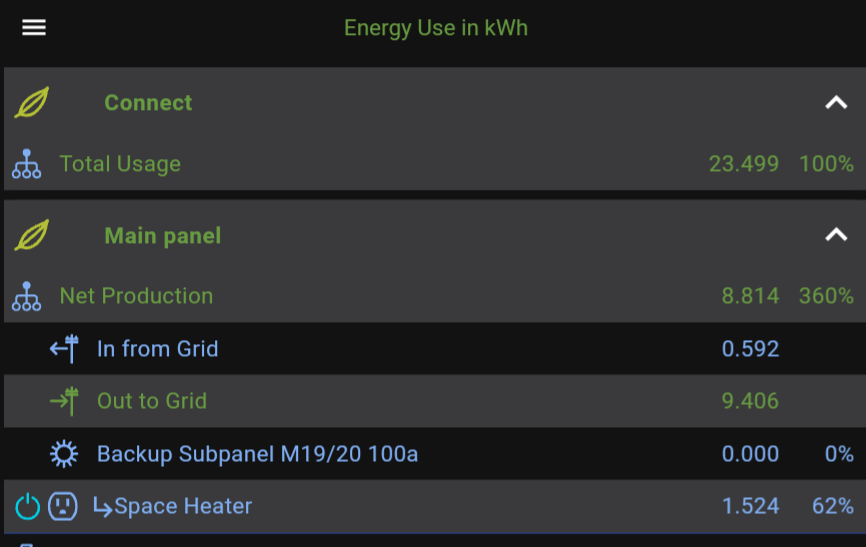
The reason: it doesn’t break out In and Out so it’s rather useless to compare to the utility numbers if you have a solar or battery situation. The “Net usage” is good to know, but that’s not the basis on which I am billed. That is, if my exports exceed my imports, I’m still billed for the imports and get a (much) lower rate for the exports.
Nesting “Main” under connect makes the In and Out go away for Main so that’s even more useless.
So in short, I have both: Combined they don’t work, separately Utility Connect is not adequate either.
But there is one good reason to get Utility Connect anyway…
See that “Space Heater”? I use “Excess Solar” management to turn on that heater when I am exporting solar to the grid and turn it off when there isn’t enough export. Though it also doesn’t work as I’d like, but it’s close.
Mr. Amused
Member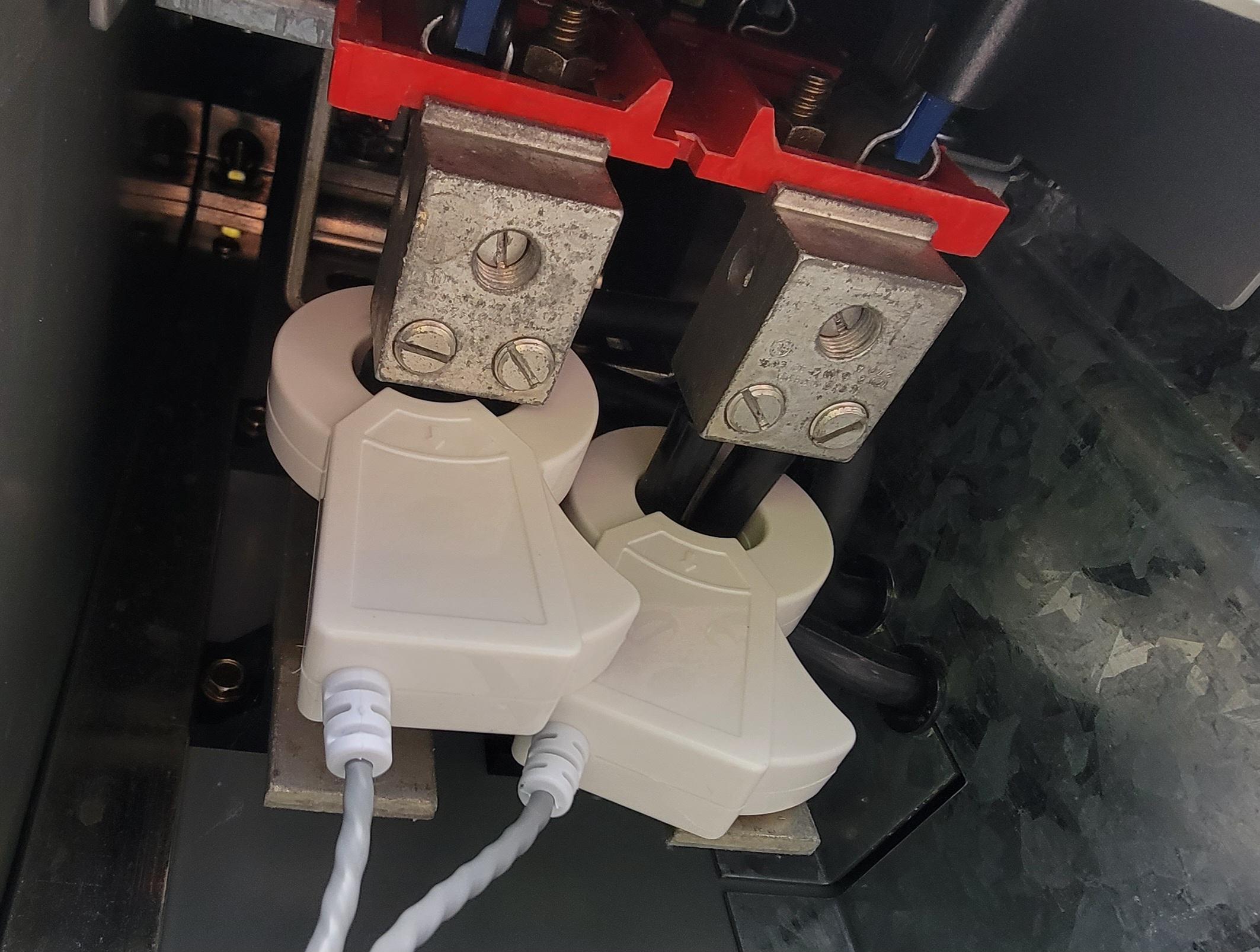 I know this is an old thread, but this might be the best solution. My main panel is identical to yours.
I know this is an old thread, but this might be the best solution. My main panel is identical to yours.The left-hand side of your breaker panel can be opened at the bottom and exposes the two legs that exit into the right panel from the bottom of the meter socket.
There isn’t enough room to get the large 200a clamps around either of these locations. Well, you can get it on the rightmost one, but due to the hinge can only be installed BACKWARD 🙁
But emporia makes these thin clamps and you can use those. Unfortunately for me one of the two that I got was busted – still working that out.
If I remove those clamps what you’ll see are two lugs (for the two phases each with TWO wires that come out of them. Those HUGE wires then pop out on the right hand side of your panel where the 4-gang breaker is.
You CAN’T get 4 clamps which COULD work because there are only 3 inputs on the VUE box (A, B and C). But even if you could, you’ll discover that there isn’t enough room on the 4-gang breaker to put ANY of the regular 200a CT clamps.
One LAST way you can accomplish this is to have an electrician REMOVE the meter, clamp the mains where they enter the meter and drop them down behind the meter compartment below into a very-empty area of this left side of the panel. You’ll probably want to coordinate this with the utility company as they get kinda upset if they see their tamper tag has been tampered with!
Conversely, you might also be in great shape if your power actually enters from the BOTTOM (mine is from above). Then your mains should be accessible directly! The utility might balk about you using this part of the box, but I’d argue A> It’s MY box, B> you have not prevented me from going here with a tamper tag.
March 15, 2024 at 1:19 am in reply to: Installation on Single-Phase – various questions #10601 Report AbuseMr. Amused
MemberI see this old question has no answers. I’m going to take an educated guess at them.
1. Installing a clamp on the neutral and putting that in the A, B, or C inputs will confuse VUE. It’s not desireable.
2. The VUE calculates the voltage from the wiring harness. No multiplier would be needed. Indeed there is no way to add a multiplier to the A, B or C inputs. Indeed, it’s “worse” than that in that the only way to know if multiple inputs are working properly is to trust the app OR to export the data and investigate it.
3. Single phase has ONE black wire to the hot leg, and all the rest to the neutral. It should be a 15amp or smaller breaker.
4. My interpretation of monitoring the solar inverter input is it’s nice to have it in ONE place (the emporia app). If you do NOT monitor that circuit you won’t know how much is coming in from that panel, but the mains clamp and/or the other circuits + Balance will show the net. So for example, if you don’t monitor the solar input, you can deduce what it was by looking at the net energy from the main and subtracting out the monitored circuits plus balance. E.g. if your net is -2 kWh (you’re sending 2 kWh to the grid), you don’t directly know if that is 100% from your panels, or some fraction of the panel data is being consumed by one or more of your circuits… you’d have to add them together and in this example the sum of them ALL would be your solar production.March 14, 2024 at 7:41 pm in reply to: Are Vue 2 CT compatible with the new Vue v3 #10600 Report AbuseMr. Amused
MemberIt’s unfortunate that @emporiacs didn’t state why they are not compatible… clearly the plugs don’t exist on the new clamps so I’d be sorely tempted to cut the plugs off the old ones, strip the wires, and give it a go using the screw terminals. Or get a female socket to leads adapter and try… because, let’s face it, if I decide to get a new Vue and it’s version 3, I don’t really want to have to reconnect all the clamps to the panel. It was convenient that when I discovered my VUE 2 was broken, that I didn’t have to change all the clamps I had already installed.
Screw terminals make more sense than the plugs because they are more secure and agnostic about the clamp type.
Mr. Amused
MemberNot sure if this is the feature being asked for, but in 3.3.13.5733 version of the APP (on Android) there is a “custom sort” option.
Sorting doesn’t apply to the website (https://web.emporiaenergy.com/dynamic-links) but then it was months before I even knew there WAS a website!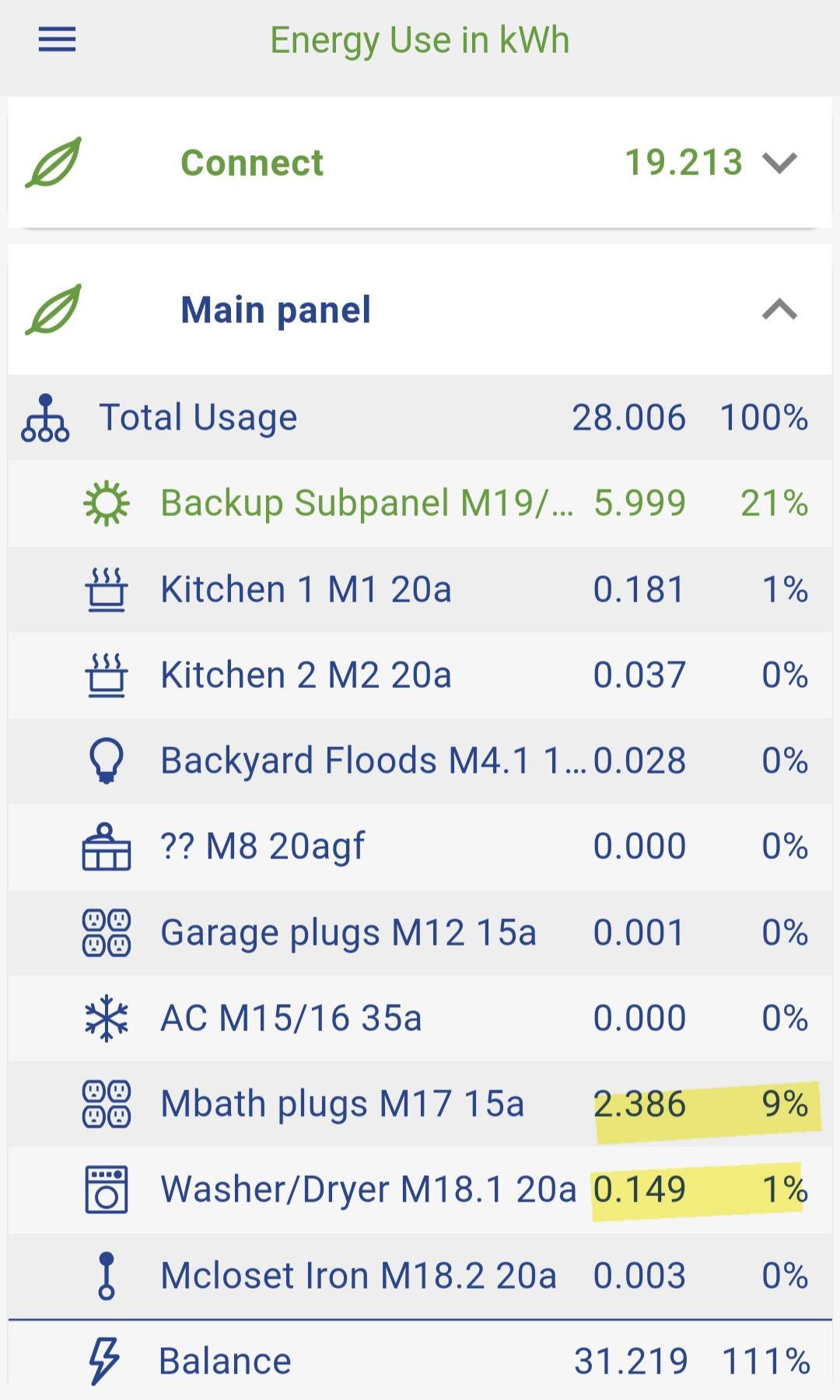
The natural sort would be for the most usage to sort to the top, however I selected this and moved the circuits around by dragging the quadruple bars on the right up or down.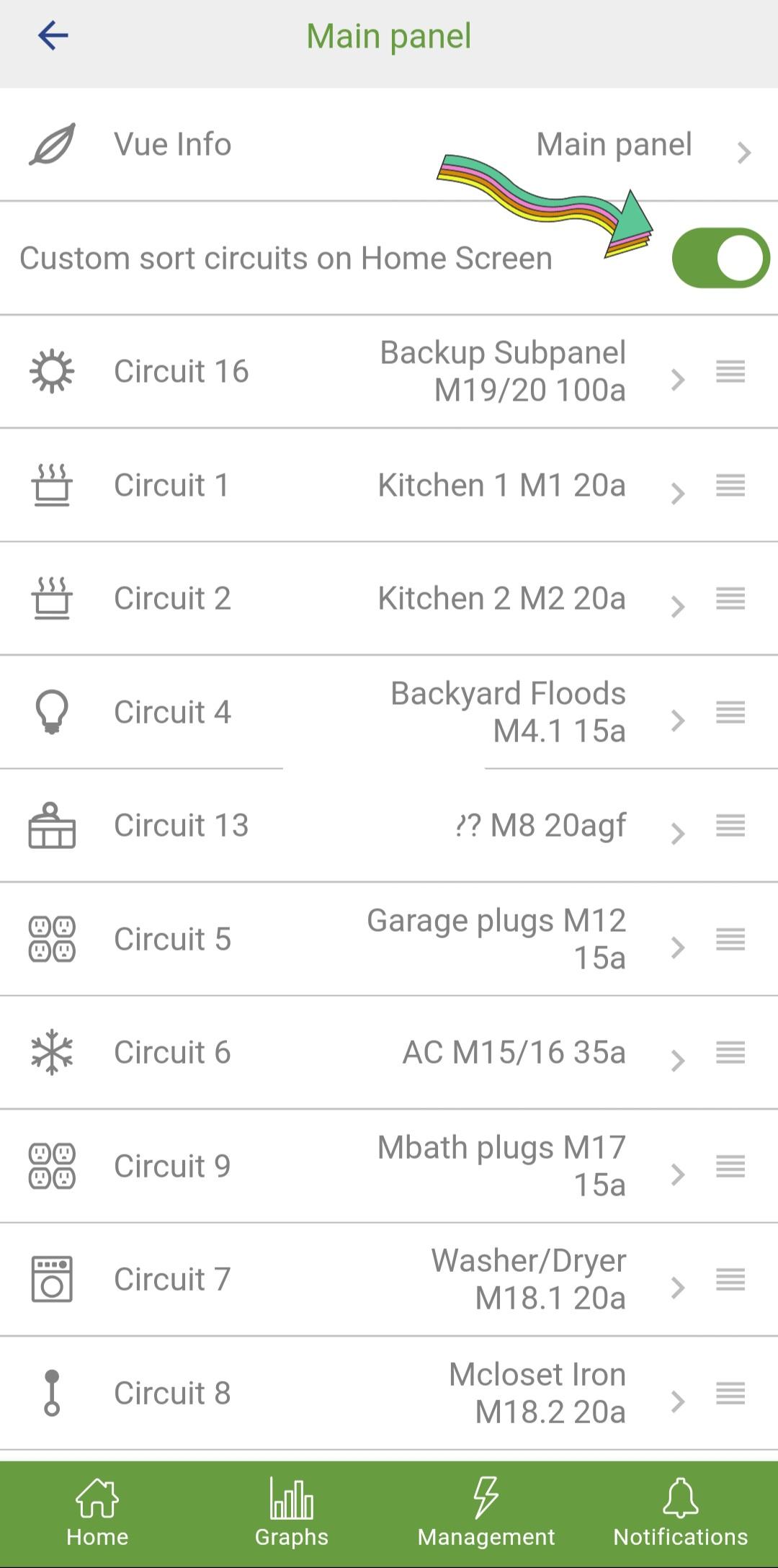
-
This reply was modified 2 months ago by
Mr. Amused.
Mr. Amused
MemberI suspect if you can’t find it in the charts or summary provided in the app, or on the web site a fancy excel chart is not going to be much help.
Granted scrolling through the data is a pain in the app, but if you are monitoring the one (or more) troublesome circuits the Hour (Hr), Day, Week, Month or Year charts should show you where the big usage is. It’s simple just to start… Here is a Month’s view (just 8 days so far in March) on the summary screen. Conveniently it sorts by usage (most at the top) on the web.
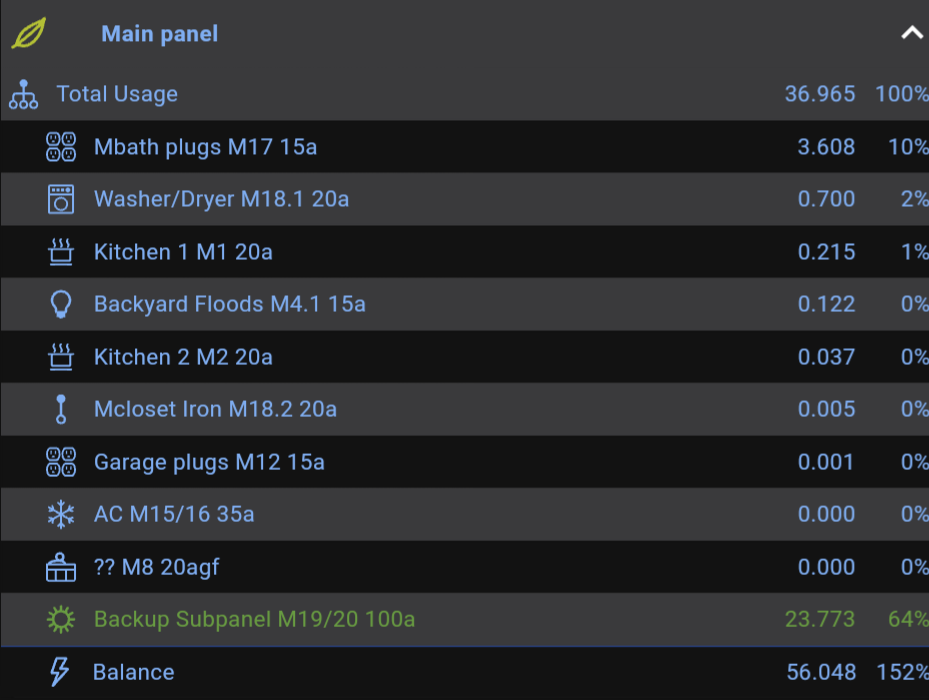
So clearly my Master Bath plugs (Mbath plugs M17 15a) chew the most electricity. Not really surprising because this circuit was tapped and powers our security system on the outside – including the string lights on our deck. My names are a bit long, but it’s a reminder that the item is in the Main panel, circuit number 17 and it’s a 15 amp breaker.Exporting the data and doing some pretty simple Excel “graph” creation just manages to show the charts by day (or by hour). Both of those are probably easier to do with the app or the web.
But there is something that MIGHT explain your unexpected energy usage… Your utility company MAY be counting the power you consume TOGETHER with the power you EXPORT to them and making you pay for both. This often happens when there is a mixup in the paperwork (or the utility company conveniently drops the ball), or when you use your solar panels BEFORE they utility company sets you up on their system correctly, and possibly if your meter is not smart enough to “spin backward”.
And it may also happen if you are in a utility that prohibits export to the grid. They charge you because you are using their grid. (And of course they sell that power to your neighbor and make a triple profit!) Or if you were required to change meters (or install a second meter) but your installer didn’t do that.
March 9, 2024 at 2:09 am in reply to: My Vue application may not be optimal – thoughts? #10577 Report AbuseMr. Amused
MemberI have a similar problem (and confusion).
One thing I’ve learned is that if you are [using a CT50 clamp on a sub-panel feed](https://help.emporiaenergy.com/hc/en-us/articles/18530659344407-CT-Sensors-Bi-directional-current-detection) it doesn’t know which direction the current is flowing in the VUE 2 – quoting from their FAQ:
The 200A CT sensor readings are capable of reporting bi-directional energy flow. The 50A CT sensor readings are not yet capable of reporting bi-directional energy flow.
Please Note: This is a software limitation for data collected by the device’s side ports and not a limitation of the sensors themselves. Therefore, using a 200A CT in a side-port on the device (rather than top port) will not provide bi-directional current detection.
We are working on a future firmware update which would extend the bi-directional energy reporting capabilities to all sensors/ports, but right now, the 50A CTs are not able to see energy flow in both directions.”
My configuration is like yours in that my solar + battery occurs in a sub-panel so the electricity flow OUT OF the subpanel is the excess after the subpanel circuits have consumed any energy (no problem with that), however when solar and battery are not producing, and when the battery is being charged from the grid, the subpanel is fed from the main (as long as there is grid power). In that case net current is flowing INTO the subpanel not OUT of it. It appears to me that both flows are summed together and treated the same. If I configure the subpanel as “solar” it treats it all as if it was PRODUCTION. If you mark it as a subpanel, it treats all the flow as CONSUMPTION. Of course neither is correct! It would be fine for my purposes if it ignored the PRODUCTION and monitored consumption because my FranklinWH sees all the production correctly. And it also, for a similar reason doesn’t know about all the consumption – because what it thinks is an export (from the backup-subpanel) may be being consumed in the main panel and never makes it back to the grid.
I want to know when I’m a net-exporter (so I can create automations), so I got the Emporia Utility Connect. It tells me what the power meter is reporting to my utility, but because it lumps together imports and exports it doesn’t really help me. Especially since the utility doesn’t see it like this! For example if one month I use 100 kWh during peak, but I export 300 kWh off peak, my net isn’t based on -200 kWh, it’s based on the COST of the imported energy less the VALUE of the exported energy. And while the app allows selecting rates, it has no way to set the value of exported energy.
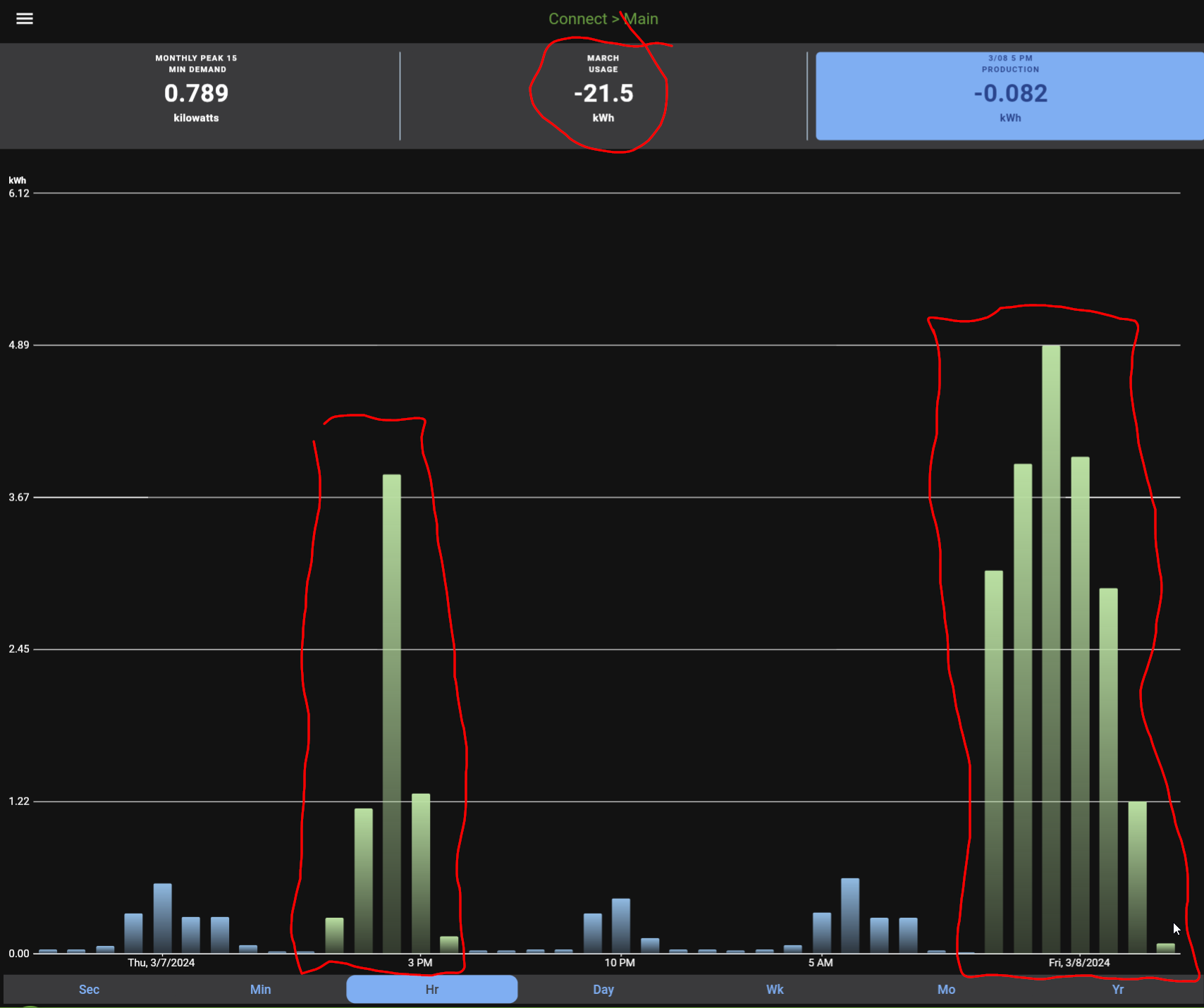
To make matters MORE complicated, what my Main panel VUE 2 CT200s are reporting is odd, too. This, I’m pretty sure is because it doesn’t think my solar is set up – the install process threw me a wrinkle when it told me to turn off my solar production. Notice how the CT200s apparently treat all current flow like the CT50s (all flow in either direction is summed and treated as it’s an IN flow).
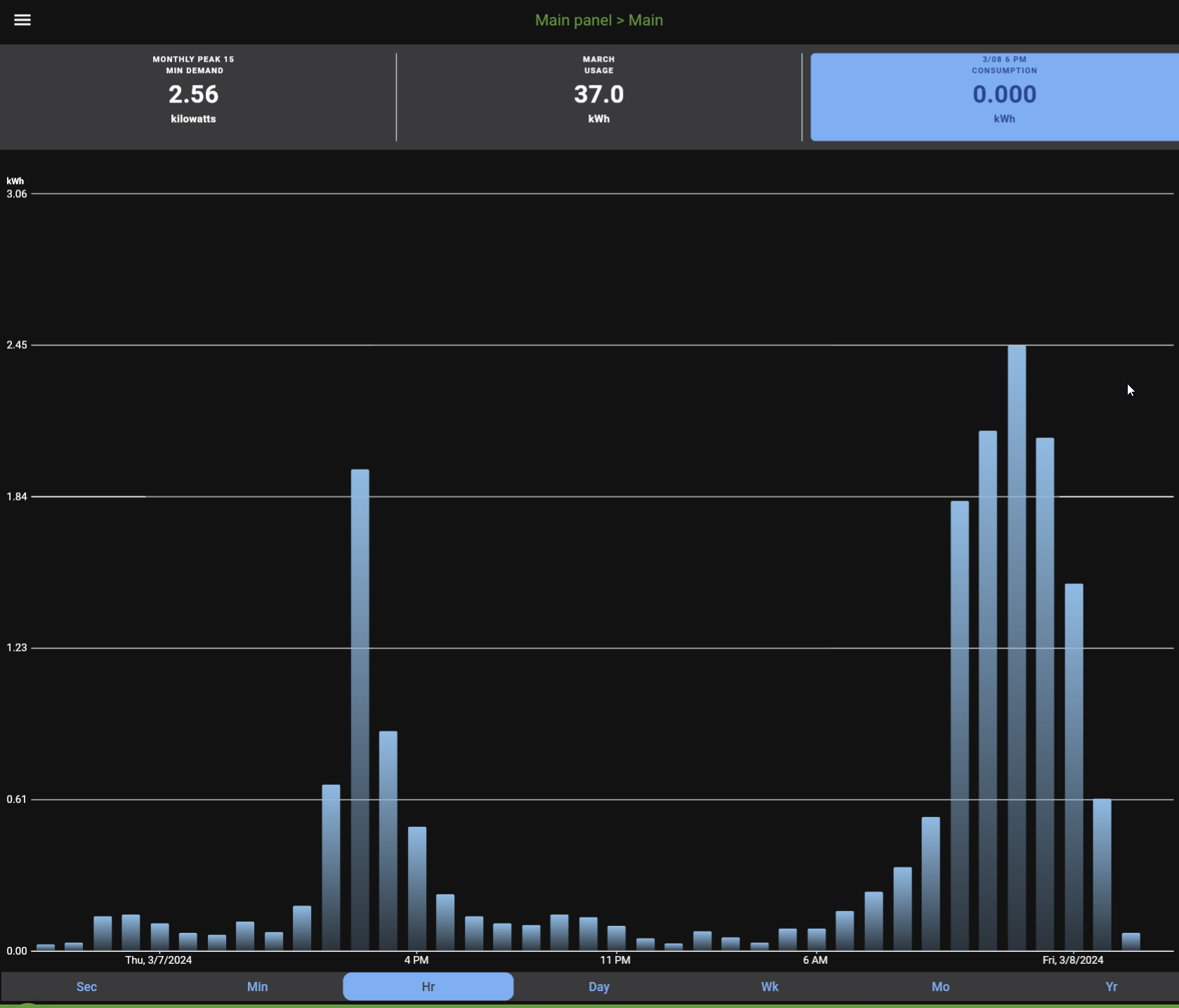
So, yeah a long-winded way of saying I feel your pain and no encouragement from me on how to make it work. And yes I realize the original question is over a year old… so hoping this revives it!
Mr. Amused
MemberEngineer/Geek from Silicon Valley here. I want to use my Emporia VUE (and utility connect) to track energy usage AND to create automations to take full advantage of my solar + battery.
I ran into several issues that I’m hoping the VUE will help me work through. Those problems are:
1. A type of utility/panel/meter that makes it harder to install than I expected. (resolved, I believe by using the thin spring clamps – see image below)
2. A solar/battery system (FranklinWH) that does NOT know what energy is flowing through my main (non-essential) panel. Therefore it incorrectly shows my energy imports and exports.
3. A desire to make real-time use of excess solar production. E.g. right now when it’s cold outside, I want to turn on space heaters to consume excess solar energy instead of running my natural gas furnace. That will make me more “green” AND save me $.
4. Track down where my energy is going… especially those things that are not observable by my solar + battery system.I’m handy with a soldering iron and comfortable working on home wiring, though I’m not an electrician.
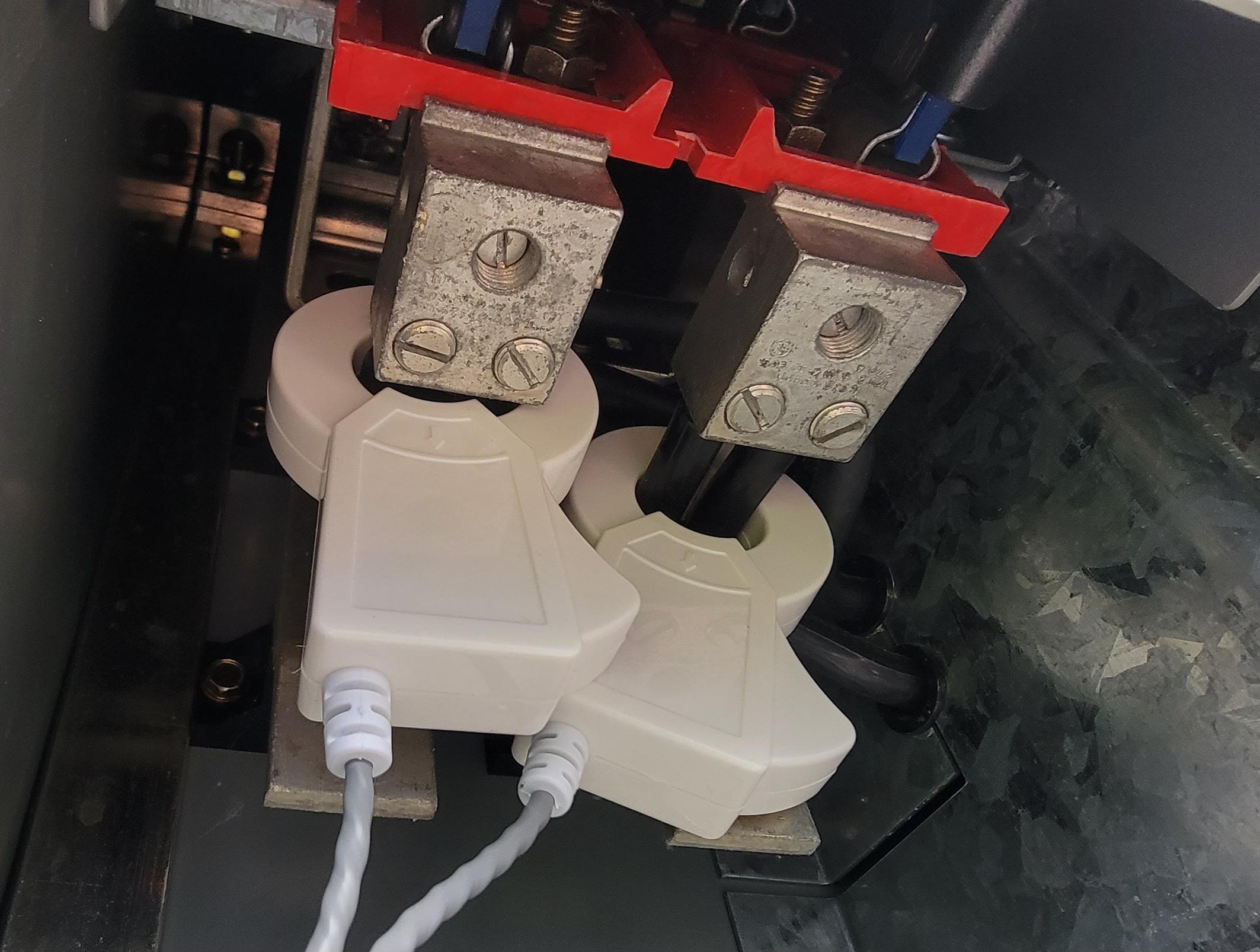
This is looking up behind my Utility meter. Those are, I believe the L1 and L2 legs that feed my main breaker panel. BUT they came with no instructions so it’s not clear how to interpret the “arrows” on each side of these clamps.Emporia support has been EXCELLENT, by the way. Good job folks.
-
This reply was modified 2 months, 1 week ago by
Mr. Amused.
-
This reply was modified 2 months ago by
-
AuthorPosts
