Forum Replies Created
-
AuthorPosts
-
MattS
MemberI think the problem most of us will have (I’m in the same boat), is that the utility company seems to randomly choose how many days are in a billing cycle. Your last bill shows 27 days, your next month might be 30.
I think the solution would be more around selectable reporting, which isn’t presently available in the app. i.e., choose the start date and end date for usage charts. The current selections are very limiting in the emporia app. Your best bet may be to export out the raw data and then run your own reports on exact dates.
September 29, 2023 at 11:40 am in reply to: Support status for non-standard usage? #9905 Report AbuseMattS
MemberI have both the sense and the emporia vue.
Emporia Pros:
- Individual circuit monitoring (exact usage monitoring)
- Semi-useful information from app and web app
Emporia Cons:
- Granularity of collected data – even though the claim is 1 second, my sense captures AC motor initial spike load where the emporia just captures the average load. I.e., when my AC turns on, the initial fan motor + compressor spike will go to, say 8kw for a second while it starts up, then drops to 4kw. Sense picks this up, Emporia just captures 4kw
- Even though we have access to the web app, you can’t monitor on a dashboard as the app times out; if you attempt to use home assistant to capture the data, Emporia will send you emails saying you polling too much and they may limit your account
Sense Pros:
- A more real time energy capture
- App is more refined and allows for dashboarding
- The app through its ‘AI’ detect process can (sometimes) detect an individual appliance versus an entire circuit
Sense Cons:
- Sense only connects to your mains (or an option to add another set of leads for mains + one circuit or solar) which means how it determines what is running is through it’s ‘AI’ detect process (next bullet)
- Sense’s AI for detecting appliances is, well, lacking. It will detect an appliance; then it will detect it again; loop; I had fourteen times it found my ‘dryer’, and if you don’t keep up with deleting the old ones, you end up with lots of devices that never show usage
I initially bought a Sense, but found it wasn’t able to provide me the individual circuit data that I was really looking for. I then found the Emporia Vue, which I replaced the sense with. However, I’m probably going to install both to get more data (never have enough data).
MattS
MemberIf you mean the graph at the top with the energy usage, that isn’t tied to my Emporia monitored circuits. That is just the representation of my energy directions. Solar to house, grid to house, solar to grid, solar to batteries, etc. My individual circuits show below those sections like this:
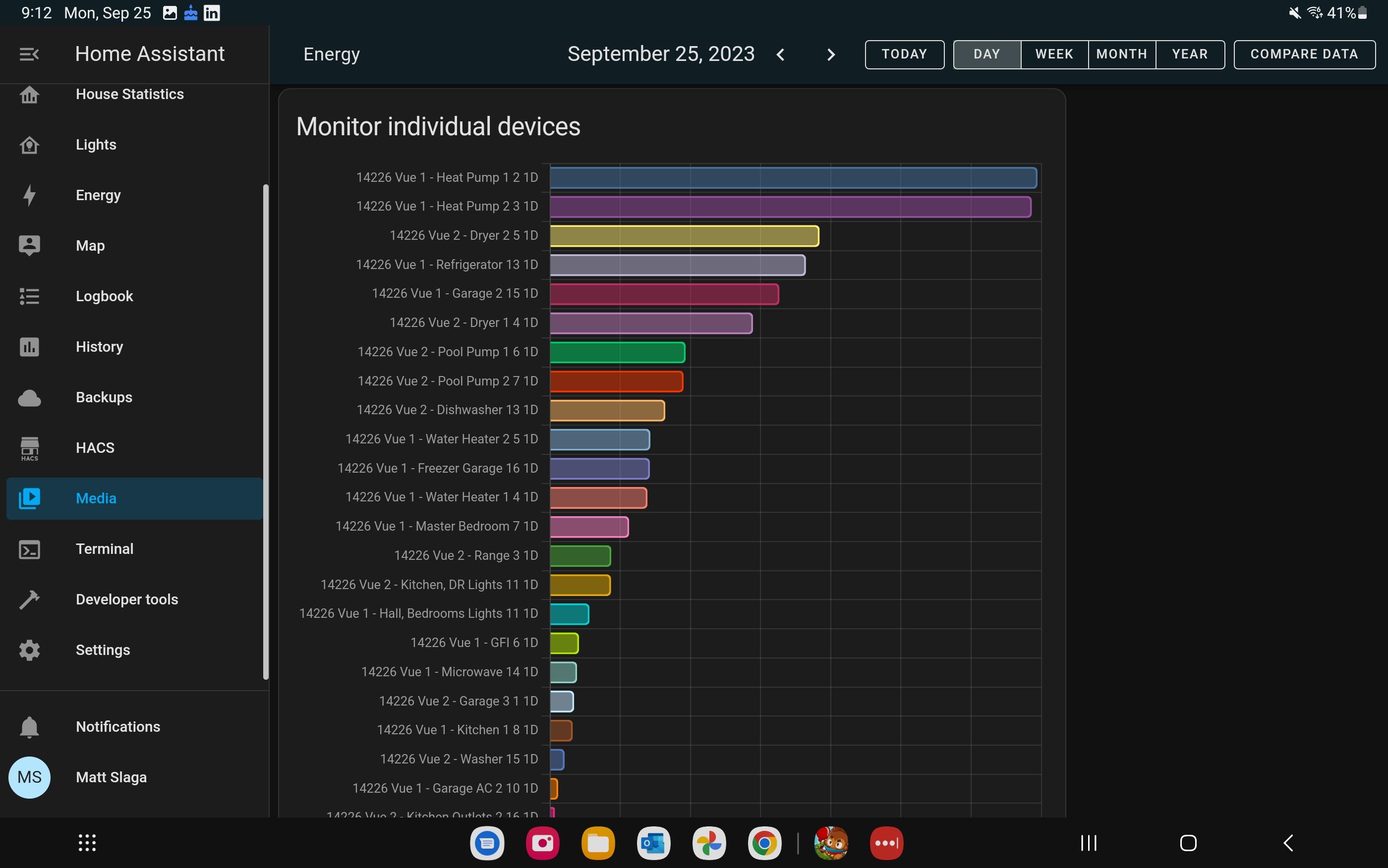
MattS
MemberIf you go to settings, dashboards, and edit the Energy dasboard, there is an option for individual devices. That’s where I added the individual monitored circuits. Hope this helps!
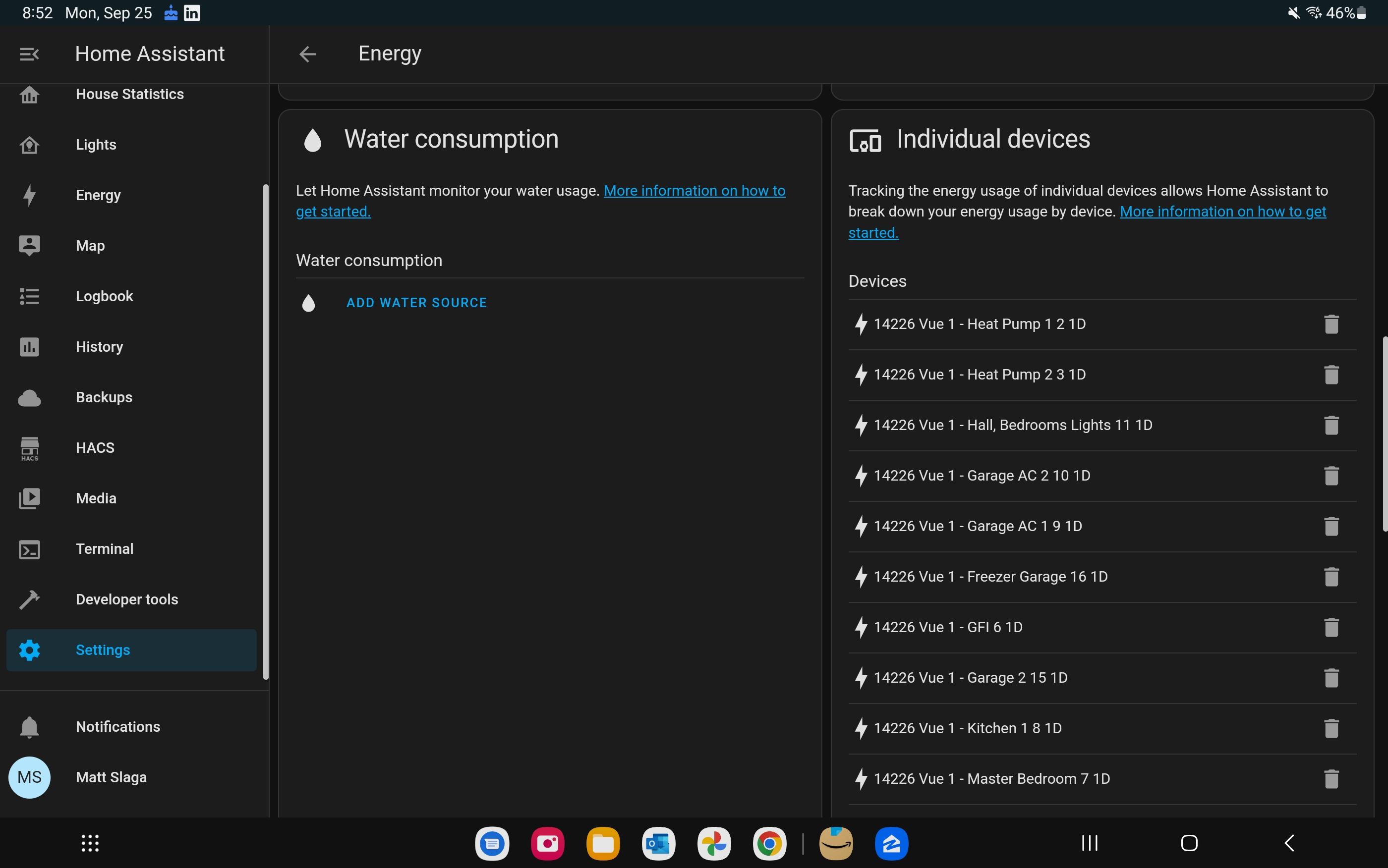
MattS
MemberMight be worth looking into the Home Assistant – Emporia integration, it stores data over long term and has many ways of presenting.
https://github.com/magico13/ha-emporia-vue
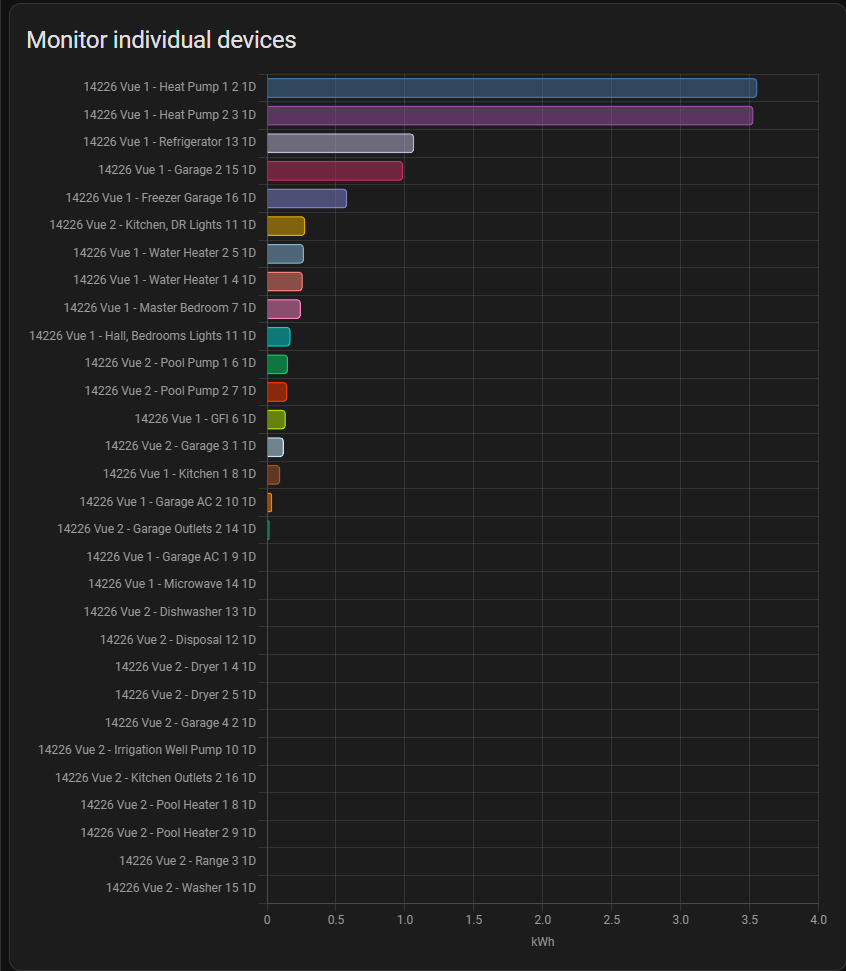
MattS
MemberTo use Emporia on Home Assistant, you use the HACS plugin, then the Emporia module:
https://github.com/magico13/ha-emporia-vue
It is using the Emporia API to access. The link above gives more details.
HTH!
July 27, 2023 at 11:35 am in reply to: Emporia Web App – Where to adjust 20 minute timeout? #9719 Report AbuseMattS
MemberSeems this forum is not watched or moderated by emporia personnel.
June 28, 2023 at 1:02 pm in reply to: Having Vue located in multiple homes. How are you doing this #9646 Report AbuseMattS
MemberI had to configure two accounts to accomplish this. Painful, but I don’t see any other way around this, without possibly combining data from both locations.
June 2, 2023 at 1:28 pm in reply to: Value in “balance” but I have CT on all circuts #9588 Report AbuseMattS
MemberI was able to check by looking at historical data in the Emporia App (did this circuit ever show data?), and in some cases by powering up a device on the circuit and view real time stats. It showed me which seemed to have issues.
MattS
MemberIt appears to be multi-year capable, going by the year view.
Exporting raw data (via web app) from what I can tell is:
1 sec data for ~ 1 day
1 min data for ~ 1 week
15 min data for ~ 2 months
(I can’t tell more as the most raw data I can export is from the 1st of the prior month – April 1st in my case today).
But based on the image below, it stores daily for at least 10 months (that’s when I installed my unit).
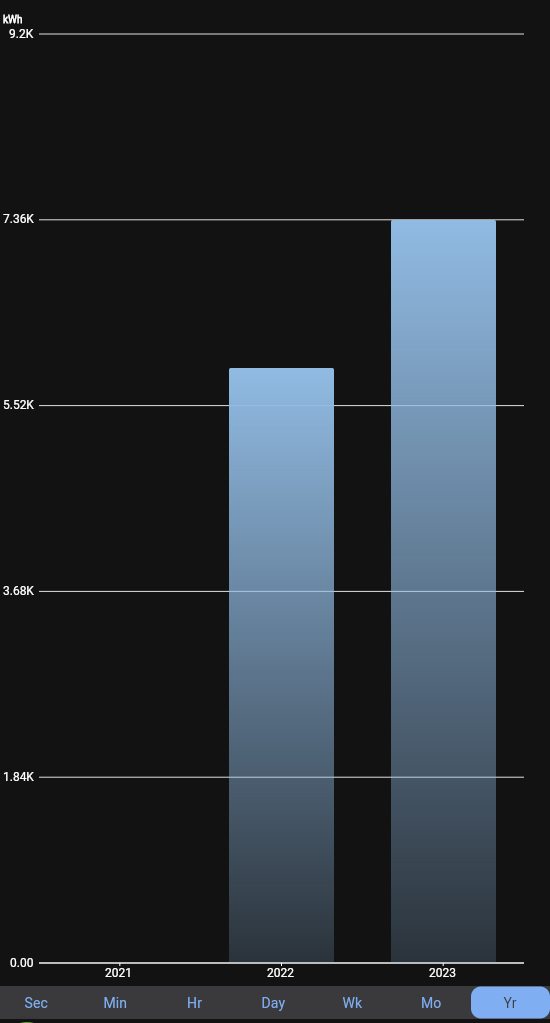
Something to note, I have my emporia integrated with Home Assistant (homeassistant.io), which is what I use to record historical data over time. It has a much better way of displaying and categorizing the recorded data from Emporia (and other sources). Attaching an example below.
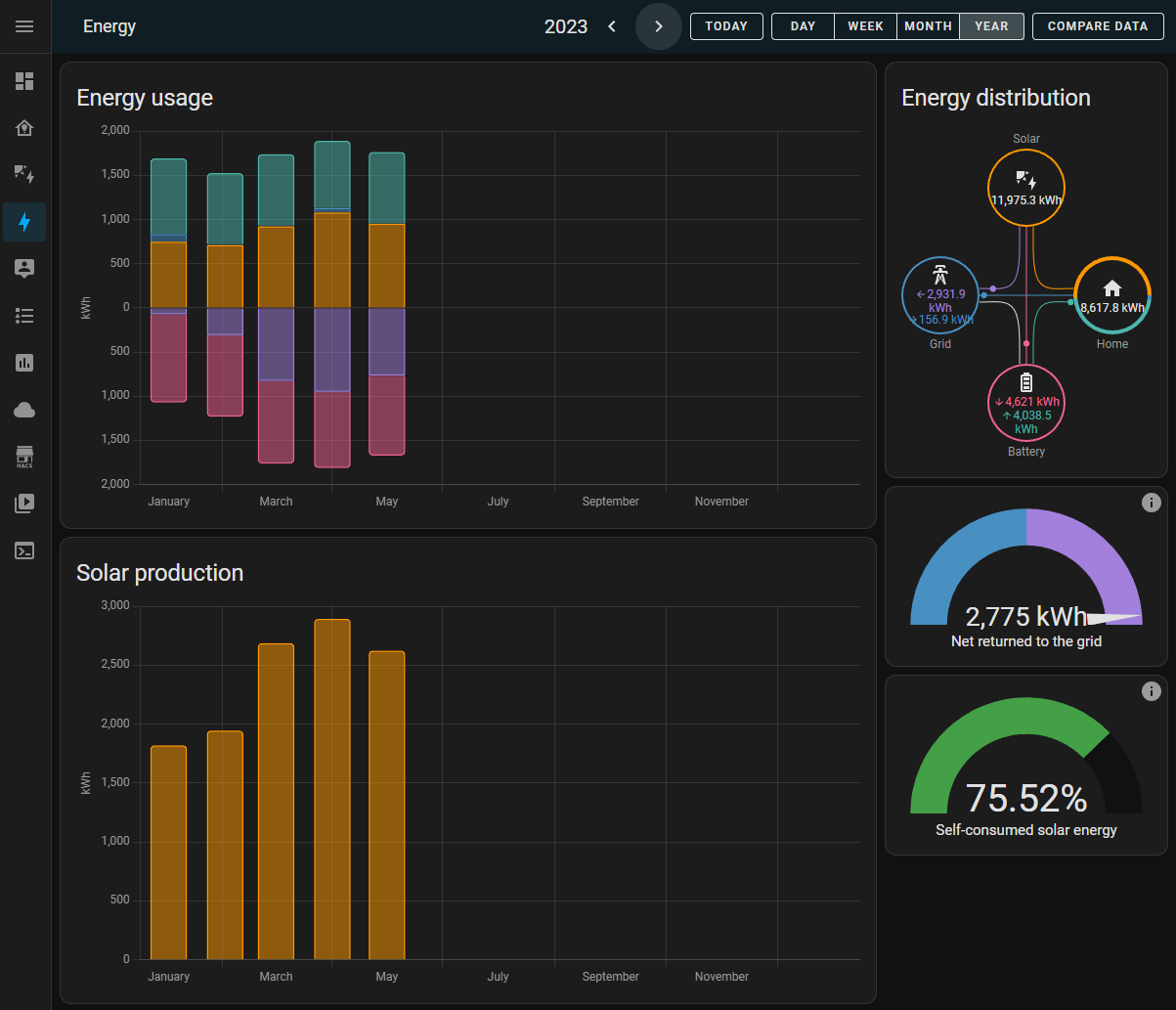 May 24, 2023 at 6:15 pm in reply to: Value in “balance” but I have CT on all circuts #9577 Report Abuse
May 24, 2023 at 6:15 pm in reply to: Value in “balance” but I have CT on all circuts #9577 Report AbuseMattS
MemberI know this was posted a while ago, but figured I’d add my experience. I was seeing a decent % under balance, turns out three of my CT connectors were not fitting into the device properly, wasn’t quite making contact, at least not consistently. Tech support replaced my primary unit and three of my CT connectors and the issue went away. Now I just see a handful of watts under balance, sub 1% total (with all circuits monitored).
-
AuthorPosts
