Forum Replies Created
-
AuthorPosts
-
Emporia Support
Emporia Staff@flyoffacliff, thanks for the feedback and the example; I have sent this to the dev team.
Emporia Support
Emporia StaffHello @DougHo,
I’m sorry about these spikes. We have a potential fix that is being tested by our software team. Just as soon as we get this ready for production, it will be released to your device.
Marty
Emporia Support
Emporia StaffHello openEyeSignal, you can put them on the circuits/breaker door. I have seen customers put them on the bottom of the CT with them wrapped up on each side.
August 15, 2024 at 8:21 pm in reply to: Can the CT sensors share a common neutral? #11194 Report AbuseEmporia Support
Emporia StaffHello @Maplestreethome each sensor does need its own dedicated netural.
Emporia Support
Emporia Staff@DougHo we are aware of these intermittent spikes and believe we have found the source of the issue. Our development team is currently testing a software update that should fix these energy spikes. The release will be done over the air to your device so there will not be any action required on your part. We will let you know just as soon as this is released.
Thanks for brining this to our attention and if you have any further questions please reach out to the emporia support team.
James
Emporia Support
Emporia StaffHello @Johnhall6095, I understand your frustration and will pass this along to the development team. Have you checked out these open-source API projects?
https://github.com/helgew/emporia-downloader
https://pypi.org/project/pyemvue/
https://github.com/magico13/ha-emporia-vue
https://github.com/jertel/vuegraf
Cheers,
James
Emporia Support
Emporia StaffEmporia Support
Emporia StaffHello Martin, I’m sorry we didn’t get back to you on your first inquiry. Did you happen to reach out to our support team directly? Anyway, our price on Amazon is £ 199.00 Estimated VAT-exclusive. We are working on getting them in stock as we only had a small number of units sent to start. Not sure who the seller was, but that can be found on your Order details if you are interested.
Should you have further questions let us know. You can use the live chat feature in the app or live chat at https://help.emporiaenergy.com/en/ for help.”
Emporia Support
Emporia StaffHello @lboucher26, currently the Emporia App breaks out amps on the home page only. I can forward your request to see amps broken out in the graphs to the software team.
If you have any further questions please contact the support team directly.
Emporia Support
Emporia StaffHello @e-tron this is a really nice setup! I like that clear panel, and would love to hear where your sourced that from.
Marty
Emporia Support
Emporia StaffHello @e-tron this is a really nice setup! I like that clear panel, and would love to hear where your sourced that from.
Marty
Emporia Support
Emporia StaffHello @harder63, can you please make sure your Emporia Charger is ready to charge by checking if it is paused or not?
- From the App Home screen, select your EV Charger by tapping the Electric Pump Icon located to the left of the charger’s name
- In the middle of the screen you see the toggle, the button that controls the charger: when it’s gray, it’s in the PAUSED mode, no power will be sent from the EV Charger and it will respect the schedules created or Energy management features set in the Emporia app. It also locks the charger for unwanted users. When it’s blue, it’s in the READY mode, and it’s going to charge as soon as you plug into the vehicle (as long as the vehicle is ready to accept charge).
If using schedules, don’t forget to confirm your Time Zone, so the charger knows what time is it!
http://More info: https://help.emporiaenergy.com/hc/en-us/articles/9177981654679-App-Control
Emporia Support
Emporia StaffHello @BillG49,
I apologize for the poor experience with our customer support team, this has already been addressed. I also see we responded to your ticket last night with an explanation of what was going on related to the excess solar not working.
For solar optimization/excess solar to run correctly, the Emporia EVSE charger MUST be in a paused state prior to plugging into the car (see below). We are making this functionality more intuitive so it is clear to the user that if the charger is in a ready state(blue) and plugged into the car with excess solar activated, the function will be ‘overridden’ and the car will charge at the full rate.
If you have any further questions or concerns, please do let us know and we will take care of it at once.
Marty
Emporia
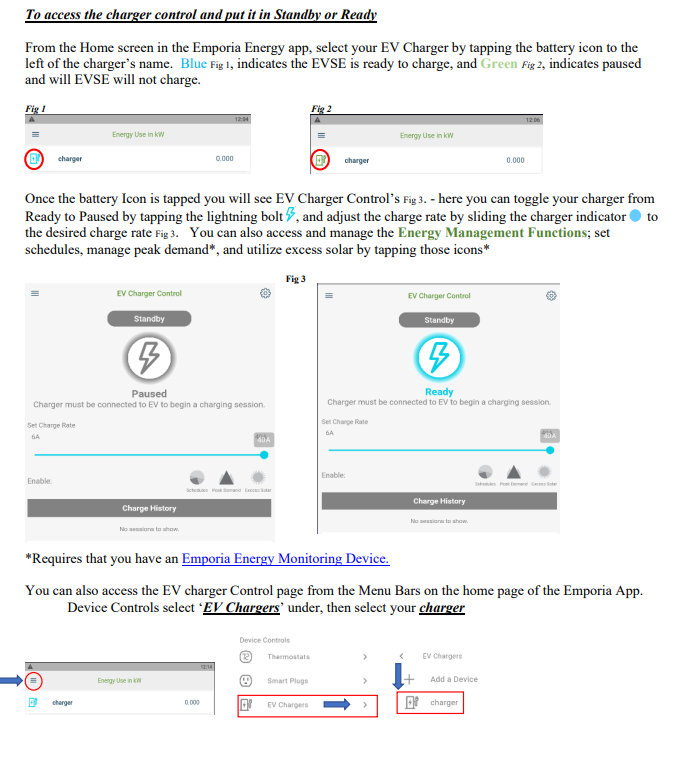
Emporia Support
Emporia StaffHello @hossboss All Emporia devices have a specific behavior at the seconds-resolution of data: To help keep the Emporia cloud running smoothly – we’ll allow the devices to buffer 5-10 seconds worth of seconds-resolution data while the app and/or device is asleep before uploading that information to the cloud. This behavior can show up within the app when looking at seconds measurements on the graphs page – while the buffering behavior is ongoing it will look like a “flatter” or more consistent usage line than when the device and app are active. When active, we’ll be uploading data in real-time, second by second so you’ll see larger spikes and swings at the seconds resolution of data. Despite the buffering behavior, totals are still accurate during those same time windows since the device is continuously monitoring locally – but the second by second detail is averaged a bit when the device is in this buffering mode. The app and device will automatically toggle into “active” mode as soon as the app is opened (mobile and/or web) and begin streaming right away at the fastest rate possible.
Emporia Support
Emporia StaffHello @joacchim I have checked your profile and everything seems to be in order. Maybe try to clear your cache and cookies and see if that resolves the issue?
-
AuthorPosts
