Forum Replies Created
-
AuthorPosts
-
February 17, 2021 at 9:58 pm in reply to: Combine app data from multiple Vue’s to appear as single Vue. #6980 Report Abuse
Emporia Support
Emporia Staff@smithsrsn, this is being worked on by the app development and we are planning on getting this out within the next 30-60 days.
Thanks so much for your input!
Adam
February 17, 2021 at 9:49 pm in reply to: Some suggestions for the App: clearer handling of units #6979 Report AbuseEmporia Support
Emporia StaffHello @jj613, sorry for the delay in our response. Thanks for taking the time to provide such detailed feedback and while I’m at it for being such an active contributor to our forum. We are doing our best to keep up!
- We are planning on a major app overall to address many requested improvements but also the overall look and feel to the app. Some of this will be released in the near term, with the major released over this planned later this summer.
- seconds and minute is an average, I have sent this onto the app team to see if they can change.
- This is part of a larger effort to allow customers to set the ‘scale’.
- Aggregation, nesting, combining multiple Vue’s and circuits is already being worked on. Expecting this to be released soon.
- This is a new request, great idea.
- We sample a lot more than 1 second, but currently combine that into a 1 second reading. We don’t’ have any planned changes to the granularity of the measurements and have forwarded on.
Adam
February 17, 2021 at 9:28 pm in reply to: What kind of device displays this behavior – 0W or 5W for one second at a time? #6978 Report AbuseEmporia Support
Emporia Staff@jj613 I believe what you are seeing is noise on the sensor in question. I have forwarded this to the engineering team to look at well and if they come back with a different opinion will let you know.
Our sensors and devices have physical limitations. Each 200A sensor is accurate with high resolution between 0.04A – 250A (5W – 30kW) And each 50A sensor is accurate with high resolution between 0.04A – 75A (5W – 9000W). When you go below those ranges, the sensors will report 0W. When you exceed those ranges the sensors will reach saturation and not report anything higher. Going above the sensors range does not cause any risk of damage to the Vue or the sensors.
Emporia Support
Emporia Staff@waterboyz I’m sure you are aware the Vue has very little on board memory (see below) and when the Vue is powered but not connected to the internet as offline, it will accumulate usage then average that over the period of time it was not connected to the internet.
I like the idea of the Zwave or Bluetooth while on generator. Our device hardware does have bluetooth but not Zwave, I have sent that to the hardware team as a recommendation.
The Vue has minimal local storage so it can only capture granular data for about 5 to 15 minutes or so without an internet connection; however, the Vue also has a cumulative counter that will always keep a running total of the energy used on each sensor as long as the Vue has power. When your internet returns and the Vue gets access to our servers through your Wifi again, the app takes the cumulative values before and after the outage and averages them over the time of the outage. So, if you look at one of those specific hours or minutes, they probably won’t be accurate. They’ll look a little strange because they’ll all have the exact same value.
Adam
February 16, 2021 at 6:41 pm in reply to: Last post time incorrect in parent folder #6960 Report AbuseEmporia Support
Emporia StaffHello @scrambler thanks for bringing this to our attention. I have forwarded this onto the our development team for further review.
February 16, 2021 at 6:38 pm in reply to: Can MAC Address be added to SmartOutet info (in addition to serial number)? #6958 Report AbuseEmporia Support
Emporia StaffHello @vitoasaro you can find any Vue device MAC by following the below navigation to the serial number(s/n). The last twelve characters of the S/N is the Emporia deivces MAC.
From the Home page or Graphs Page:
- Tap on ‘menu’ at the top left hand side of the app
- Tap on ‘manage devices’
- Under Device Management, tap on the Device you would like the MAC address to
- Then under that device, tap the device info at the top.
- Directly under the blue save button will be the device s/n.
- The last 12 characters is devices MAC
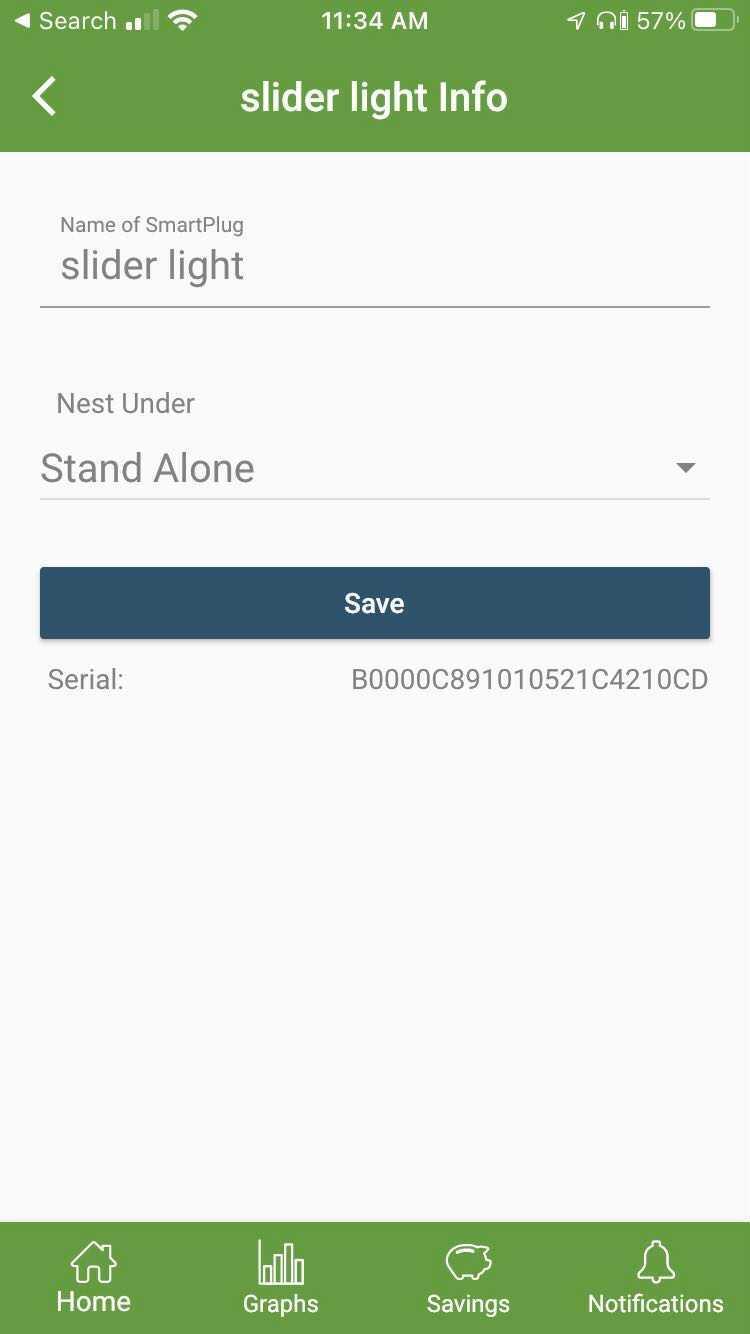
-
This reply was modified 4 years, 3 months ago by
Emporia Support.
February 16, 2021 at 6:10 pm in reply to: Discuss Vue Gen 2 use with generator power #6951 Report AbuseEmporia Support
Emporia StaffHello @jj613 and @waterboyz, first we would like to apologize for the lack of response on this forum. We have not censored anyone.
First and foremost, our goal is to provide exceptional customer service through our various customer facing channels. We feel confident that we have done that. We are a small team, with limited resources and sometimes we need to prioritize our front line support over our other customer facing channels. With that said, we realize we need to do a better job managing the Emporia forum and are very much committed to do that in the immediate future.
Thank you both for your input and feedback!
MartyEmporia Support
Emporia StaffGood Morning @jj613, this is on development task planning. No date as of yet. In the interim the download does break out the mains separately.
February 16, 2021 at 5:23 pm in reply to: Option to combine legs of two pole breakers to look like a single circuit. #6946 Report AbuseEmporia Support
Emporia StaffHi @smithsrsn this is on the development teams list of improvements. We are working to get this out in the next couple of months.
Thanks for your input!
Jim
February 16, 2021 at 5:18 pm in reply to: What is the power on state of the smart plug after a power outage? #6945 Report AbuseEmporia Support
Emporia Staff@smithsrsn when power is lost, the plug will return to the state it was in.
Please let us know if you have any further questions.
Adam
February 16, 2021 at 5:02 pm in reply to: VUE Utility Connect will only connect to WiFi that is Open!!! #6943 Report AbuseEmporia Support
Emporia StaffHello @roadglide03 I’m sorry you are having issues with your Vue utility connect not working on a WPA2 network security protocol. There is no restrictions in our firmware that would prevent this, in fact we have several connected to our WPA2 network here in our office.
If you are able, please reach out to our support team during our support hours and we can troubleshoot why your Utility connect will not connect to your WPA2 security protocol.
Thanks!
Jim
-
This reply was modified 4 years, 3 months ago by
Emporia Support.
November 13, 2020 at 5:53 pm in reply to: Installation with two wires per phase for mains? #6555 Report AbuseEmporia Support
Emporia StaffHello,
Short answer is, yes, you can add a multiplier to the mains.
Generally, the 4-pole breakers are balanced (not saying that the two phases will be balanced, but the two poles on one phase will be balanced). So if you can grab one pole of each phase, you could set a multiplier of 2 on the mains and grab your mains usage this way
You may need to consider either the flexible current sensors or the spring clamp current sensors to grab one of the wires, just FYI.
January 13, 2020 at 5:04 pm in reply to: If you monitor solar with iOS device – you need a negative multiplier #5864 Report AbuseEmporia Support
Emporia StaffThank you @Cooper2072 and @New2Me for your questions and comments.
Good catch that the iOS app does not currently support “minus” signs in the text input. We’ve passed that down to development.
@Cooper2072 – I’m surprised at your comment regarding a multiplier on the expansion influencing the readings on your main. The data on all of the inputs are independent of one another, and placing a multiplier on an expansion circuit should not affect any readings on the “Mains” graph.
@New2Me – I’d like to address a couple of items –
1) Regarding why our device shows a load at night on solar circuits:
This answer gets into the weeds a little, so please bear with me. Our device measures Apparent Power. In circuits with a poor power factor (like inverters that are in “sleep” mode), the device will read the current running through the wire, and multiply this current by 120 V to get to Watts.
In reality, the inverter is actually drawing very little Real Power, because the Voltage and Current are not in phase. Our current hardware does not take this into consideration. Here’s a blog link about this if you’d like to know more.2) Regarding checking the current through each of the mains:
This feature is on our roadmap, but right now we don’t have a specific release date. We appreciate your feedback and hope you understand that we’re working very hard to prioritize the many enhancements that have been requested.-
This reply was modified 5 years, 4 months ago by
Jim @Emporia.
-
This reply was modified 5 years, 4 months ago by
Jim @Emporia.
Emporia Support
Emporia StaffEd (@Cooper2072),
I wanted to jump in here and let you know that we are actively working on bidirectional current flow off the expansion circuits. Unfortunately our current hardware’s analog to digital converter (ADC) is not capable of this calculation at the moment. It will however be in our next hardware release!
Thank you for the excellent feedback! Please keep the suggestions coming!~Adam
Emporia Support
Emporia StaffHello, I’m Adam, and I’m on the product development team here at Emporia. I’ve had my Vue installed since May 7, 2019 (one of the first units ever made!). The Vue has helped me become better informed about my appliance usage, and helped me monitor my home for abnormalities. I use a few other IoT devices to support me at home – smart speakers, a smart doorbell, and a wireless temperature/humidity sensor. When I’m not at Emporia, you can find me in the mountains skiing, biking, or hiking!
-
AuthorPosts
