Forum Replies Created
-
AuthorPosts
-
November 17, 2022 at 11:14 pm in reply to: Loading the Vue details gives a confusing display #9119 Report Abuse
Emporia Support
Emporia Staff@sebxx, we have requested this change in the past and it does appear to be a little more complicated than might appear at the surface. I will send your feedback to the team again and see if we can get some discussion around presenting some alternatives.
Emporia Support
Emporia Staffhello @oldmcg this is a great recommendation for a feature enhancement and I have already sent it over to the dev team. In the interim, some customers have backed into an amperage number by using amps x volts to get watts and then using that as a notification trigger and or a power figure to look for.
20A breaker at 120v set a notification to alert if this circuit is equal to or greater than 2,400 watts for 1 second.
Joe
Emporia Support
Emporia StaffEmporia is aware of the specification that was published on 4 October 2022. We are reviewing the possibility of pursuing certification.
-
This reply was modified 2 years, 6 months ago by
Emporia Support.
November 17, 2022 at 10:15 pm in reply to: Change in Daily View for Solar Usage – Software Update or Error? #9114 Report AbuseEmporia Support
Emporia StaffHello @dexterlester any time you don’t see a sensor on the home page regardless of power/energy readings it means the sensor is not connected to the Vue module.
If you are no longer seeing a sensor listed on the Home Screen please unplug the sensor from the port for ~10 seconds and then plug it back in. If you can confirm that is it plugged in all the way and it is still not showing up, try moving it to a different port to see if the issue follows the sensor or if the port was the cause.
November 17, 2022 at 4:50 pm in reply to: How to control access to the EV charger? #9112 Report AbuseEmporia Support
Emporia StaffHello, @lucchase we are working on the Emporia EV Pro 48 charging station with the Emporia EV Pro Control management system is ideal for businesses, buildings, condos, and fleets that want to provide EV charging to their tenants, customers, or employees. https://www.emporiaenergy.com/emporia-ev-pro-48. Other customers in your similar situation have paused the charger so it will not be charged when plugged in.
-
This reply was modified 2 years, 6 months ago by
Emporia Support.
Emporia Support
Emporia StaffHello @marcogtt, for a 3-phase system you will want to place the Black, Red, and Blue wires on each individual phase(MCBs) then the white wire to neutral.
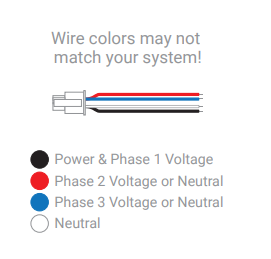 November 17, 2022 at 4:18 pm in reply to: Not sure to go about putting clamps on mains #9110 Report Abuse
November 17, 2022 at 4:18 pm in reply to: Not sure to go about putting clamps on mains #9110 Report AbuseEmporia Support
Emporia Staff@ryan57ford unfortunately we do not have sensors that will be able to monitor these 4 100A mains. Our Flexible Sensors are not long enough to get around both the red/black mains. The Gen 2 does work without having the mains installed. Some customers have been able to access the lower left portion of the panel below the meter, however, I can see your utility has locked that out.
November 17, 2022 at 4:13 pm in reply to: Vue Gen 2, UK 240v single phase, ‘balance’ and install queries #9109 Report AbuseEmporia Support
Emporia Staff@lexi , yes generally speaking since the sensors are accurate within +/- 2% a balance in that range over time is expected.
Ryan
November 17, 2022 at 4:06 pm in reply to: Measuring a 3rd leg, plus US 240v split-phase #9106 Report AbuseEmporia Support
Emporia StaffYou can use the 200A CTs to monitor circuits other than your mains, however, keep these things in mind:
- The usage for all 200A sensors is combined in the App and cannot be broken out individually
- We calculate the Balance by subtracting the sum total of all of the circuits from the mains. Mains – Circuit Totals = Balance. Placing the mains on anything but your total load will drastically impact this reading.
If you would like to measure loads on the Grid panel I would recommend using a second Gen 2 Vue.
November 17, 2022 at 3:15 pm in reply to: Can’t reset Wifi on Vue Utility Connect #9104 Report AbuseEmporia Support
Emporia Staff@emp2211 please do contact our support directly and we can walk through the troubleshooting steps with you. This could be a firmware/hardware failure and if that is the case we can replace the Vue Utility Connect.
September 29, 2022 at 8:01 pm in reply to: Peak Shaving EV charging doesn’t work reliably #8925 Report AbuseEmporia Support
Emporia StaffHi @GreTr thanks for sharing this feedback! We haven’t tested a non-grid tied PV system under the peak demand energy management. I have sent your specific feedback to our development team for review.
September 29, 2022 at 7:44 pm in reply to: Smart home EV charger schedule not working #8924 Report AbuseEmporia Support
Emporia StaffYes we ship the chargers in a ‘Ready’ state as to ensure the charger can be truly a ‘plug n play’ option. Once you download our app and set up the schedule you will want to make sure your put the charger in paused state.
to navigate to the control page: Menu bars, EV Chargers , select your charger, tap the lighting Icon to Toggle between Ready and Paused.
September 23, 2022 at 7:27 pm in reply to: Start charge with Excess Solar Management #8902 Report AbuseEmporia Support
Emporia StaffHello @DreamyGo It doesn’t appear you have a Emporia EVSE associated with the Emporia App? In order for our optimize excess solar to function you would need both our energy monitor and EVSE on under the same Emporia App.
Emporia Support
Emporia StaffHell0,
We do sell flexible sensors that can fit in may busbar configured panels.
Pair of 200A Flexible Sensors for Gen 2 Vue
Emporia Support
Marty
September 23, 2022 at 5:40 pm in reply to: Question about heat pump circuit on my account #8900 Report AbuseEmporia Support
Emporia Staff@JoelJoel when using the multiplier can over/understate the circuit usage since some dual-pole circuits are not symmetrical (balanced) in their load. To validate this you can always put two sensors on each leg for a period of time and compare their usage. Then adjust the multiplier accordingly if you wish or just leave the sensors on each leg with no multiple.
-
This reply was modified 2 years, 6 months ago by
-
AuthorPosts
